Could you please explain how I would create main and local spheres? And I don't understand how I would change the setting for LinearColour in the material. I know I should learn about lighting ue4, but after this, I will usually render my assets in toolbag2. I just want to have a glimpse of what my assets will look like when I actually create full fledged environments.
Spheres: Its in that link I posted, Just place certain spheres in certain areas based upon your needs. Scale them appropriately.
Double click on the texture node in the material editor for the material, find "Material Expression Texture Sample" then under sampler type, there is a drop down for the linear color option.
Dude NOTHING is working lol. What is this. I've tried everything. And the samler type dropdown box is what I've been using to change the texture types anyway. Somebody else was having this problem too:
What is going on XD. I should start a thread for this right? Maybe some UE4 geniuses know what to do? Unless you are one. I don't know XD. I mean, I could abandon this and use marmoset, but when the time comes to build my environments, what then?
Everything I've tried results in the same thing. Do you want me to send you the mesh? This way you'll have the mesh and the textures so you can see for yourself how annoying this is haha. If you've deleted the textures I can send them again.
I know it's not the mesh but I figured you could try it out seeing as you got the textures from me and tried those out. I did try it in another level. BUT, I'll create another level finally once more and try it again. I might start a thread. On the bright side, my outhouse is uv mapped, can't wait to texture it in SP. It's hopefully going to be a blast.
Hey, about my outhouse project.. I've tried to bake a normal map in XNormal but I get an error saying the cage doesn't have the same amount of vertices as my lowpoly. I have no clue how the vert count could have changed? Any help?
all is exported as obj. I never triangulated the lowpoly before I created the cage, but I did triangulate the lowpoly and the cage at export, so does that count? And all my obj's export with a material, how do I turn that off?
Okay so let me get this straight. I export my high and lowpoly, triangulated. I then import my lowpoly that is triangulated and then make a cage off of that?
Ahh okay. Understood. I'll give that a go. I find it so hard to wrap my head around this baking process. This is becoming more of a chore for me since I find no fun in it. I'm always in a constant worry about this process. I get stuck often leaving me thinking 'what the hell do I do next?' :I
Wait, you mentioned before 'Create the cage', 'Triangulate the dupes'. How would I do hat? Since the only way I triangulate my meshes is through export.
Ahh okay. Understood. I'll give that a go. I find it so hard to wrap my head around this baking process. This is becoming more of a chore for me since I find no fun in it. I'm always in a constant worry about this process. I get stuck often leaving me thinking 'what the hell do I do next?' :I
dont worry, you will get better and faster at it, and then it wont be as bad. also, getting that perfect bake is one of the most satisfying experiences as a 3D artist Ive had : )
Maya has a simple function to apply triangulation, Max I am sure has one as well. Select all your verts and hit connect. Perhaps the Tessellation modifier otherwise. Someone more intimate with Max could describe the process perhaps more.
When you create a cage it replicates the current topology of the low poly. To maintain that topology it is better to triangulate prior to cage creation. Some artists do not triangulate, some deem it unneeded, however I as well as others encounter fewer issues as a result of the extra step.
Okay I'll do a search on how to triangulate in max. Maybe I need a break from 3D right now. I'm kinda getting de-motivated to do anything. I think I need someone to sit my ass down and tell me every single thing I need to know about baking XD. I'll update you on my progress next. Thanks.
I knew you were going to bring it up. But I'm a moron for not listening to you. Okay. Fudge it. I'm not doing anything until I get every single piece of information FROM Millenia's tutorial series. I ideally want to see how a element with many pieces is baked. Baking
one object is a piece of cake, but baking an element that has 20+
objects can be incredibly confusing.
Hey. I've not made any progress to update yet since I've been on a tiny break from 3d; I'll be back on the project tomorrow. But... I've kinda had an insight and I think it's worth telling you.
Looking back at me starting this project near a month ago, I got into the project and I started making progress straight away, great! Yet I missed an important phase however: Planning. I never planned it out. I should have planned it out so that I knew exactly what I was going to do and when I was going to do it. What phases do I need to go through? how I'm going to texture the model. So a message from my mistake: Plan before I do any of the practical stuff.
it's okay, Planning is one stubborn son of a bitch to any learning artist. You're so indulged in learning from tutorials or others that sometimes you're anxious to just get your ass to trying it... it's a common but needed mistake along the process, but this right now... it's just another lesson. Roll with it (Y)
Hey, so question, do I need to triangulate the highpoly too? Or just the lowpoly? Since I'm getting horrific shading issues when I triangulate the roof of the highpoly. This just gets confusing and confusing by the minute. Complication after complication huh.
Hmm, usually the reason for triangulating is to remove the chances of xNormal having issues with nGons. Those are usually found in the highpoly. So yes, you really should.
I feel like I made an attempt at a project that's scope is way too big for me. I should have worked my way up. Working on smaller props. Perfecting this workflow. And then work my up to projects of a higher complication, such as this.
Perhaps this project is a bit more advanced, nevertheless the path you decide to take, you have learned quite a deal already. Seeing this through to completion or putting it on pause, neither is a bad choice.
Yeah that's what I meant. The topology of the roof is perfectly fine in my eyes. However I think I'm going to have to produce the roof again. See, what I did to triangulate was, I selected all the vertices and I used the Connect tool. This essentially makes everything triangular. Now I've done something accidentally to mess it up. So now I'm left with vertices in the middle of edges. Basically useless vertices:
But the topology looked like this prior to triangulation:
I mean, I'll see where I can go with this. But if I get overwhelmed, it's just not the way I want to learn. I'll have a sad, frustrating vibe to everything I'll learn in the project. So I should rather focus on smaller props and things since I honestly find doing that so much fun. In a way I think it's good I attempted this. Atleast I tried, I can say I tried. Now I know where I'm at. What I need to focus on.
I know exactly where I've gone wrong though. See, I've not got this baking thing down yet. I'm clueless when it comes to baking; And it really doesn't help that I'm trying to bake elements that consist of multiple objects. I should learn baking on smaller elements that consist on only a few sub objects. Then I move up from there. Thankfully I know where I'm going after this.
Hey, I forgot to ask. This is something I've been wondering for a long time. Highpoly first? Or low poly first? Which one do I make first? Which is the best and safest option?
Delete those useless verts, don't need 'em, delete 'em.
My process: Blockout>Build Low Poly>Duplicate this Low Poly for later>Create Mid Poly (Supporting Edge Loops)>Duplicate the Mid Poly for Later>Create High Poly from Mid Poly>Compare the Low Poly to the High Poly (Make edits if needed otherwise use the Mid Poly and Reduce)>Final smoothing Pass> Create Envelope>Bake
Other artists can go about it differently. Some make the blockout then go straight to High Poly. I do this if it requires a sculpt. Then reduce or build off of the high poly for bake.
Yeah but it's far too tedious to delete all the useless verts and there is no other way of doing it other than selecting each vert and deleting. So I'm just going to re create the roof.
Interesting workflow. May I ask what the blockout is? What do you do in that stage? I know you block out the form, but specifically? Also, my ideal process would be to make the lowpoly first too. I find it easier adding geometry rather than destroying geometry.
Okay. So I'm thinking I should postpone this project since I've currently lost all motivation to carry it on. I want to do something smaller. A small prop. Work on my baking skills and really flesh out my workfow. I'll carry this project on in the near future.
I'll start on the small prop and then I'll post progress. Thanks.
Blocking out is meant to get the silhouette of the piece you are making and to get your proportions nailed down all early. It is easier to make edits at this stage rather than later.
This is a great full of info! I know you're taking a break from the hut/house but I thought I'd quickly chime in and give you an idea on how to handle it for when you come back to it. Looking at the original model and concept + the roof image 3dreaper posted you can give it the thickness and shape using a tube primitive. Cut it in half, duplicate the half and flip it. Then you can combine both halves and duplicate to make the roof as long as you want.
I used a 10 sided pipe (5 for each peak/valley) which felt like enough to give it the shape in the concept. You just move the vert around to modify the shape once you've got the right length. In the pic there's the base pipe, 1 half with supporting edges and smoothed, one half without, then a bunch of copies with one deformed to match the concept.
Wow! Holy smokes. That's a great technique. I need to learn more techniques like that. Thanks a ton for the pointer. Any place you know that can teach a variety of modeling techniques like that? (I know about Arrimus).
I don't have anything specific. It's just thinking and looking at everything in terms of simple forms. How can I make X using a mix of cube/sphere/cylinder and the others (taurus/pipe/pyramid). It's kinda part of the block-in stage (for me at least). Use primitives and then move verts for the proportions.
You could do some simple practice where you try and model a bunch of props not going beyond blockout and simplifying the shapes as much as you can. For instance you can take a bottle, and make it very fast. A cylinder with some base bevels/extrusions and you're "set". A thing I sometimes do when i'm out and see interesting shapes is how I would break it down and make it in maya. Mental practice for thinking in simple shapes.
"It's just thinking and looking at everything in terms of simple forms.
How can I make X using a mix of cube/sphere/cylinder and the others
(taurus/pipe/pyramid). It's kinda part of the block-in stage (for me at
least). Use primitives and then move verts for the proportions." See, that's how it is for me, but what I need to do is what you said about making a bunch of props not going beyond the blockout stage.
I do indeed mentally think about how I would break down aspects of the object and simply into simple shapes, in real life I also visualise how topology would look on objects too. But yeah I need to make some studies where I model things but don't go past blockout. Thanks for the tip.
Hey man, I'm not dead. I've been making some progress on a wooden chair. Slowly but surely, taking my time so I don't hopefully run into screwups. Surprisingly I can say it's going really really well. I'm happy with how the highpoly is conforming with the lowpoly since that was a major issue. Not only that, but this chair consists of only 9 pieces, so if I screw up in baking, it won't be a massive mess (I'm also going to save the state before baking so I can go back). Here's some pics: Something I love working with in 3ds max is the layer explorer. Convenience and organisation at it's best. Most people use this when using the HP to LP or LP to HP workflow.
So I have a question in mind for you since you've contributed to the industry by working in multiple companies: Polycount. I have no sense of polycount. I mean, I know that Witcher 3 had models that consisted of 9000+ tris (I don't know how many or if they were rare or not). Ideally, I want my models to be the polygnal quality of that of Witcher 3 and such. Not going for a mobile game look. High end pc game look. Bear in mind though, not too high, a decent number of triangles. So how many triangles are appropriate for props like this? I know this is a chair, but in first person view, nearly everything in the scene has a lot of priority. I'll obviously start gaining a sense of polycount the more I do this stuff and test, but I want to start by asking you.
Polycount is indeed an interesting topic. It truly depends on what type of game it is, if you are aiming for Witcher that's probably a fair/safe goal.
A stool in Witcher probably would be anywhere from 1,000 to 2,000 tris. Though that is a bit high honestly for a stool. This is for your own purposes so you can aim higher. Make what you want, use as many tris as you want while keeping a fair restraint on quantity. Reduce or adjust thereafter, the key is to make it look visually appealing. So, for this stool, its most prominent feature is the seat itself. It is a rounded surface, make sure we cannot see a harsh edge showing geo that makes up the mesh. Like right now you have that, make it rounder, more smoothed.
Character meshes can be 100,000+ tris, guns can be around 30,000 tris or more, average props probably would be in the 3,000 to 10,000 tris.
Also something to keep in mind, developers in house go by vertices in game engine rather than tri count as that accounts more accurately in engine. What increases this is hard edges and separated UV hulls and additional UV sets. Just something to be aware of, don't really consider that though in your personal projects.
Okay, brilliant. Now I have a base line to work from. 3 to 10 thousand tris for average props. Now I can use a budget that can be altered for my needs and tastes but not too overboard since I know what Polycount Witcher 3 would be using. I don't however understand your last part. The part about hard edges and uv sets and vertices. Care to expand? Thanks for the advice. And my normal map should be covering my back on the harsh edges for the seat. But now that I have a sense of Polycount, I can obviously dedicate more to things like that.
So, you know how when you look at portfolios or documentation, usually people will say, this piece is at 20,000 tris. Well if that same piece were to be imported into a game engine the real factor would not be the actual triangles but rather the verts that comprise the mesh. These verts will be increased by separating uv hulls, hardening edges, and having additional uv sets in addition to the actual geo itself.
You can do a test. Create a cube with only one uv set with all uv edges sewn together plus softened. Then create a separate cube with all the edges hardened and uv hulls separated and with numerous uv sets. Compare and contrast the amount of verts displayed in Unreal 4.
This is just something a studio would factor in with optimizing for a game. Your boss would say we need this mesh under a certain amount of verts rather than tris.
Again, just keep it in mind, in the back of your head when one day you get a gig and you are told to make a building and keep it under 80,000 verts.
Okay so lets get into it here. I've started baking. I've exported the original meshes that I want intact. I have then exploded both meshes and created a cage. At first I triangulated at export to see where I would go with that, got an error in XNormal saying my vert counts are different for the LP and the cage. I then took your advice, triangulated both, created a cage and exported all 3. Now my nomal maps are actually baking in XN.... or not. I get nothing on the normal map. Just a empty normal canvas: My bake options:
My meshes:
Highpoly:
I am getting some weird artifacts on my highpoly but it's not reflecting on my cage so I thought 'meh, leave it.'
Your HP looks unnecessarily heavy. Looks like you triangulated it when you shouldn't. You really only need to take the LP, add some supporting edges and you'd be set. Looking at the LP, you might need a second pass, as you can see some things in the shaded image. The small rectangles parts for instance have some floating verts.
As for your UVs they can uses some fixes also. You should try and get all the UV islands be relative in size to what they represent on the model. For instance the top of the stool should have as much UV space relative in size to the rectangle bits. Your goal is to try and have same sized square on your entire model. As it stands the small rectangles are way smaller than the top (so they'd show as much higher res). It might've been explained in the gun video posted on page 1, if not look up uv texture space or something along those lines.
I made parts of the stool to show you what I mean. See how the squares are the same size. You can usually get a good base through an option that will pack the UVs for you and will give them the proper scale. You can fine tune from there (not familiar with Max so not sure what it is).
Also keep in mind one thing. The LP can have a bunch of deleted faces that you don't see. All the caps of the intersecting pieces can be removed. With your stool, the only face you'd keep might be the bottom face on the legs in case it's lying sideways in a scene so you'd see the faces.
Ahh okay I think I understand. See, I have always recognised the preview mesh with the supporting edges as my high poly. So I don't triangulate the preview or the highpoly at all? And the highpoly, should I bake the high res geometry from the turbosmooth modifier? (by this, the turbosmooth modifier is only a preview, I can change iterations (resolution e.g 1,2,3+). So I should make sure that the modifier isn't just a preview, the highpoly geometry is actually baked onto the mesh.
So I need a triangulated lowpoly, a non triangulated highpoly. Anything else?
And about the shading on my model, I always htought that was just my smoothing groups. I'll see to get it fixed.
As for the uv's, I did think about UV priority and but to my perspective the legs should require a slightly bigger uv space since they take up most of the model. They are big legs. The small boxes at the bottom require the least and the top seat requires nearly as much as the legs. And I do know I should delete faces that can't be seen, I realised that way too far in and I'm too lazy to delete the faces now, but this is just a study model, if I was really going to use this, I would have deleted the faces.
Replies
Double click on the texture node in the material editor for the material, find "Material Expression Texture Sample" then under sampler type, there is a drop down for the linear color option.
I'll get back to you once I make these tweaks.
https://forum.allegorithmic.com/index.php?topic=3889.0
What is going on XD. I should start a thread for this right? Maybe some UE4 geniuses know what to do? Unless you are one. I don't know XD. I mean, I could abandon this and use marmoset, but when the time comes to build my environments, what then?
Everything I've tried results in the same thing. Do you want me to send you the mesh? This way you'll have the mesh and the textures so you can see for yourself how annoying this is haha. If you've deleted the textures I can send them again.
Start a new level and try everything again.
Starting a thread would not hurt.
baking.... oh god. Please have mercy on my soul.
Find where the obj settings are, should be upon export as you save.
After your Low and High Poly are completed.
Make a duplicate of HP and LP
Hide the originals
Explode the dupes
Triangulate the dupes
Create the cage
Export
Wait, you mentioned before 'Create the cage', 'Triangulate the dupes'. How would I do hat? Since the only way I triangulate my meshes is through export.
dont worry, you will get better and faster at it, and then it wont be as bad. also, getting that perfect bake is one of the most satisfying experiences as a 3D artist Ive had : )
When you create a cage it replicates the current topology of the low poly. To maintain that topology it is better to triangulate prior to cage creation. Some artists do not triangulate, some deem it unneeded, however I as well as others encounter fewer issues as a result of the extra step.
Looking back at me starting this project near a month ago, I got into the project and I started making progress straight away, great! Yet I missed an important phase however: Planning. I never planned it out. I should have planned it out so that I knew exactly what I was going to do and when I was going to do it. What phases do I need to go through? how I'm going to texture the model. So a message from my mistake: Plan before I do any of the practical stuff.
All I wanted to say.
What sort of horrific shading issues?
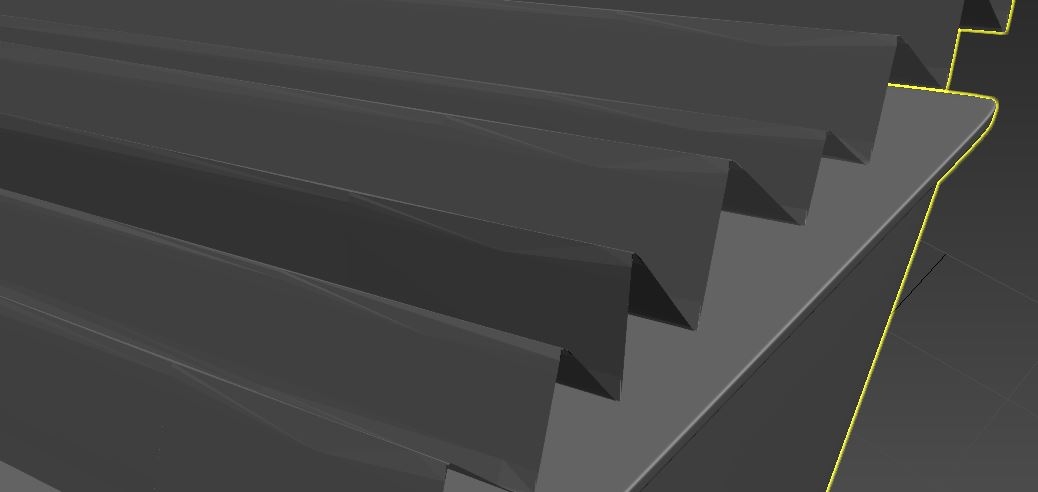
I feel like I made an attempt at a project that's scope is way too big for me. I should have worked my way up. Working on smaller props. Perfecting this workflow. And then work my up to projects of a higher complication, such as this.You have all sorts of oddly placed verts and edges. What did the roof look like prior to this issue? Prior to your attempt at triangulating?
But the topology looked like this prior to triangulation:
I know exactly where I've gone wrong though. See, I've not got this baking thing down yet. I'm clueless when it comes to baking; And it really doesn't help that I'm trying to bake elements that consist of multiple objects. I should learn baking on smaller elements that consist on only a few sub objects. Then I move up from there. Thankfully I know where I'm going after this.
My process:
Blockout>Build Low Poly>Duplicate this Low Poly for later>Create Mid Poly (Supporting Edge Loops)>Duplicate the Mid Poly for Later>Create High Poly from Mid Poly>Compare the Low Poly to the High Poly (Make edits if needed otherwise use the Mid Poly and Reduce)>Final smoothing Pass> Create Envelope>Bake
Other artists can go about it differently. Some make the blockout then go straight to High Poly. I do this if it requires a sculpt. Then reduce or build off of the high poly for bake.
Interesting workflow. May I ask what the blockout is? What do you do in that stage? I know you block out the form, but specifically?
Also, my ideal process would be to make the lowpoly first too. I find it easier adding geometry rather than destroying geometry.
Okay. So I'm thinking I should postpone this project since I've currently lost all motivation to carry it on. I want to do something smaller. A small prop. Work on my baking skills and really flesh out my workfow. I'll carry this project on in the near future.
I'll start on the small prop and then I'll post progress. Thanks.
Sounds fair, postpone this and move on.
I know you're taking a break from the hut/house but I thought I'd quickly chime in and give you an idea on how to handle it for when you come back to it. Looking at the original model and concept + the roof image 3dreaper posted you can give it the thickness and shape using a tube primitive. Cut it in half, duplicate the half and flip it. Then you can combine both halves and duplicate to make the roof as long as you want.
I used a 10 sided pipe (5 for each peak/valley) which felt like enough to give it the shape in the concept. You just move the vert around to modify the shape once you've got the right length.
In the pic there's the base pipe, 1 half with supporting edges and smoothed, one half without, then a bunch of copies with one deformed to match the concept.
I hope this makes sense.
You could do some simple practice where you try and model a bunch of props not going beyond blockout and simplifying the shapes as much as you can. For instance you can take a bottle, and make it very fast. A cylinder with some base bevels/extrusions and you're "set".
A thing I sometimes do when i'm out and see interesting shapes is how I would break it down and make it in maya. Mental practice for thinking in simple shapes.
"It's just thinking and looking at everything in terms of simple forms. How can I make X using a mix of cube/sphere/cylinder and the others (taurus/pipe/pyramid). It's kinda part of the block-in stage (for me at least). Use primitives and then move verts for the proportions." See, that's how it is for me, but what I need to do is what you said about making a bunch of props not going beyond the blockout stage.
I do indeed mentally think about how I would break down aspects of the object and simply into simple shapes, in real life I also visualise how topology would look on objects too. But yeah I need to make some studies where I model things but don't go past blockout. Thanks for the tip.
Something I love working with in 3ds max is the layer explorer. Convenience and organisation at it's best. Most people use this when using the HP to LP or LP to HP workflow.
So I have a question in mind for you since you've contributed to the industry by working in multiple companies: Polycount. I have no sense of polycount. I mean, I know that Witcher 3 had models that consisted of 9000+ tris (I don't know how many or if they were rare or not). Ideally, I want my models to be the polygnal quality of that of Witcher 3 and such. Not going for a mobile game look. High end pc game look. Bear in mind though, not too high, a decent number of triangles. So how many triangles are appropriate for props like this? I know this is a chair, but in first person view, nearly everything in the scene has a lot of priority. I'll obviously start gaining a sense of polycount the more I do this stuff and test, but I want to start by asking you.
A stool in Witcher probably would be anywhere from 1,000 to 2,000 tris. Though that is a bit high honestly for a stool. This is for your own purposes so you can aim higher. Make what you want, use as many tris as you want while keeping a fair restraint on quantity. Reduce or adjust thereafter, the key is to make it look visually appealing. So, for this stool, its most prominent feature is the seat itself. It is a rounded surface, make sure we cannot see a harsh edge showing geo that makes up the mesh. Like right now you have that, make it rounder, more smoothed.
Character meshes can be 100,000+ tris, guns can be around 30,000 tris or more, average props probably would be in the 3,000 to 10,000 tris.
Also something to keep in mind, developers in house go by vertices in game engine rather than tri count as that accounts more accurately in engine. What increases this is hard edges and separated UV hulls and additional UV sets. Just something to be aware of, don't really consider that though in your personal projects.
You can do a test. Create a cube with only one uv set with all uv edges sewn together plus softened. Then create a separate cube with all the edges hardened and uv hulls separated and with numerous uv sets. Compare and contrast the amount of verts displayed in Unreal 4.
This is just something a studio would factor in with optimizing for a game. Your boss would say we need this mesh under a certain amount of verts rather than tris.
Again, just keep it in mind, in the back of your head when one day you get a gig and you are told to make a building and keep it under 80,000 verts.
The day I get a gig........
My bake options:
My meshes:
Highpoly:
I am getting some weird artifacts on my highpoly but it's not reflecting on my cage so I thought 'meh, leave it.'
Lowpoly:
Cage:
Any ideas? Thanks.
As for your UVs they can uses some fixes also. You should try and get all the UV islands be relative in size to what they represent on the model. For instance the top of the stool should have as much UV space relative in size to the rectangle bits. Your goal is to try and have same sized square on your entire model. As it stands the small rectangles are way smaller than the top (so they'd show as much higher res). It might've been explained in the gun video posted on page 1, if not look up uv texture space or something along those lines.
I made parts of the stool to show you what I mean. See how the squares are the same size. You can usually get a good base through an option that will pack the UVs for you and will give them the proper scale. You can fine tune from there (not familiar with Max so not sure what it is).
Also keep in mind one thing. The LP can have a bunch of deleted faces that you don't see. All the caps of the intersecting pieces can be removed. With your stool, the only face you'd keep might be the bottom face on the legs in case it's lying sideways in a scene so you'd see the faces.
So I need a triangulated lowpoly, a non triangulated highpoly. Anything else?
And about the shading on my model, I always htought that was just my smoothing groups. I'll see to get it fixed.
As for the uv's, I did think about UV priority and but to my perspective the legs should require a slightly bigger uv space since they take up most of the model. They are big legs. The small boxes at the bottom require the least and the top seat requires nearly as much as the legs. And I do know I should delete faces that can't be seen, I realised that way too far in and I'm too lazy to delete the faces now, but this is just a study model, if I was really going to use this, I would have deleted the faces.
What about my empty normal map?
Your UVs look fine to me, could be a bit better but its fine.
Yeah, your low poly has some very odd shading errors, fix that post haste. Mainly that would be smoothing groups, non manifold geo, or odd ngons.
As far as the absence of a normal bake, are all of your meshes conforming? Give us an image with all 3 inside each other.