The BRAWL² Tournament Challenge has been announced!
It starts May 12, and ends Oct 17. Let's see what you got!
https://polycount.com/discussion/237047/the-brawl²-tournament
It starts May 12, and ends Oct 17. Let's see what you got!
https://polycount.com/discussion/237047/the-brawl²-tournament
[3ds max] Automotive modelling for racing games question(s).
Hello, i searched for a while to find an answer for my questions about a topic , but finally, left with some haziness about it. So, I've imported a mesh from NFS : Rivals game to see how do the making such clear meshes. I decided to try this nurbs-like low poly technique, but here is a problem. They are using some tricky vertex normals techniques - so lowpoly model have very properly settled vNormals like this (1) and looks perfectly: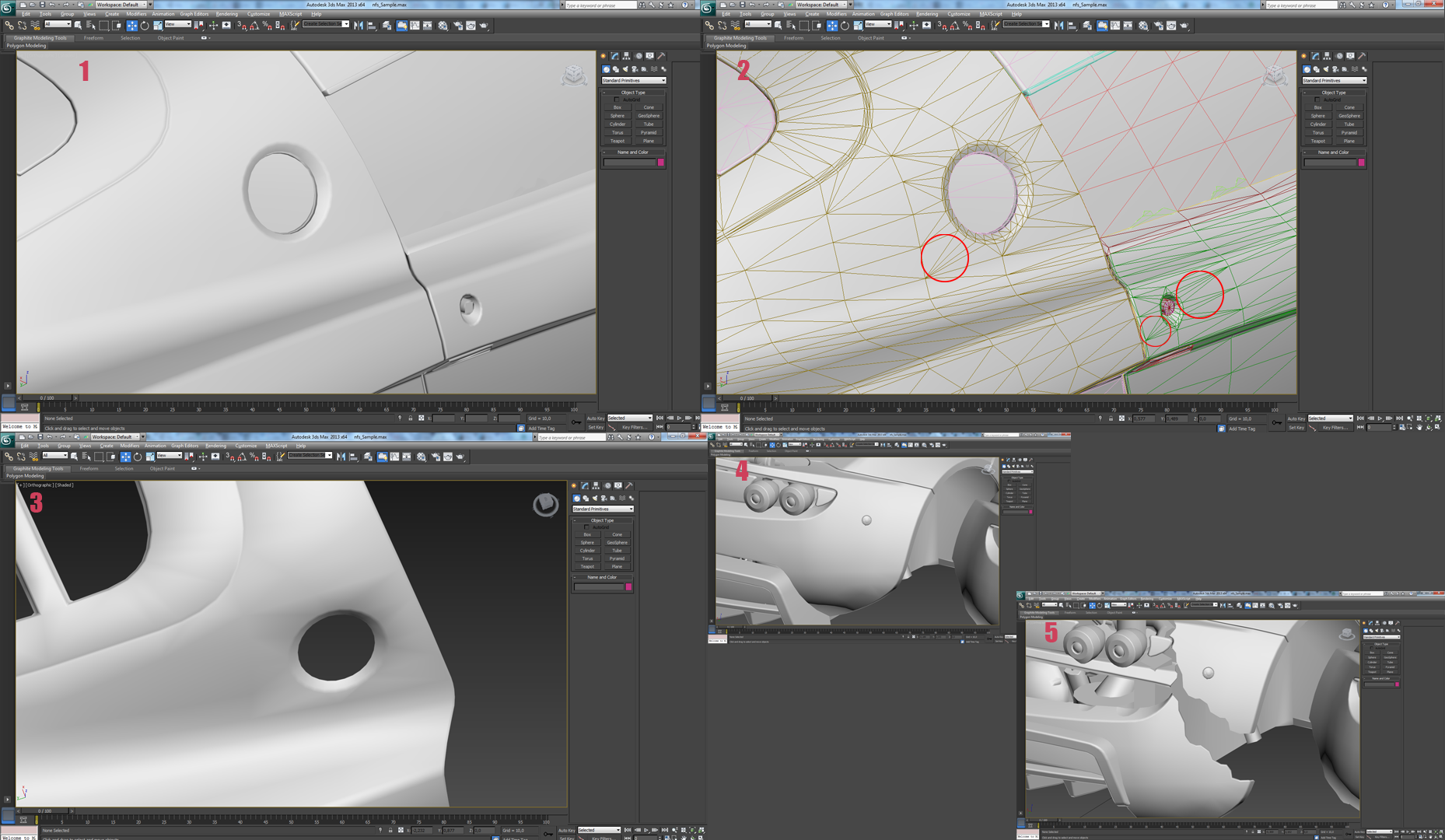
Even with meshes which contains multiple triangle junctions (2).
But, when i trying to average normals i always have something like (3). Even if i will work with normals manually, still i will have artifacts with triangles. Maybe very small once but, anyway.
And here in the original mesh i see a really master-peace - just like after mesh smoothing. They even done damaged parts that looks exellent (4-5) and u will never know that there are two parts here untill u select it.
If someone knows how to achieve such smoothing quallity - please help me with that
Thanx for your time!
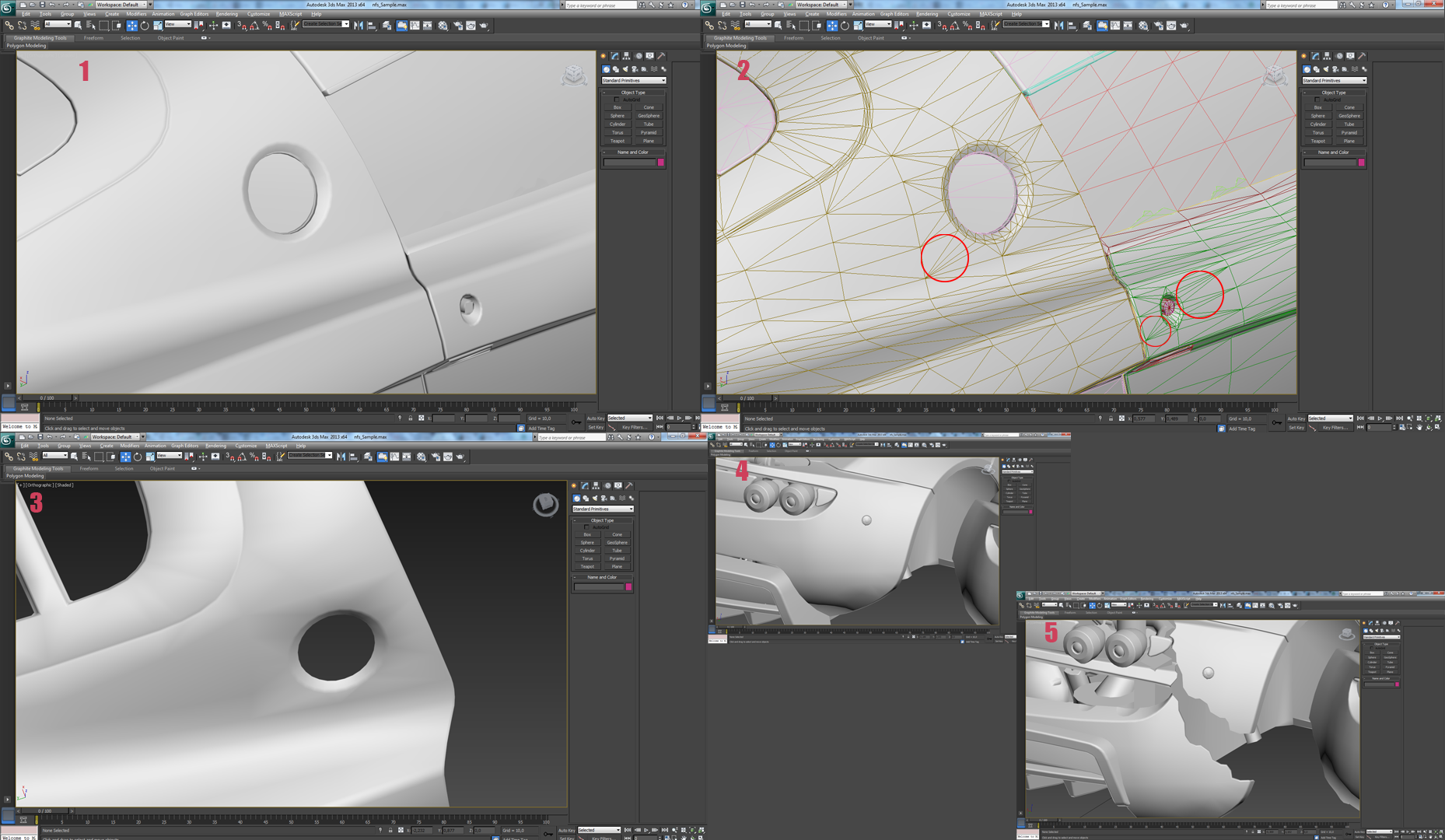
Even with meshes which contains multiple triangle junctions (2).
But, when i trying to average normals i always have something like (3). Even if i will work with normals manually, still i will have artifacts with triangles. Maybe very small once but, anyway.
And here in the original mesh i see a really master-peace - just like after mesh smoothing. They even done damaged parts that looks exellent (4-5) and u will never know that there are two parts here untill u select it.
If someone knows how to achieve such smoothing quallity - please help me with that
Thanx for your time!
Replies
edit: http://polycount.com/discussion/154664/a-short-explanation-about-custom-vertex-normals-tutorial/p1
And, for example, Rhino3d makes crazy mesh with a lot of conected tris and it has perfect vnormals and reflections.
How could i get rid if this smoothing artifact in some tris-junctions?
How do u usually solve this? There is an option to tweak vnormals manually , but output quallity is(usually) not suitable.
Highpoly:
Lowpoly with default vertex normals:
Lowpoly with normals from the highpoly:
IDK if it will work for an entire car but that's what I'd try.
So, that means that i can potentially make a mid poly vehicle model for game engine, then subdiv it and grab vnormals from subdiv? So, in fact i only need to model once instead of classic "highpoly - retopo" workflow?
So it's about double the resolution of the final lowpoly, just to have enough mesh resolution to model details effectively and to have enough resolution for the detailed areas in the lowpoly. To reduce it I used the Blender tools "select shortest path" or "select edge loop" and then "delete edge loop"; or "select edge ring" and then "collapse edges", depending on the situation. 3ds Max should have similar tools to do the reduction step.
Carefull - long post here.
Did a lot of research. Searched all possible options via google - seems like no one models mid-poly cars these days
What i am trying to achieve: nice smoothed mid poly car model with proper reflectons and without normal map on its body. Stuff that we can see in every modern racing game.
What i've tried to do:
1) Most obvious thing - just modelled a low poly with one smoothgroup, chamfers, some support edges and stuff. But there is always some shading artifacts. Even if its relatively smooth at viewport, in game engine (unity for instance) there will be incorrect reflections. If i am right - reflections are depens on vertex normals. Actual topology is not so important - reflection are good as long as we have proper vnormals.
And 3ds max / Maya cant do proper vnormals approximation automatically.
2) I've tried lots of vertex normals related scripts that can be found here and via google. They cant solve smooth problem.
3) Tried noorbs modelling package - Rhinoceros. Exported mesh is terrible - has a lot of tris junctions but perfectly smoothed vNormals. Almost nice, but topology is really weird.
4) Next i tried "baking approach". The idea is to make an ingame middle poly, subdiv it and then project vertex normals from Hipoly to lowpoly.
The only tools i(and guys that suggersted those ones for me above) found was "maya transfer data", and blender's "transfer data". Maya's one makes it really weird.
Blender's version is much better. But very unstable. Sometimes it transfers - sometimes not. It can transfer only some part of vNormals and then make an awful mess with others.
There is a "Noors Normal Thief" for 3ds max as well. It works - there is no messed up vNormals after that. But it cant do proper baking from hi poly. I still have artifacts .
Baking can potentially work on simple stuff like cube or squared curved plane(mentioned at posts above), but when dealing with complex shapes like car body - not reliable. The only thing that is always reliable - shading artfacts
5) Subdiv em all.
Finally i could just subdiv it.
Subdiv can partially solve my problem. There is no creepy shading artefacts like at low poly anymore. But, subdiv cant reach straight geometry like this :
And almost every cut and new triangles on already subdived geometry will cause shading / reflection errors as usual.
My test wireframes exported to engine:
Low poly option:
As end result i have these two meshes in engine:
And same model with recalculated vNormals:
Thanx for your time! So, mb i cant understand something very simple and silly, but anyway, if you know some technique for modelling proper vehicle midpoly assets, give me some advise, please.