The BRAWL² Tournament Challenge has been announced!
It starts May 12, and ends Oct 17. Let's see what you got!
https://polycount.com/discussion/237047/the-brawl²-tournament
It starts May 12, and ends Oct 17. Let's see what you got!
https://polycount.com/discussion/237047/the-brawl²-tournament
[3Ds Max] Mirror tool braking mesh?
Hi guys.
I have this problem for like... ever? Been using Max since Max 2009 and the mirror tool (the one from the top bar) never worked correctly. Sure, there are workarounds for mirroring objects like the symmetry modifier for example, but I still wonder what is wrong with the mirror tool.
After using it the mesh gets really messed up, though it smoothes nicely.
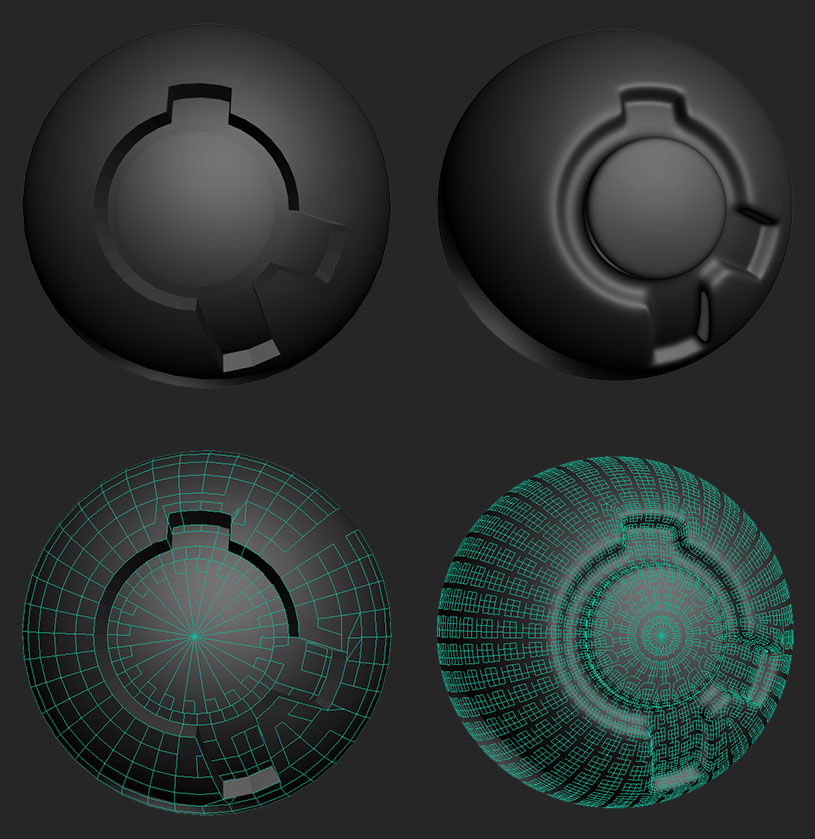
Any ideas on this?
I have this problem for like... ever? Been using Max since Max 2009 and the mirror tool (the one from the top bar) never worked correctly. Sure, there are workarounds for mirroring objects like the symmetry modifier for example, but I still wonder what is wrong with the mirror tool.
After using it the mesh gets really messed up, though it smoothes nicely.
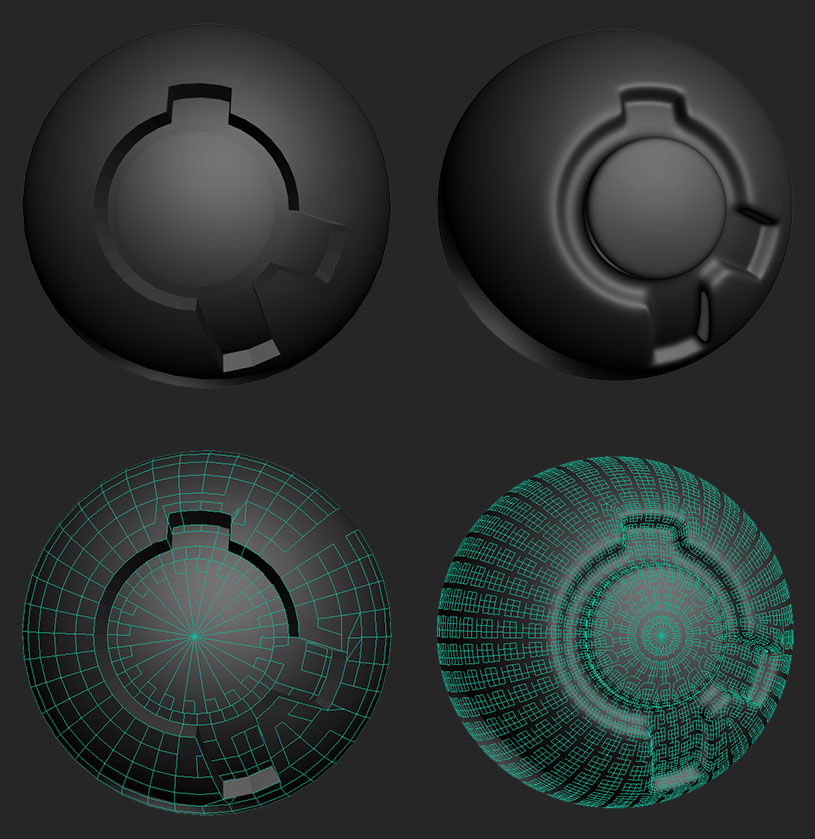
Any ideas on this?
Replies
The better way to mirror is to use the Mirror modifier, which does not use a negative scale.
Also make sure to use Editable Poly as your base modifier. Are you using Editable Mesh?
Sorry I'm not any real help, I just don't feel like you gave enough info to properly address the info.
I do know the difference between mirror and symmetry ; ) and I use or TRY to use the mirror tool once a year or so. ANd yep, editable oly, nothing fancy.
If i need a mirrored object I usually use some symmetry modifiers on the object to have a mirrored one and that works. I am just curious what´s wrong with my mirror tools.
But just for you to see it, here´s what the mirror button does:
But just out of curiosity, what does your modifier stack look like?
That's alright, Adesk are usually several releases behind when it comes to these small updates.
Although I always have, and still use the symmetry mod exclusively.