The BRAWL² Tournament Challenge has been announced!
It starts May 12, and ends Oct 17. Let's see what you got!
https://polycount.com/discussion/237047/the-brawl²-tournament
It starts May 12, and ends Oct 17. Let's see what you got!
https://polycount.com/discussion/237047/the-brawl²-tournament
Maya - supporting edges to make high poly result in nasty bakes
Hello everyone.
I am working on what will eventually become a fuel-cell. I am modeling in Maya, and baking in xNormal. I have Zbrush, and I am moderately OK with it, but I am a complete amature with the polygonal modeling mode - I'd rather just use Maya, but I am starting to think I need to learn it in Zbrush as well.
Anyways, my problem is that I have to make edge loops to protect parts of my model's details in order to smooth the mesh to make a high poly to bake from. Some of these edge-holding loops become so dense, that they translate into my normals and AO. My smoothing angle is set to 90*, but I have gone through and made edges hard / soft where visually appropriate, and made my UV islands as such. My process is...
-Create the low poly model
-Duplicate, explode, and duplicate
-Add edge loops to support details
-Smooth the mesh
-Duplicate the low poly exploded and create a cage
-Export high, low, and cage as OBJ
-Bake in xNormal
The images below are the result of my supporting loops which are needed to protect the notch on the side closest to the camera. I am aware that I can delete edges and bake with ngons in some programs, but xNormal demands tris or quads, meaning my loops have to stay... unless I am not understanding it correctly.
-To what degree could creasing edges, rather than making supporting loops, help me?
-What about deleting the edges everywhere I don't need, and just using mesh > cleanup to get rid of the ngons but make some funky topology?
I really want to make something awesome that i've sketched up, but I decided to start small to learn the basics. If I can't figure out smoothing like this, then there's no way I can finish my portfolio piece I have planned.
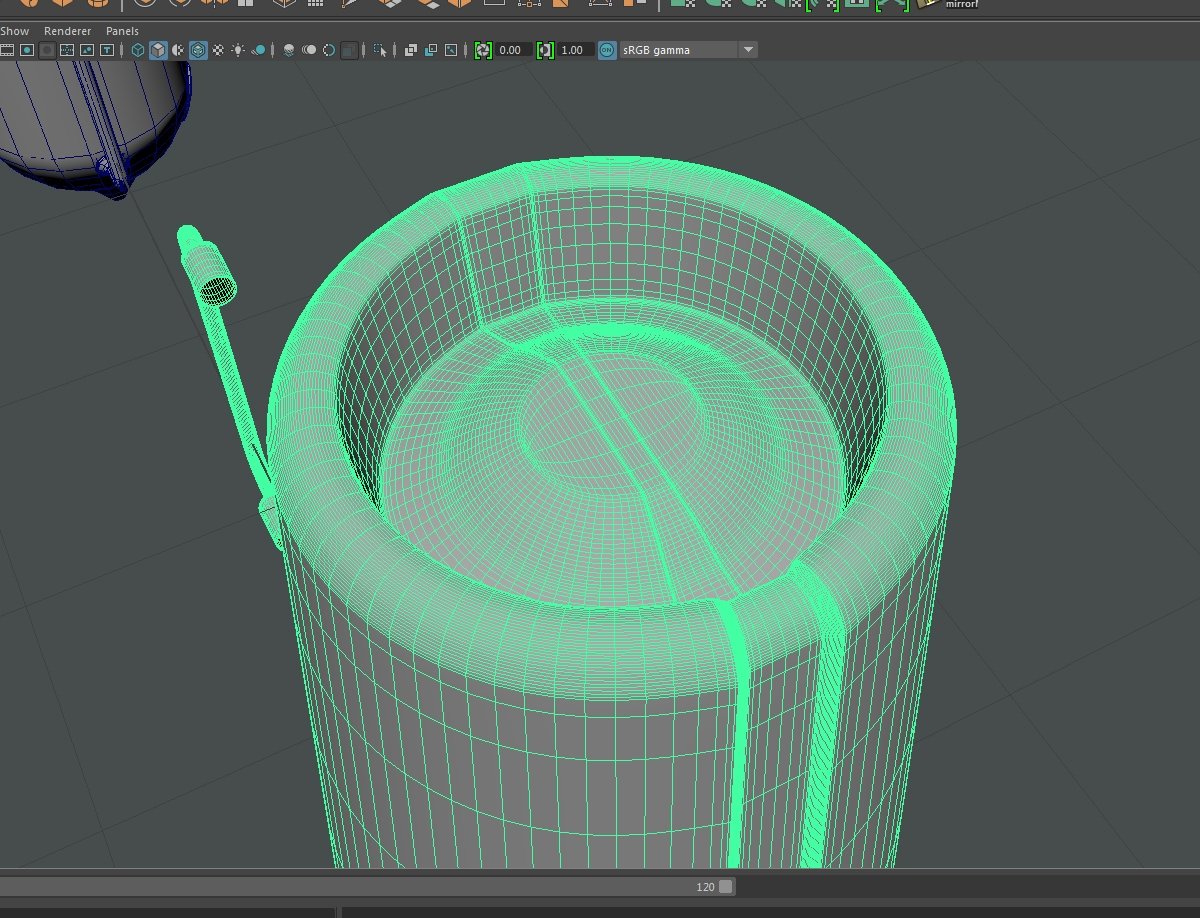

I am working on what will eventually become a fuel-cell. I am modeling in Maya, and baking in xNormal. I have Zbrush, and I am moderately OK with it, but I am a complete amature with the polygonal modeling mode - I'd rather just use Maya, but I am starting to think I need to learn it in Zbrush as well.
Anyways, my problem is that I have to make edge loops to protect parts of my model's details in order to smooth the mesh to make a high poly to bake from. Some of these edge-holding loops become so dense, that they translate into my normals and AO. My smoothing angle is set to 90*, but I have gone through and made edges hard / soft where visually appropriate, and made my UV islands as such. My process is...
-Create the low poly model
-Duplicate, explode, and duplicate
-Add edge loops to support details
-Smooth the mesh
-Duplicate the low poly exploded and create a cage
-Export high, low, and cage as OBJ
-Bake in xNormal
The images below are the result of my supporting loops which are needed to protect the notch on the side closest to the camera. I am aware that I can delete edges and bake with ngons in some programs, but xNormal demands tris or quads, meaning my loops have to stay... unless I am not understanding it correctly.
-To what degree could creasing edges, rather than making supporting loops, help me?
-What about deleting the edges everywhere I don't need, and just using mesh > cleanup to get rid of the ngons but make some funky topology?
I really want to make something awesome that i've sketched up, but I decided to start small to learn the basics. If I can't figure out smoothing like this, then there's no way I can finish my portfolio piece I have planned.
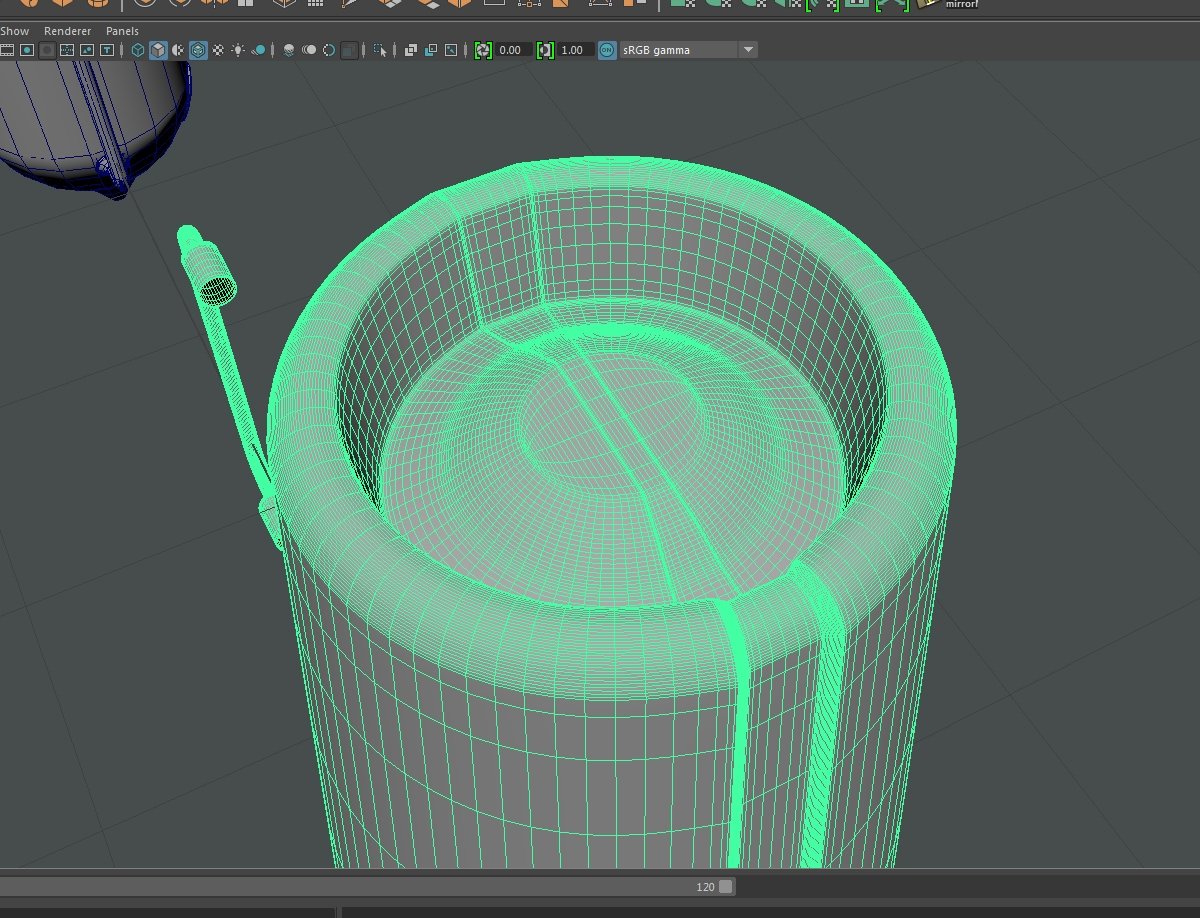


Replies
http://polycount.com/discussion/56014/how-the-f-do-i-model-this-reply-for-help-with-specific-shapes/p1
If when you smooth your mesh you have pinching on what should be a rounded surface, you just need to start with a more complex base shape. The support loops are so close together that it throws off the averaging that happens between the evenly spaced polygons which make up a rounded surface. So instead of starting with a 16 sided cylinder, maybe start with 32 or 64 sides.