Unreal Tournament DM-Chill Art Dump
Howdy folks! Here are some screenshots of our new Unreal Tournament level coming out in the next week or so , DM-Chill, as well as some art I did for it. These are not screenshots of the shipping level, but my personal lighting/post pass. 
Level Credits:
Map Design and Blockout: Stu Fitzsimmons
Meshing and Lighting: Rick Kohler
Additional lighting: Chris Perna
I was responsible for all models/materials/textures except:
Statues,deco heads, circular stained glass material,background rocks, and rune/puddle decals made by Rick Kohler
Ornate circular ground decal, large stained glass textures, shield, wooden door textures done by Eric Terry
Wooden door modeled by Scott Homer
Banner graphic designs done by Adam Wood
There are a few more screens on my artstation. Thanks for looking!






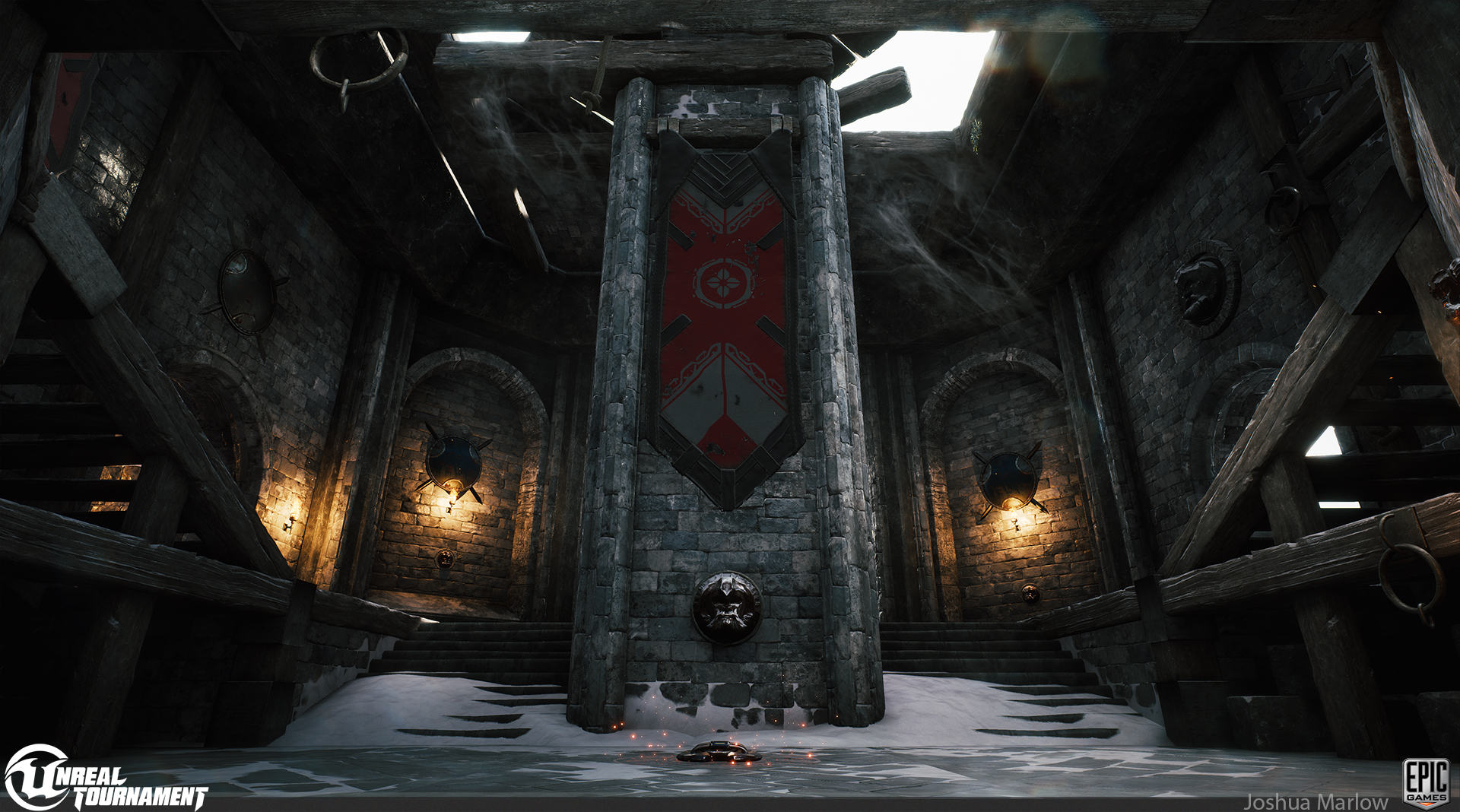


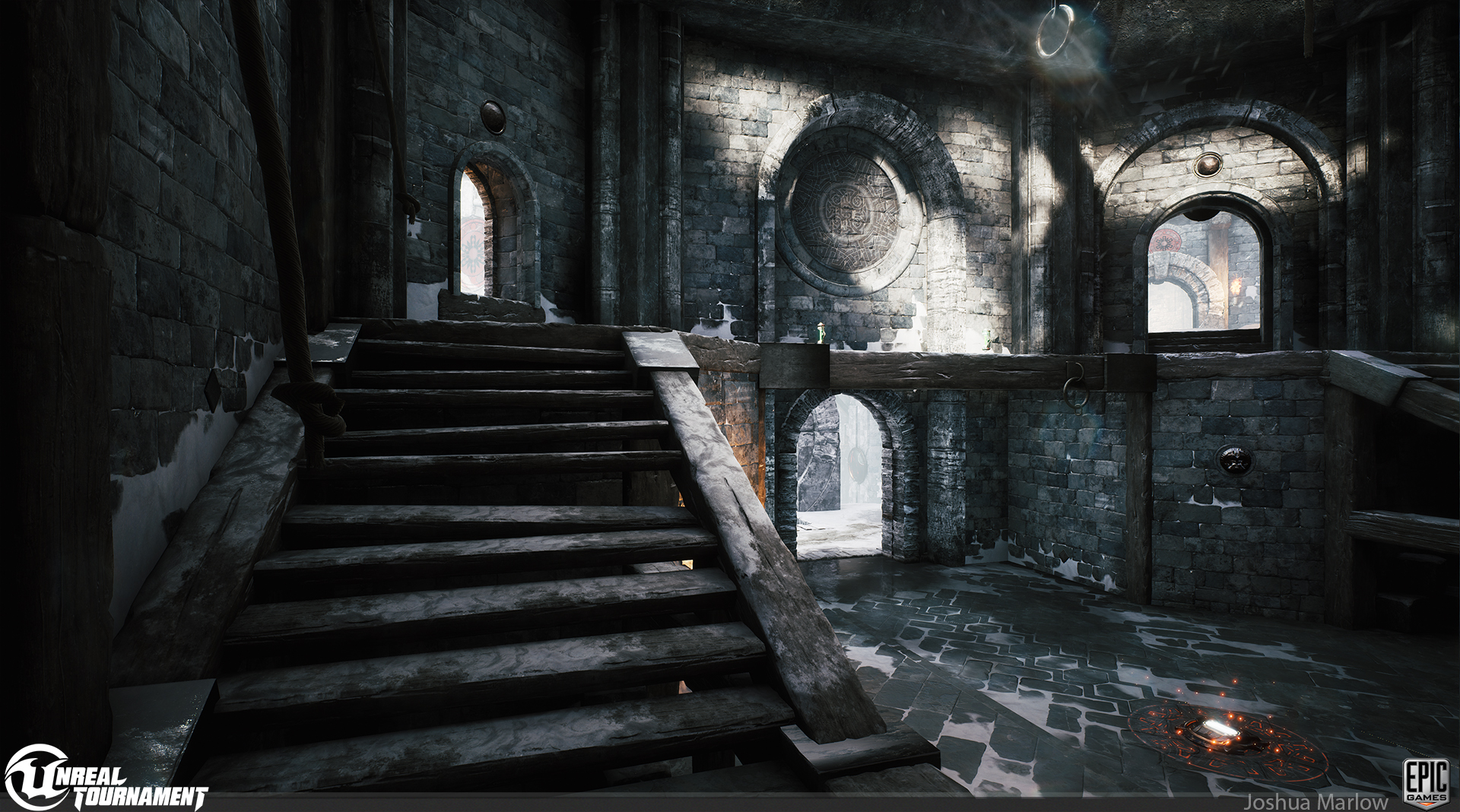










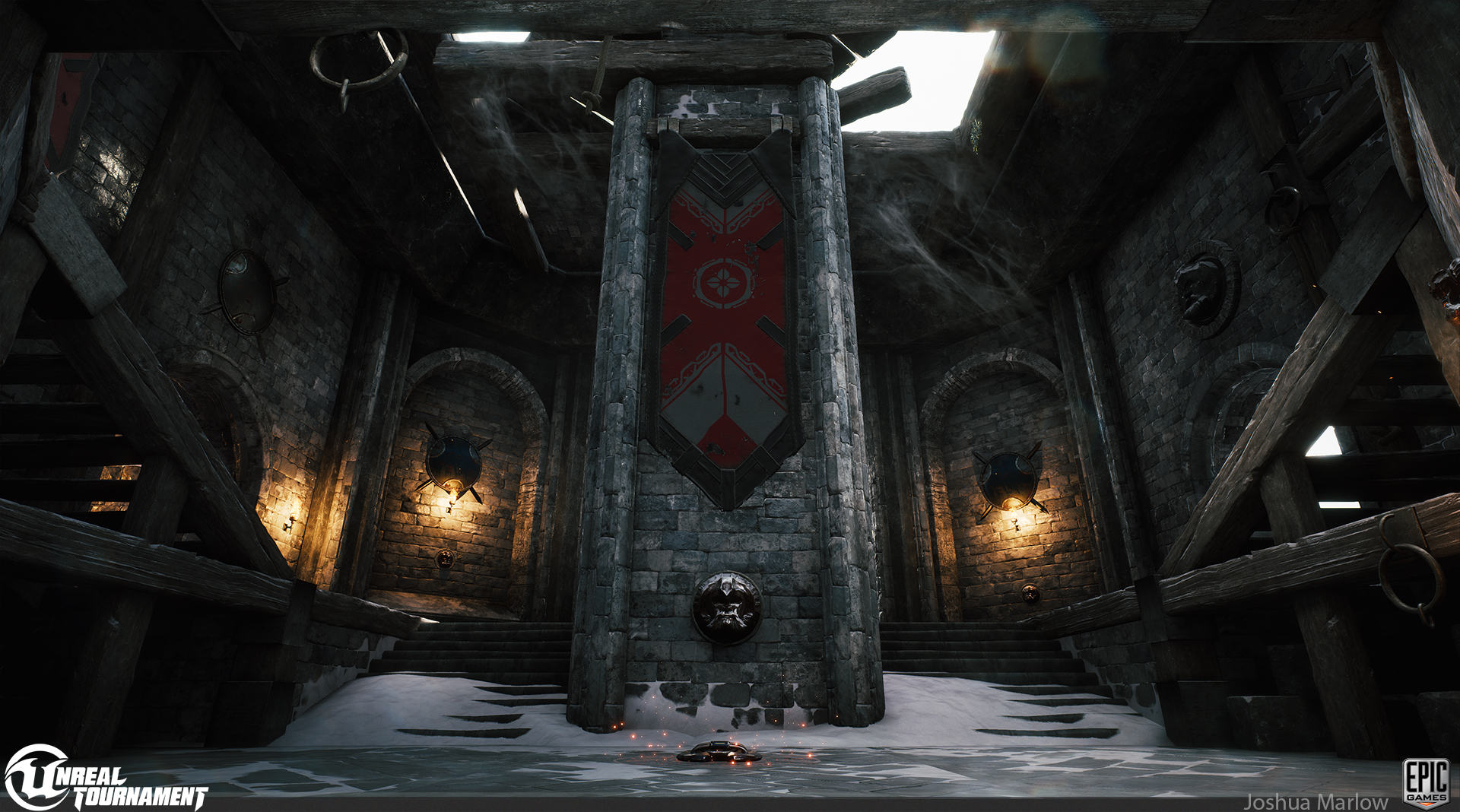


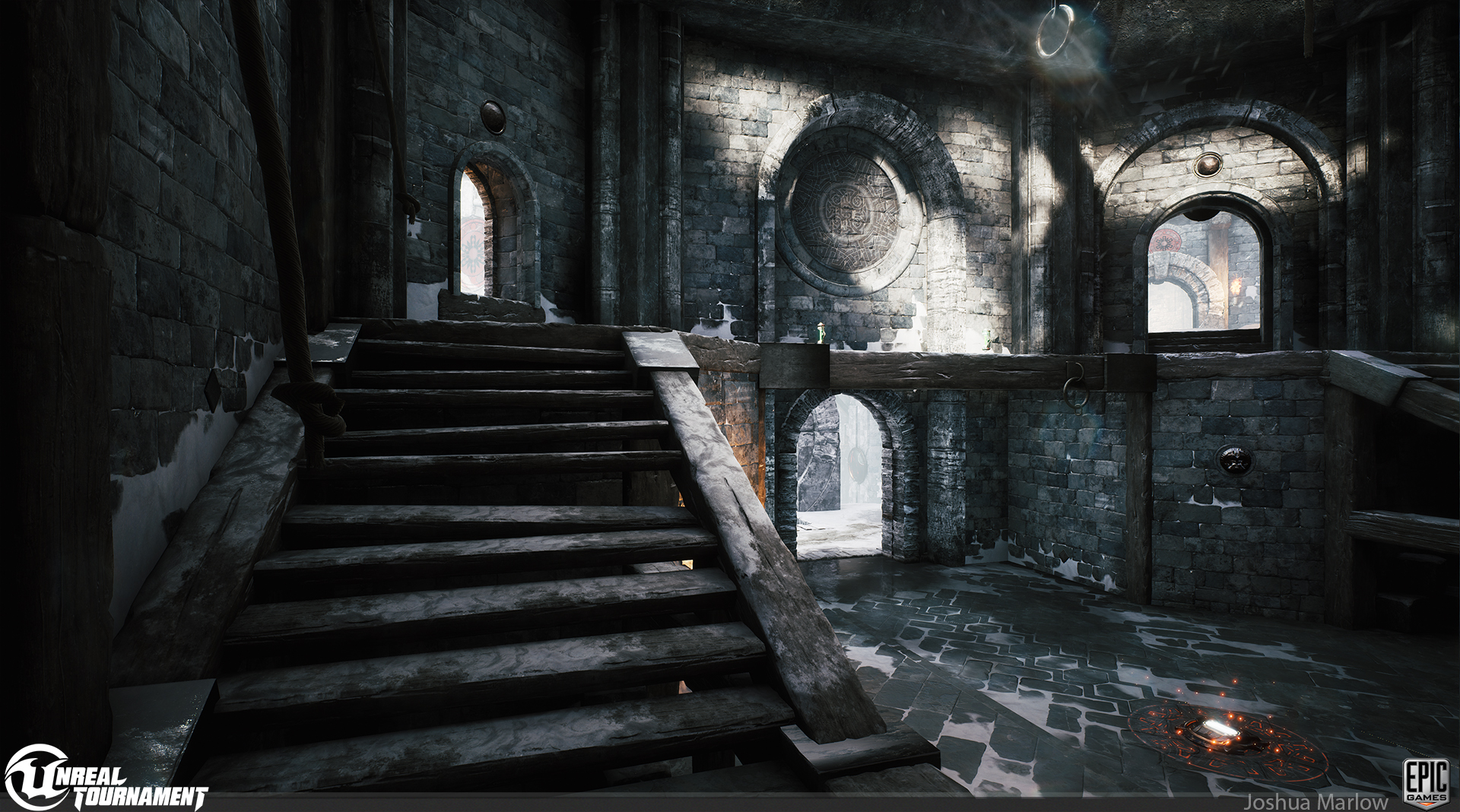




Replies
s1dk: Thanks! the arch is 2 different textures. The bricks are on 1 texture because I made them strait so we can get some reuse out of them as trim pieces and such. The pillar base/center keystone is on another texture
bounchfx: Thanks man! Well, from an art side there are only 2 enviro guys, myself and Rick Kohler. I was the primary asset/texture/material maker, and I started working on it late October and finished up stuff in late January. The map is just now getting testing complete (for an openly developed game) so about 4+ months total from bsp blank shell to ship. Give or take
kaine123: Thanks man! As of right now there is no video like that planned. Of course that could change
lucas annunziata: Thanks! Besides vert painting, the only other special shader functionality Im using is Parallax Occlusion Mapping for the roof tiles. I experimented with AO Masking stuff to put snow everywhere but didnt like the results, and didnt really have the time to dial it in. I want to experiment with that for our next map though!
An extension of that is that sometimes it looks like there is snow on the walls but not on the floors. It's a strange disconnect that's very apparent in the second to last image of your first post.
Beyond those little details your work is spectacular.
Nice sculpts and textures Josh
I have to check the level in the game
abcdethan: Those are retextured versions of the rocks that Rick made for TitanPass, just cobbled together to make interesting shapes
Could you explain your process for the zigzag part? Are you using a wrapping mode to tile the detail across the top and bottom? Did you start with a standard mesh in zbrush? I ask because tiling across a plane works fine, but tiling across imported meshes in zbrush always gives me problems.
HMM_Rock: That image link doesnt link to one of my posts, but I assume youre talking about the brick floor with the zigzag patterns in the middle? I modeled them in Max first, and just sculpted on Zbrush... nothing special
SHUAWS: Thanks man! Yeah I use alphas. In particular, I use TrimSmoothBorder brush with hard edges alphas for most of my bricks/stones. For detail stuff, I use the Standard brush with a drag alpha for detail, then go over top of it lightly with a TrimDynamic with square alpha.
KUNALHT: Thanks!
3DKYLE: Thanks dude!
SZIADA: I use Zbrush to render out a bunch of different color gradient maps to Photoshop via ZAPPLINK to get a good base, then may finish with some faint photo overlays if needed. No Substance Designer yet. I've dabbled in it, and very much like it, just havent taken the time to fully learn it yet.
BOUNCHFX: Yeah I never use the tilde method because it doesnt give you control over individual subtools (unless there is something Im missing). I just find a photo pattern I want to emulate, tile it, and make a base pass is 3dsMax....just to get my layout right. Then Ill bring in Zbrush and do my thing. This process takes a little longer, but once I have that done I can make a few variants in Zbrush based off my original as I need. Rotating, scaling and whatnot. Any brick/stone that tiles, Ill duplicate the subtool and move it over 200 units and Zbrush to tile. Wrapmode is good for any sort of grout that I use in my texture. Anthony Vitale did some great Zbrush tiling videos on his youtube page.
MINOS: Thanks dude! btw bought your tutorial last night. Looking forward to checking it out