Monthly Art Challenge March 2016 (38)

Hello everyone and welcome to the Monthly Art Challenge for the month of March !!!
Hey all ! Nice work so far to all who joined last month ! I do my to keep giving you various environments so you can improve your skills and if new people join to be comfortable enough to start working on these concepts.
This time I included 2 props for you guys to choose to work on. You can take both of them if you want as well.
All rules remain as they are, no changes at all.
Also, from now on, this challenge will be named Monthly Art Challenge, because people will think if it's that NOOB-ish, they might not enter at all.
As always: You can still work on the previous challenge and keep posting in that thread! I hope you finish your environment.
NOTE: This month and the next to come will include environment(exterior and interior) and prop. It's all up to you which you choose to do.
Join our Skype group if you want! Add me on Skype and I will add you to the group.
Me: oli-graphics
You don't have to join the Skype if you don't want to, and you don't need to ask to participate in the challenge, just start working and post your progress in this thread!


Artist: http://min-nguen.deviantart.com/

Artist: http://www.sung-choi.com/


Artist: http://jeremylove.com/
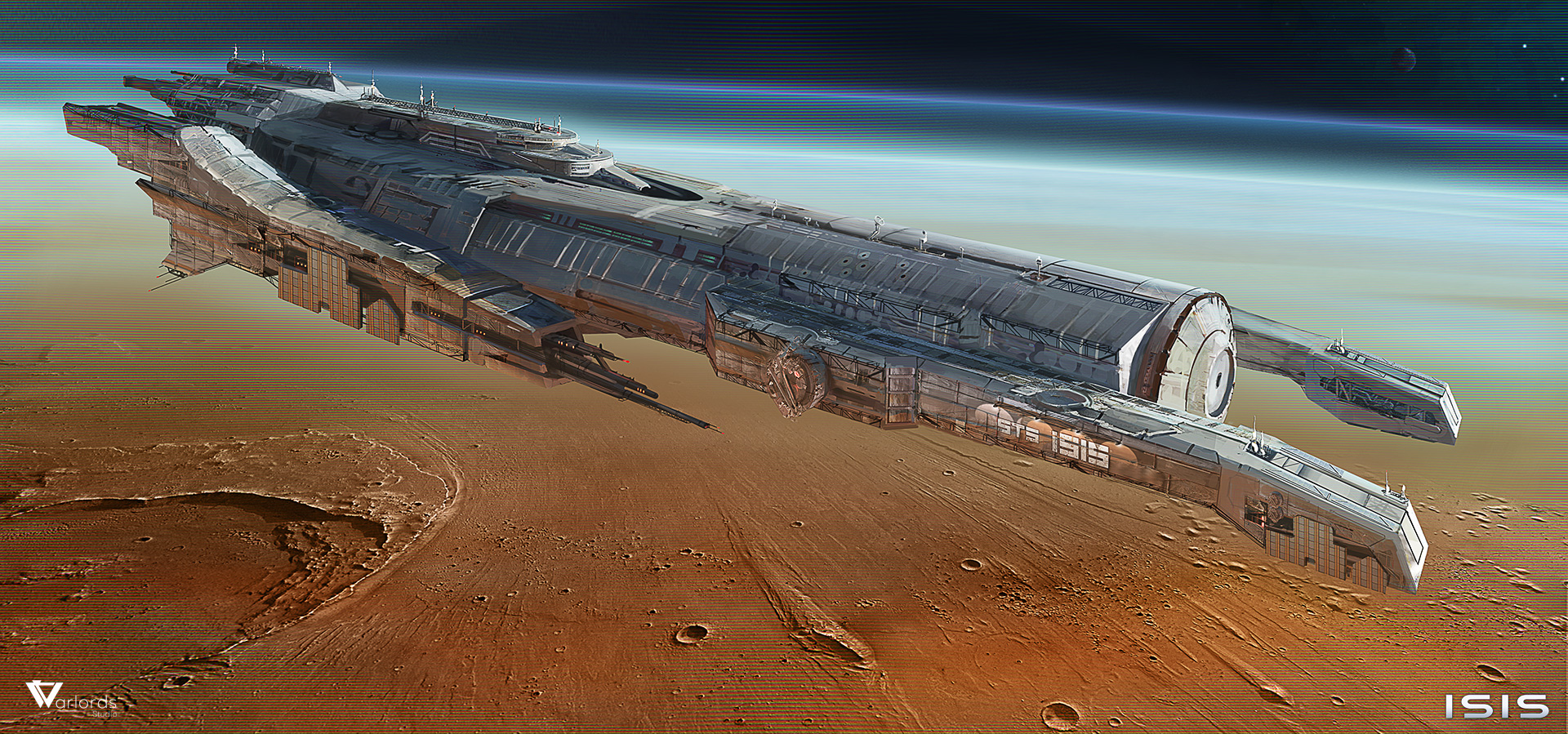
Artist: http://long-pham.deviantart.com/

Feel free to approach either of the concepts however you like but I'd recommend making it as modular as possible to save time and keep things optimized. It's really up to you, and as long as you are learning, it doesn't matter right?
Also if you want to change up either concept a bit, as some people wanted, then feel free. Interpret these concepts to your liking.
There are some things that I would like to point out to for newcomers.
If you only want to do a few props as best you can, then feel free to go ahead and do it. This way you can gradually work on building up to a full scene before diving head-first into the whole ordeal.


Please read all the rules before starting.
When you are just starting out making a scene, it can seem complicated or imposing, so take the time to break it down.
Think about how you can re-use assets, re-use textures, break it down as simple as possible and plan it out. A lot of people will break it down in their own way when they start out their challenge. Gather some reference images as well for different parts of the scene, maybe gather some refs and make it your own.
Take your time planning and blocking out, it will set you up for success later on.
Here are some specifics.
- Try to post one critique for every post that you make. This will make for a better learning environment and help us all grow as artists.
- You must use a game engine to present your work. Unreal Engine and CryEngine are very common engines that can be used, but feel free to use any alternatives that you want. (Marmoset Toolbag is allowed as well)
- You must try your best and finish as much as you can in the time frame provided.
- Post what you are working on in this thread so that way it's a more centralized place for advice and critique. We don't need to have 1000 disjointed threads littering the forums.
- I would strongly encourage you to go and look at other games and see how they make their assets as well as get concept art to give it your own feel, but it must stay very close to the concept, if not super close.
All that matters is that you learn, while being able to effectively critique others, as well as accept critiques on your own work. Remember to have fun. Cheers!

Replies
woot!
have fun everyone
Started a quick blockout for the gun as well.
Will continue with the highpoly tomorrow.
@Jaston3d nobody really handles the inner part of the gun that simple
Here's my blockout of the gun... Still going, I actually decided it to be a double barrel, judjing by the side of the hammer. I don't think many of you realized that so I thought i'd go for it ! Flintlock DOUBLE BOYZ !!
Your interior stuff looks pretty cool!
@Executex Wow, I never even thought about the possibility of a double barrel.
But it looks really cool.
So how are you guys doing the ornaments?
I am kinda clueless right now, tried to do them by hand in zbrush but that looked like a three-years-old did it soo..I need another solution.
Anyway, here's my current progress.
Zbrush screenshot, about 85% done. Mainly sculpting scratches and trimming edges
By the way nice start everyone !
I wanted to ask you guys, how do you manage to decide the depth of some parts in the concept. Like how do you measure something that's on the specific depth, or at least almost there ?
This is my first attempt to take part in a challenge. I haven't done environments before, so I thought I expand my knowledge.
Please criticize my work as strictly as you can.
Here's the concept blockout:
Also did the lowpoly and UVs, here is a first testbake:
I want to to work with the spaceship.
I did a small blockout. But I am struggeling how I will do the main hull. Maybe I will do it completely modular or I do it a hybrid way in Unreal 4.
Maybe one of you guys could help me with that...
Cheers
Evil_Fischi
Sure. Topology is not that great and Tricount is quite high (15k) but I wanted to model out most details instead of just baking them down.
Also finished baking:
This was the first time I modeled something from start to finish with high-to-low-poly baking, UV mapping etc. and I am very satisfied with the result. I took some artistic licences with the handle and the engraving.
Modeled in Maya, UVs done in Maya, high poly in ZBrush, baked in xNormal, textured in Quixel, rendered in UE4.
How did you manage to make all those small decorative details? Are they made with splines or something like that?
Also excited to see what everyone else comes up with.
Started with the first environment today.
model
oh my mistake. thats "Art chalange", will correct the name of model on sketchfab.
I've broken the scene down to pieces...
Tried to figure the lighting out...
I built a pseudo-whitebox to get an idea of the size and space of the environment...
And another from the top...
I even made a little video walk-through to check the size and ratio of things...
Hope this encourages others to try their hand at this environment! I saw it was mostly the gun prop (they're all so awesome!), so I hope we get some amazing environments in here
Cheers everyone
Nice start to your blockout man
Just started today had time to think about how I am going to block out pieces and texture most of the assets fast hour white box to feel out proportions before going into asset creation. Going to do a second pass tomorrow after work. Need to edit the stuff that is already there plus add some more before starting assets, started with 6m box for scale.
welcome and appreciated! More views and breakdown on my artstation!
https://www.artstation.com/artwork/3v9zm
It was fun guys
A quick walkthrough
I'm also thought of tackling this one, but due to not enough time I have to pass.
As I want to get a large ship into my portfolio for some time I did some research on how to tackle something this size.
I would go with a complete modular approach much like a complete game level.
Also make good use of tiling textures and floater details. With this you should be able to get a high resolution for the textures while keeping a lot of details.