The BRAWL² Tournament Challenge has been announced!
It starts May 12, and ends Oct 17. Let's see what you got!
https://polycount.com/discussion/237047/the-brawl²-tournament
It starts May 12, and ends Oct 17. Let's see what you got!
https://polycount.com/discussion/237047/the-brawl²-tournament
Blender to xNormal - normal map
Hi everyone,


I m trying to create normal map using Blender and xNormal, but I have issue with it. Below are effects of doing this using custom cage, and cage created in xNormal (result is that same):


I have hard edges / edge split at every uv seam. Mesh shading is set to smooth. Custom cage and cage created in xNormal cover whole HP model. xNormal also shows information about scale, but scaling model also does not has any influence on result. I don't know what is the problem, because I used xNormal with other 3d software and everything works fine. I m wondering if it can be edge split modifier problem, because it detach polygons, where other softwares just double the vertices but whole mesh stay connected. Does anybody have any idea or knowledge how to make normal maps using Blender and xNormal properly?
Thanks in advance,
Regards.
Replies
Also, try rendering with Blender Render or Cycles Render instead of the viewport. Sometimes the viewport might have some slight problems displaying a normal map that won't show up in a more robust renderer.
Thank you for the reply. I tried your advice, but I still get the same result. I also rendered it in another engine as you suggested, to make sure, that it is not Blender viewport issue. Maybe the issue is something else, but I don't have idea what.
Regards.
Might be related to your export settings. In case you use fbx try "face" smoothing information and "tangent space" checked.
Other than that I can only advice to create the cage in Blender as well, which works completely fine.
Any specific reason why you create it in xNormal?
Thanks for the replies.
The two pictures from first post shows results using cage made in Blender and cage made in xNormal. Reason I tried to create cage in xNormal is that cage made in Blender give result as in the picture, so i thought that maybe xNormal cage will works better but result is the same. I also tried do everything as JedTheKrampus suggested (use the vertex properties instead of the edge split modifier) but it aslo give the same result.
MmAaXx said: try to use this setting
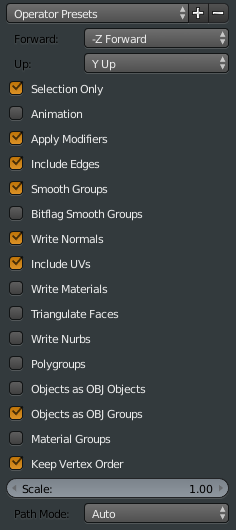
Thank you so much but it still has the same result.
It would be great if someone can show the process of doing it properly (just on simple cube). I mean using vertex properties or edge split, how to export it to xNormal with correct settings, how to set up xNormal settings, etc. It would be good to compare the process and maybe find the issue.
Regards.
Uses the same export settings I posted here before, here is the link
SAMPLE SCENE DOWNLOAD
here is a fast comparison.
Hope this help!
Thank you so much for the scene and for your time to make it. It is great, I will analyze it and I think I will find issue. I also will know how to do it properly. Thanks one more time.
Regards.