
Amplify Bloom brings Industry Level Post-Process Bloom to your projects in a comprehensive all-in-one package with high-quality features that can be toggled and tweaked to fulfill your project needs. AAA quality and flexibility at an indie affordable cost with premium support and professional development you can always expect from our products.
 http://www.youtube.com/watch?v=At6TZ-5XsCE
http://www.youtube.com/watch?v=At6TZ-5XsCEOur Bloom solution is based on a technique commonly used in AAA games, focused on reducing flickering/firefly artifacts. In addition to high-quality Bloom, the package includes a comprehensive collection of extra features such as Flexible Temporal Filtering, Procedural Pseudo-Flares, Bokeh Filter, Anamorphic Glare, Lens Dirt and Starburst. Suitable for 3D and 2D applications, it’s the ideal fast performing solution for your project. Get the most out of any machine with both a Low and High Precision mode are available for maximum performance control.
All-in-one Package- High quality and high-performance
- Highly flexible, tweak and toggle only the required features
- Extensive control with dedicated thresholds and intensity values
- Debug view for all features
- For both 3D and 2D applications
- Full Source Code
Bloom

- Low and High Precision
- Based on a AAA temporal stability issues reduction technique
- Additional Temporal Filtering for even greater flicker/firefly reduction
- Comprehensive Upscale and Downscale control
- Fine tune effect by specifying each Mip contribution/weight and Blur parameters
- Separate Threshold for Bloom and Extra Features
Temporal Stability
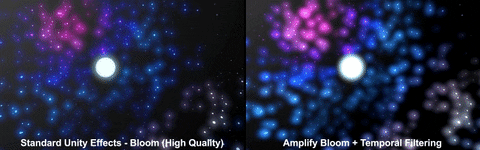
- Temporal filtering technique focused on reducing flicker/firefly issues
Lens Dirt & Starburst

- Texture based effect influenced by Bloom, Glare and Lens Flare
- Supports dynamic render textures
- Fine tune final look by specifying per Mip influence/weight
- Intensity Control
Bokeh Filtering

- Simulate different camera aperture shapes
- Apply the effect directly on the bloom source or only affect extra features
- Flexible controls for Sample Radius, Aperture, Focal Length and Distance, CoC Diameter and Rotation value
Lens Flare

- Realistic procedural pseudo-flares with Halo and Ghosts
- Flexible controls for Intensity, Tint, Dispersal and Chromatic Distortion
Lens Glare

- High-quality Anamorphic Glare
- Flexible controls for Intensity, Streak Type, Streak Scale, Color and Tint Along Glare, Per-Pass Displacement and Ray value
- 9 standard glare types included
- Create up to 32 custom glare types
Goes great with Amplify Color -
Product PageBe sure to contact us if you run into any problems or if you have any questions regarding our products, we would be happy to help. You are all premium users to us, stay in touch, we would love to hear more about your work.

 http://www.youtube.com/watch?v=At6TZ-5XsCE
http://www.youtube.com/watch?v=At6TZ-5XsCE

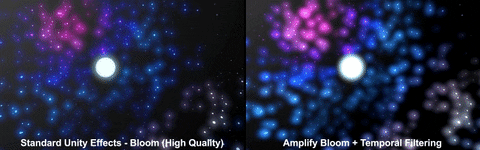




Replies
Fully Functional Trial: Download
Amplify Bloom 1.0.2 change list:
Amplify Bloom - Unity Asset Store
Fully functional watermarked trial version - Download
Happy to announce a new Amplify Bloom update. Among other features, Amplify Bloom 1.0.3 provides several performance enhancements, new features and dedicated mobile improvements.
Amplify Bloom 1.0.3 change list:
Amplify Bloom - Unity Asset Store
Fully functional watermarked trial version - Download
New sample available! Now it's easy to setup dynamic masks and augmented reality applications, check the Amplify Bloom Manual (section 8) for additional information.
Amplify Vuforia AR Sample - Download
Amplify Bloom Mask Sample - Download
Amplify Bloom brings Industry Level Post-Process Bloom to your projects in a comprehensive all-in-one package and can be yours for only $18.75 in the next 24 hours. Get it today!
Amplify Bloom - Asset Store Page
Fully Functional Trial Version - Download
What does Firewatch, p.a.m.e.l.a., Manifold Garden, Rust, The Forest, Night In The Woods, Broforce and Star Wars Journeys Ep 1 – to name a few – have in common? Check out our full suite of Amplify Unity Products and find out what they can do for your project.
Full Post - Amplify Creations Blog
Amplify Bloom - Product Page
Amplify Motion - Product Page
Space Pirate Trainer is the official trainer for wannabe space pirates on the HTC Vive. What if you could jump instantly into an immersive arcade simulation? This top selling VR game takes you there; fighting off relentless waves of droids with all the weapons and gadgets you would ever need as a Space Pirate. It’s a great example of how to to take advantage of Amplify Color and Amplify Bloom with full support for Single Pass Stereo.
Space Pirate Trainer - Get it on Steam!
Full Post - Amplify Creations Blog
Amplify Bloom - Product Page
Amplify Color - Product Page
Hot Dogs, Horseshoes & Hand Grenades, H3VR for short, is an extremely fun to play weapon simulator that, despite its realistic weapon handling, doesn’t take it self too seriously. It’s another great example of how to take advantage of Amplify Bloom, bloom effects are a great way to enhance explosions, muzzle flashes, sparks and similar FX.
H3VR - Get it on Steam!
Full Post - Amplify Creations Blog
Amplify Bloom - Product Page
Hyper Gods is a multiplayer arcade game focused on sense of speed and dazzling space visuals. Challenge a friend and shoot, boost, drift and hyper-jump your way to victory. It’s a great example of how to take Amplify Bloom to the limit in a stylized setting.
Full Post - Amplify Creations Blog
Amplify Bloom Trial - Download
Amplify Bloom - Product Page
Madness Sale!
Get Amplify Bloom for only $17.50.
Amplify Bloom - Asset Store Page
Fully Functional Trial Version - Download
What does Firewatch, p.a.m.e.l.a., Manifold Garden, Rust, The Forest, Night In The Woods, Broforce and Star Wars Journeys Ep 1 – to name a few – have in common? Check out our full suite of Amplify Unity Products and find out what they can do for your project.
LAST CALL!
Quick heads up for anyone interested in adding Amplify Shader Editor, Amplify Impostors, or any of our other products to their collection, the Unity Asset Store CYBER WEEK MADNESS SALE ends today!
Now is the best time to get our packages at half price!
MADNESS SALE - Amplify Products at 50% OFF