Answered: dDo seam issues!!!! Please Help!
Iv been working on hard surface modelling now for 4 days and im getting issue after issue. I was having loads of issues with my normal map baking in maya. I wasn't getting the seams to work correctly.
After figuring it out with basically UV splitting ALL of my faces. I now have another issue when taking it to ddo.
As you can see in the first image the edges are great. but i then noticed that i wasn't getting any detail on the edges when applying my smart materials. So i did a new layer and turned on curvature to see what was happening.
As you can see im getting seam issues AGAIN! This is happening in a lot of my maps. its noticeable even in my colour map!
Any help will be great. I'm going mad because this should be relatively easy stuff!!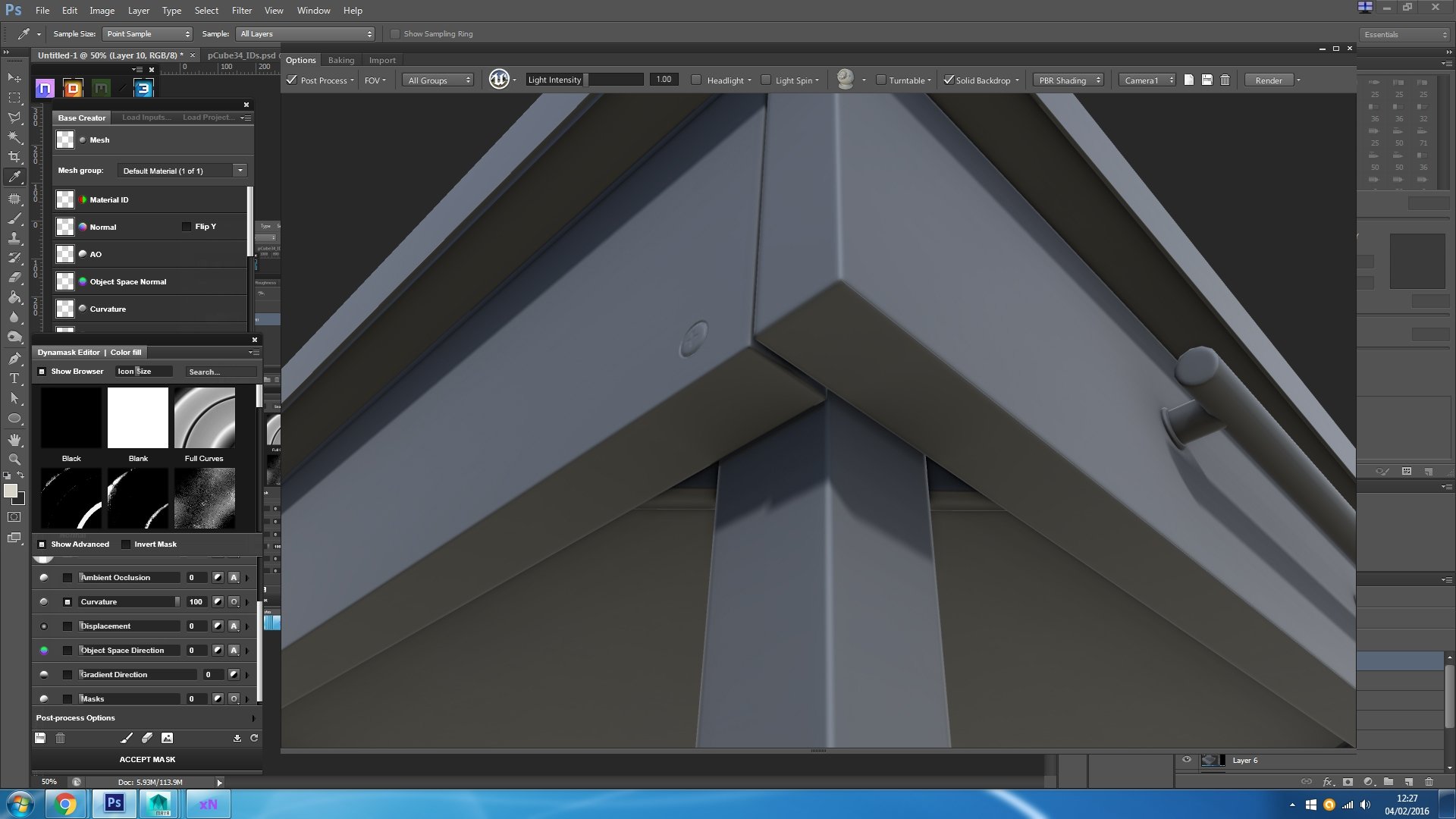
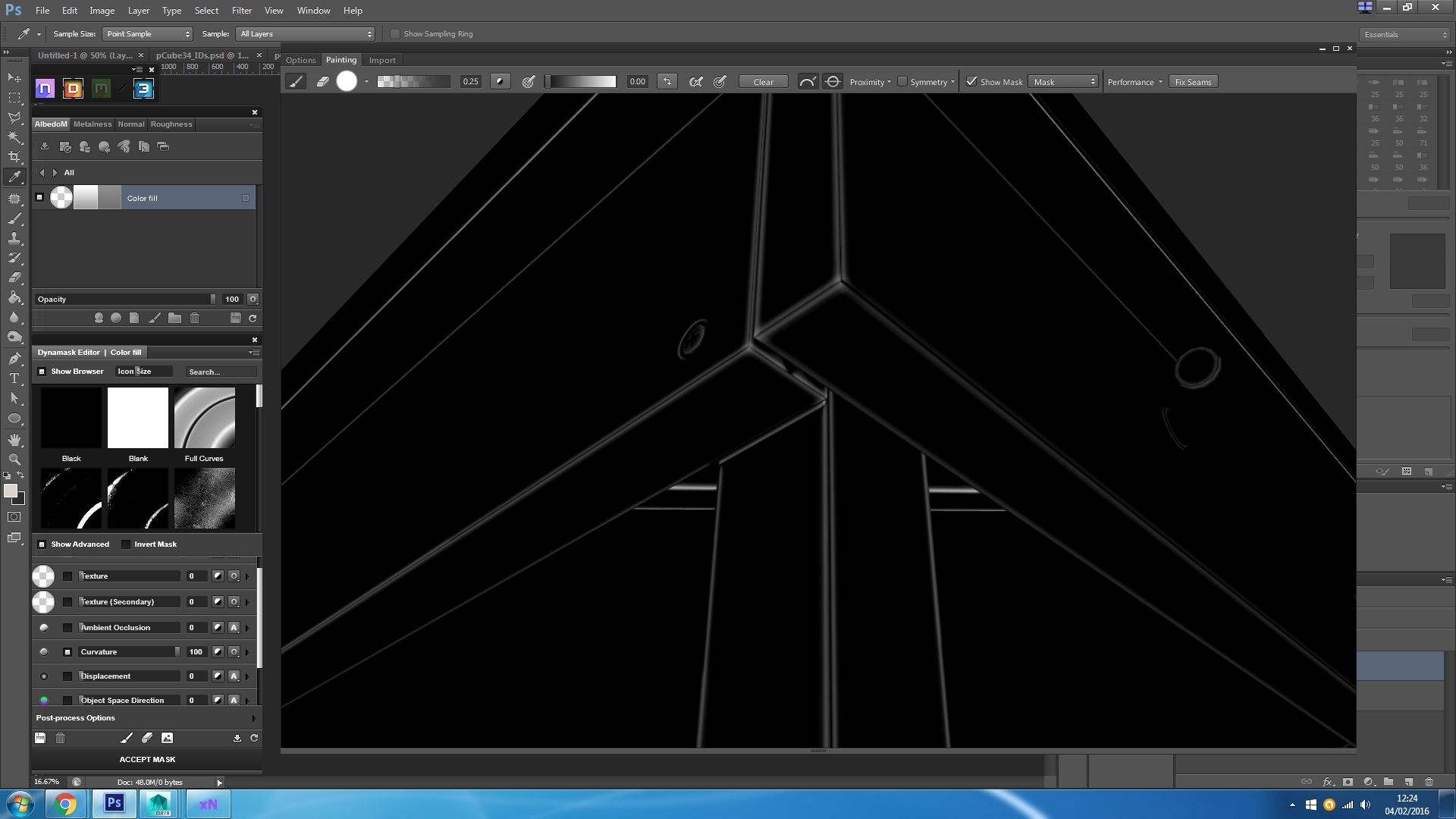
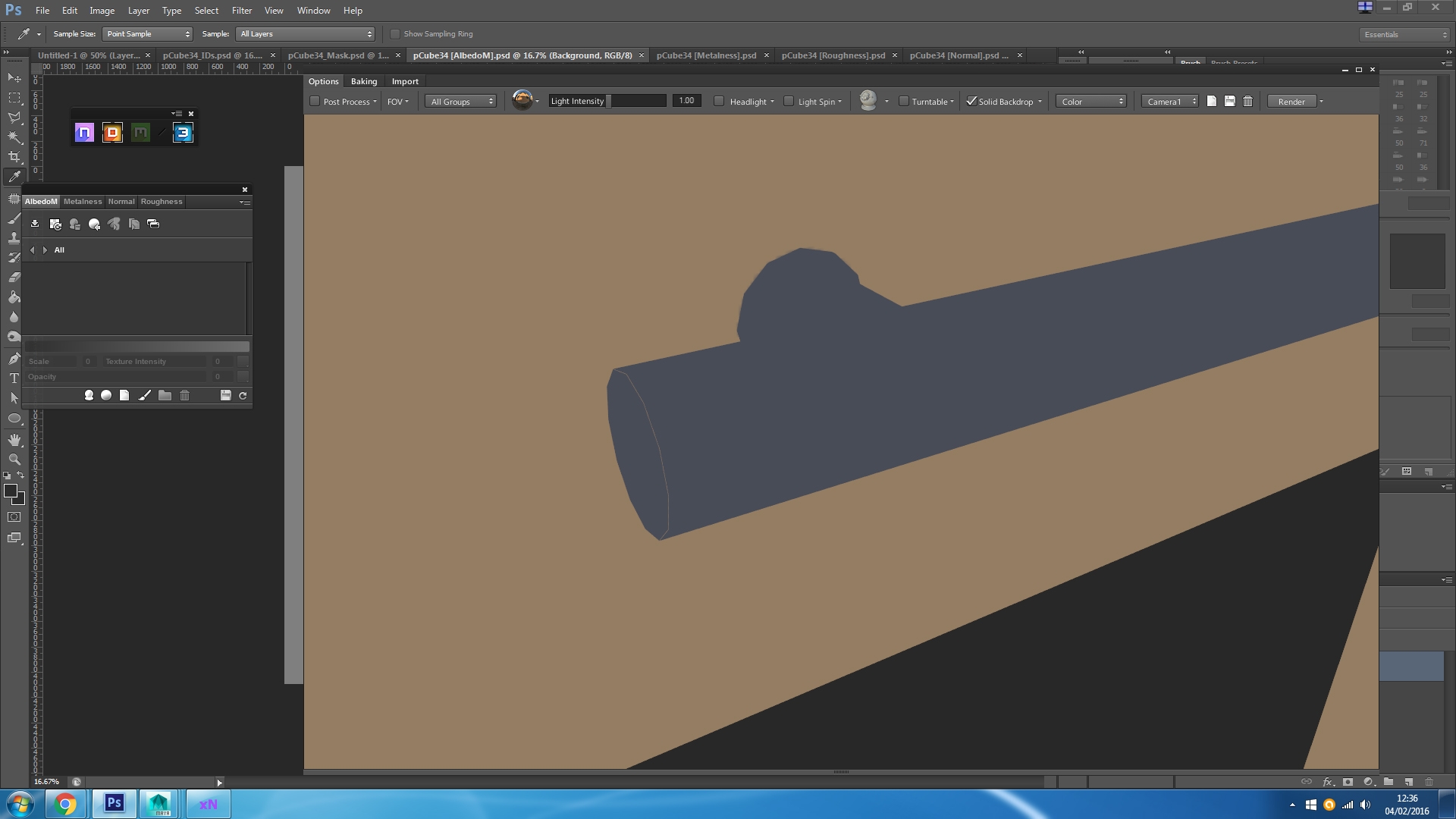
Same issue but with a test object.
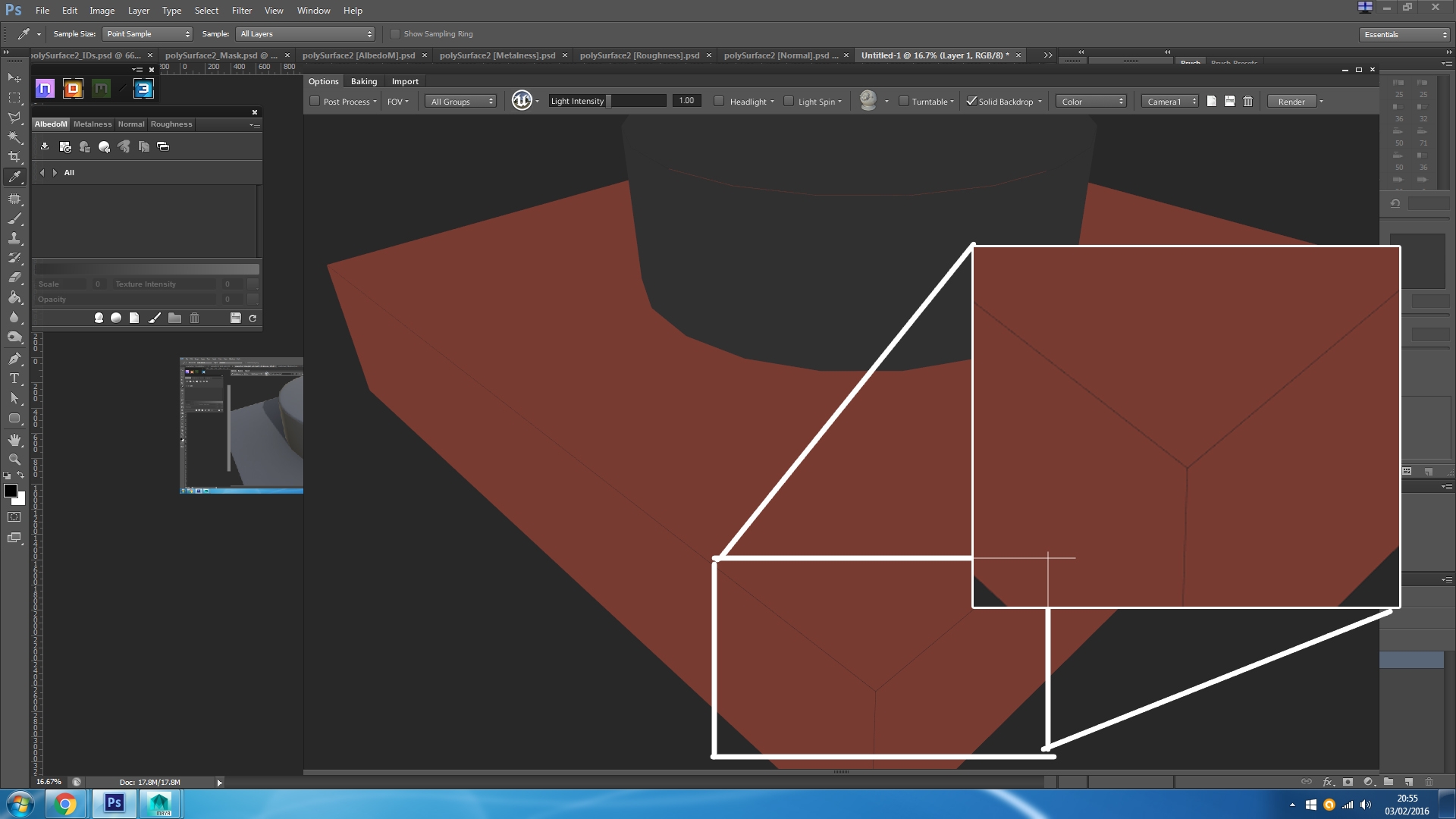
After figuring it out with basically UV splitting ALL of my faces. I now have another issue when taking it to ddo.
As you can see in the first image the edges are great. but i then noticed that i wasn't getting any detail on the edges when applying my smart materials. So i did a new layer and turned on curvature to see what was happening.
As you can see im getting seam issues AGAIN! This is happening in a lot of my maps. its noticeable even in my colour map!
Any help will be great. I'm going mad because this should be relatively easy stuff!!
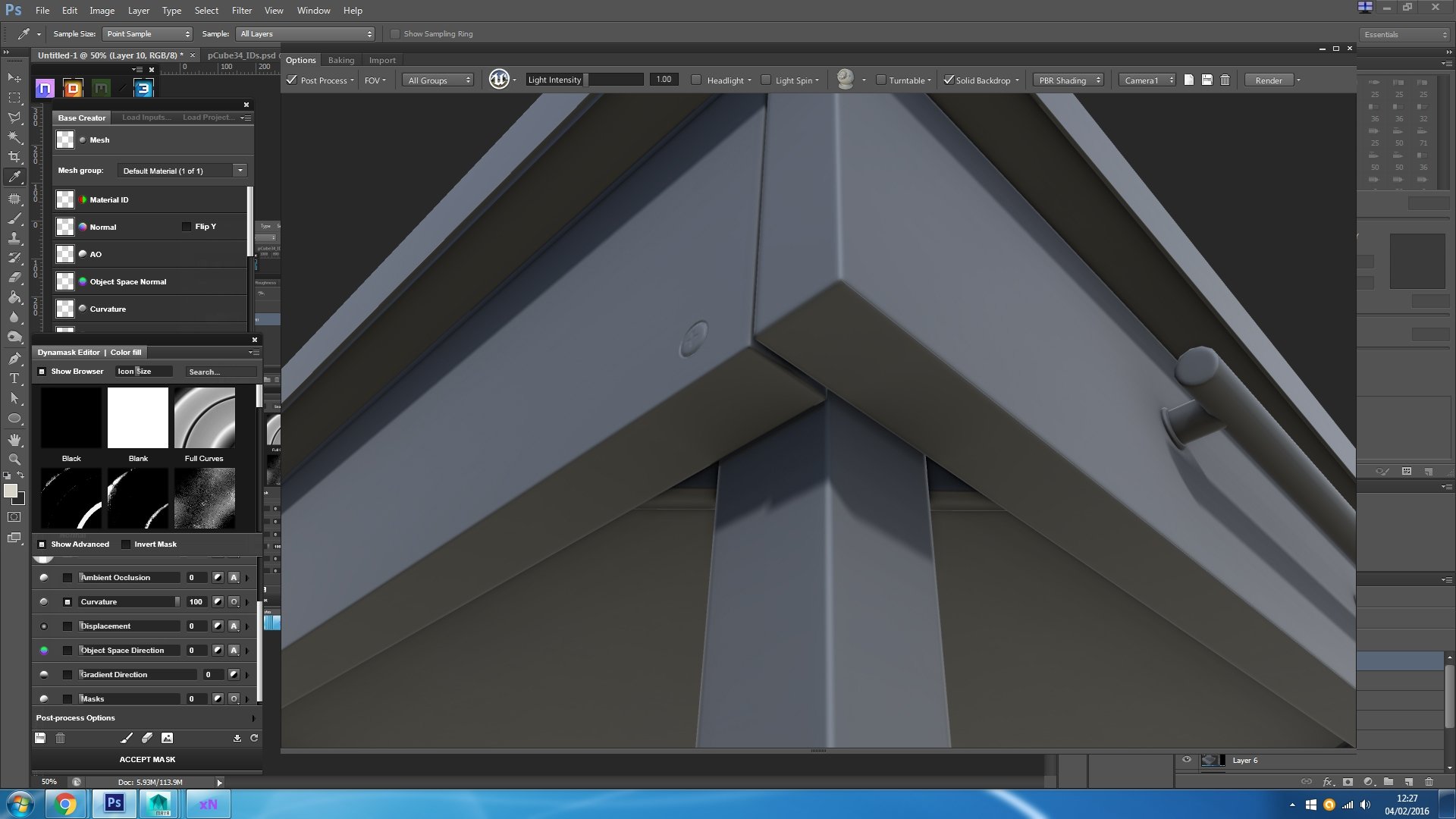
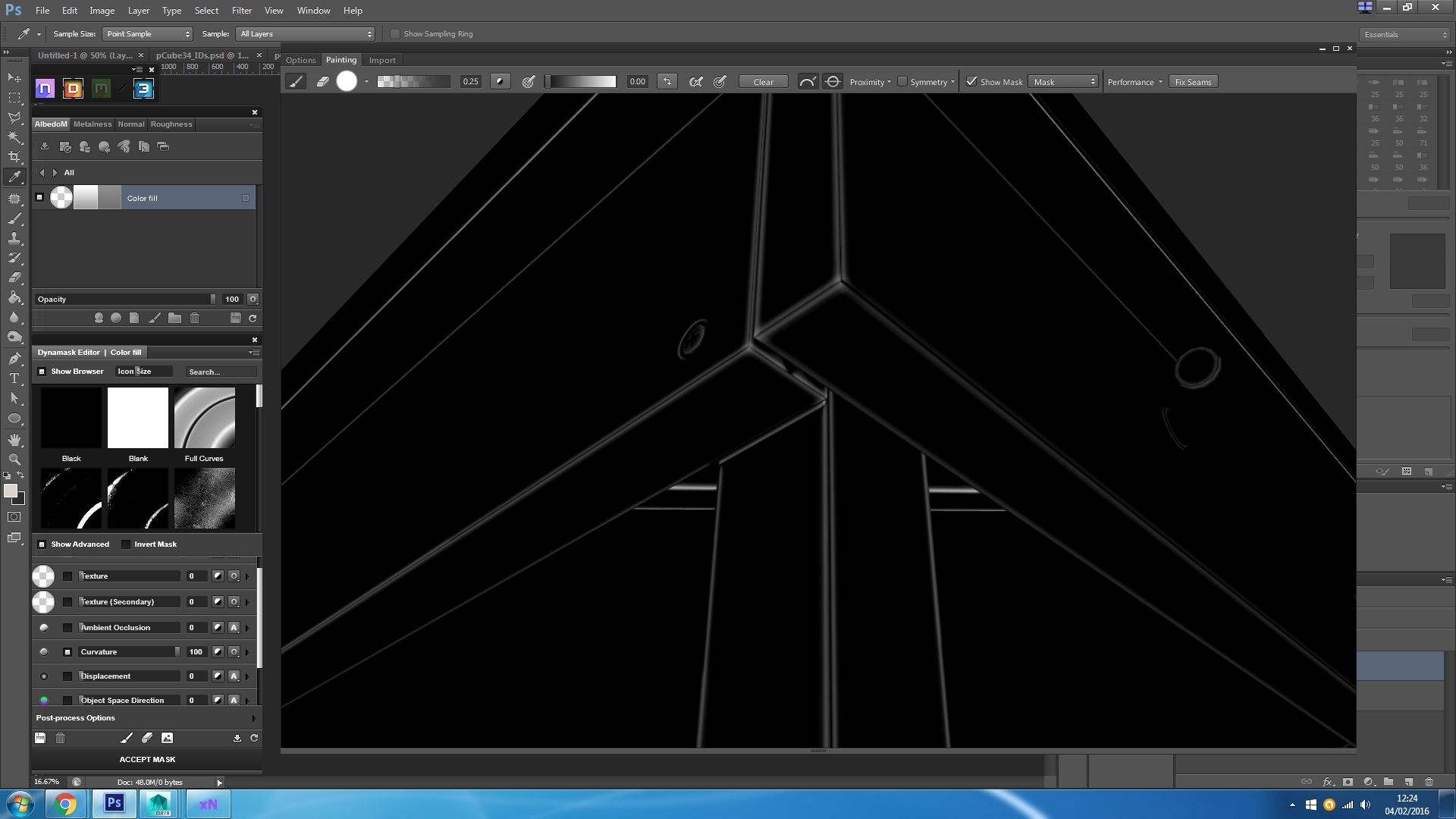
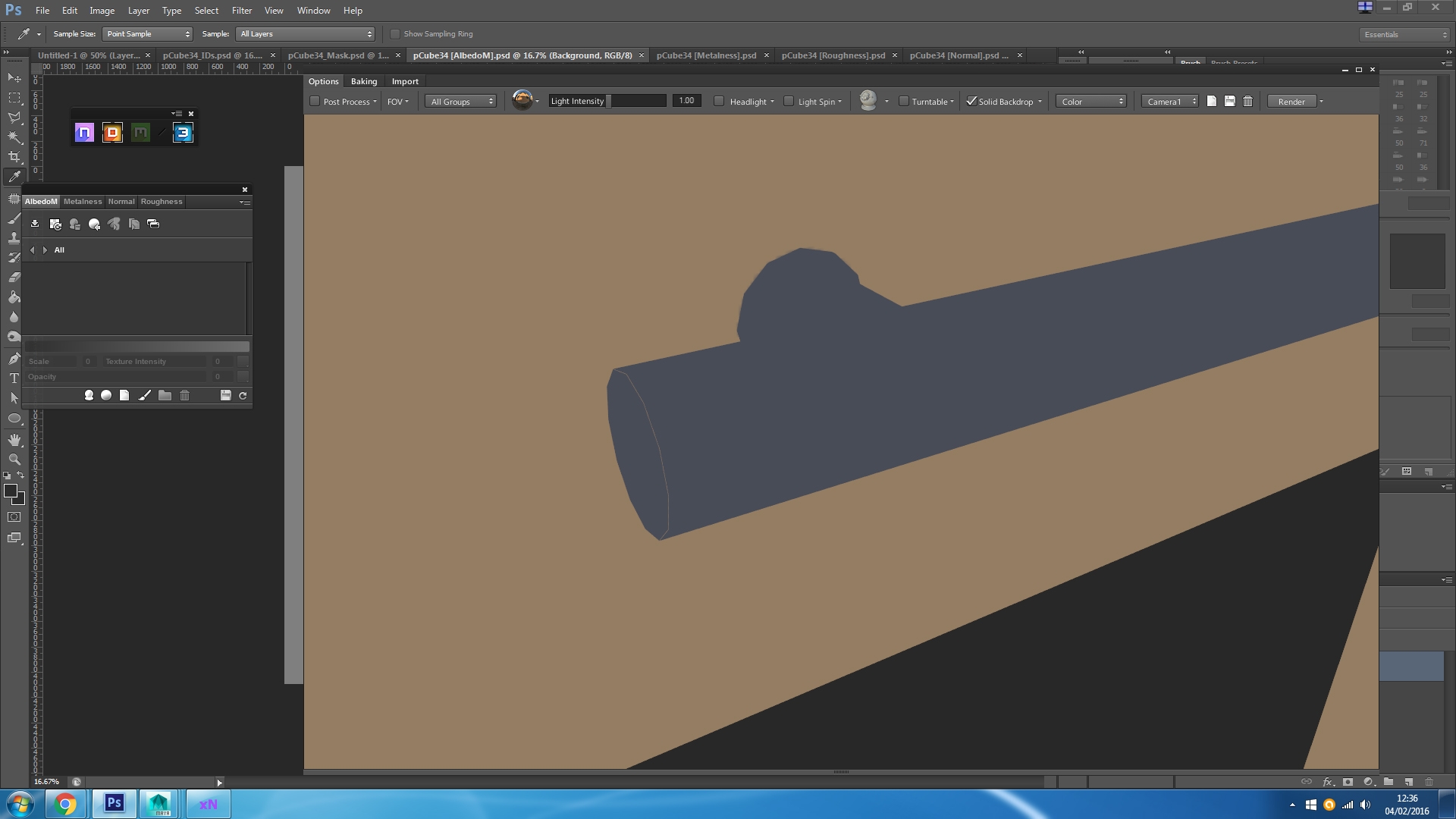
Same issue but with a test object.
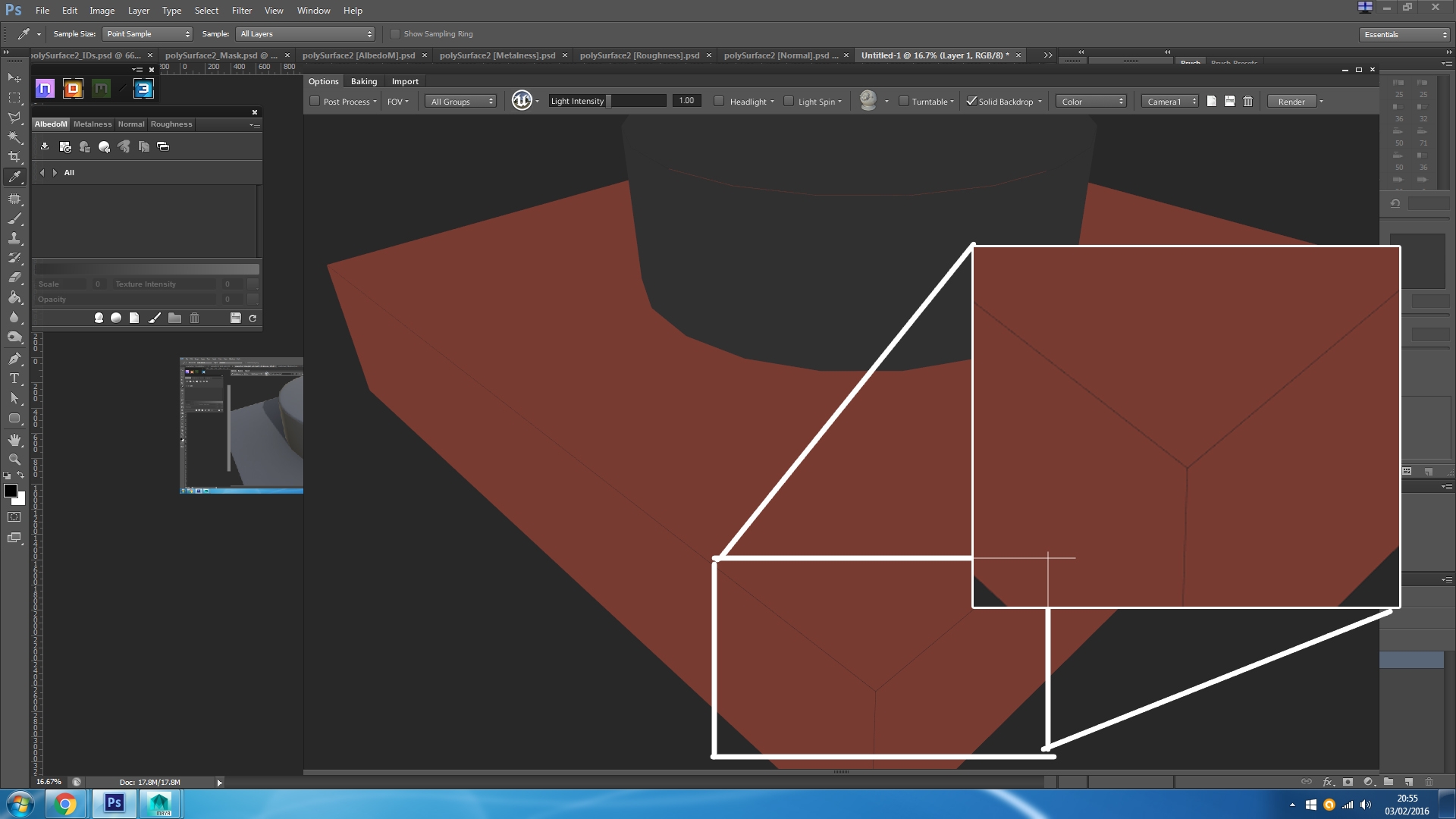

Replies
Im baking with a cage yes (Envelope for maya) But im not padding. How do you pad you UVS's?
Thanks for the Link. Giving it a good read now
Can you post me your normal map here, I'd like to see it.
Thanks!
That's the problem and the solution in your own words. Creating a curvature map from your 3D app will give you better results. I don't use Quixel for curvature map creation with this type of model.
A pic will do.