The BRAWL² Tournament Challenge has been announced!
It starts May 12, and ends Oct 17. Let's see what you got!
https://polycount.com/discussion/237047/the-brawl²-tournament
It starts May 12, and ends Oct 17. Let's see what you got!
https://polycount.com/discussion/237047/the-brawl²-tournament
Normal Map UV Border Seams Even With A Cage and One Smoothing Group
Hey Guys, I'm kinda pulling my hair out here, so I was hoping you guys could help. I have these nasty seams around every UV border on my asset, despite using a custom cage (just the actual low poly asset with pushed out faces), and one smoothing group. (Using Unreal's suggested method of a synced workflow between xNormal and UE4)
I'm using 3D coat to unwrap it, but I've imported it into Blender to confirm its using all one smoothing group and then exported from there. (I've used FBX and OBJ to export, neither seems to work).
I'm also using xNormal to bake the map, and I've set it to invert the green channel, as I'm using this in UE4, and its a tangent spaced map.
I should also note, the seam also exists in the cavity map that I've generated from the normal map, and then used as a temporary roughness map in my material in Unreal.
I've attached the pictures of the issues in UE4, my UE4 import settings, xNormal settings, and my Blender export settings. I should also note that the seams are quite apparent in both Marmoset and 3DCoat set to UE4 normal map settings. I'm at a total loss. I've read every normal map guide I could find, including the wonderful ones linked here on Polycount, but to no avail. I need help!
Edit: Here's my normal map too, in case that's useful.
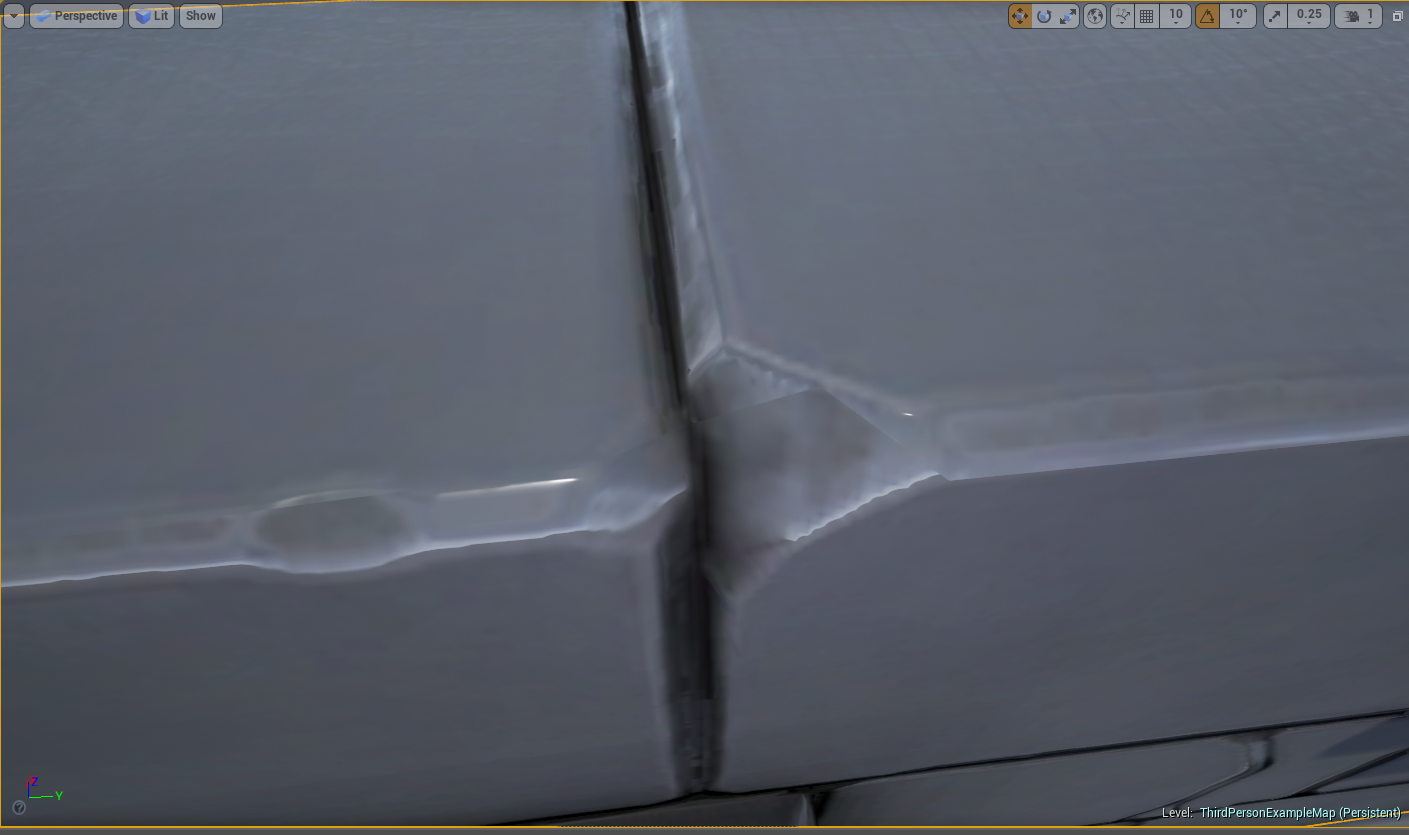 .
.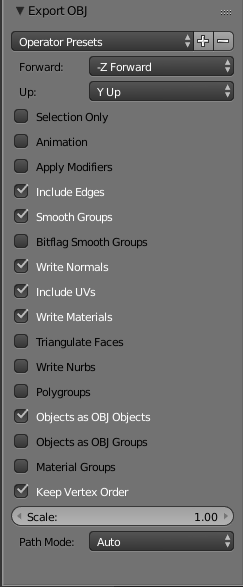
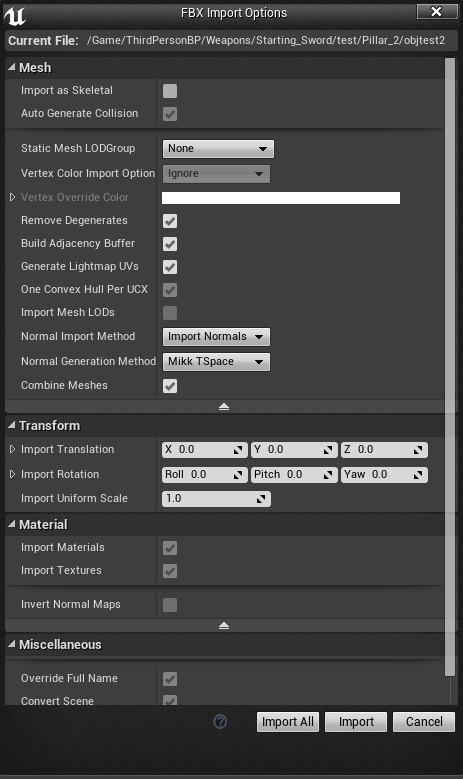
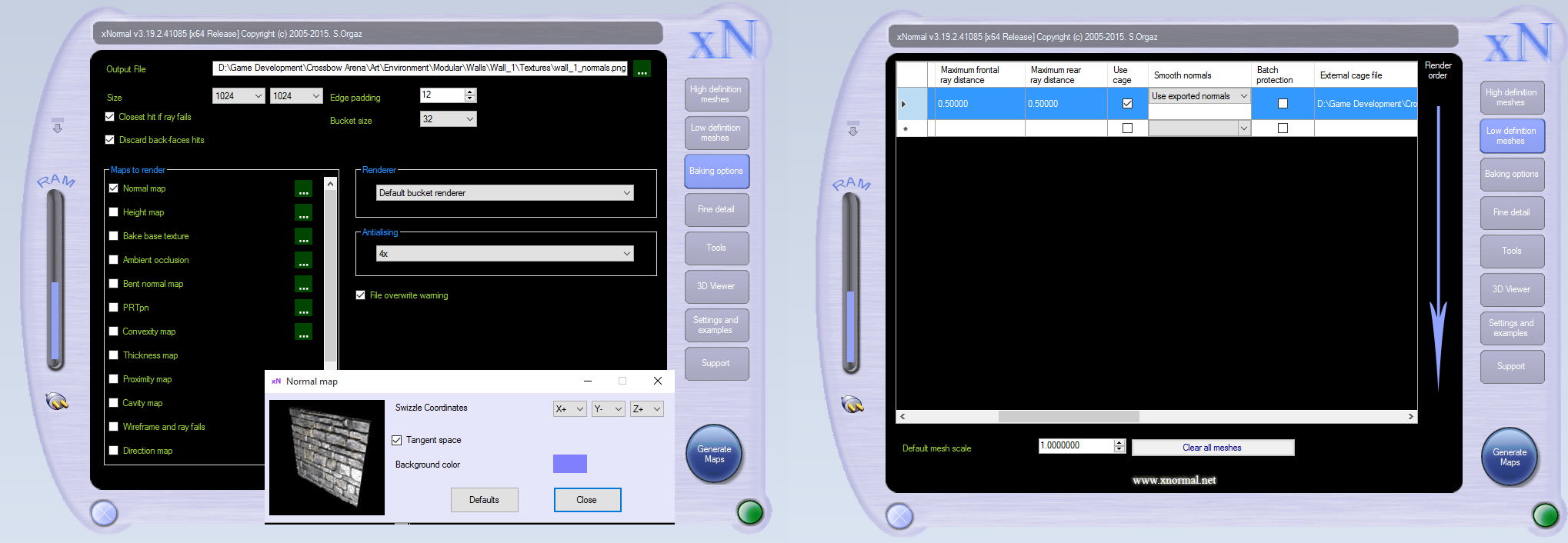
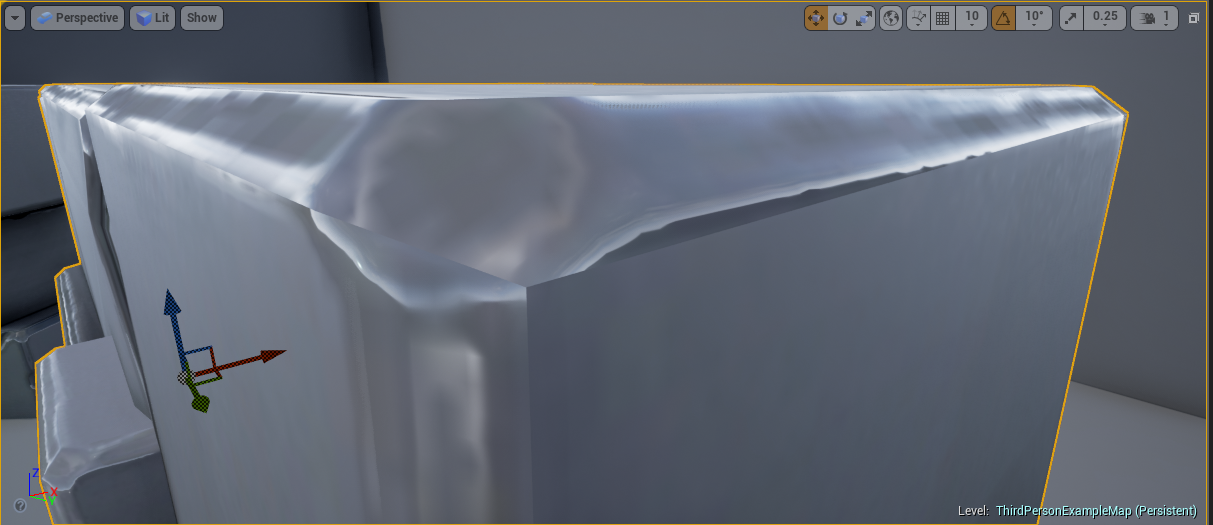
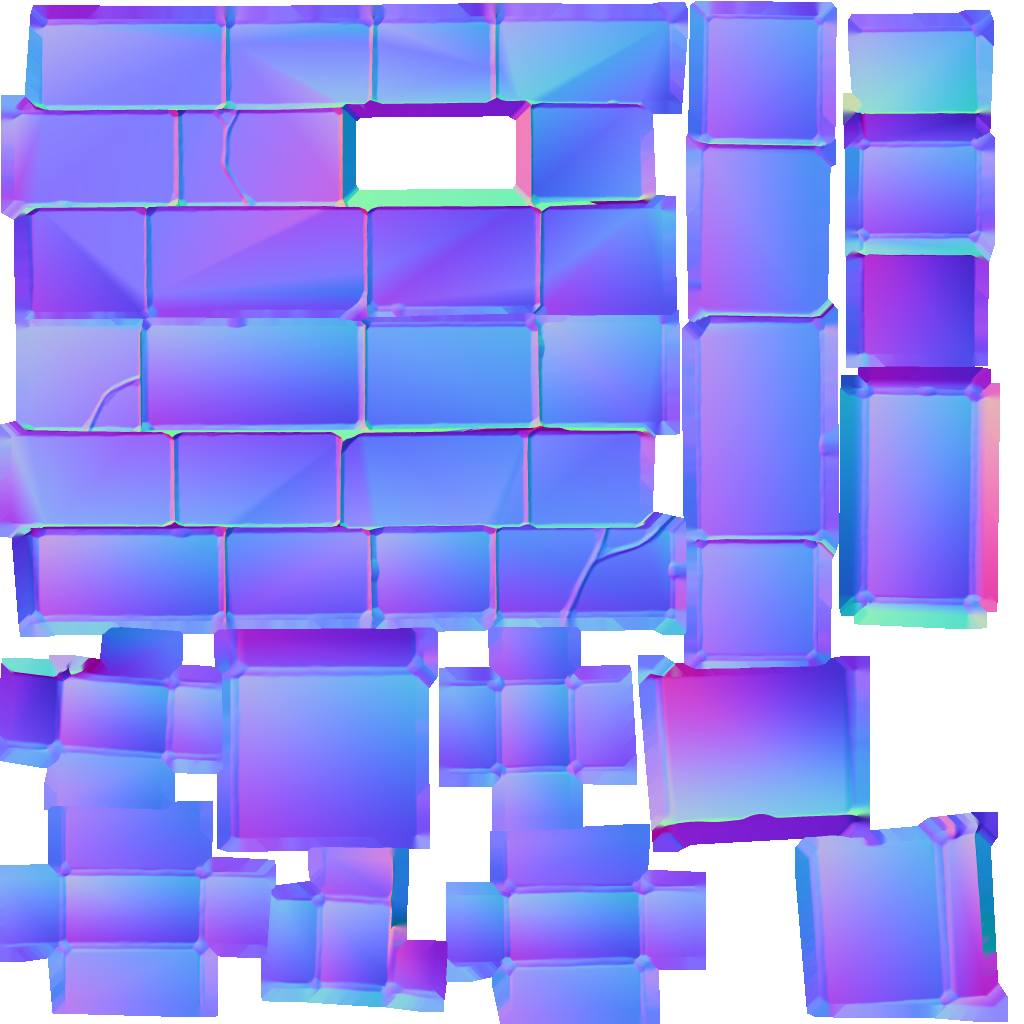
I'm using 3D coat to unwrap it, but I've imported it into Blender to confirm its using all one smoothing group and then exported from there. (I've used FBX and OBJ to export, neither seems to work).
I'm also using xNormal to bake the map, and I've set it to invert the green channel, as I'm using this in UE4, and its a tangent spaced map.
I should also note, the seam also exists in the cavity map that I've generated from the normal map, and then used as a temporary roughness map in my material in Unreal.
I've attached the pictures of the issues in UE4, my UE4 import settings, xNormal settings, and my Blender export settings. I should also note that the seams are quite apparent in both Marmoset and 3DCoat set to UE4 normal map settings. I'm at a total loss. I've read every normal map guide I could find, including the wonderful ones linked here on Polycount, but to no avail. I need help!
Edit: Here's my normal map too, in case that's useful.
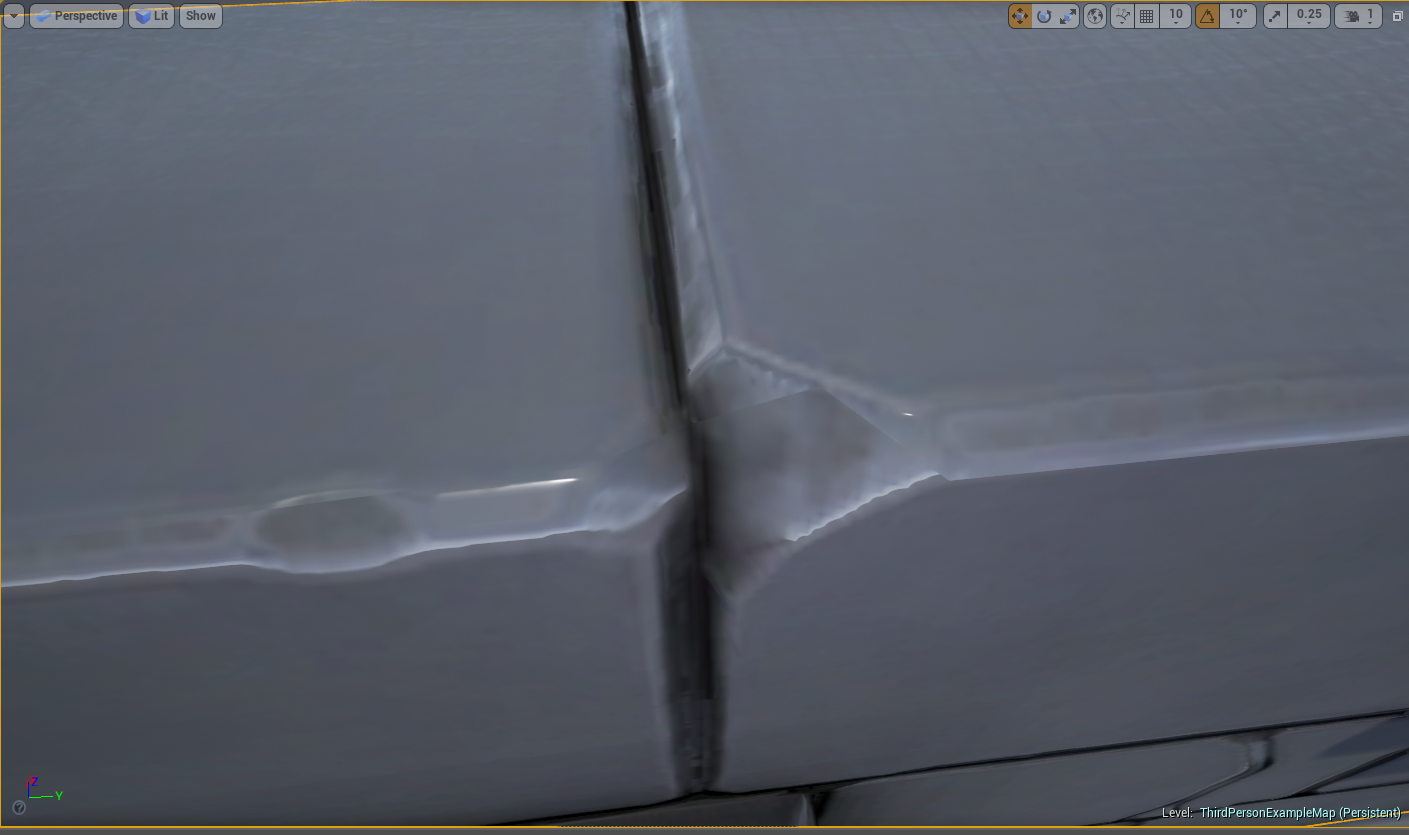 .
.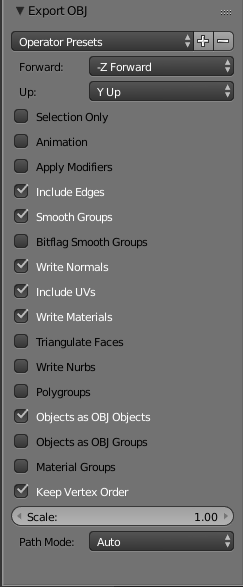
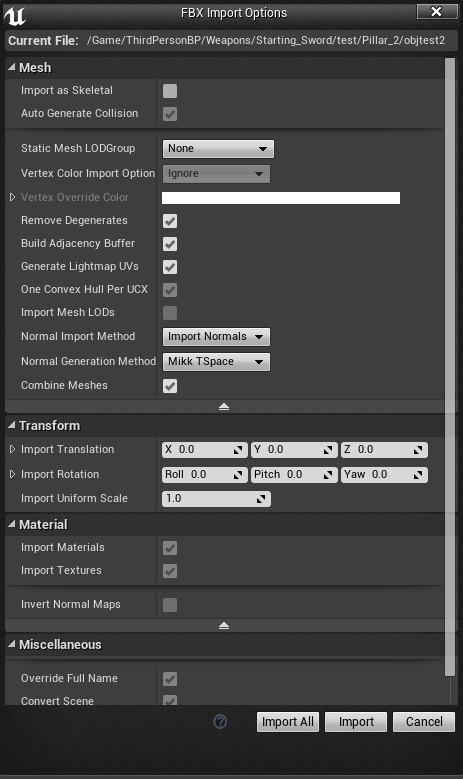
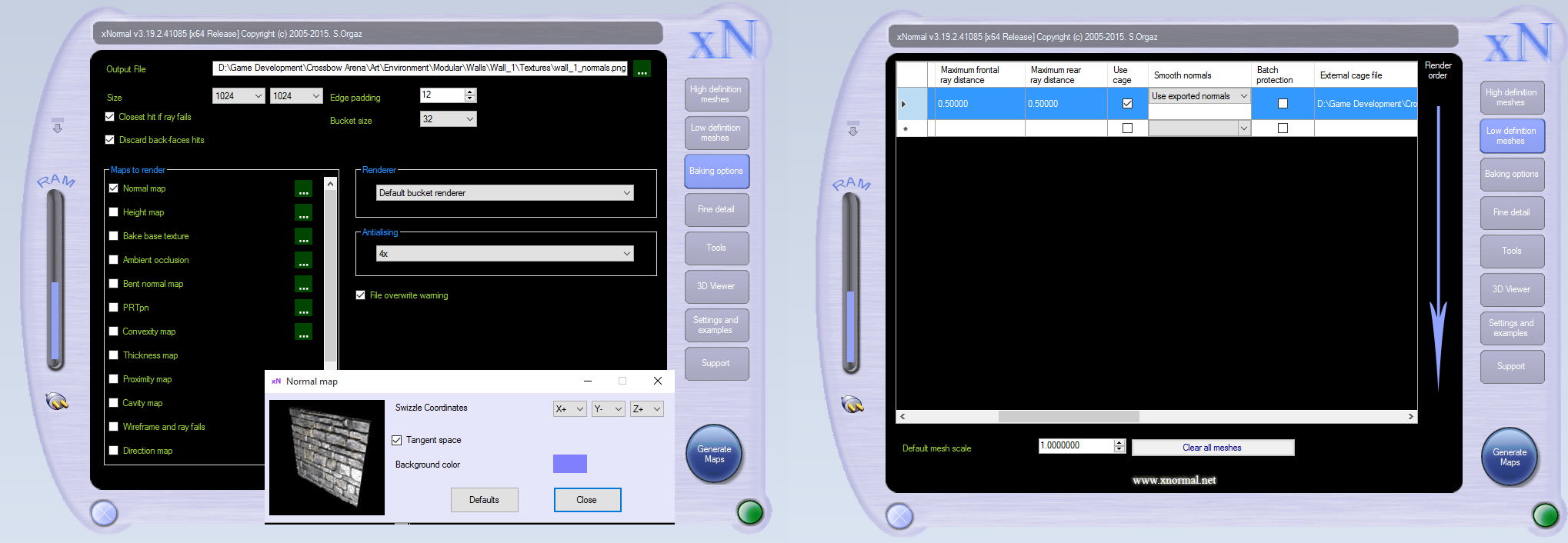
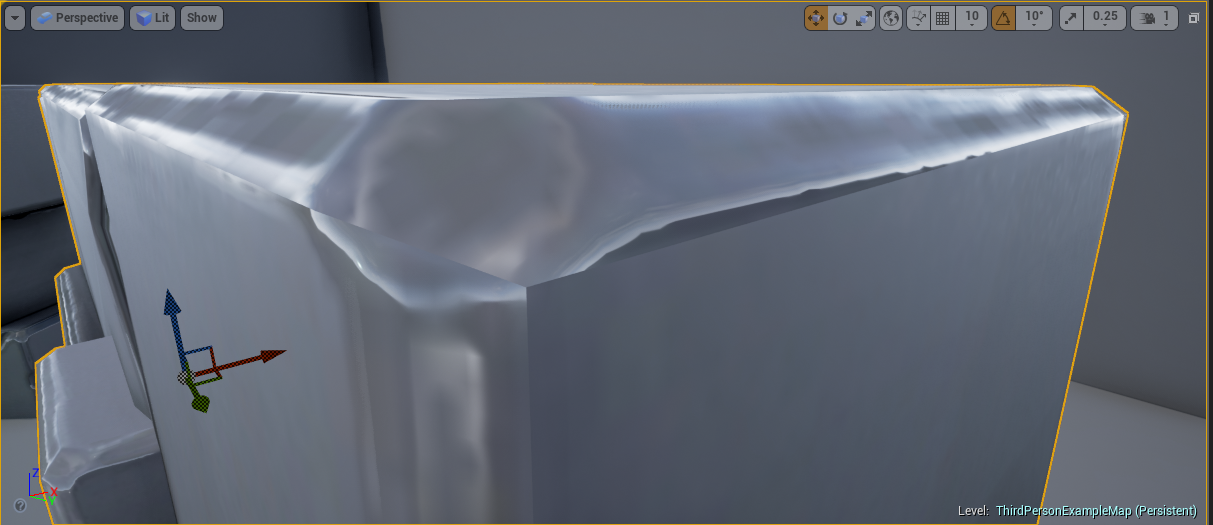
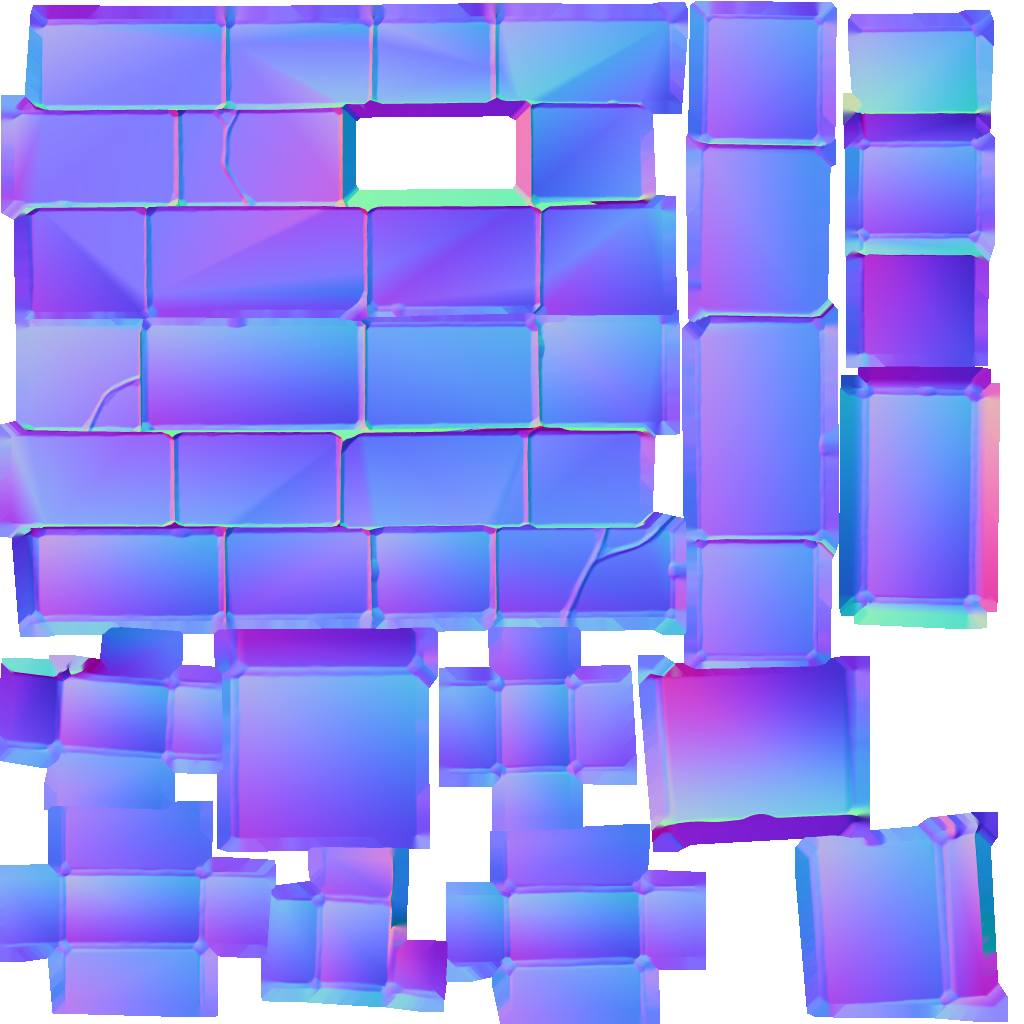
Replies
If you give xNormal a mesh containing those already, it won't calculate new ones for baking.
So OBJ should be fine. I'd still use FBX though... just disable tangent data in your FBX export preferences.
Should I just expect a seam like this? Its not very obvious from a distance; I just want to make sure I'm doing things correctly.
Once you have that exported use that to bake. If you're baking data from a mesh that has different normals from your final, you'll have issues.
For a mesh like this don't use a custom cage, just use the ray distance baker included in xnormal.
I'm using the exact same mesh to bake my normals as I am importing into Unreal.
I've also tried calculating with just ray distance; no cage. Even with using values from the ray distance calculator in the tools in xNormal, the seams are still present, and ONLY on edges of the UV shells. Every other sharp edge is perfect, so I don't think it's an issue of a bad cage.
Is is it possible that the issue is Blender and not user error? I've been trying to fix this for 3 nights now, with zero success.
If anyone wants to give it a shot, I'd be more than happy to share my high poly and low poly with you for testing it yourself and seeing if you can resolve it. Perhaps different software such as Maya or Max could yield different results.
Post your meshes and I'll take a look
3dsmax/SP/UE4
https://www.dropbox.com/s/hguzz28mwenrkh6/objtest.obj?dl=0
https://www.dropbox.com/s/yf00uayf7a1vo41/wall_1_exploded.OBJ?dl=0
Here is the newly unwrapped UVs:
Next I exported/imported from Max to Substance Painter for the baking. Here are the important settings and the NM:
And here is the bake results:
I would definitely advocate using a synced workflow. It's quite simple once you follow the few basic rules/steps, and cuts out a lot of the problems/issues that usually arise with NM baking and the countless threads here that frustrated members post.