Answered: Latest version crashes when assigning a material to an ID from the layer checkbox
I upgraded to the latest version yesterday morning and since then when I assign a material to an ID from the layer checkbox it, every other time, crashes. Some layers or folders are ok to assign to id, and never crash, and other ones systematically crash.
It wasn't doing that the few days prior before I upgraded, but then again I wasn't yet familiar with assigning materials to ID.
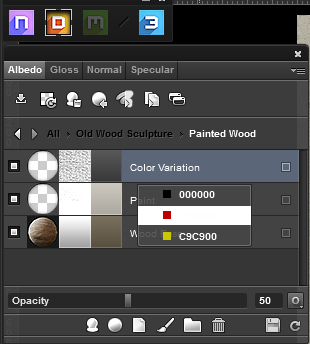
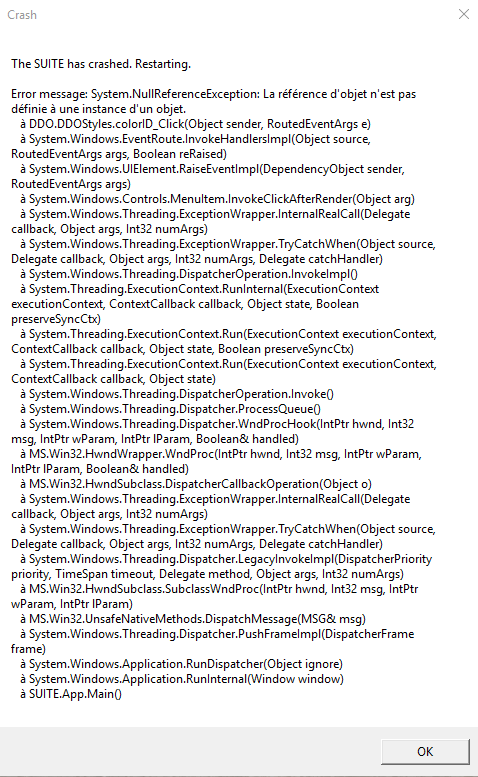
It wasn't doing that the few days prior before I upgraded, but then again I wasn't yet familiar with assigning materials to ID.
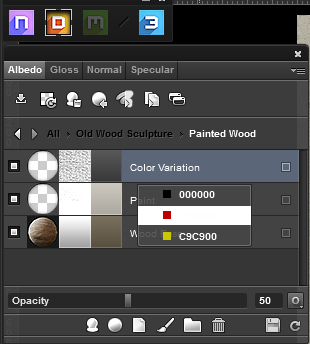
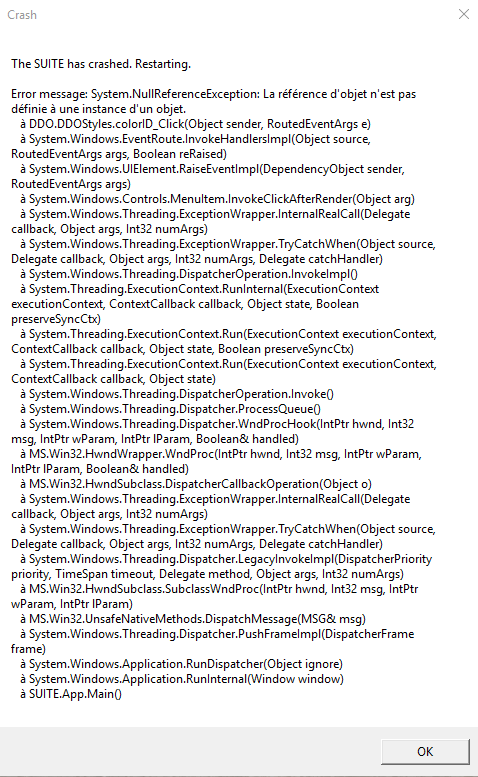
Replies
Oh and yes, my ID map was a PNG.
Also, I was wondering, do you need to keep the ID map and mesh file (OBJ, FBX, or DAE) in the same locations, or it doesn't matter if you delete them or move them around, for the purpose of re-opening the project later ? Does the .xml file store all that information or something ?
A quick test I'd like you to try is creating a new project with the same input maps and see if the IDs cause problems with your new project. Would that be okay with you? If that still causes issues, please send your project to me (uploaded via filedropper.com) to jonathan @ quixel . se
So then I created a new project again, same mesh and ID map, applied a material without picking from ID in 3DO, didn't crash, applied another material to an ID in 3DO, didn't crash, went and re-assigned IDs from the folder checkboxes, didn't crash, switched IDs back and forth a couple of times, didn't crash.
So, same mesh and ID map, sometimes it crashes, sometimes it doesn't. Of course now that I'm doing further testing of other projects that crashed all the time yesterday, they don't crash anymore (only 2 or 3 times tonight) and I don't know which project to send anymore. It's like it's messing with me now. I will send you files as soon as it starts crashing seriously again.