The BRAWL² Tournament Challenge has been announced!
It starts May 12, and ends Oct 17. Let's see what you got!
https://polycount.com/discussion/237047/the-brawl²-tournament
It starts May 12, and ends Oct 17. Let's see what you got!
https://polycount.com/discussion/237047/the-brawl²-tournament
SubD from Maya to Zbrush
Hello all!
I've always run into this problem and luckily there's always different solutions to problems but I know that there has got to be an easier way to deal with this.
So here we have two simple boxes that I would like to sculpt on in Zbrush. As you can see, I've done the traditional SubD method and the way I would have to work around with this at times in order for the sculpting to be balanced in Zbrush is to cut these pieces up into even quads. Sometimes I end up removing the supporting edges I've made or just made a ton of cuts to compensate.
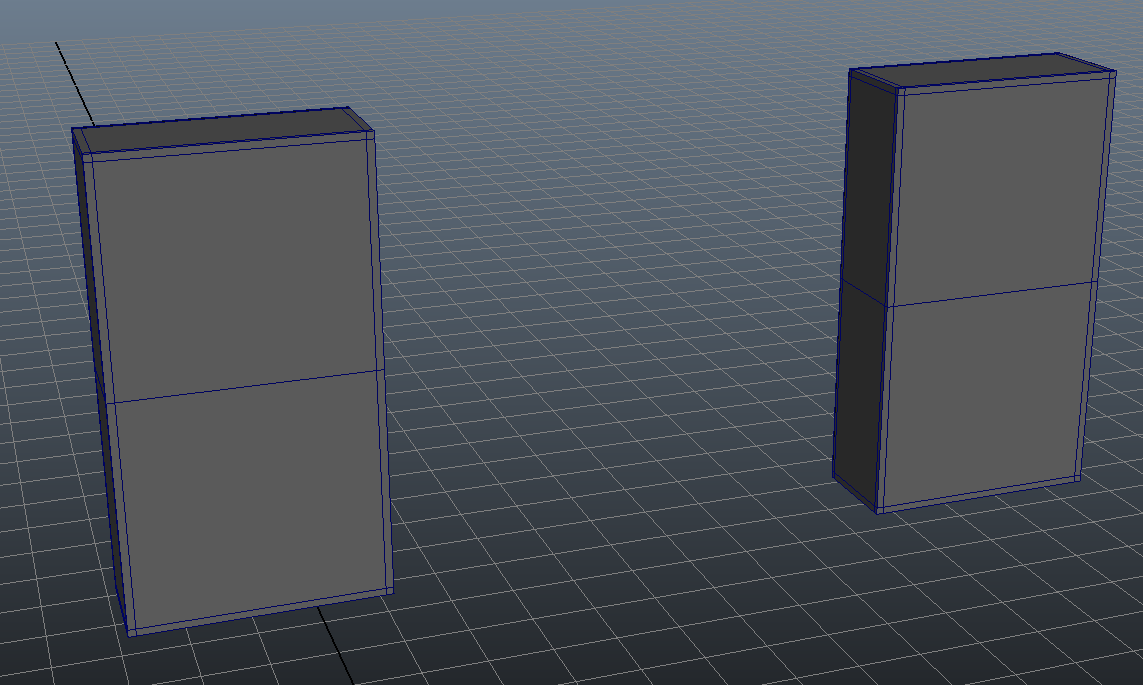
Would I import this into Zbrush, we already know what happens when I start to subdivide and sculpt. The quads close to the edge will be distributed unevenly and I'll get some weird artifacts because of the long quads it would produce.
I looked all over the internet and Polycount for a solution and the only thing I could find that came close, was an old thread that talked about creasing, which I've never really tried and maybe should.
Does anyone have solutions or different workarounds to be able to sculpt on these pieces of geo in Zbrush without having to cut into it a bagillion times or foregoing the creasing method? Thanks! o/
I've always run into this problem and luckily there's always different solutions to problems but I know that there has got to be an easier way to deal with this.
So here we have two simple boxes that I would like to sculpt on in Zbrush. As you can see, I've done the traditional SubD method and the way I would have to work around with this at times in order for the sculpting to be balanced in Zbrush is to cut these pieces up into even quads. Sometimes I end up removing the supporting edges I've made or just made a ton of cuts to compensate.
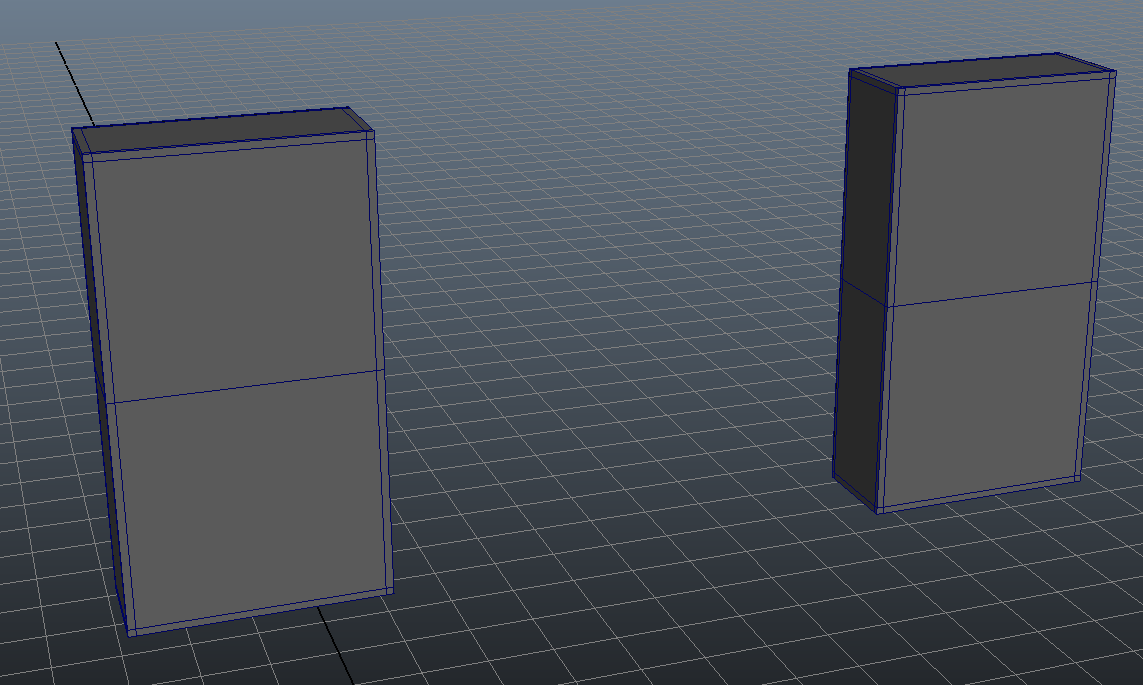
Would I import this into Zbrush, we already know what happens when I start to subdivide and sculpt. The quads close to the edge will be distributed unevenly and I'll get some weird artifacts because of the long quads it would produce.
I looked all over the internet and Polycount for a solution and the only thing I could find that came close, was an old thread that talked about creasing, which I've never really tried and maybe should.
Does anyone have solutions or different workarounds to be able to sculpt on these pieces of geo in Zbrush without having to cut into it a bagillion times or foregoing the creasing method? Thanks! o/

Replies
Creasing such a simple shape would just be a single press of the Crease button in ZBrush with crease tolerance set over 90, though.
Also will give zremesher a shot and see how that goes. Thanks for the replies!