Unity 5.3 - Standard shader looks washed out
Hey hey. Hopefully someone can help me with this. I'm having a lot of trouble trying to sort this out.
I'm using Unity 5.3 and my texture with the Standard shader (top version) looks super washed out. When I switch to Legacy Shaders/Diffuse (bottom version), it looks how it's supposed to. Are there certain settings I still need to change or am I stuck with this?
I've already tried following this thread (http://forum.unity3d.com/threads/unity-5-standard-shader-washed-out.276455/) to change the Reflection Source in the scene render settings. The top version is after doing that. It helped a little, but still washed out.
Thanks!
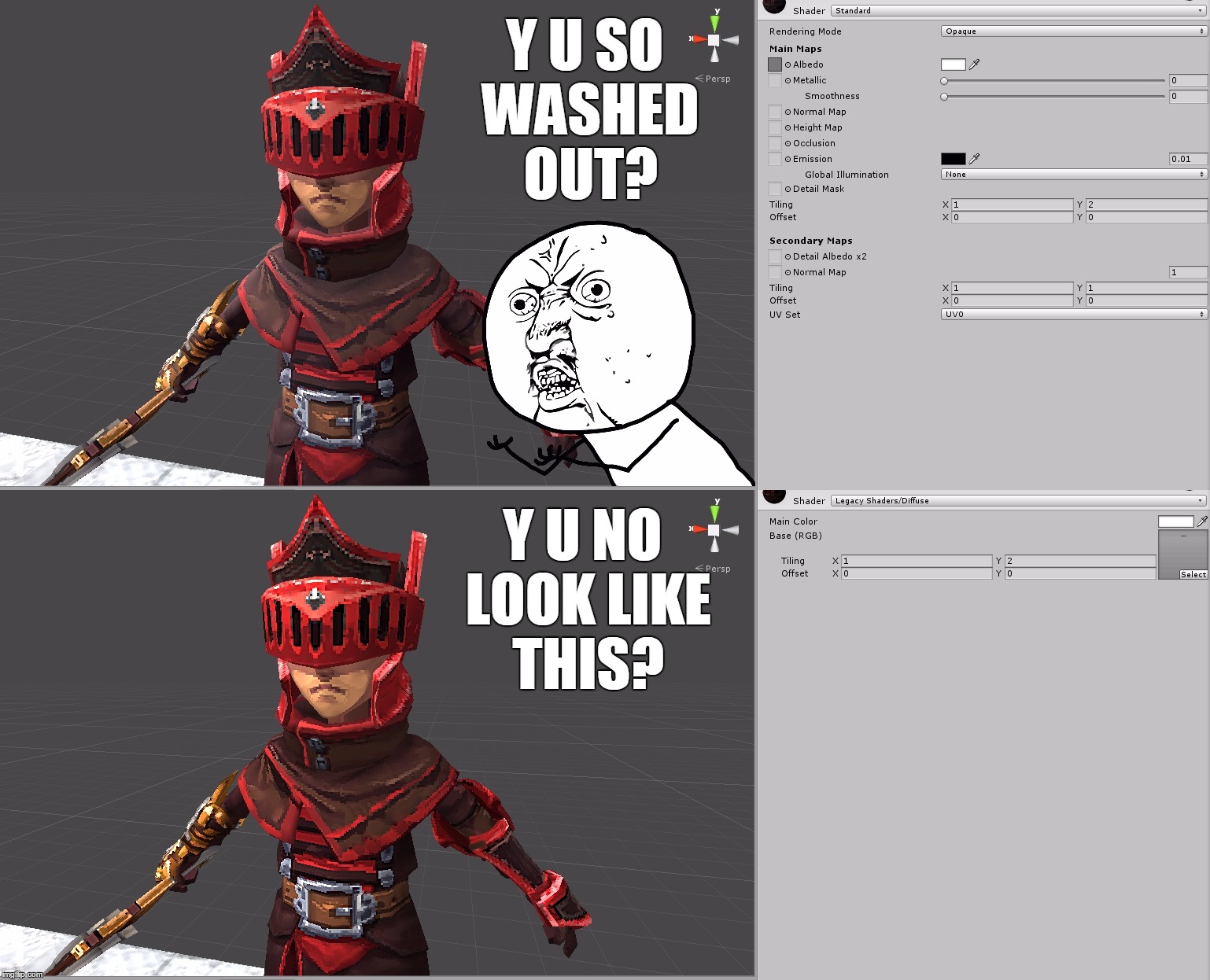
I'm using Unity 5.3 and my texture with the Standard shader (top version) looks super washed out. When I switch to Legacy Shaders/Diffuse (bottom version), it looks how it's supposed to. Are there certain settings I still need to change or am I stuck with this?
I've already tried following this thread (http://forum.unity3d.com/threads/unity-5-standard-shader-washed-out.276455/) to change the Reflection Source in the scene render settings. The top version is after doing that. It helped a little, but still washed out.
Thanks!
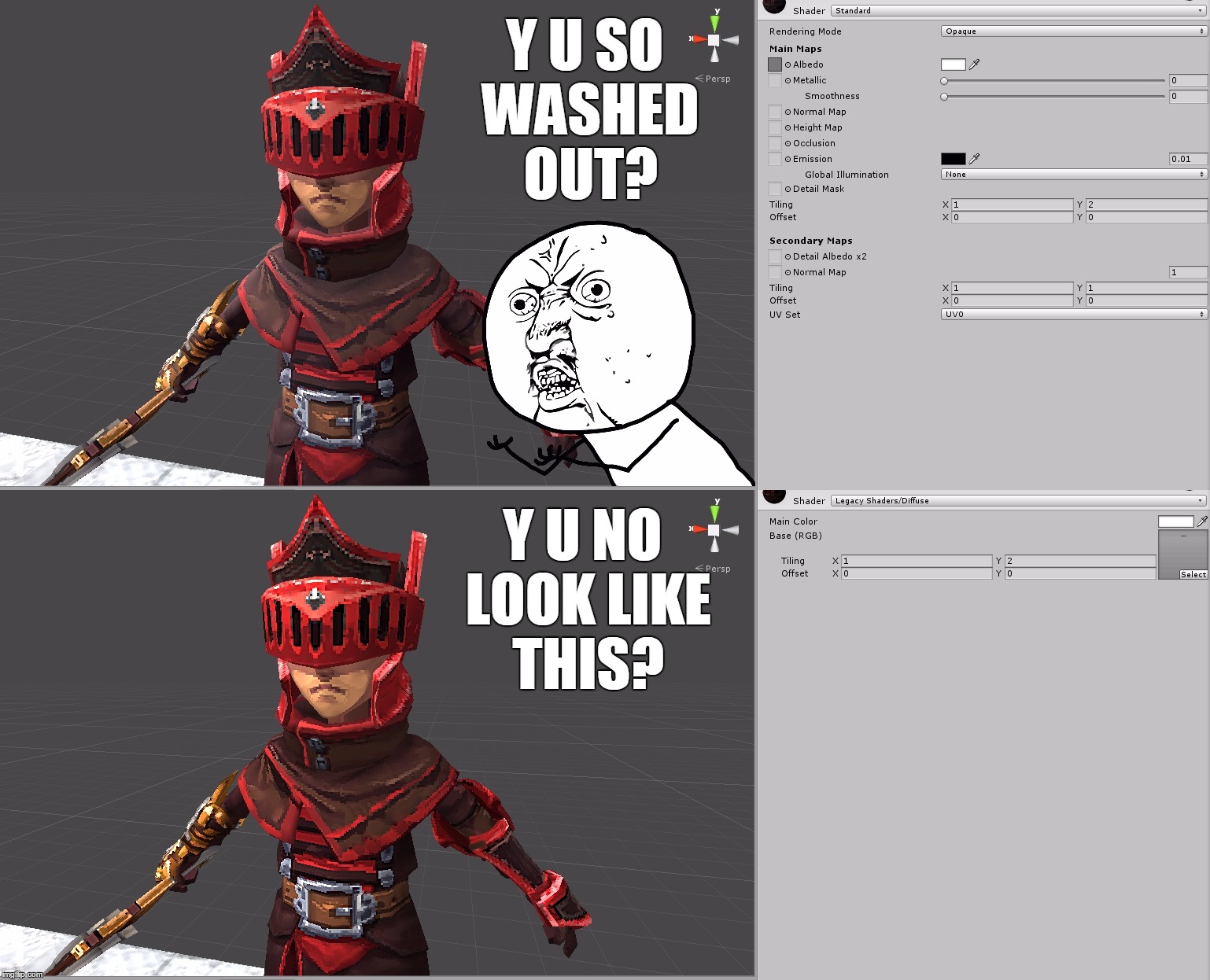

Replies
In UE4 if you set specularity and metallic to 0 it will eliminate the Fresnel altogether and you'll be left with a regular old Lambertian diffuse. You lose some light energy by doing this, decreasing realism and believability for a realistic style, but looking at your art that's not really what you're going for so don't let that bother you.