Normals, UV's and Round Edges
Hi, i was lookin for some help on google for one issue i have since i started learning UVs 3 weeks ago (yeah i am pretty much beginner level).
i get so frustrated in getting a decent normal-map on my lowpoly as i get visual errors all the time.
i am using 3dsMax and xNormals btw!
So i tried it with a simple box first and succeeded after alot of experimenting. I got rid of creepy edges with arranging my UVs in islands rather in having it unfold along the seams. Sorry, please correct me if i confuse some terminology here.
But when im doing something more advance than a box i get into the same troubles i was when i used my unfold Box UV's
So here are some Screenshots:
Here is the problem first, it's pretty obvious:
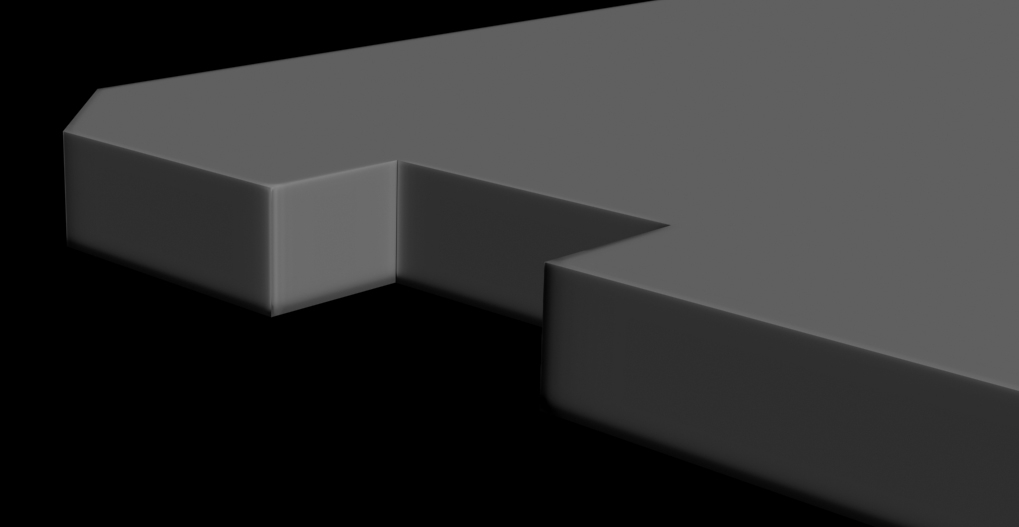
same view with edges activated:
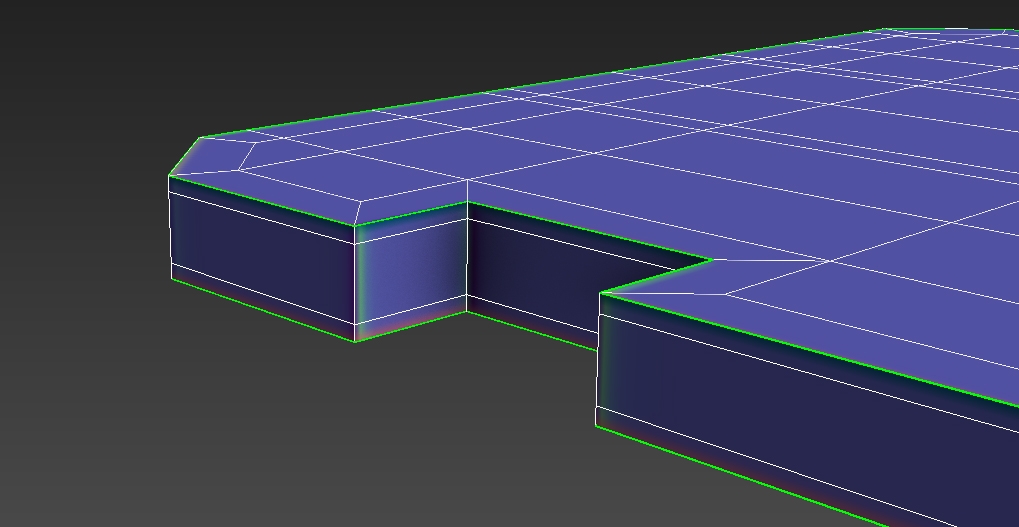
The High-Poly-Version i created. I just made more Cuts and applied TurboSmooth on it.
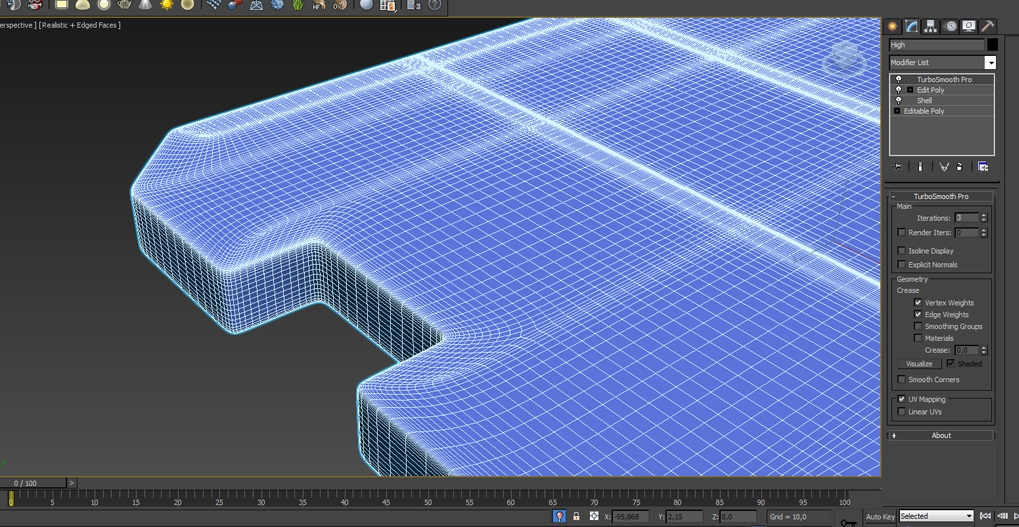
and finally, here are my UV's
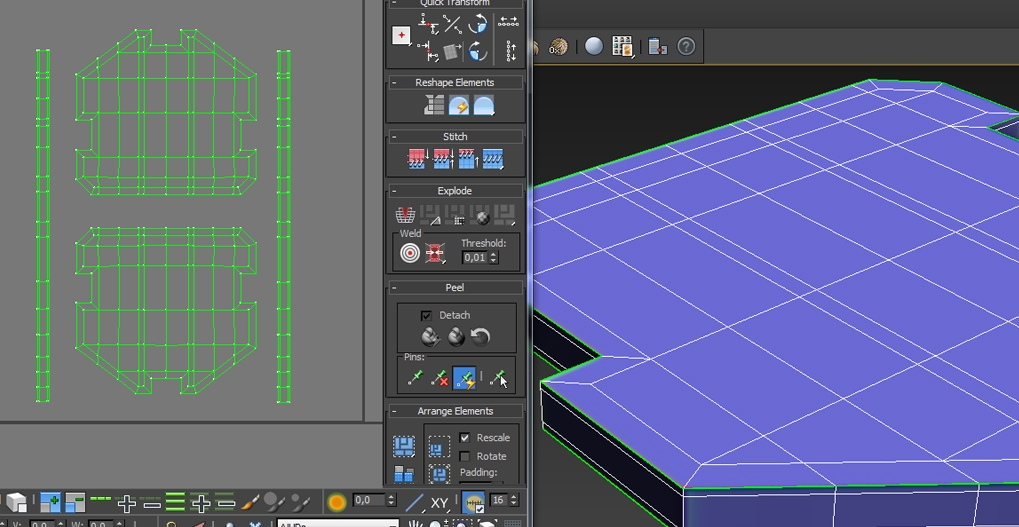
i know this kind of stuff is very complicated and you cant teach me everything i need to know about this stuff in just one posting here, but can you please give me some hints and buzzwords to look up so i have a higher chance of getting to know this stuff better?
I've read some stuff in the "You're making me hard." -Thread but i dont get it.. first of all i wanted to know what UV-Splits and Smoothing-Splits are? That would help alot to follow the Informations given in the thread i assume.
cheers!
i get so frustrated in getting a decent normal-map on my lowpoly as i get visual errors all the time.
i am using 3dsMax and xNormals btw!
So i tried it with a simple box first and succeeded after alot of experimenting. I got rid of creepy edges with arranging my UVs in islands rather in having it unfold along the seams. Sorry, please correct me if i confuse some terminology here.
But when im doing something more advance than a box i get into the same troubles i was when i used my unfold Box UV's
So here are some Screenshots:
Here is the problem first, it's pretty obvious:
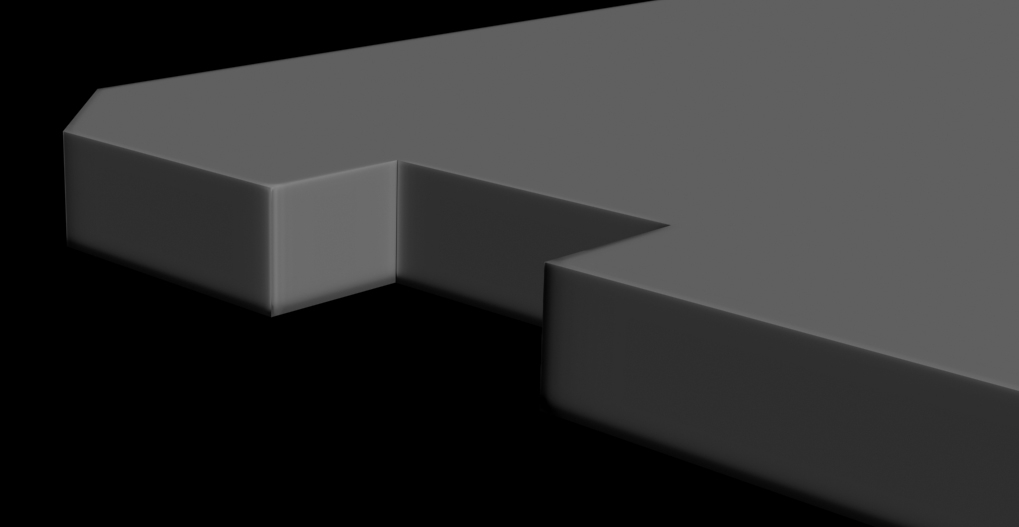
same view with edges activated:
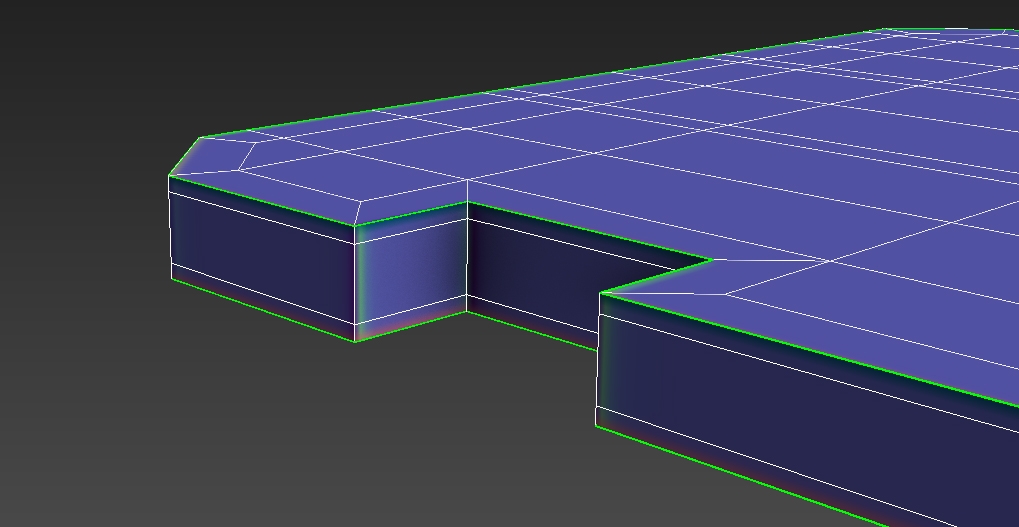
The High-Poly-Version i created. I just made more Cuts and applied TurboSmooth on it.
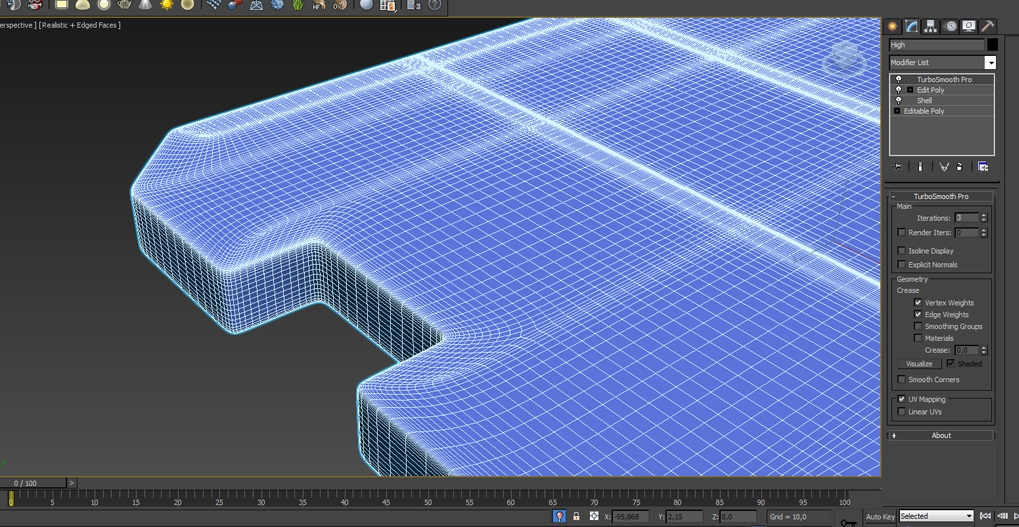
and finally, here are my UV's
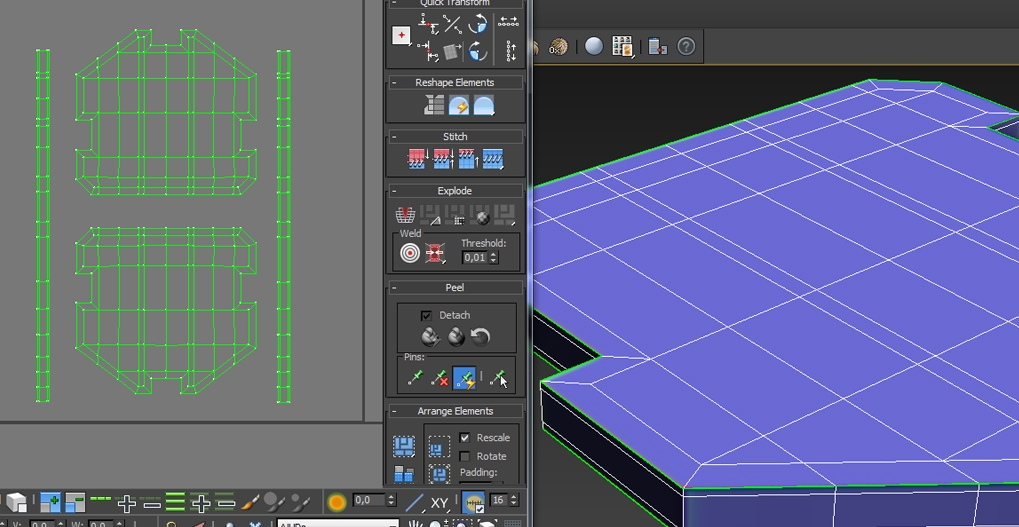
i know this kind of stuff is very complicated and you cant teach me everything i need to know about this stuff in just one posting here, but can you please give me some hints and buzzwords to look up so i have a higher chance of getting to know this stuff better?
I've read some stuff in the "You're making me hard." -Thread but i dont get it.. first of all i wanted to know what UV-Splits and Smoothing-Splits are? That would help alot to follow the Informations given in the thread i assume.
cheers!

Replies
and did u export ur objects normal while exporting? and did u use use exported normal in xnormal?
and can u show us ur normal map plz
here is the normal map...
looks pretty bad right... i couldnt recreate how it looked before i started to experiment with it...somehow some additional errors made its way into this map :C
here is a render with the result
the area i tagged annoys me the most, but overall its not really rounded
u mean like that? i split the uvs on the side by angle, but it has no positive effect on my outcome. to be honest, i have no idea what i have to do with the smoothing groups... can you give ma hint or a good ressource on this stuff? i watched some stuff about it, but its either was too basic or too advanced.
also, normal maps have their limitation, if the shape of your low poly is drastically not matching the high poly shape, you can't really expect much. it's not a miraculous thing
a bit unfortunate btw that so much attached pictures in the early pages of the stickys wont show anymore.
**As a general rule of thumb. This can change depending on target engine and any specific pipeline requirements.
You can probably create one by local scaling the faces as well (under modelling toolkit) but I like the Transfer Maps trick as it always gives me good cages.