Curve Retopology
I know this is probably along the more basic issues... but since Dota 2 has such a low poly count its slightly concerning. I suspect the answer is more geo, but how should I go about improving the jagged'ness of the right side of the horn:
Seems like the inside edge (left side) bakes out much better than the outside curve. I suppose the other question is does it really matter all that much given the view of the model in dota?
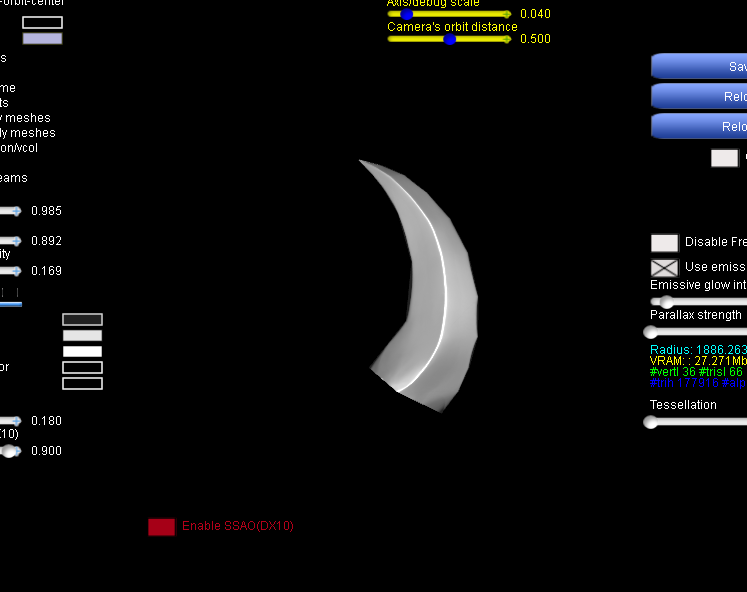
Seems like the inside edge (left side) bakes out much better than the outside curve. I suppose the other question is does it really matter all that much given the view of the model in dota?
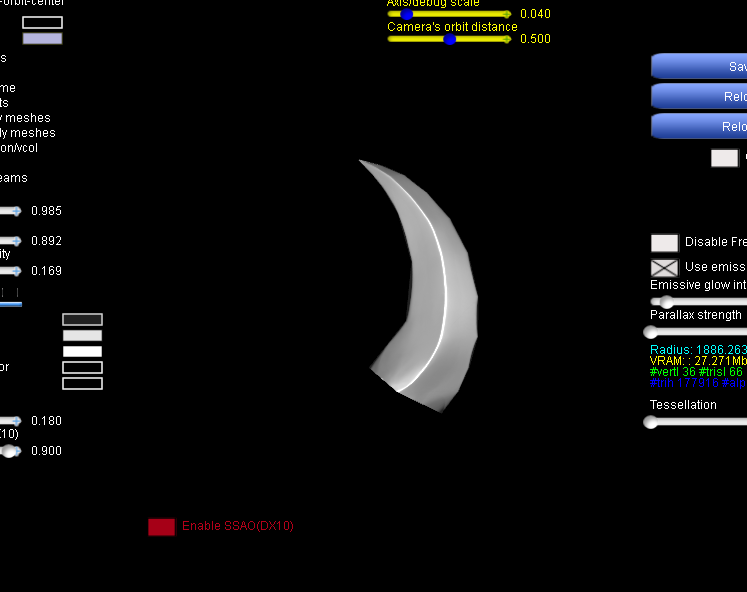
Replies
Two similar results were produced though. One with smoothing splits along uv seams (left) and one entirely smoothed (right).
Left displays better when directly facing the side shown. Right appears more jagged but displays better from almost all other angles.
Aside from altering the smoothing depending on what it is, I wouldn't say there's a solution to softening edges other than adding more geometry. You'll only have that option if you have triangles to spare of course.
Thankfully, as your second question addresses, It really doesn't matter given the size on screen most models are.
Maybe its my baking settings
No custom cages. Just different smoothing on each lowpoly which give different results.
Smoothing affects cage projection when baking. Well in Xnormal anyway. Although the smoothing you use to bake and your final lowpoly smoothing don't have to be the same but that's a different topic.
I suppose my point is play around with the smoothing on your lowpoly for a bit and see if you can get results you like.
It's weird because my angles are almost coming off as dips into the blade where as your curve is cleanly viewed along the length... Hmmmmm, I'm using a cage. Any other ideas on why its different would be helpful... I don't think it's my high poly that's the issue but I can't figure out why its causing it.