Answered: Questions about Suite 2.0
Hello,
Just got my hands on this amazing software and it's just amazing. But I have a question and an issue:
Question: How can I make the texture transparent? I modelled a radio and I have a glass in front of a decal, and I'd like to see through the glass. Is that possible in the Suite?
Issue: Sometimes, when I press C+Shift+Click to add a material, the Suite is adding the material only on albedo ignoring every other texture and it doesn't assign that texture the color from the color map.
Thanks!
Just got my hands on this amazing software and it's just amazing. But I have a question and an issue:
Question: How can I make the texture transparent? I modelled a radio and I have a glass in front of a decal, and I'd like to see through the glass. Is that possible in the Suite?
Issue: Sometimes, when I press C+Shift+Click to add a material, the Suite is adding the material only on albedo ignoring every other texture and it doesn't assign that texture the color from the color map.
Thanks!
Replies
You should be able to add an opacity channel from the DDO interface. I've attached an image to show what I mean.
The SHIFT+C+Primary click issue is something that you may wish to report to our developers in the Quixel Live Support group on Facebook.
Thanks!
You can add more textures during the Base Creation step:
The option is at the bottom with the button labeled "Add more channels..."
Im using PS CS 2014 btw - 15 ran like crap so had to switch back
Hello,
Gave the opacity map a try, for some reason it doesn't do anything. I have never tried to do this in Quixel so I'm a noobie here
https://gyazo.com/1bb2897d4de32c6d5efdea02a12f0168
I still can't see through the supposed "Glass". It's like my opacity map is acting like a spec one... What am I doing wrong?
It's not ideal - Guess i need to go through the preset work flows and find one that is similar to our custom shader setups
https://gyazo.com/add58e179c22233c32e6549e2531382b
Can you please take me as an absolute noob and explain step by step? I really have no idea what I'm doing anymore
Window material:
Albedo: Opacity 0.
Opacity: Color: #FFFFFF, Opacity 100
https://gyazo.com/1e2cc1b32147e23803d9511f8016a67a
Turning the opacity from the opacity texture to black doesn't bring any transparency either.
http://quixel.se/usermanual/quixelsuite/doku.php
https://gyazo.com/17c7d576a5ee76ade32efbf899b7534c
1. Current project view containing one material
2. Colour ID view and select a new colour ID to add a material to (c + shift + left click)3. Browse and a select a new material
3. Albedo view with new material added
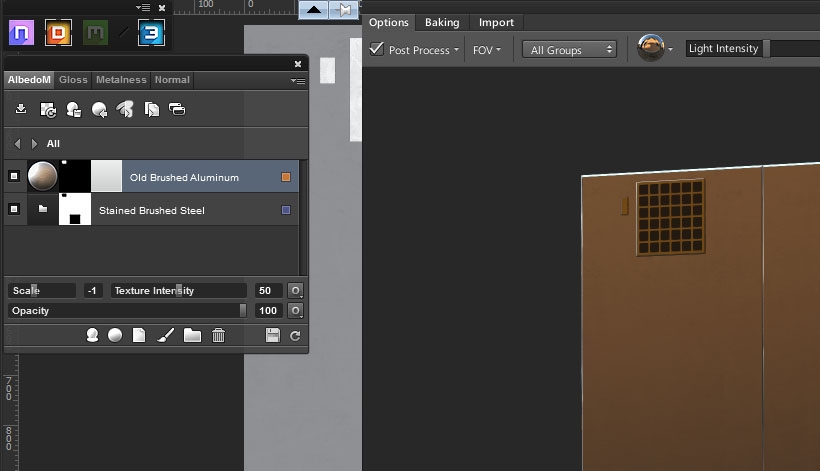
4. Gloss view - no new materialEDIT: The workaround is successful, thanks for the support!