Cat rig problem - foot platforms
Hello, we were given a cat rig to animate a jumping/wall/pole swinging scene and I went away and animated my block in but over the course of several full body rotations and turns, the foot platforms have moved away from the foot and now cause the feet to pivot in a strange way, does anyone have any ideas how to fix it?
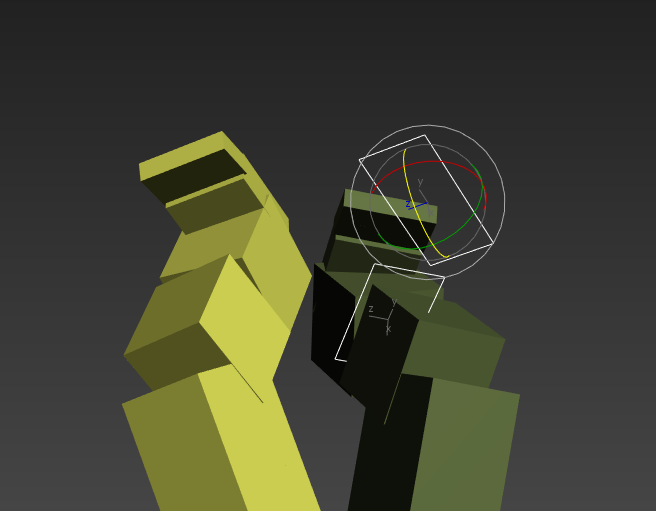
I've tried saving a full body pose on a previous key and loading it on the broken ones but it doesn't fix it, I also tried resetting rotations but it was still in the wrong position, oh and I tried moving IK to palm or whatever the dialogue option is.
Thanks for any help.
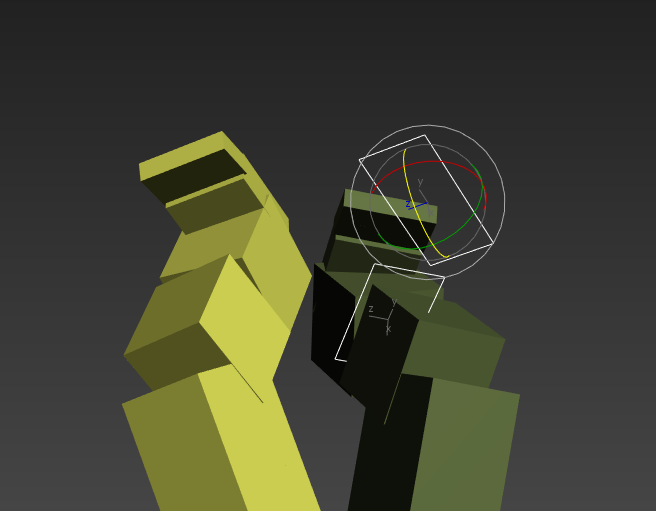
I've tried saving a full body pose on a previous key and loading it on the broken ones but it doesn't fix it, I also tried resetting rotations but it was still in the wrong position, oh and I tried moving IK to palm or whatever the dialogue option is.
Thanks for any help.

Replies
So try pressing "up" on the keyboard with the controller selected and see if there's any parents that should be zero'ed out that you may have accidentally moved.
If doing that doesn't provide a solution, this is one of those instances where a solution would probably be very specific to your rig or scene.
Can you post your animation sequence or is the rig available online somewhere that I look under its hood. That way I can try to help provide you a specific solution if needed.
https://www.dropbox.com/s/1hxf1qp0kr0u7gu/LeeM_FootPlatforms2013.max?dl=0
https://www.dropbox.com/s/0tnmawxjvndexnu/LeeM_FootPlatforms2015.max?dl=0
Really appreciate the help.
IMO It has nothing to do with tangents or the controller itself. There should be a way to check the hierarchies in max. (scene manager?) So just take a look at what the parent of the controller is and see if things got shifted.
Since you posted the files, someone with Max knowledge may help guide you through that, if you aren't familiar with "looking under the hood."
Sorry I can't be of any help.
@Hito you're a hero, that worked perfectly, I don't even remember adding movement to the feet, thanks a lot!