The BRAWL² Tournament Challenge has been announced!
It starts May 12, and ends Oct 17. Let's see what you got!
https://polycount.com/discussion/237047/the-brawl²-tournament
It starts May 12, and ends Oct 17. Let's see what you got!
https://polycount.com/discussion/237047/the-brawl²-tournament
Topology - Check
If someone can take a look at the following image and, although it's not complete verify if the topology is adequate for rigging deformations ?
I may have to do a major adjustment to the design, I'd still like to have some comments whether things are in the right direction and proceed as I am; or not.
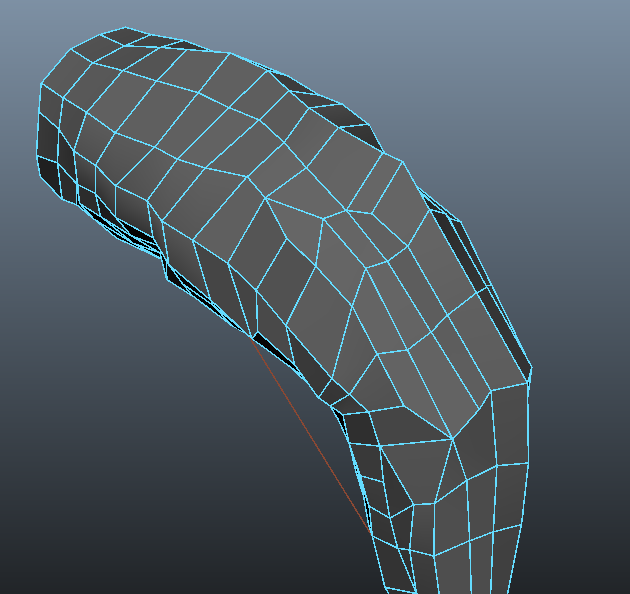
I may have to do a major adjustment to the design, I'd still like to have some comments whether things are in the right direction and proceed as I am; or not.
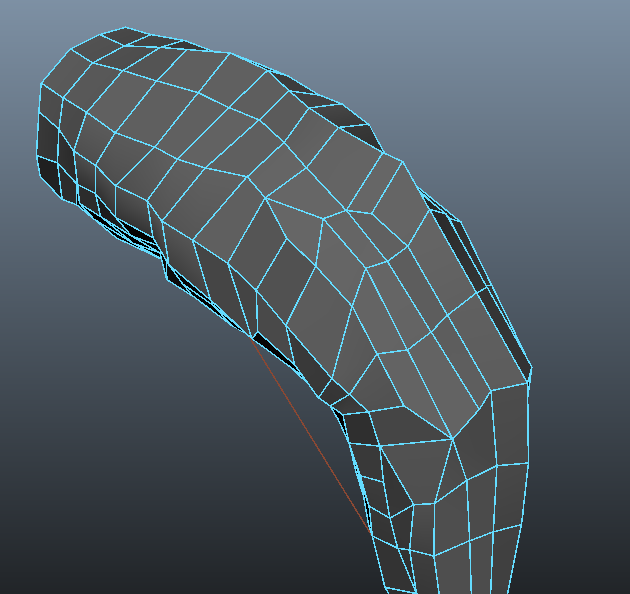
Replies
I recommend looking at the wiki for some limb topology (even if your mesh isn't limb, it should use same topology if it deforms the same way).
http://wiki.polycount.com/wiki/ShoulderTopology
I know there are sophisticated rigging methods to which I could use, I want to keep it simpler; sometimes those rigging methods are not reliable or don't directly fix the problem.
Could the bent joint areas; not be modeled in a way whereas a adjusting the weights couldn't, maybe not directly solve, but close ?
Compared to my first screen shot and my second, is there an improvement as in, cleaning up the topology helped ?
I ask because I wonder how far I can go with formations to the topology before I run into joint issues; as the above image may be good with regards ready to animate or expand on the rig, but should I keep it simpler where there will be joint deformations, for example, without going into the correct terminology of a frog anatomy, if the top of the frog leg were a thigh, one could do some bevels on the thigh for whatever, but keep where the frog leg bends and deforms simple, with the exception of displacement maps, which is a different topic based on as mentioned, the expansion of the rig ?
If this is only a proxy, then why do you want critiques?
Do you want to weight a lower-resolution control mesh? Max allows this, with Skin Wrap, not sure about Maya.
Look again at the limb topology page. The simplest topo there, but you can add more detail as needed.
Could the bent joint areas not be modeled in a way whereas; adjusting the weights could maybe not directly solve, more or less, understand ?
Compared to my first screen shot and my second, is there an improvement ?
For the second question, it is difficult to see. They are in different poses. It would help to show an animated gif of the bending motion. Try GifCam. Make something like this, but using your model:
Maybe you mean: "Does it have topology which cannot be solved by weighting?" No, it does not
Then, how can I model so I solve most, problems though weighting ?
Should one avoid beveling regions if it hinders bending joint areas ? As I mentioned, add bevels to the thighs, not to the knees, keep the knees simple, as in edge loops etc ?
Bevels and edge loops and high-res modeling all build on top of these basic topology rules.
If the core lowpoly is correct, all the rest will weight properly. You do need to learn how to rig and weight though, that's another set of skills.