The BRAWL² Tournament Challenge has been announced!
It starts May 12, and ends Oct 17. Let's see what you got!
https://polycount.com/discussion/237047/the-brawl²-tournament
It starts May 12, and ends Oct 17. Let's see what you got!
https://polycount.com/discussion/237047/the-brawl²-tournament
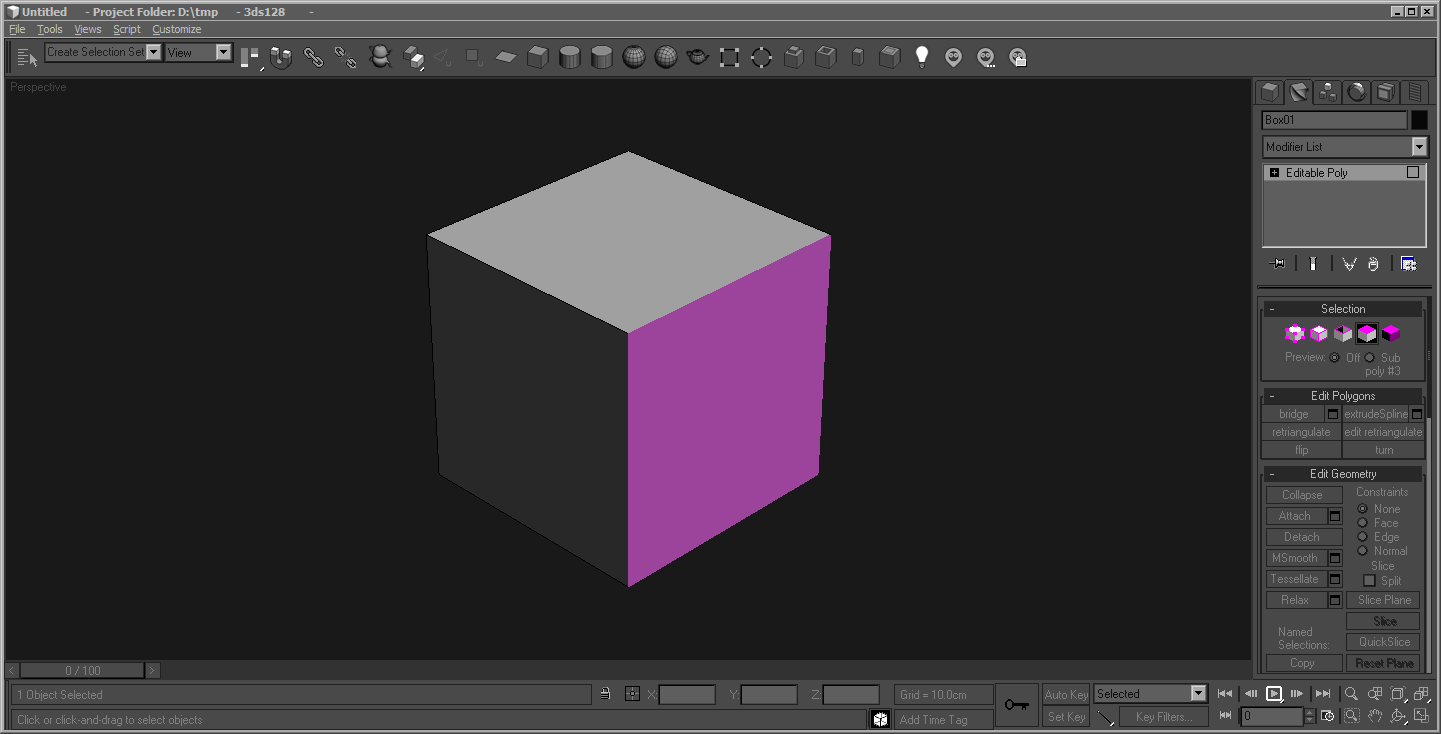
Replies
so, you'd have to compile edit poly from source to do this? anybody?
So you program the ui in maxscript, and use the maxscript commands for that modifier to trigger the various actions.
one can also edit the embedded "resources" (dialogs, strings...) of exes and dlls in windows using tools without recompiling the exe either.
thanks for the pointer.