The BRAWL² Tournament Challenge has been announced!
It starts May 12, and ends Oct 17. Let's see what you got!
https://polycount.com/discussion/237047/the-brawl²-tournament
It starts May 12, and ends Oct 17. Let's see what you got!
https://polycount.com/discussion/237047/the-brawl²-tournament
Modo 901 Ghost Edges
So I started to learn Modo and picked up Modo Indie.
While modeling this gun barrel for some reason I have developed "ghost edges". I can not select these edges, yet they show up.

They don't seem to actually affect anything, which is fine, just wondering why they exist and if I can do anything about them.
I was basically, but not 100% following [ame="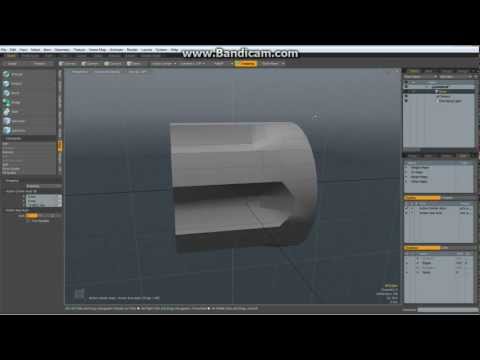 https://www.youtube.com/watch?v=qR9X44hD9b4"]this tutorial[/ame].
https://www.youtube.com/watch?v=qR9X44hD9b4"]this tutorial[/ame].
While modeling this gun barrel for some reason I have developed "ghost edges". I can not select these edges, yet they show up.

They don't seem to actually affect anything, which is fine, just wondering why they exist and if I can do anything about them.
I was basically, but not 100% following [ame="
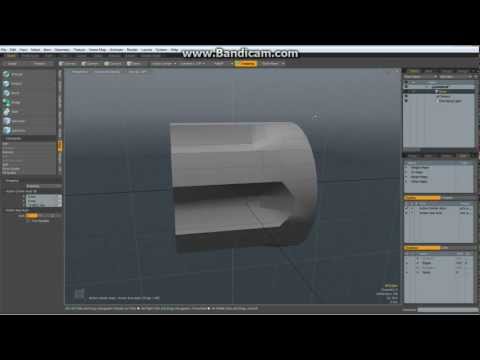 https://www.youtube.com/watch?v=qR9X44hD9b4"]this tutorial[/ame].
https://www.youtube.com/watch?v=qR9X44hD9b4"]this tutorial[/ame].
Replies
I've also exported to OBJ and imported to ZBrush, and doesn't seem to be an issue there.
Another thing you can do is delete your mesh and see if they disappear too. If so, they're in the current mesh and not some other mesh item you've perhaps forgotten about. You can also toggle on viewing vertices (CTRL+1 pie menu) which might help show what is going on. Another thing you can try if something odd is happening is triangulate everything (SHIFT+T with nothing selected) to see if non-planar quads are doing something weird.
On the right, go to Lists > Statistics > Polygons > By Vertex > hit the little + beside 2, to select all 2-point polygons (or enter the command "select.polygon set vertex psubdiv 2").
Then you can just delete them.
In that situation I tend to just grab all the stuff I want in poly mode Hit Ctl X to cut... N for new object and just ctl V to paste it in. Delete the broken mesh layer.
Copy/Cut/Paste in modo are you friends! Use it a lot
Right path, they where flipped polys. I didn't have backface selection on so no way to click them properly. Not sure sure how it happened, and was quite a bitch to clean all of them up.
Another option is duplicating your mesh on top of the old mesh.