Taylors Tools: Free Zbrush Plugin

Hey Guys!
I’m posting up my own personal plugin to Gumroad for free! It’s just a collection of scripts that I’ve made over the last year or so that I find speed up my workflow a lot. I don’t think anything in there is especially groundbreaking, but I use most of them on a daily basis and some of them save me a tonne of time.
There aren’t a huge amount of features in V1.0 but I’m hoping to add to it as I get better at scripting and as I figure out more cool stuff to automate. SmartSphere in particular is pretty crucial to my workflow now. Hopefully I’ll be able to get a video to demo how it works in a project soon!
I hope you find them as useful as I do! If you see any bugs or spelling mistakes feel free to either message me on Polycount, or send and email to haydntaylorreynolds@gmail.com. I’m also open to requests if anyone feels some of the features could work better, or thinks of something new!
Thanks,
Taylor
SmartSphere:
Smartsphere appends a sphere directly where the cursor is placed in 3D space. It’s a really quick method of blocking out forms or items on a character for example! It will automatically detect the symmetry settings you’re using and mirror appropriately! If you need an item that isn’t mirrored the no problem, just take symmetry off and hit SmartSphere! You can adjust the size of the appended sphere, as well as toggling polish, whether the sphere is subdivided and dynamesh (dynamesh will take the current resolution value). My old workflow used to consist of appending a sphere, scaling and positioning it to where I liked it, the mirroring and welding it. This automates most of that process!
PLEASE NOTE: SmartSphere needs to be hotkeyed to be useful, in fact it won’t work without it!
Toggle Window Opacity:
Does exactly what it says on the tin! Changes the transition setting to instantly toggle. Main advantage of this is you can hotkey the window opacity, which is something you can’t do in the default Zbrush.
BorderSmooth:
Adjusts the behauvior of the smoothing brush to smooth borders. By default Zbrush will retain the borders.
DelAllSubdivs:
Deletes all the subdivisions of a tool, something I do a lot and it’s useful to hotkey it.
ReconAllSubdivs:
Reconstructs all the subdivisions of a tool. Again, useful to hotkey.
InverseMirrorandWeld:
I’ll often need to mirror and weld a mesh, only to find that it’s on the inverted side of the mesh. It’s a pain to have to go through and manually mirror the tool, so this automates the process. Use this if you frequently get the error “The resulting 3d mesh does not contain any polygons. Operation cancelled.”
ArrayTools:
These tools are quite niche but may be of some use to someone! Some of the default tools in the ArrayMesh palette don’t really work how you’d expect. Firstly, you’re required to delete all the subdivisions before collapsing down the ArrayMesh. Secondly, on collapsing the ArrayMesh Zbrush will often weld random verts together meaning it’s impossible to reconstruct the subdivisions. True Array Collapse collapses the mesh but retains the subdivision levels in case you want to make some edits to the forms post-collapse. True Array Collapse All repeats the process for every array in the subtool. It can take ages if you have multiple ArrayMeshes so go get a cup of tea while you wait! Stage up and Stage down are just buttons which allow you to hotkey them so you can quickly go up and down stages.

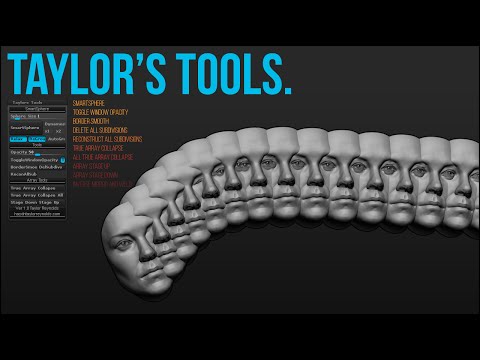 http://www.youtube.com/watch?v=eSubD_RmpQg[/ame]
http://www.youtube.com/watch?v=eSubD_RmpQg[/ame]
Replies
I'm curious why you'd use window transparency over ZBrush's own internal image display options like Spotlight.
I just used the transparency feature for blueprints that were a rough indication. It was easier to scroll the whole plan view on the desktop than import everything.
I actually find spotlight kind of clunky at times. Whenever I add a new texture to the spotlight I lose the position and scale of previous images which is really annoying if you've set up your ZAppLink views perfectly. Not to mention the fact you can't really cycle through different images that easily.
If I'm doing a likeness sculpt for example I'll usually want a lot of different views of the person to check proportions against. It's much easier to use window transparency with an image viewer than have to import all my reference and move/scale it every time I want to use a different view!
to do the same Smart function to Zsketch? Now Zsketch is too unhandy...
Did you post a forum thread about your plugin on ZbrushCentral? I
think people would appreciate it!
And also, regards to "thinking of something new" - I'm dreaming about
plugin that will improve functionality of Dynamesh, for example a
possibility to reDynamesh only the selected (unmasked) part of the mesh,
or polygroup. Don't know is it possible to do in Zbrush script language.
Anyway, good luck with your scripting : )
I'll check it now!
@chooj
If I understood correctly, you need the manual not a plug in, or script
http://docs.pixologic.com/user-guide/3d-modeling/modeling-basics/creating-meshes/dynamesh/partial-mesh/
I checked that out before, to be sure.
You can create a polygroup from a mask , hide the rest of the mesh, hit dynamesh - rest is described above.
But Dynamesh will close the "isolated part".
But Zremesher works same way without closing and doing a bridge automatically - hope that helped
Cheers,
Knacki
That's not what I need. I need to redynamesh a part of the model to continue my sculpt, but the problem is that dynamesh is closing isolated part, and now I have a hole in my main mesh and a separated part.. Not what I wanted. And after zremeshing a part of the model I simply cannot continue my sculpt, because of low polygon count in that area, and messy border between dynamesh and zremesher.
Ok so I have been using this for awhile and SmartSphere is awesome. Can't live without it now. I have a couple comments.
- What is the purpose of the AutoGroup option if its appended at a new subtool?
- I had some issues with the Dynamesh option if the scale was reduced. My spheres kept coming in offset from the cursor.
- Tweaking the size of the sphere is a little slow because of guess and check. What about using your brush size to control the scale?
It's a bit of a niche feature, but I prefer having objects which aren't welded at the center on different polygroups. I'll often hide the other half to make it easier to work with (the transpose tools in particular are a bit too sensitive when you have symmetry on).
I've had some similar issues where the cursor position doesn't "update" after using some UI elements. You could try rotating slightly after using the UI element and seeing if it's a bit more stable?
Yeah I totally agree, it's clunky as hell right now. I did have the scale related to brush size at one point but the way it was implemented meant that the load time for the sphere was really, really long for dense subtools. The main point was to have a quick tool for blocking out stuff so I left it with the awkward manual slider (for now).
I've been really busy lately and haven't really done a lot of work that requires any of the tools I made haha. I'm hoping that I'll be able to go through and make some QoL changes in the new year!
-Dan