Materialize image to material tool
I've been working on this tool for making a tiling material from an image. Think of it like a more fully featured crazybump and a cheaper Bitmap2Material. It'd be great to get some more hands on it to see where any faults are.
http://www.boundingboxsoftware.com/materialize/signup.php
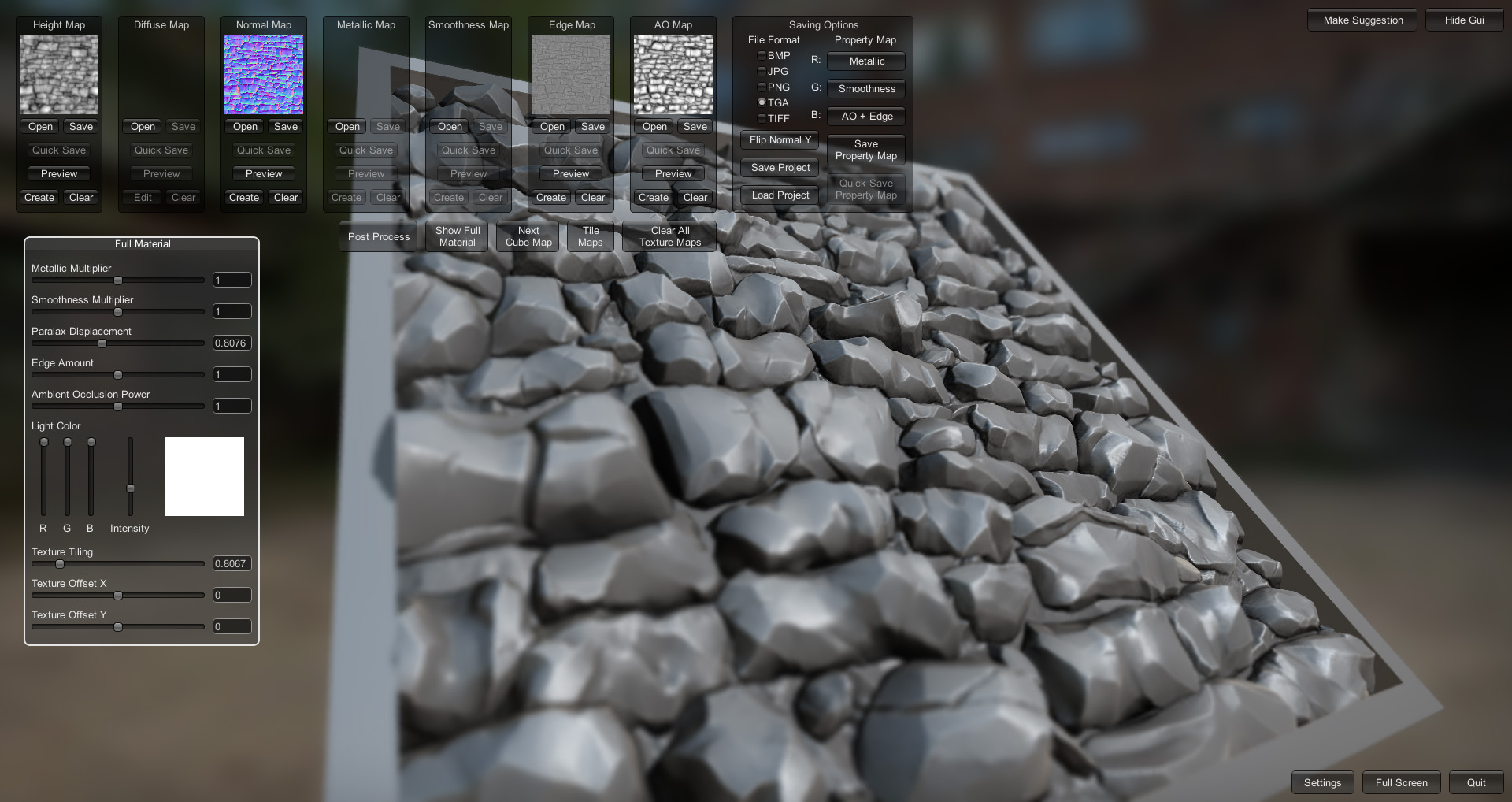
http://www.boundingboxsoftware.com/materialize/signup.php
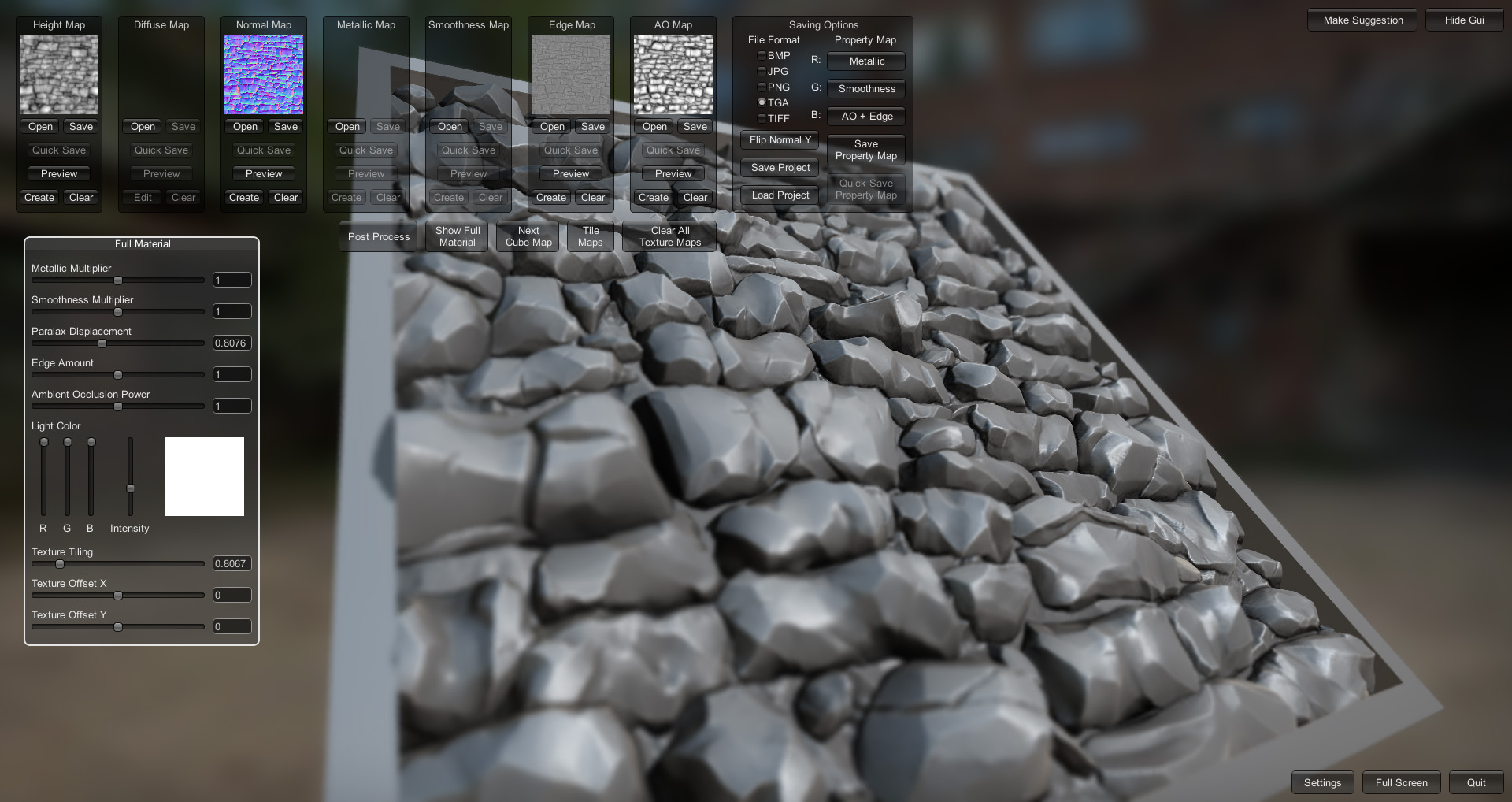

Replies
Some people have to run as administrator. Right click on the shortcut and select "Run as administrator" you can also set it to always run as administrator in the shortcut properties->advanced->Run as administrator checkbox.
Someone else had an earlier issue with the image importing that was due to the incorrect installer being linked on the website. If you have image importing issues download the installer and run it again making sure to install the Visual C++ Redistributable when it asks.
Yep, that looks like a bug. The full screen button is still in the lower right hand part of the screen it just doesn't seem to be getting drawn there. If you mouse over where it should be you will see where it is drawn highlighted and can click it to exit full screen mode. As far is it appearing laggy, you can disable the post process which should speed things up.
You should really replace that unity button skin tho that looks very poor : P
edit: I have to say that it does produce good results.
Even though it lags, there are no spikes in cpu or memory in the task manager.
The file dialog is a bit too transparent, it's a bit hard to see what's happening.
It can't read texture files if the path contains "international" characters,
Post process now auto focuses.
File name can now be typed in for saving and loading files.
Thumbnails & previews for projects can be seen if there was a diffuse map saved with that project. Except for bmp's right now because I forgot.
Full screen button has been disabled due to a bug in the latest version of unity.
The installer on the website now defaults to "c: \BoundingBox" for its default location. Installing to program files is what makes people have to run it as administrator for anything to happen. There are other options to fix the administrator issue but this is the simplest one that keeps windows from asking weird questions.
I will look into the "international" character issue and the performance issue. What hardware are you running on if you don't mind me asking.
https://www.youtube.com/channel/UCixFveWXmkVvYcMfHnmSdVw/videos
https://github.com/kmkolasinski/AwesomeBump
http://awesomebump.besaba.com/gallery/