[3Ds Max] Messed up mesh after hitting ctrl-Z
Ok guys... I´ve just encountered a veeeery annoying problem/bug in 3Ds Max. It happened before, but I cannot recreate it.
I´ve done some minor changes to a poly mesh and hit ctrl-z to undo. After that, my mesh gets completely fckd up and I have no idea why. There is no big modifier stack or anything fancy. And no matter what I do, I cannot get the original correct mesh again. Even all (!) the autoback files from max now have the same mesh with the errors.
Any idea what causes this?
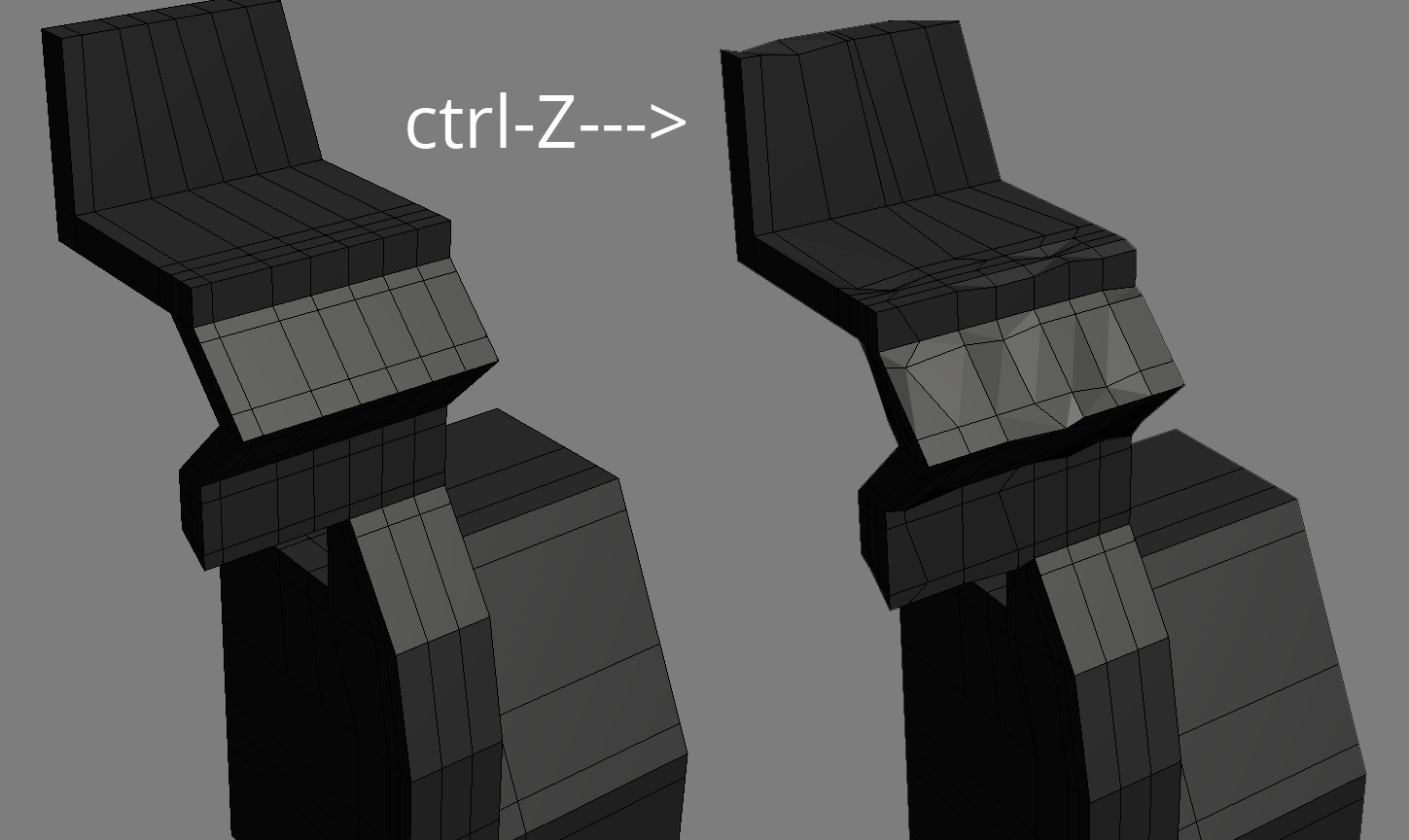
I´ve done some minor changes to a poly mesh and hit ctrl-z to undo. After that, my mesh gets completely fckd up and I have no idea why. There is no big modifier stack or anything fancy. And no matter what I do, I cannot get the original correct mesh again. Even all (!) the autoback files from max now have the same mesh with the errors.
Any idea what causes this?
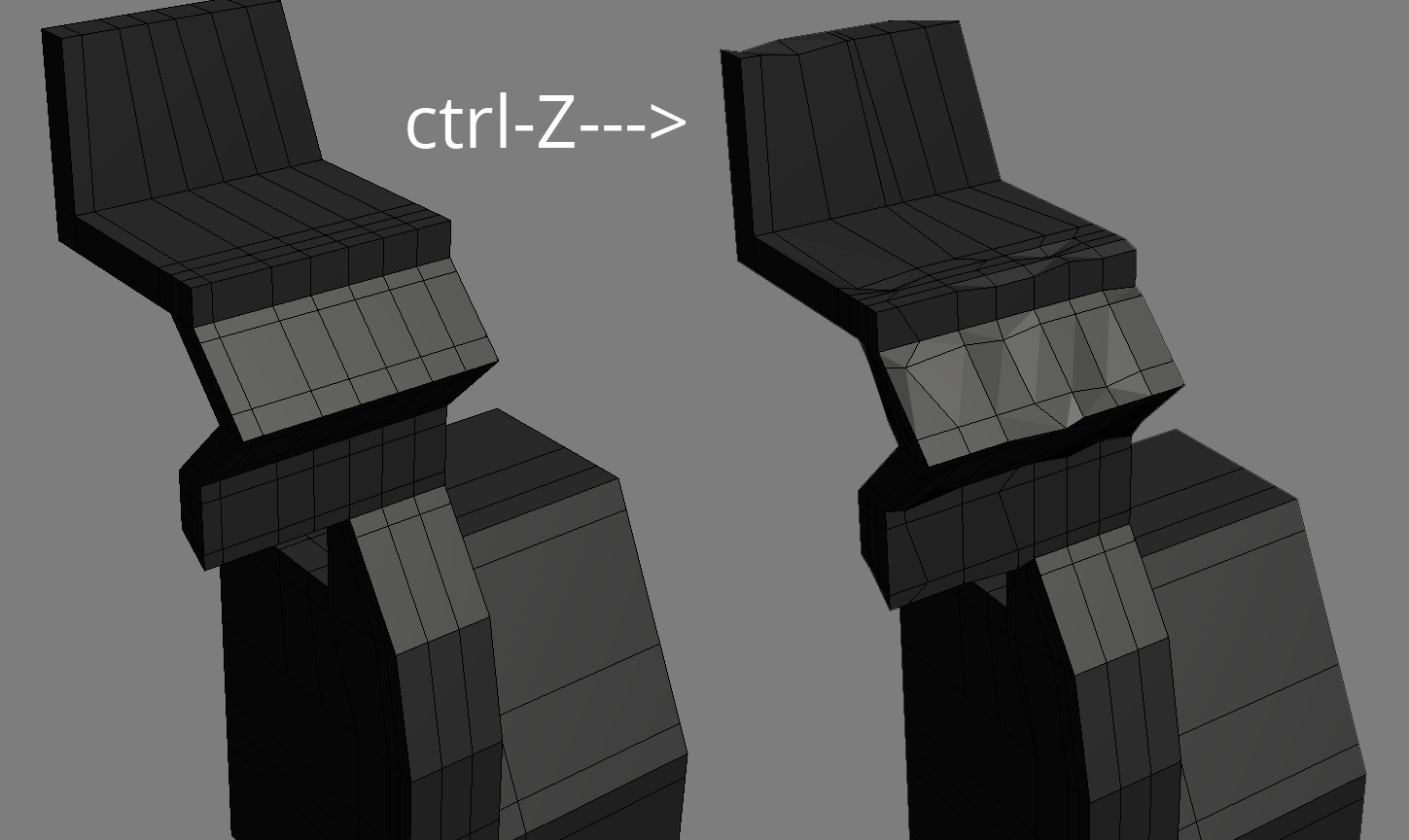
Replies
There's some commands that can't be undone, and some modifiers that don't allow for base level changes. When you hit those Max usually prompts you with Hold/yes, Yes and No. Hold stores a state of your mesh pre-changes-you-are-about-to-make so you can restore(called Fetch) them later since Undo won't be available.
More Info On Hold and Fetch here
I´m just wondering because there really was nothing special abnout the object. No big stack, correct scaling, no need to reset xform or anyting like that. I really only selected some edges, moved them and hit undo.
Thank you : )
Sometimes Max stores junk data in the Max file. Clearing it out like this is a good idea, when you run into trouble.
Maya does this too.