The BRAWL² Tournament Challenge has been announced!
It starts May 12, and ends Oct 17. Let's see what you got!
https://polycount.com/discussion/237047/the-brawl²-tournament
It starts May 12, and ends Oct 17. Let's see what you got!
https://polycount.com/discussion/237047/the-brawl²-tournament
Mimicking 90s-styled 3D lighting
Hello everyone! I'm an old school gamer and I really appreciate enjoy prerendered 3D sprites you see in games such as Donkey Kong, Shining: The Lost Ark, and Golden Sun. Examples being:
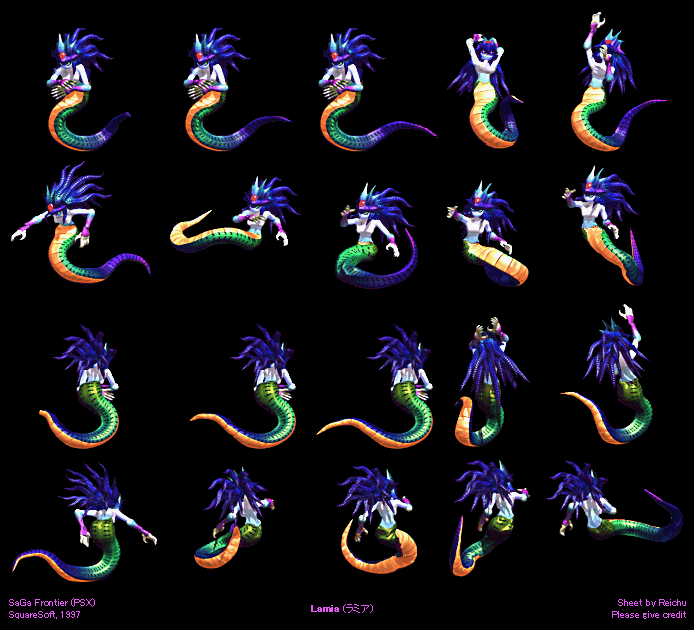
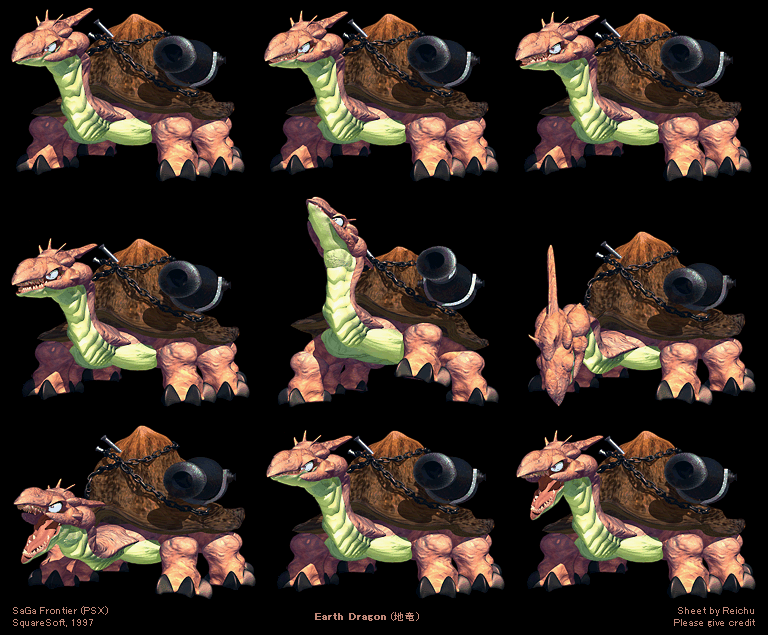
I want to emulate this style, then convert it to image sequences and give off that classic prerendered feel. Any tips for the right lighting? I use Unity3D if that matters.
I want to emulate this style, then convert it to image sequences and give off that classic prerendered feel. Any tips for the right lighting? I use Unity3D if that matters.
Replies
Stick with simple old shaders like the blinn-phong model. Definitely no SSS to be seen anywhere.
Bump maps badly converted from photos and simply placed on models were the norm, you can see a lot of them in PSX Final Fantasy materials like rocks and metals, even in older Pixar movies.
Most early 3D also shows pretty simple diffuse maps, or no texture at all, resulting in monochromatic areas with no colour detail except from what's provided by the lighting itself. I think the neck and belly area of that earth dragon is a flat color.
Some post-production might be beneficial, the images you posted look very saturated.
http://gamedevelopment.tutsplus.com/articles/go-beyond-retro-pixel-art-with-flat-shaded-3d-in-unity--gamedev-12259
In Maya
http://www.polycount.com/forum/showthread.php?t=88665
Very informative. Thanks for that. Also, can you clarify what you mean by "saturated"?
Brilliant, intense colors, as in the HSV color model
https://en.wikipedia.org/wiki/HSL_and_HSV
Ok, I figured! Thanks everyone for the input. Really excited to try this now!
Could you explain gamma color space to me?
Its a bit confusing all in all , I dont want to say 70% accurate things
Basically gamma color space makes your highlights overblown and your dark areas too dark, it is like a (bad) curve in photoshop essentially. You can emulate this look by just changing contrast for the worse as previously described with a curve in photoshop (or as post effect with a LUT) or use gamma space settings in your engine. Unity has a gamma space setting , for some ridiculous reason it is even on by default i think.
more info:
http://filmicgames.com/archives/299