The BRAWL² Tournament Challenge has been announced!
It starts May 12, and ends Oct 17. Let's see what you got!
https://polycount.com/discussion/237047/the-brawl²-tournament
It starts May 12, and ends Oct 17. Let's see what you got!
https://polycount.com/discussion/237047/the-brawl²-tournament



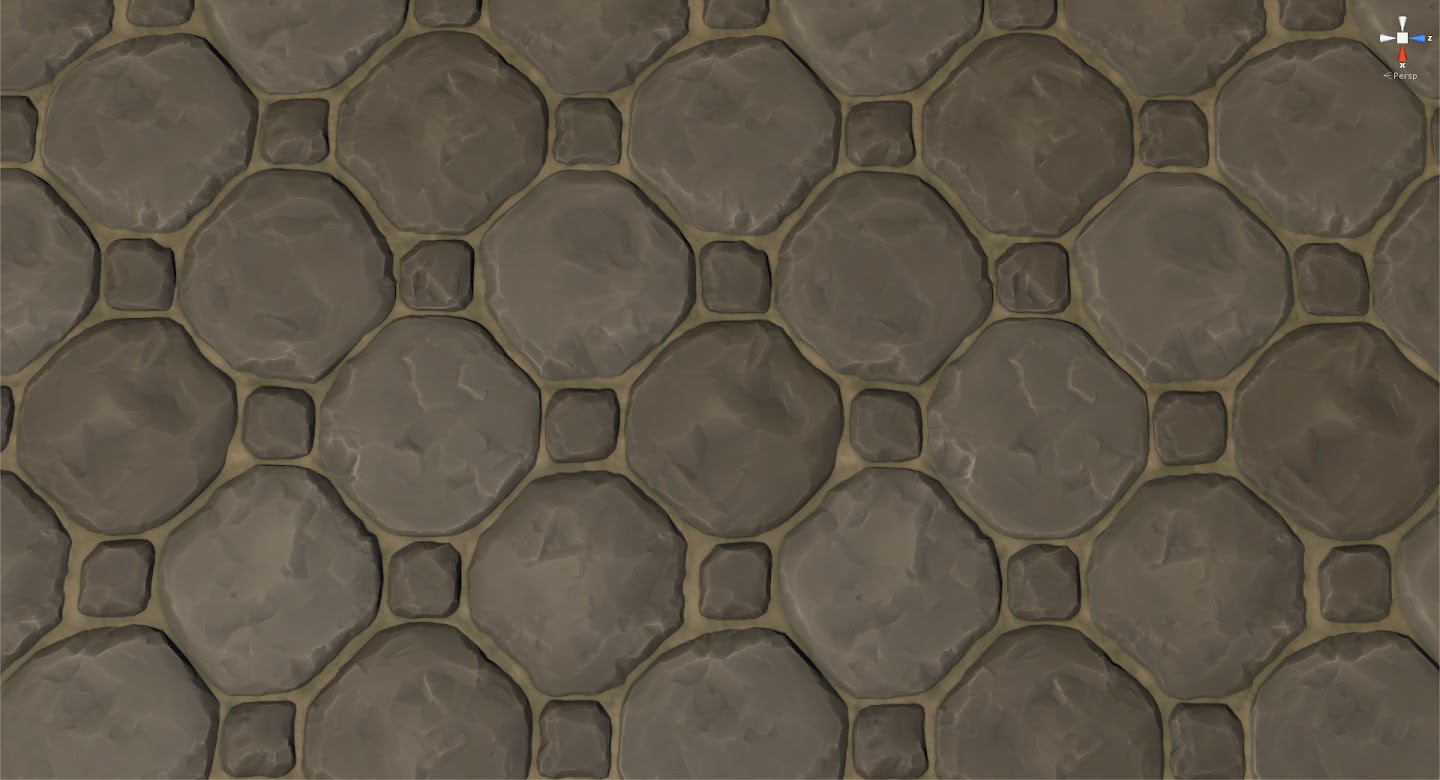

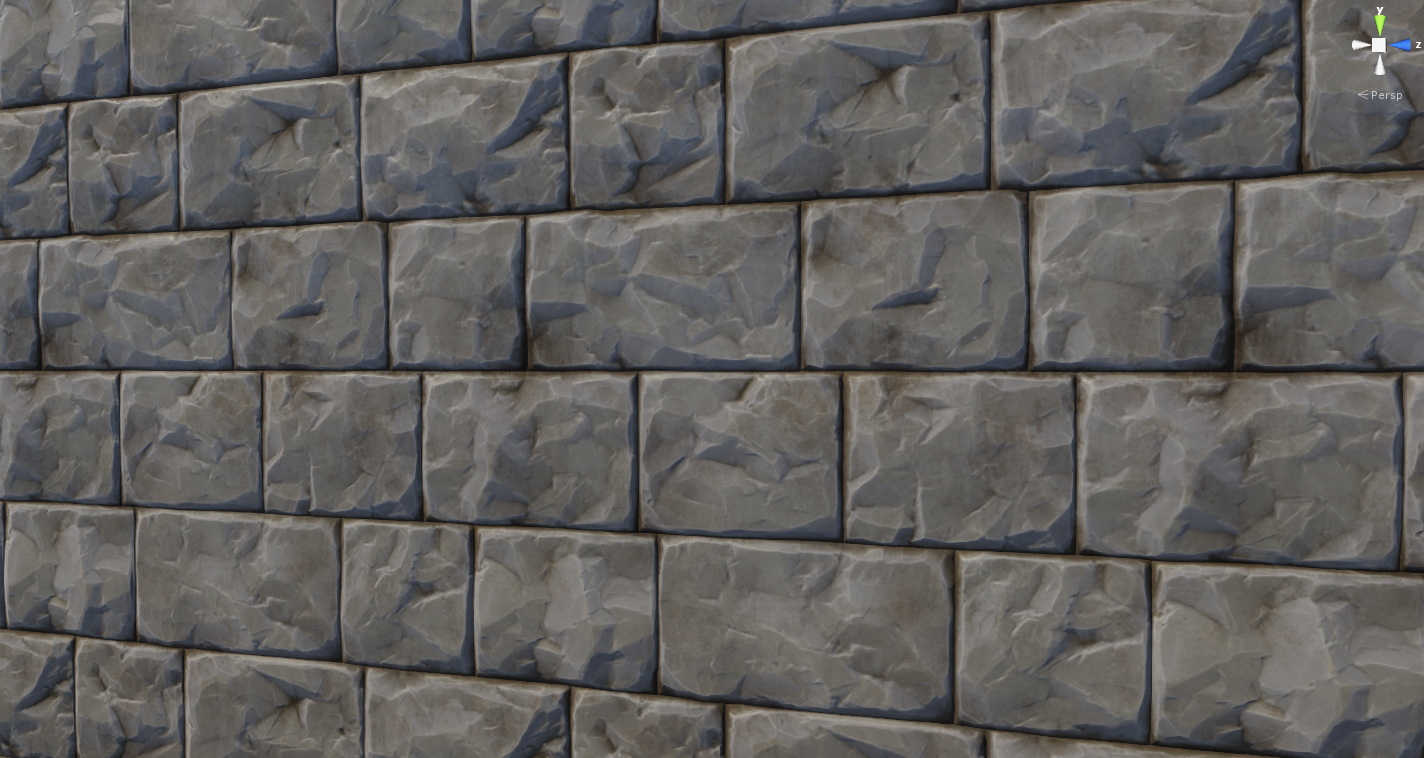
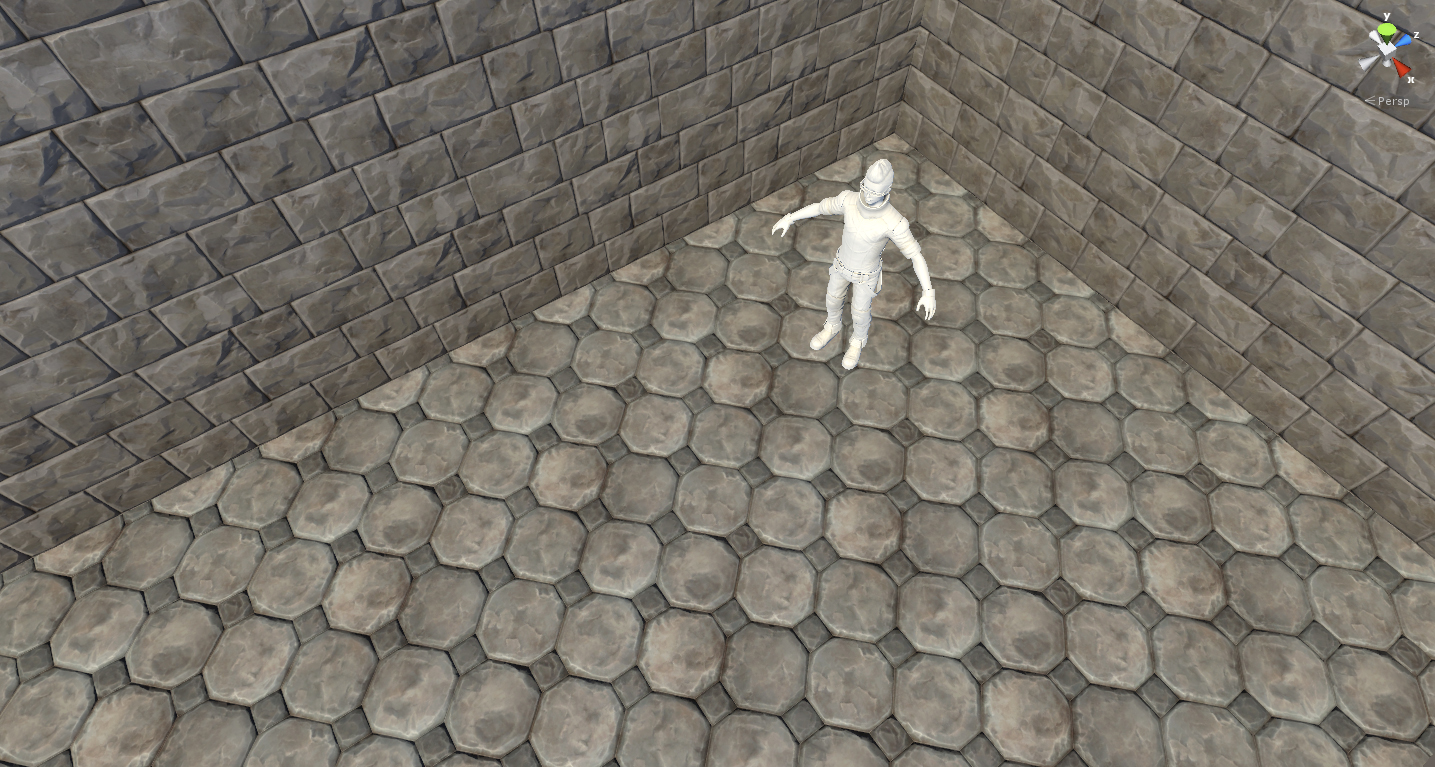
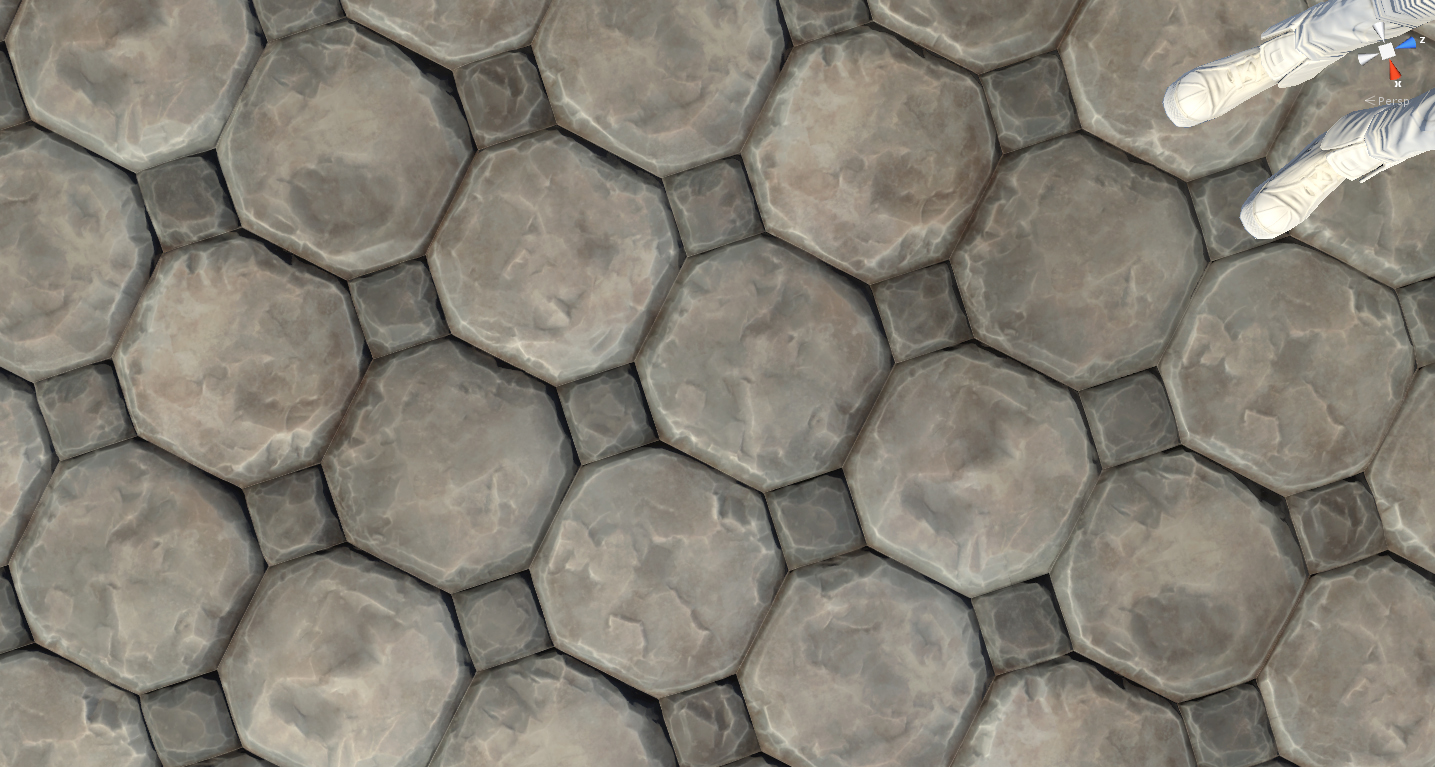


Replies
About Tiling, it's normal if it's more abvious in the second style, I've done smaller tiling textures (less stones). Faster to sculpt/texture, need less texture space and so can do more variations (can mix them with a mask). Planning to add more elements as I progress.
You could try normal overlay mode on the decal so the gaps underneath show.
How precisely can you align decals? If you have good control over their placement, I think your mesh could have hard normals, and your decal normal map could look something like this:
split down the center with 45 degree normals at the seam.
the decal was quick made, I will try to give it a more angular feel. It's actually baked on a plane, should perhaps try to sculp it on a cube? I could try create custom geometry for the pillar too, or bake large detail normals.
Playing too mgs5 (don't help updating my project ^^) and true the corner look great (love the ruins at mission 11).
Elrinion: pretty sure you can use shader, would work nicely for blending with the texture but not sure if it's cheap. I try to stick with unity 5 base shader for now.
Main problem is that I loose the horizontal brick pattern. I tried to adjust the alpha but it looked weird at my first test, will try to actually sculpt them in the decal.