[UE4] Temple of Aphelion
EDIT: Latest Update:
Live Stream Videos: https://youtu.be/h2HEqdmlcCw?list=PLjnAnxiuhYlwcBGObifIHDBH2qfhnu9xd

...............................................
Greetings Polycount,
In an attempt to bring my portfolio up to date to better reflect my skills, I have decided to devote most of my free time in creating an environment in UE4.
The environment will be based on a fantasy type of temple, tucked away inside a massive cavern. The focus will be an obelisk type object that is chained down by 4 corner objects (most likely statues).
For the mood I have put together a Pinterest board (my new favorite thing) to help me get some ideas and concepts based on real world settings.
https://www.pinterest.com/eldridgesam/temple-ideas/

Here is a quick blockout I did in Maya just to get a feel for size and scale:
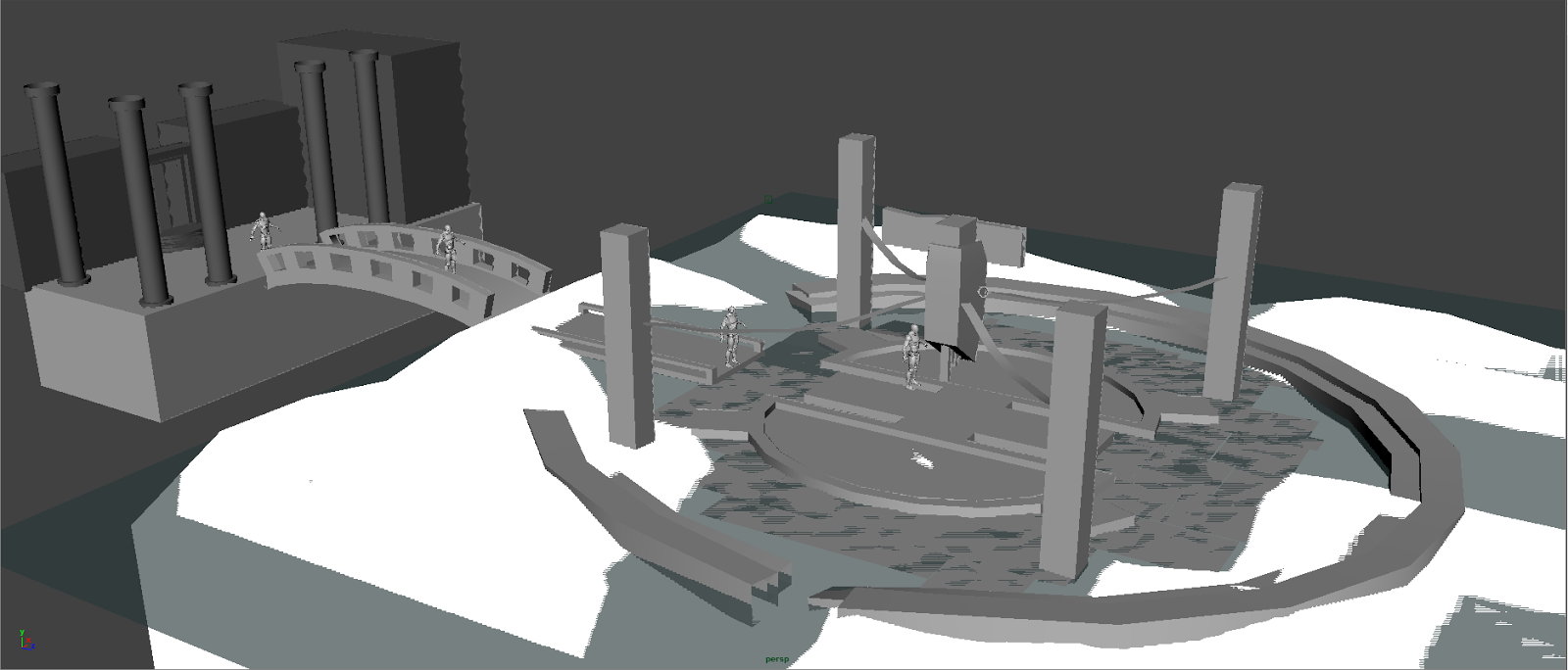
As well as a quick blockout inside UE4:
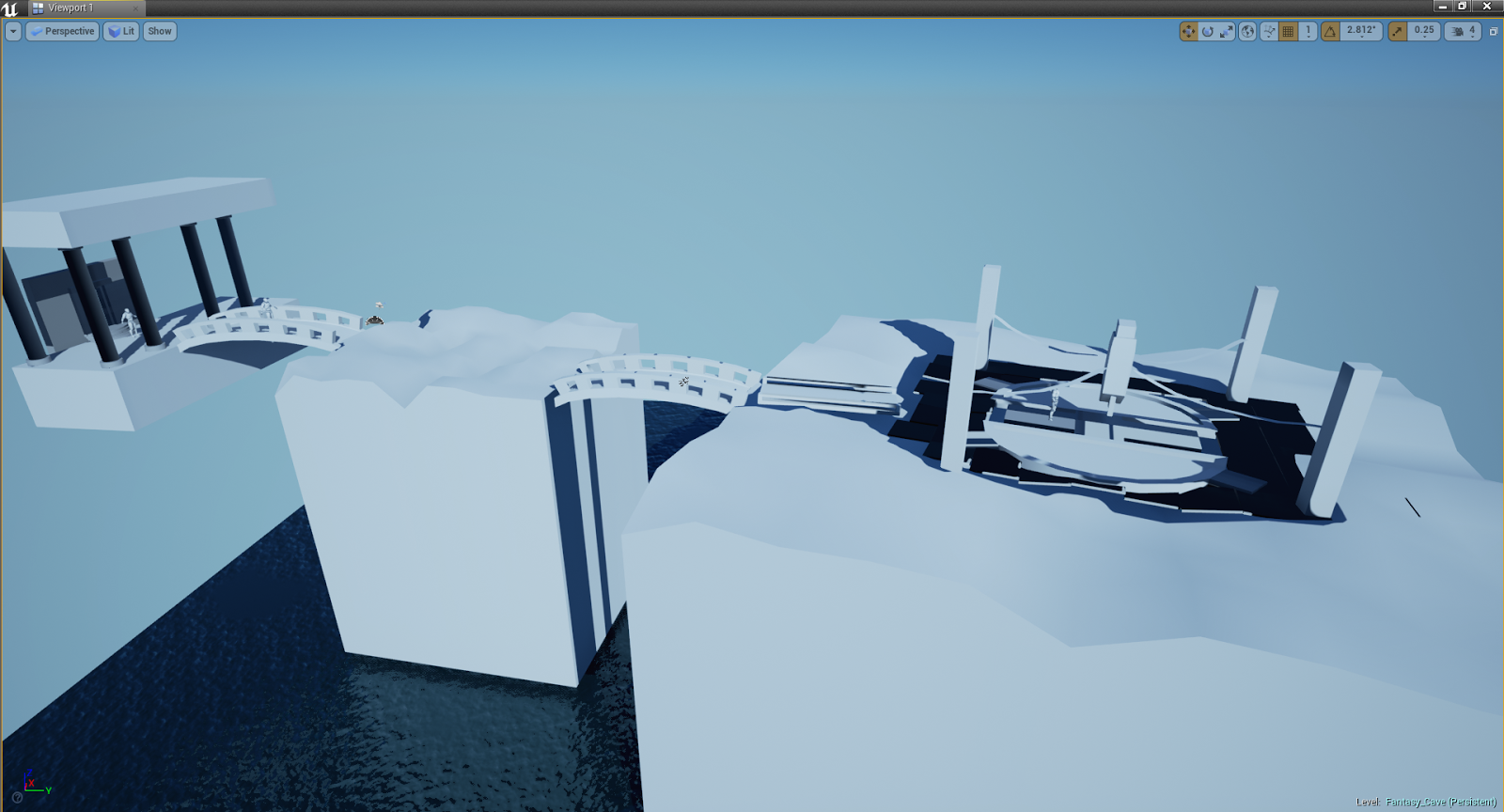
So far I have also modeled the first rock I will be using, and just got it textured. This will server as the rock around the base and some of the larger cave walls as well. The texture on them still needs some alterations, but I will fix that as time goes on.





I still have a very long way to go, but I will be updating as often as I can. Any comments, critiques, suggestions, or ideas are always appreciated.
Live Stream Videos: https://youtu.be/h2HEqdmlcCw?list=PLjnAnxiuhYlwcBGObifIHDBH2qfhnu9xd

...............................................
Greetings Polycount,
In an attempt to bring my portfolio up to date to better reflect my skills, I have decided to devote most of my free time in creating an environment in UE4.
The environment will be based on a fantasy type of temple, tucked away inside a massive cavern. The focus will be an obelisk type object that is chained down by 4 corner objects (most likely statues).
For the mood I have put together a Pinterest board (my new favorite thing) to help me get some ideas and concepts based on real world settings.
https://www.pinterest.com/eldridgesam/temple-ideas/

Here is a quick blockout I did in Maya just to get a feel for size and scale:
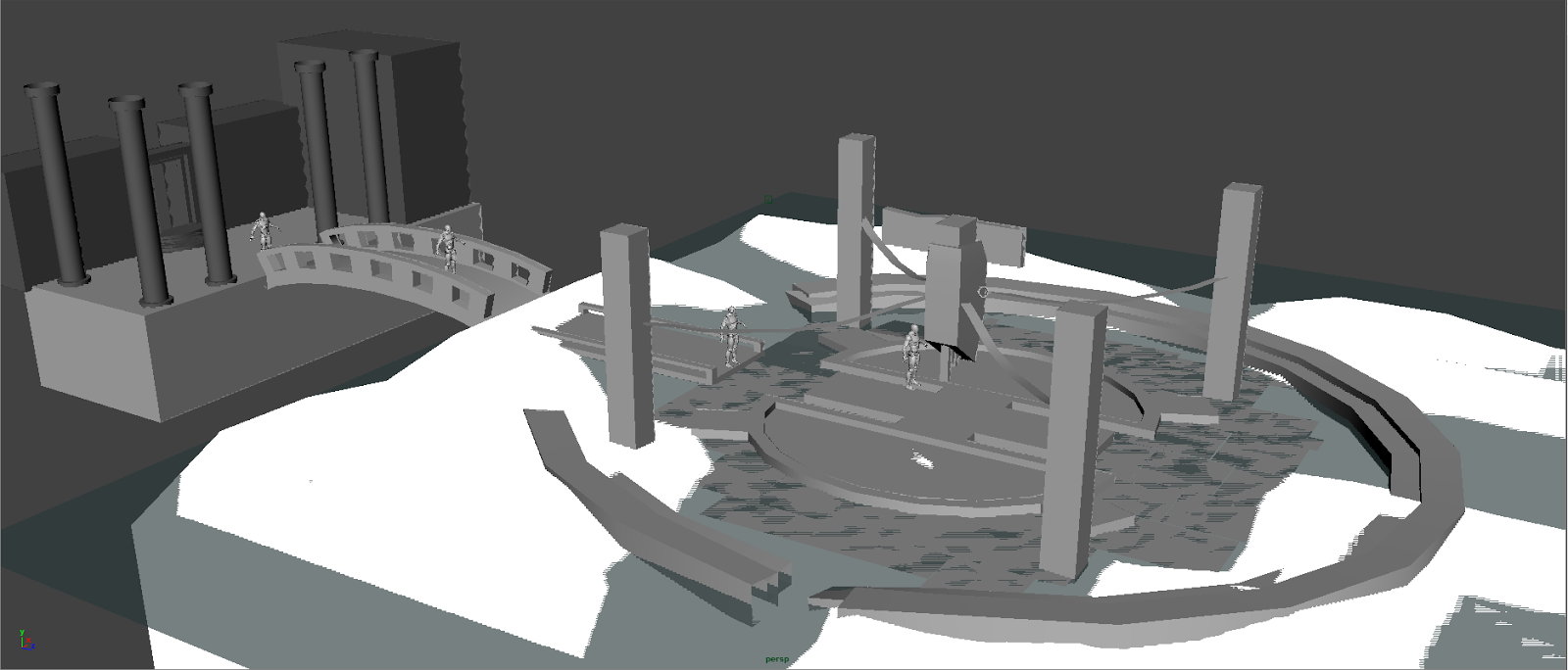
As well as a quick blockout inside UE4:
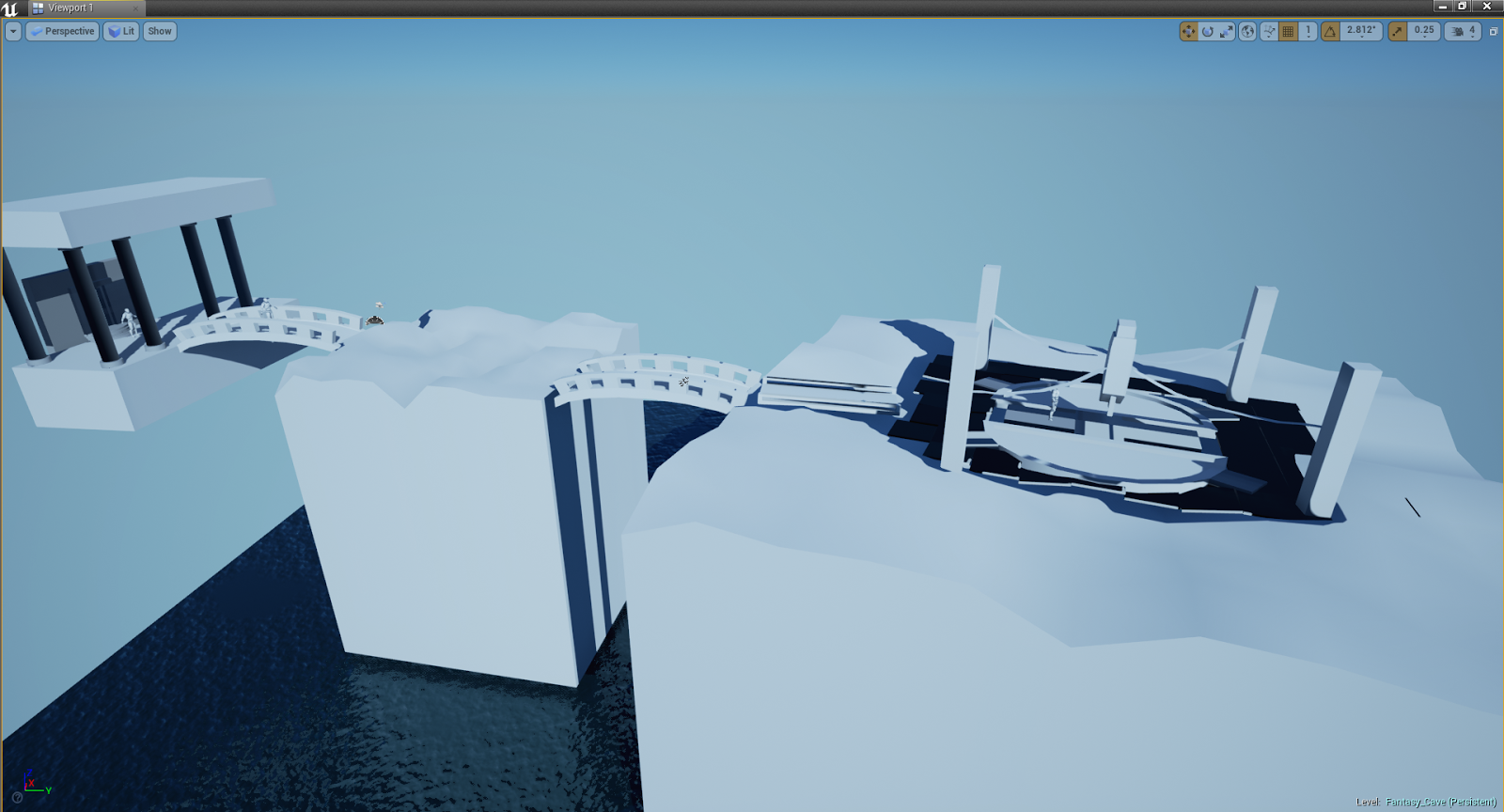
So far I have also modeled the first rock I will be using, and just got it textured. This will server as the rock around the base and some of the larger cave walls as well. The texture on them still needs some alterations, but I will fix that as time goes on.





I still have a very long way to go, but I will be updating as often as I can. Any comments, critiques, suggestions, or ideas are always appreciated.
Replies
Next I'll be tackling the center islands and seeing how I want to flush those out and then see if I need to make adjustments to the overall cave based on those.
I finished up the flat, broken looking rock section I was working on, got it all baked out and textured and through it in the level. Adding these in to give the appearance that the ground has maybe broken away over time. Eventually there will be waterfalls and such hitting the rocks and cascading down into the lower levels, but all in due time.
I also created several terrains in World Machine and got them in to Maya to create some lower poly terrain meshes. I'll add these to the background of the open areas of the cave so its not just staring straight out into nothingness. I also am porting the livestreams I do of this build over to youtube for anyone who is interested: https://youtu.be/h2HEqdmlcCw?list=PLjnAnxiuhYlwcBGObifIHDBH2qfhnu9xd
Nice to see your progress.
There's not much to say for now, except that the current lighting seems good enough and the rocks look great.
I went to your blog and read through the different stages of your work. I found some nice tips. Thanks for documenting your process.
Pushed through a good portion of the pillar, and just have the top left to finish which I will be aiming at finishing tomorrow. This is my first time sculpting something of this sort, so I've made plenty of mistakes but learned a lot along the way as well.
...how on earth are you sculpting with Z intensity 100? that's something thats always bugged me in zbrush. i have to have my z intensity down to like...6 when i sculpt on the cintiq. ive always felt this was odd. if i dont have a super low number any brush seems to blast away whatever it touches. do you change any preference or anything? i'd love to have much finer intensity control, i've always felt ive missed something in zbrush. really appreciate any info on this. love your youtube page. subscribed, everyhting is killer.
also, I noticed in this video, you're using a ...trim smooth border brush with some special alpha? could you please share what your alpha is? if not, i totally understand, im curious what using an alpha on that brush does? really appreciate insight to your process.
cheers!
Is all the lighting going to be natural light coming from the outside? Can't wait to see more
I went through a ton of tutorials to learn and see how others were approaching them. Probably one of the best series I found was https://www.youtube.com/watch?v=5zba75oVqxw which is where I found both that MAT material and the alpha to use. I don't follow this method exactly and do a few things differently, for example I create my base mesh in Maya and import it into zBrush so I can get a good started shape and scale for my scene before the sculpt, but most of the sculpting techniques are fairly similar.
I also have a pinterest board that's nothing but rock formations that I always have open when I am sculpting. There is so much natural science that goes into how rocks are shaped that it's a really good idea to have as many references as you can and not try to just