The BRAWL² Tournament Challenge has been announced!
It starts May 12, and ends Oct 17. Let's see what you got!
https://polycount.com/discussion/237047/the-brawl²-tournament
It starts May 12, and ends Oct 17. Let's see what you got!
https://polycount.com/discussion/237047/the-brawl²-tournament






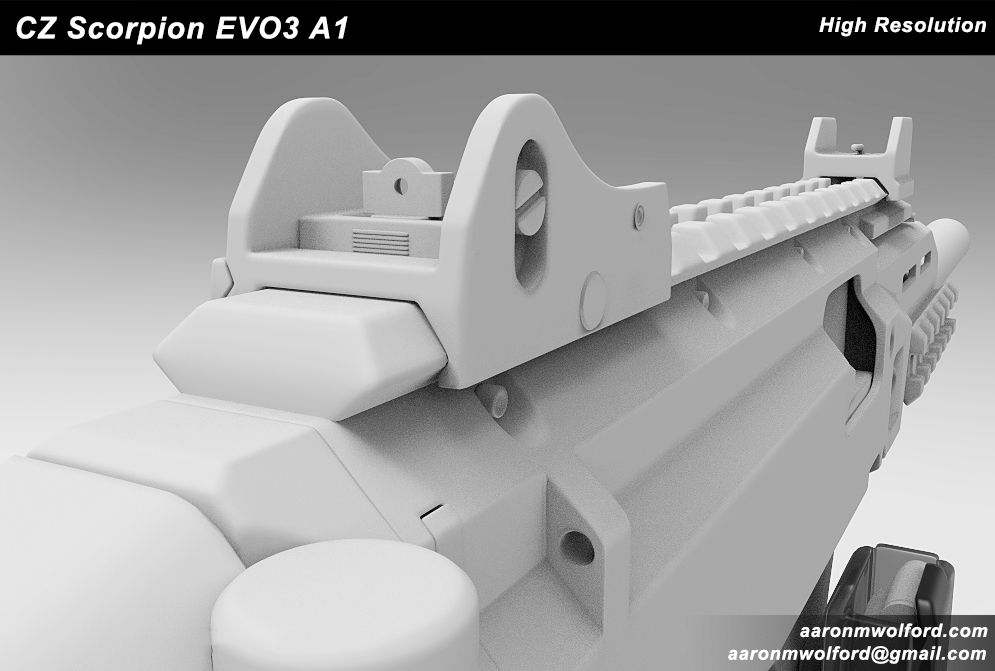
Replies
http://aaronmwolford.dunked.com/czscorpion
Heres Some feedback:
First of all i would use a glossier material to present normal maps so we can see the shading better and a different background, you normally want to add some contrast with the background so the weapon pops out a bit more, at the moment they are both(background and weapon) very similar
There is quite some baking problems you have in the mesh as well, i have marked some with red:
Also theres other parts that show that you havent exploded your mesh before baking, i suggest doing so in order to avoid parts intersecting details while baking.
Keep it up, looking forward for more progress!
Also, are you using a cage? When I look at the rail it looks like you're suffering from the missed rays problem.
The material looks like its some kind of plastic in the reference.
I would go and make it look more like plastic as its looking a lot like metal for the most part at the moment. Id also get rid of the bright scratches on the plastic as they scream metal, try to give it some softer scratches as its usually the way plastic gets scratched.
Try to increase the separation between the metal parts and the plastic parts like that.
Hope it helps
Try to add some natural noise to the normal of the plastic, don't make it too strong on the normal or it will look bad. you can use something like this (http://www.textures.com/download/various0671/44968) to generate a normal map from and overlay it in your plastic areas.
Some of the scratches, specially on the metal look really procedural, i would try to hand paint or use images to break them up a bit, adding some photosource plastic scratches to the plastic would also be a good idea as it can help in separating the materials.
Try to make the light hit the gun at the side and make it more drastic, its pretty flat at the moment, better lighting with more variation on the gloss map will really make the materials reactive to light.
Keep it up! this is getting better every time i come back