The BRAWL² Tournament Challenge has been announced!
It starts May 12, and ends Sept 12. Let's see what you got!
https://polycount.com/discussion/237047/the-brawl²-tournament
It starts May 12, and ends Sept 12. Let's see what you got!
https://polycount.com/discussion/237047/the-brawl²-tournament
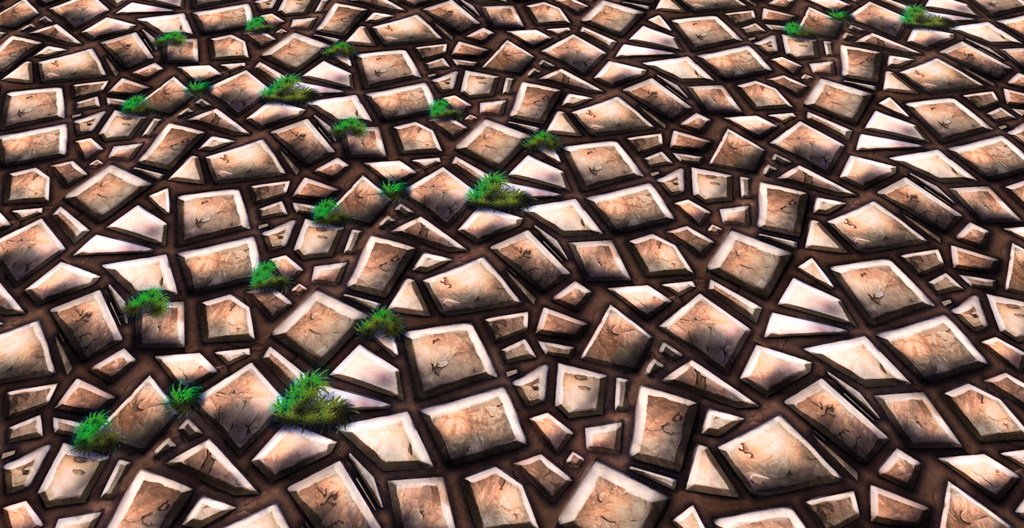
Replies
Color. This is a huge one, you are basically shading with linear white to black. Taking a brown item and adding white to highlight, or black to shadow. Objects have a ton of life in the color transitions from lit to shadow and highlight, and variations from object to object. (meaning even if you find a lively tan color to highlight with, don't use it on every single stone).
good advice thank you
Generally with my own rule of thumb is that rocks have a value range that's not too extreme... Also I second what poopin said about using whites and blacks for your highlight values... always consider the environment you're painting in... if it's a grass land... have a tint of green as your rim light and have some yellow/blue for your sky and sun light...
your brightest values (highlights = yellow
your medium values /shadow areas = blue
and your rim light coming from the opposite direction from your key light = green
That's how I approach my hand painted textures.
Hope that helps!
Hi I didnt use any bevel or emboss all the bevels are handpainted