Arnold Schwarzenegger Lip Sync
I was a little apprehensive about posting on this forum as it looks like there are a lot of pro's who post and review here. However I guess the best way to learn is jump in.
This is a quirky lip sync animation of Arnold Schwarzenegger I did with iClone. Still learning the in's and outs of the program and animation so don't be too cruel.
[ame]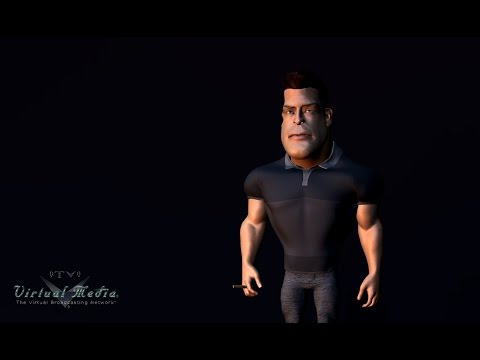 https://www.youtube.com/watch?v=5c7HT2VXVP0[/ame]
https://www.youtube.com/watch?v=5c7HT2VXVP0[/ame]
This is a quirky lip sync animation of Arnold Schwarzenegger I did with iClone. Still learning the in's and outs of the program and animation so don't be too cruel.
[ame]
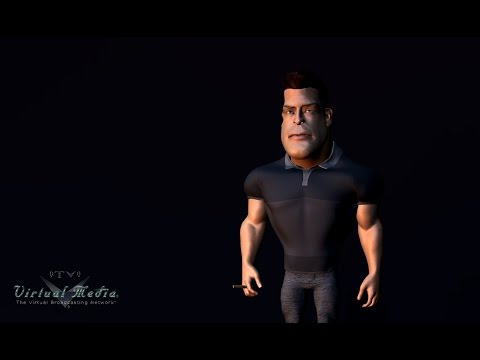 https://www.youtube.com/watch?v=5c7HT2VXVP0[/ame]
https://www.youtube.com/watch?v=5c7HT2VXVP0[/ame]
Replies
Hello Virtual!
Good job! here are my opinions about it!
At first sight the animation looks robotic because you are moving some body parts at the same time , I would suggest you study well the reference video ( if you don't have one , shoot one) that will help a lot to understand what move first and the overlap involved.
Also I would look the Graph Editor -called that way in Maya-( the graphic part of the animation ) to see if the curves are doing weird stuff that you don't want in your animation. Remember that you want to have control over the computer in your animation.
The last part of the lip sync, after the laugh is much better than the beginning , good job on that! I also highly suggest to record a lip sync of yourself , that might help to
Here I attach an image from Preston Blair to help you on the basic shapes of the mouth , is some kind of a rule of thumb to hit the desirable pose 1 frame or before the sound ( depends on the character and the desirable amount of anticipation on it , example : When I "sigh" I always hit the mouth pose way before the sound)
Thanks for the reply and the tips, as you realized iClone unfortunately doesn't have a graph / curve editor. I will use your advice on the arm synchronization or lack of, also the lip sync is a bit choppy and hopefully that will be improved in the iClone update 3rd quarter this year. I will use your post as a reference and work on hitting visemes a bit sooner.
I'm a certified newbie trying to juggle character design and animation so I got a lot to learn....
after a 1 minute google search and looking at their presentation video, that software is not something that you should be wasting your time with if you want to pursue a career in this.
they try to impress with stuff like mapping animations between characters, "stretching" joints by either moving them or scaling them - calling it a feature.. and what not.
it's clearly a "noob"-animaton program.. a bit like Poser would be to a proper 3d modeling program, you won't get into dem game companies with poser models - neither will you with iClone animations - which lacks a curve editor?!
your creation is fine for one of your first tries, good, now you know how to move around in a 3d enviroment and you know what translation, rotation and scale is.
uninstall iClone and get your hands on something that you can actually get some use out of.
I'm actually an enthusiast and do this more for fun than a career choice. Some of the reasons I use and enjoying using iClone is that it's very easy to import and customize rigged characters from Daz and tweaked in ZBrush. I'm as much a fan of doing caricature as I am animating and iClone is extremely fun to work with.
Also with the characters I like to create I don't mind if the animation is a little quirky I would however like to improve on my animating skills.
I tried using Maya, and the cost, learning curve were not in line with my goals for now. With that said I realize what you're saying is true if I wanted to pursue this as a career animator.
If quirky is meant to be a synonym for stylized, I think you are missing the mark.
Even stylized animation has its roots and principles founded in realistic animation. This piece is currently missing the mark in terms of phonemes and timing. I'd really suggest taking a look at the image Arturow posted, along with several other reference videos showing how the body reacts and moves while producing these sounds.
It would also be worth it to choose a smaller audio clip as well. 11 second club members take a months time just for 11 seconds, so maybe (as a learning excercise) try something that is under 5 seconds, and really dial in iClones use of facial animation.
If iClone can't deliver these results, thatAnimator pretty much hit the mark.