The BRAWL² Tournament Challenge has been announced!
It starts May 12, and ends Oct 17. Let's see what you got!
https://polycount.com/discussion/237047/the-brawl²-tournament
It starts May 12, and ends Oct 17. Let's see what you got!
https://polycount.com/discussion/237047/the-brawl²-tournament
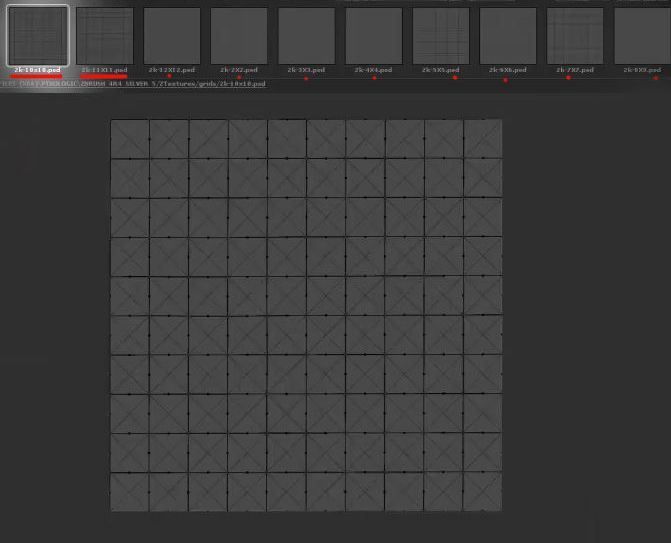
Replies
edit ---> preferences ---> Guides, Grid & Slices...
I clicked View > Show > Grid, and the grid shows up, but I need to "bake" that grid onto the layer.
200x200px image:
Then this 2k image:
Now all I have to do is do the other grids (2 - 12)
Actually I'm not sure how to do the other sizes that have decimal points:
2000 / 11 = 181.81812 etc