The BRAWL² Tournament Challenge has been announced!
It starts May 12, and ends Oct 17. Let's see what you got!
https://polycount.com/discussion/237047/the-brawl²-tournament
It starts May 12, and ends Oct 17. Let's see what you got!
https://polycount.com/discussion/237047/the-brawl²-tournament
Bake Normals and AO for a whole Character?
Hey Guys,
I am wondering how I should proceed for baking normal maps and ao maps etc. for my character.
This is my high poly in zBrush:
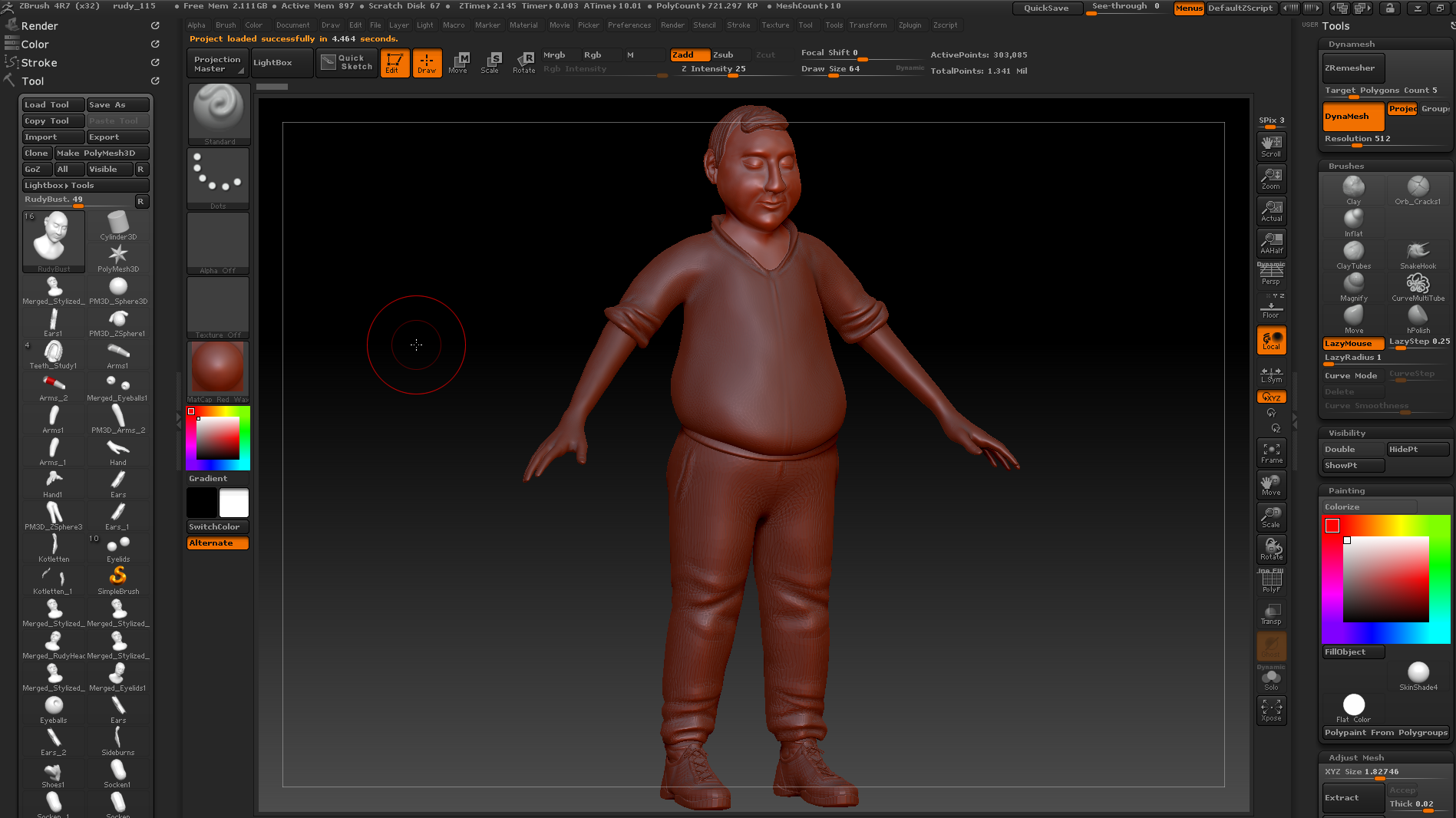
It is made up of different subtools (arms, eyes, hair, bust, pants, shirt, socks, shoes etc.)
This is the retopology I did:




I am now wondering how I should proceed with baking. Should I make an envelope for each seperate part and bake each part seperatly or should I bake the whole character at once. I am wondering if the AO is wrong when I bake seperately etc.
Can you help me?
Cheers
FG :thumbup:
I am wondering how I should proceed for baking normal maps and ao maps etc. for my character.
This is my high poly in zBrush:
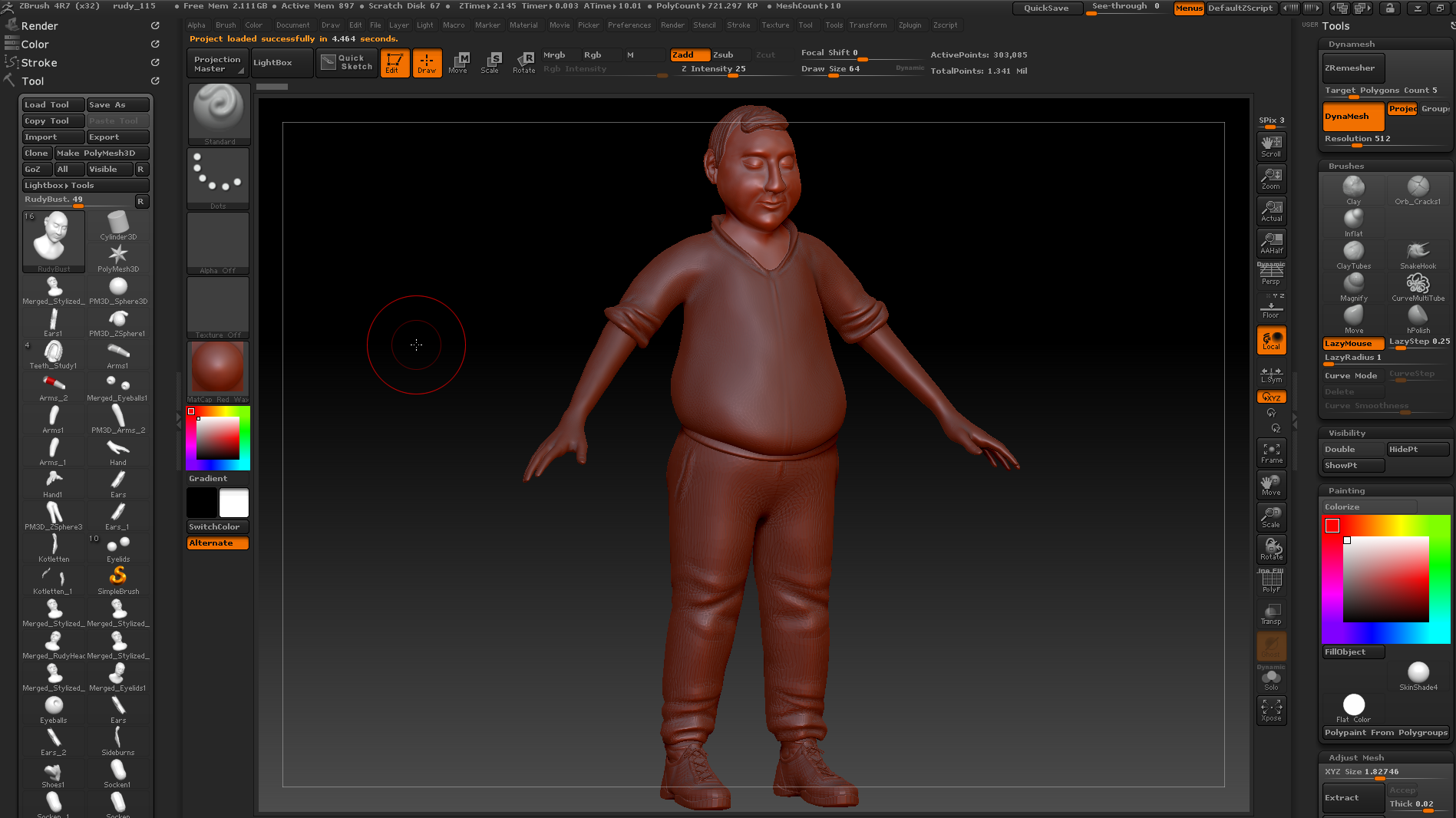
It is made up of different subtools (arms, eyes, hair, bust, pants, shirt, socks, shoes etc.)
This is the retopology I did:




I am now wondering how I should proceed with baking. Should I make an envelope for each seperate part and bake each part seperatly or should I bake the whole character at once. I am wondering if the AO is wrong when I bake seperately etc.
Can you help me?
Cheers
FG :thumbup:
Replies
Also for baking normals you bake each subtool separated for best details but for AO you bake them all at once.
http://wiki.polycount.com/wiki/Texture_Baking#Baking_Workflow
I think the shoes in your re-topo are too detailed. You won't be able to bake those shoelaces without a ton of overlap errors. Also they don't add much to the silhouette, so they're wasted detail. The shoelace loops however could stay, since they stick out a little.
thanks for your replys! I now try to bake the normals seperately.
I have another issue now.
I hardened all the UV borders edges on my low poly in maya, created the envelope/cage and averaged the normals. Then I baked the normal in xnormal and applied it back to the low poly in maya which looks fine.
But as soon as I turn on smooth preview I see back the hard edges of the uv borders. Thats fatal because it is for a movie and we will render it in smooth preview.
can somebody help me on that problem?
Cheers FG
I just tried not to use the hard uv borders script and use soft edges instead.. that seems to help on the matter.. but I fear to use the benefits of the hard uv border script which I forgot
I still have to try it myself yet but by combining the two you'll ideally avoid overlapping errors and still maintain detail.
Hai Phan talks about it here: http://www.cgcircuit.com/course/3d-character-art-for-games-vi
Since you will render your mesh in maya anyway i would bake a displacement map out of xNormal. Just select hightmap and use its raw output. You will need to render it out as 32 bit floating point since it will have negative values and your "mid value" will be 0.
What do you mean with 32 bit floating point? I assumed just rendering it as a tiff? because I have no other option on height map in xNormal :poly142:
I get strange lines on the map when I bake it. Although I subdivided the low poly one time on final resolution.
Do I need to subdivide it even more for displacement map baking?
Subdivide it the same amount as you do at rendertime. So 2-3 subdivisions should be fine.