The BRAWL² Tournament Challenge has been announced!
It starts May 12, and ends Oct 17. Let's see what you got!
https://polycount.com/discussion/237047/the-brawl²-tournament
It starts May 12, and ends Oct 17. Let's see what you got!
https://polycount.com/discussion/237047/the-brawl²-tournament
Bow rigging - problem
Hello, I'm trying to rig a simple bow string using Mark Dygerts method of 2 weighted bones.
I had to turn off normalize because it was 100% weighted (red) all in the center of the bow, I then weighted in vertices in twos going 1.0 0.9 etc
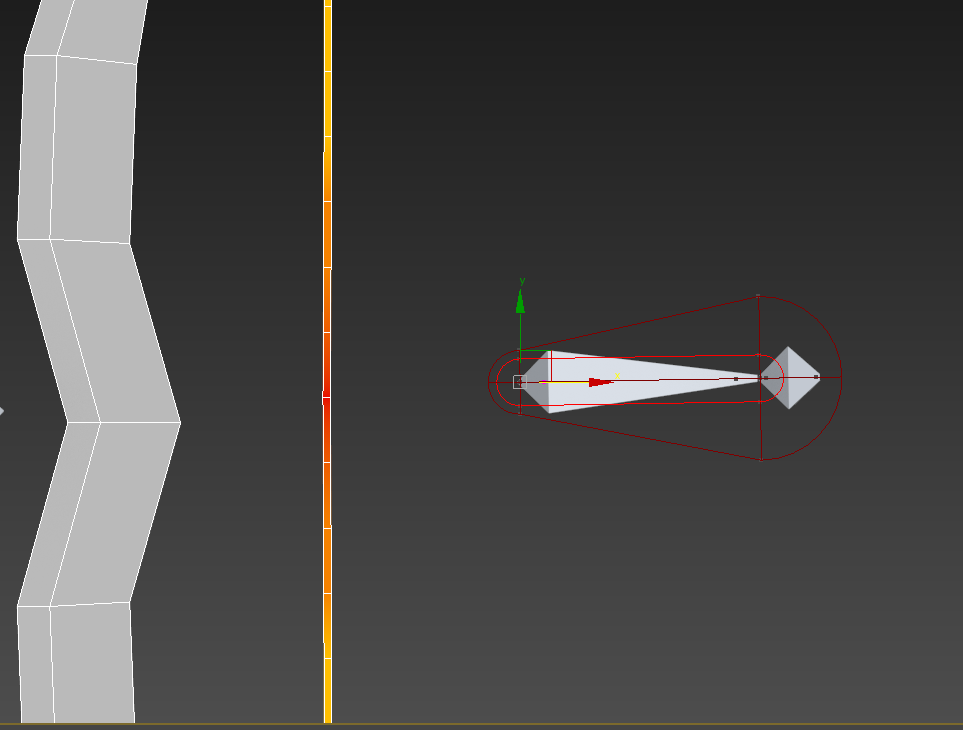
But my result was this :>
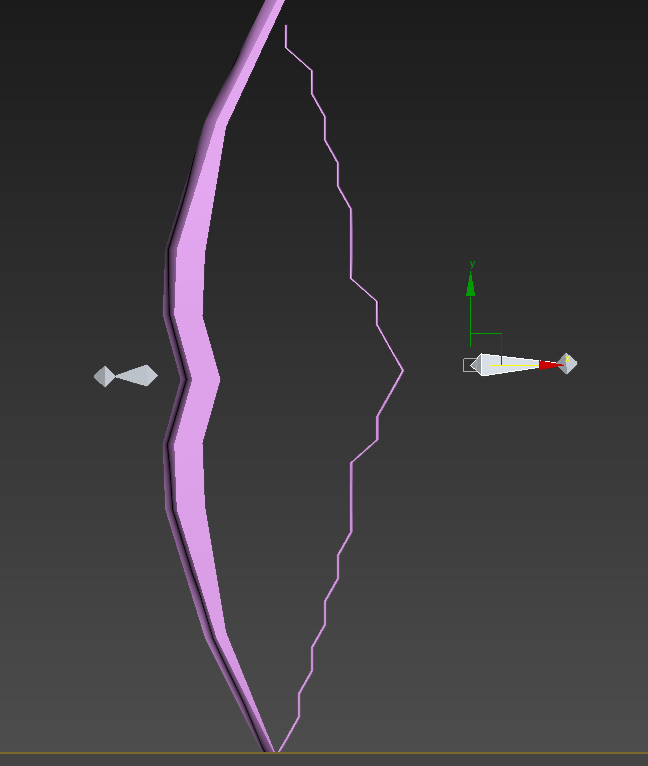
I'm not sure what I'm doing wrong, this is my first time using bones and the skin modifier.
I have a decent amount of height segments on the bow and when looking closer you can see some aren't affected when pulled.
Thanks for any help.
I had to turn off normalize because it was 100% weighted (red) all in the center of the bow, I then weighted in vertices in twos going 1.0 0.9 etc
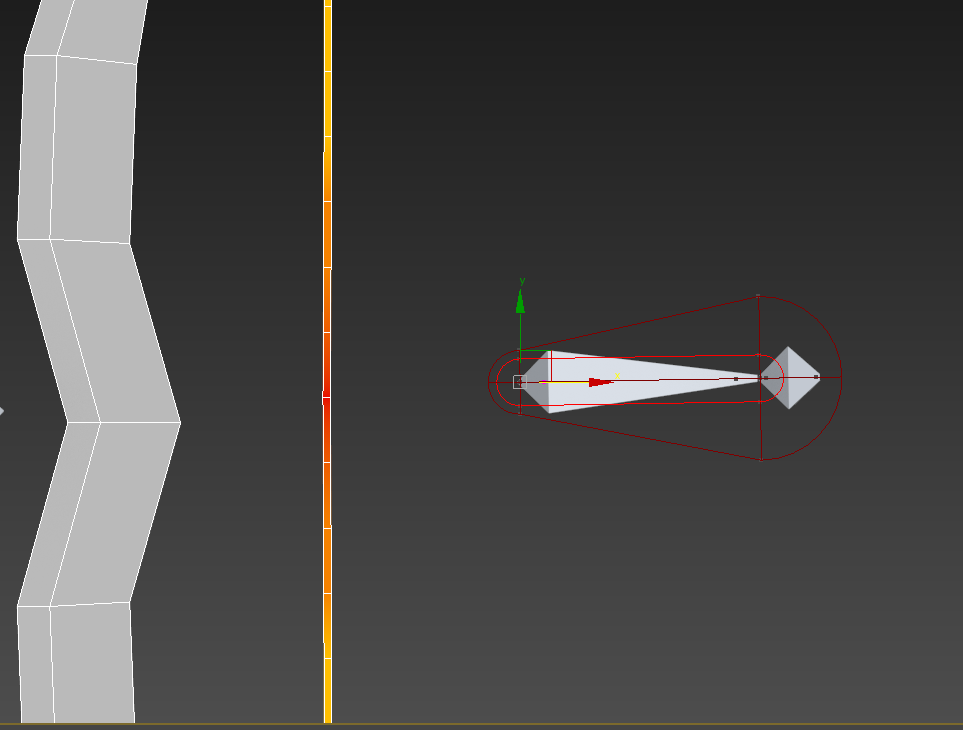
But my result was this :>
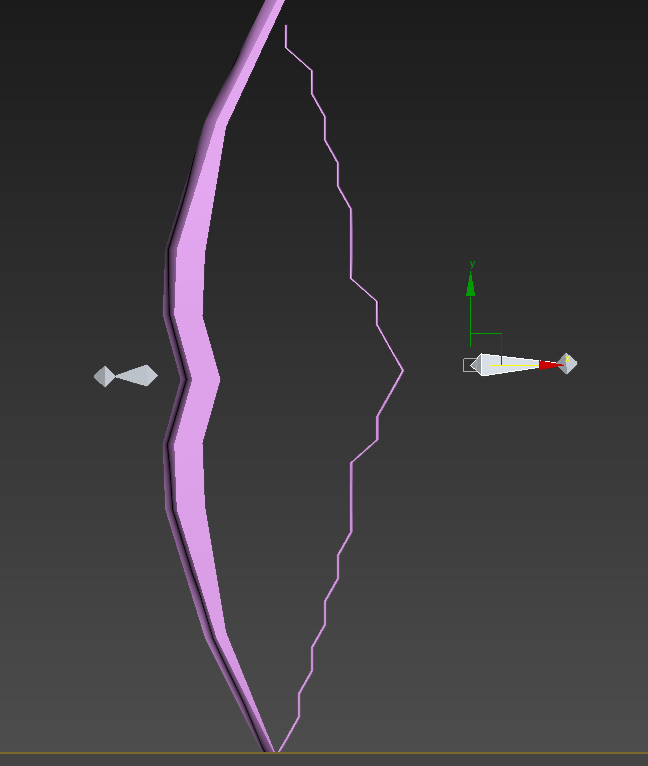
I'm not sure what I'm doing wrong, this is my first time using bones and the skin modifier.
I have a decent amount of height segments on the bow and when looking closer you can see some aren't affected when pulled.
Thanks for any help.

Replies
Also, did you Reset Xform (then Collapse) before adding the Skin?
Thanks for the reply, I have a skin and edit poly modifier in the order you specified. I didn't reset x-form, so I tried it just but I still get the same broken result.
I tried to use the weight tools blend button but it just turns the vertices full on red.
Thanks
2nd, your string mesh has 32 segments. If you want to assign .1 difference to each segment (I haven't seen Mark's tutorial, just assuming here) then you'll need a 20-segment string instead... 10 up from the center and 10 down.
After deleting the old string and attaching a new one, in Skin turn on Normalize. Select all the verts in the Skin modifier and assign them 1.0 to Bone003 (the bow's bone).
Since your string is a 3-sided cylinder, the middle 3 verts will need to be weighted 1.0 to Bone005 (the string's bone). Then the next loop of verts up and down should be assgined .9 weight, etc.