The BRAWL² Tournament Challenge has been announced!
It starts May 12, and ends Oct 17. Let's see what you got!
https://polycount.com/discussion/237047/the-brawl²-tournament
It starts May 12, and ends Oct 17. Let's see what you got!
https://polycount.com/discussion/237047/the-brawl²-tournament
Zbrush to 3ds Max workflow: Seams become visible when baking normals
Hello there !
I use 3ds Max and I'm currently learning how to use Zbrush. So I have this rock I modeled in Zbrush and have exported a normal and displacement map of it from there too. Now I'm trying to bake this rock in Max and while the UV seams are not too detectable on the maps, when I bake a Vray material on it, I get these big differences in shading between the UV islands. With a Dirt map it's even more dramatic.
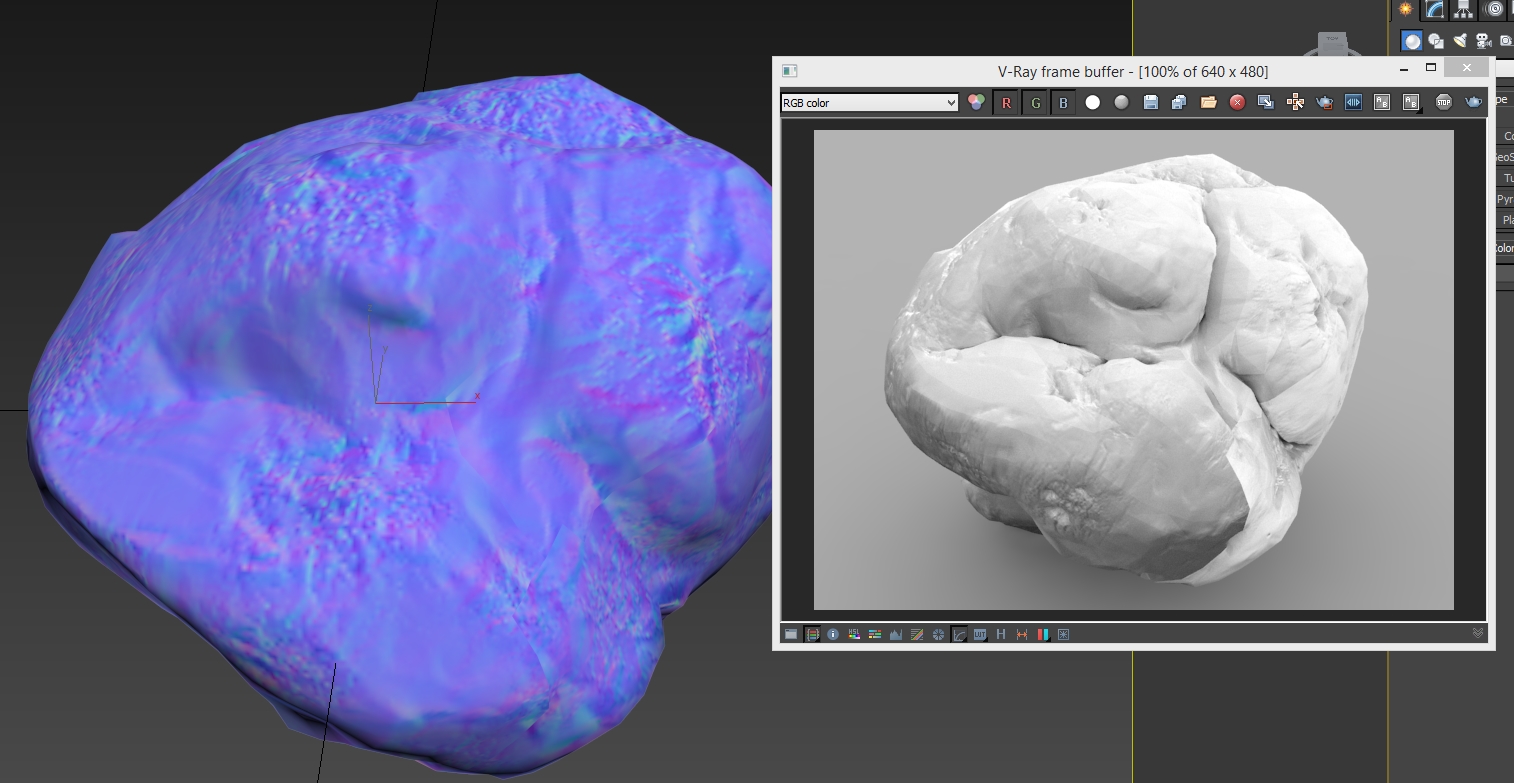
I don't expect the seams to be 100% invisible but I don't understand these shading differences across the seams. Any way to avoid that or is it impossible ?
Or what is normally the workflow for baking something from Zbrush in Max ?
Thank you for any input !
I use 3ds Max and I'm currently learning how to use Zbrush. So I have this rock I modeled in Zbrush and have exported a normal and displacement map of it from there too. Now I'm trying to bake this rock in Max and while the UV seams are not too detectable on the maps, when I bake a Vray material on it, I get these big differences in shading between the UV islands. With a Dirt map it's even more dramatic.
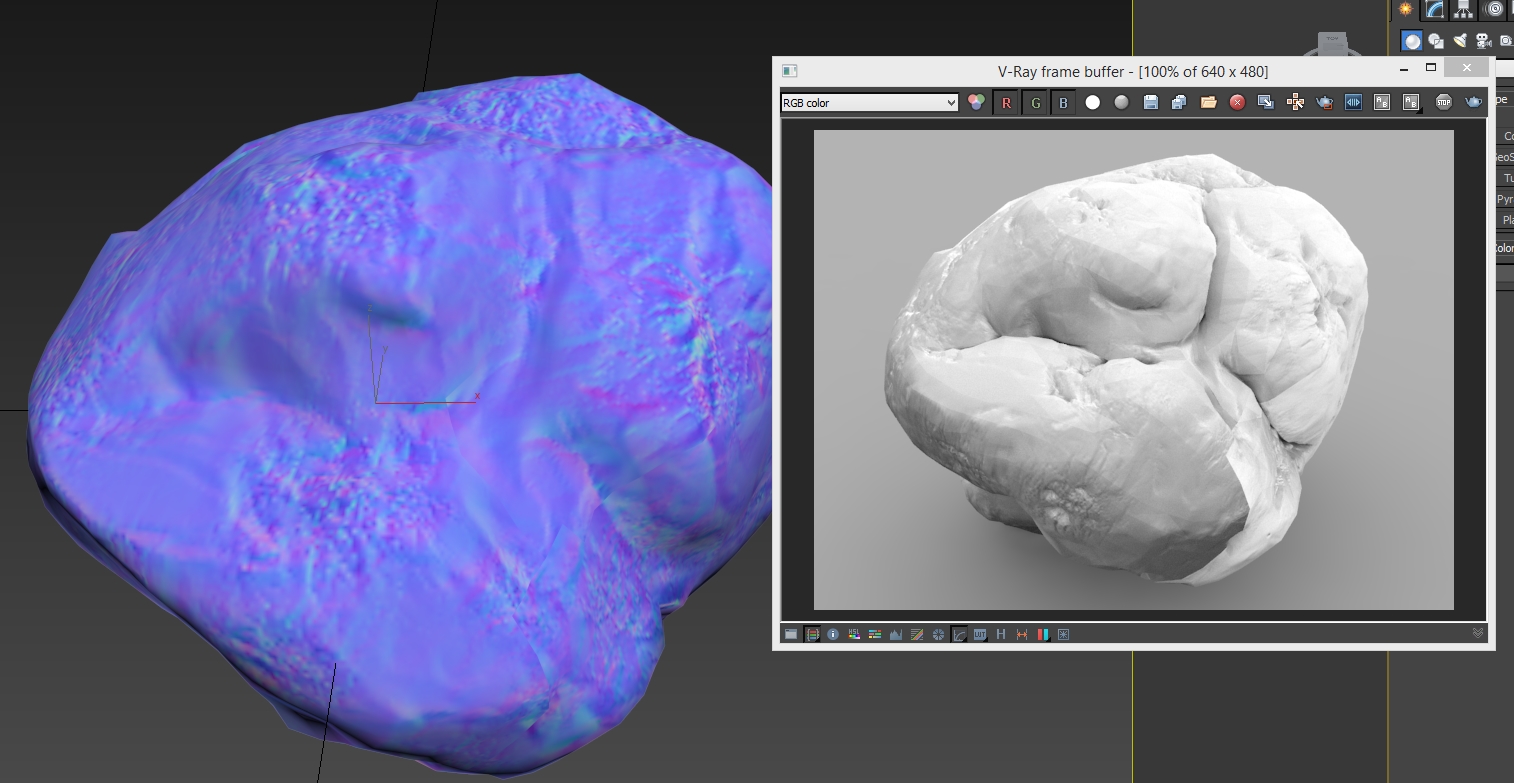
I don't expect the seams to be 100% invisible but I don't understand these shading differences across the seams. Any way to avoid that or is it impossible ?
Or what is normally the workflow for baking something from Zbrush in Max ?
Thank you for any input !
Replies
Have you set the normal map to 100%?
http://www.designimage.co.uk/vraynormal/
:thumbup:
And lastly, is there a way to bake detail from a normal map uniformly over the surface of the model ? The parts where light hits tends to have almost no details while the more shadowed an area is, the more detail it has.
Sometimes you need all of the detail from the normal map to show equally regardless of lighting. How to achieve that ?