The BRAWL² Tournament Challenge has been announced!
It starts May 12, and ends Oct 17. Let's see what you got!
https://polycount.com/discussion/237047/the-brawl²-tournament
It starts May 12, and ends Oct 17. Let's see what you got!
https://polycount.com/discussion/237047/the-brawl²-tournament
Original Character Model
Hello everybody! I made this high poly model in zbrush for an assignment in school.
It does not yet have the proper topology to be animated. I would like to retopo this character but keep this level of detail. Use normal maps? Displacement maps? Also does anybody know the best way to keep this level of detail? This mesh is on mutable subtools as the only way I know how to merge the subtools into one mesh causes detail loss. Any suggestions? Also, any critiques on design?
I will be happy to take any advice.
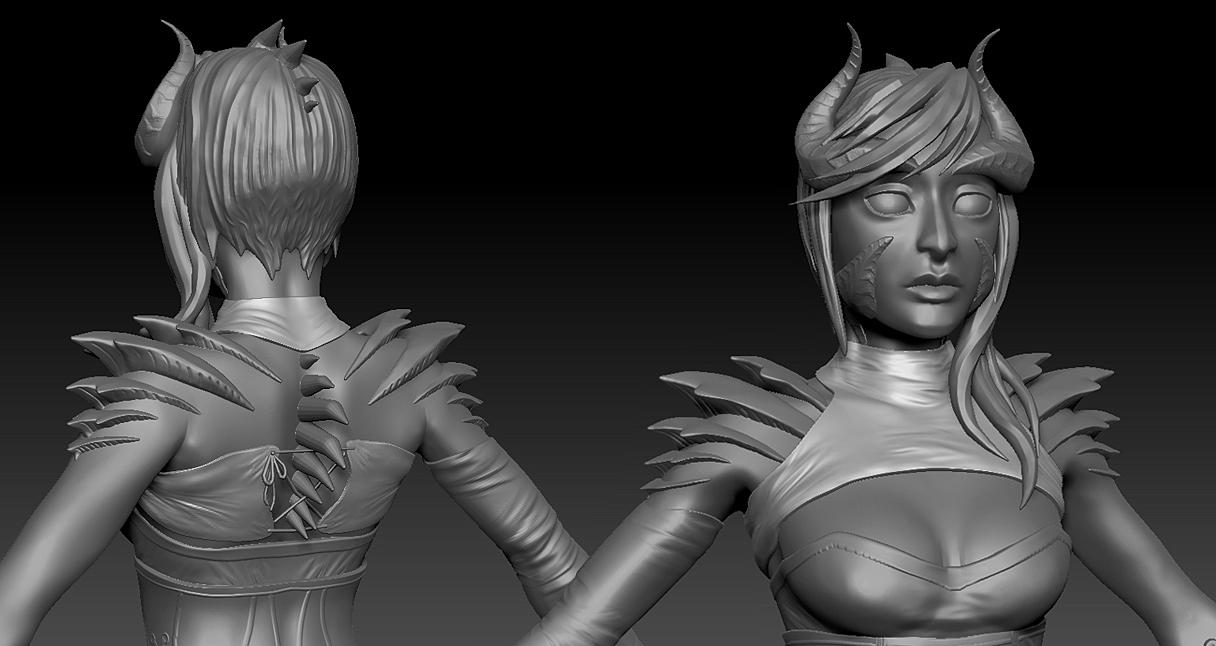

It does not yet have the proper topology to be animated. I would like to retopo this character but keep this level of detail. Use normal maps? Displacement maps? Also does anybody know the best way to keep this level of detail? This mesh is on mutable subtools as the only way I know how to merge the subtools into one mesh causes detail loss. Any suggestions? Also, any critiques on design?
I will be happy to take any advice.
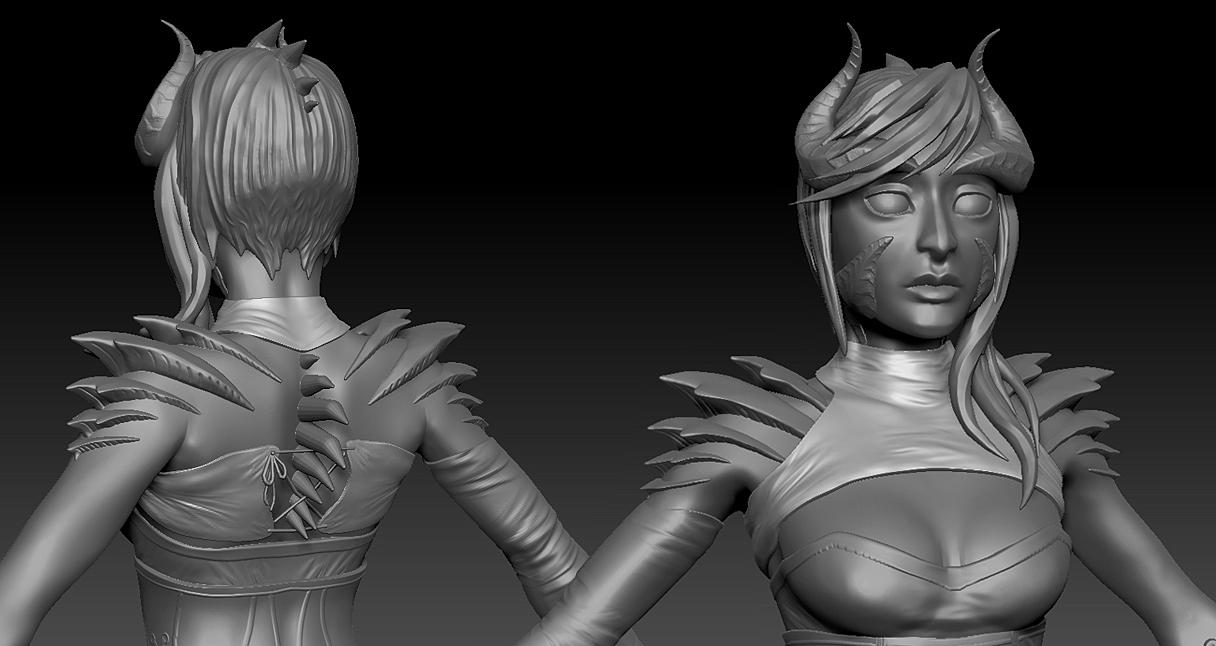


Replies
2) Retopologize a Low Poly Mesh
3) UV map Low Poly Mesh
4) Bake normal maps and/or height maps from your high poly to your low poly mesh in xNormal
Any which one of those steps need clarification or do they make sense?
i would merge all the subtools, export as obj, retop (whatever tool u prefer) and then also
as panda recommended uvs, baking...
and for baking i wouldnt even use the decimated but the full high quality version of the high poly with ofc subtools merged at highest level