Tiling Stone Texture in Zbrush
Recently I learnt how to make a simple tiling texture in ZBrush and decided to make a tutorial out of it (cough, it's a required part of my degree submission, cough). If you could take a look, tell me if it helps, if it's understandable, if you're new to the technique or have done it before. I'd really appreciate any feedback! 
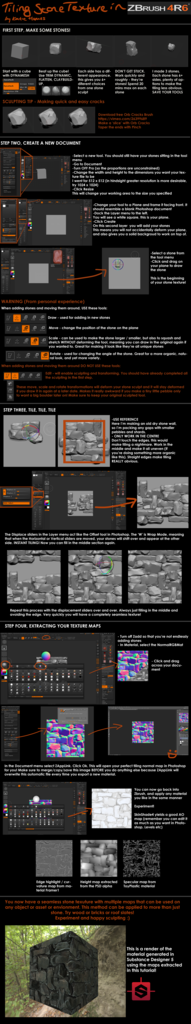
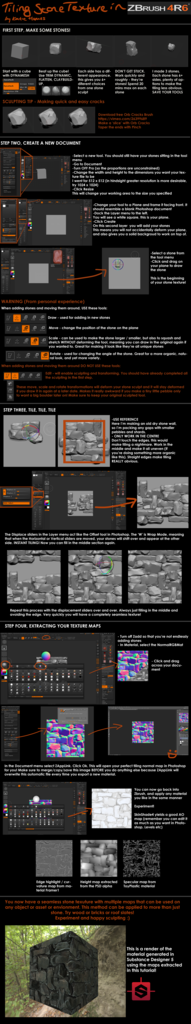

Replies
Just learned a new method on how to make a tileable Texture in zBrush.
You can also use the method with exporting the Displacement Map to Photoshop, offset it in Photoshop and bring it back to zBrush.
Or you can use the Tiled Key. But the Problem is: Using Tiled Key means, you drop the Stones and you cant edit them anymore. So what about Texturing, how to pick up Masks from the Stones and from the Wall behind them to have a better and easier texturing in Photoshop? I mean, you cant change the Color to Flat Color, to render out some Masks.
But with your Method the Stones stays Editable and so i can also render out Flat Colors for Photoshop Masks
For all users of the Tiled Key:
You can make a Mask by entering the Blue Channel of the Normal Map, Play with the Values until you get your Stones completely White -> Now you can use it as a mask.
Or make the texturing completely in zBrush
Also i think that you have forgot to say that a "special" Plane is necessary
I mean, to have no seams on the Border. I go with this and it works fine:
Also has the issue of terrible aliasing around the objects.
I wonder if pixologic will ever look at these issues? :¬(
Edit: Or take it back to edit mode after position them
These are the images I created.I also slapped them into Unity
Not my tutorial but this is how it works...
http://wiki.polycount.com/wiki/File:GeorgeSokol_zbrushtilingoffsetsubtools_tut_fullres.jpg
BTW I find things like brick walls are easier in max. If you decimate the bricks and instance them when you copy you can get really good performance and it's easy to offset them. I normally do a texture with strips of colours and UV the high poly rocks so that I can get a simple colour bake from xnormal.
when I make them i will just take it into photoshop and offset it then use the spot healing tool and hold shift and go from the top to the bottom. this usually will fix any lines you have.
This will Help to avoid Black Seams in Photoshop. Its an old Bug
To make the whole process as easy as possible, and nondestructive, I always follow these steps when finishing a dropped texture.
I know it's hard to see and it's easy to just keep on trucking, but download the al_normal_map and compare the result with the standard matCap from Zbrush. Check the channels in Photoshop. It gives you halos and the length of the normals is to long. The blue channel is to strong. Try to fill the blue channel with white and normalize your texture. (Normalize can be found in the Xnormals plugin or the nVidia plugin for photoshop) IT's SO BORKED. STOP USING IT! IT GIVES ME CRABS! AND IT MAKES ME SHOUT!! Seriously though, just look under "effects" on this page, you'll see it right away.
Anyway, here's my results. Thanks for this! Learned a lot.
Which of the materials are you referring to ?
@topic; thank you for the tutorial, I discovered Zapplink thanks to this
Or you could use this script: http://www.polycount.com/forum/showpost.php?p=1932272&postcount=7
Again, thanks for this tutorial. First time I'm learning how to make a tiling texture. One problem I ran into was since I polypainted my diffuse texture in Zbrush, I notice that when I tile the texture, you can see a hard line since the diffuse texture is varied shades all across the image, so the edges don't match.
How would I get around this?
EDIT: nevermind! Figured it out. Just used the tilde ~ key to tile the canvas that I polypainted on and just went over the seams. Problem solved!
Can't seem to get it working...
If you plan on doing the 2.5D and tilde key method, it's best to polypaint the individual pieces beforehand. You shouldn't worry too much about the polypaint texture for a tiling texture anyway, you'll most likely be going back into Photoshop/DDO/Substance/etc before it's done. It's nice to have a good base though.
Anthony Vitale's method of tiling textures in ZBrush is by far my favorite now. It beats the picky 2.5d move/rotation tool and gives you much more freedom and reusability. It's on his ArtStation and in the big environment art dump from The Order.
Hey thanks for the tip. Checked out Anthony's method as well. Will take some time to go through it. First watch through it seemed like a lot of steps, but more control.
As for the diffuse tiling texture...how do you recommend this is done? Let's say I get a base texture with Polypaint, bring it into DDO...how would I make this tileable? With offsetting in PS?
Thank-you so much for the feedback! I'm glad some of you found it helpful
I've never encountered the problem with the black border exporting with zapplink. I use 4r6 with photoshop cs6 maybe it's a problem with the edition?
I'm also aware of the janky normalmatcap and baking in unwanted lighting information. I tackled this by making sure in the lighting menu that the lighting is directly in the middle. I would usually use xnormals for more complicated models but I liked the quick simple built in capabilities.
I found issues with not being able to go back and edit objects after you'd placed them, but after a few attempts I just got used to it. @easterislandnick that tutorial really helps with that thank-you!!
I'm not gonna let this go. What ever you do with that normal matCap that comes with Zbrush, you'll get a fucked result.
Xnormals gives you a more exact rusult I guess, but from my tests the difference you get isn't big enough to bother with the whole export to xn step.
Sweet! Thanks!
Can't imagine it's that hard to spot it.
I don't really get why zbrush haven't replaced their crappy one yet.. Especially since there's so many artists using zb for textures..
Btw, I am using Zapplink but are still getting these black seams in my maps.
@ sltrOlsson,
It IS actually hard to find the right thing if you do not know what you are looking for. Which of the effects matcaps do you suggest using ?
Here is another one using this technique
BTW, what did you do to get rid of the seams?
I built a Smart Material for applying moss to objects in dDo and it seems to do the trick!
I have a question, I'm a *little* lost here!
I get the worflow for tiling with only stones and offsetting for the tile.
I also get the workflow for tiling with the wrapping mode and the working plane / frame plane.
BUT, I don't understand how to do something like this : https://www.artstation.com/artwork/tileable-brick-heavy-mortar-250b8e22-5962-48dc-a0b6-a79b441fb3b4
How to do bricks and mortar/cement as the same time?
Just start with a Tileable Plane.
So Sculpt a Tileable Plane and then Append your Stones/Bricks in there.
Thats all.
I used the method with the Frame.
I sculpted the Plane, framed the Frame with F (So the Sculpted Plane will be Framed,too), pressed the tiled key and then i append my bricks.
The only bad thing about the Tiled Key is, you cant change your Material anymore. So you cant set your Subtools to a Clear Color to use it for example as a Mask in Photoshop. Texturing is then more difficult.
Thanks
Put your bricks on a different layer then you can paint in materials for a mask or anything. It does take a bit of thought before hand I guess to what masks you want.
Is there a workflow for photorealistic Tileable Textures?
I really like them : http://crazytextures.com/texture?category=stones&Texture_page=2
Did he make a 3D Scan tileable? How? Whats the secret?
It's not a stone wall, but I've done an Herringbone tile floor!
[ame]
http://cgtextures.com/texview.php?id=52944&PHPSESSID=0jlq3n2qqldp34dib3h2o1h0e6
Its totally random O.O
same workflow just different placement.
The great thing is with this workflow it is non destructive so you can always go back and place differently without having to start 100% a new. The placement is done in any 3D program like maya, max, and others.
So yes you can make anything even grass plant blades and populate them in Maya via girded template. The lengthy process is clustering the meshes but a script can be made to make that automatic.
Dude, so many steps. I wish someone could translate that tutorial to max ^^
It does have a few extra steps and since there aren't dozens of tutorials out there on it, it seems a little daunting. But it makes the texture workflow much easier and is great for reusing assets. You get a lot more out of a few sets of bricks, stones, etc.
For the more random-looking materials, like the stone wall you posted, you can use scripts to randomly place everything, then just fix the stones along the edge of the plane so they tile.
But all the Steps he does in Maya like Clusters and so on....to transfer that to max, no idea O,o"
I hope there will be a Tutorial for random stones with the same workflow in max soon ^^
1. Instead of laying down your brick/tile pattern on the "destructive" 2.5 canvas you export them using a lower subdiv level to a 3D program where you can use the grid to lay down your patterns.
2. Export back into Zbrush and turn the subdiv. on and do additional sculpting.
3. When done export documents / Zapplink.
I do not really see the advantage of his "cluster" sculpting nor the use of Maya sets for Polygroups.
It might be allot easier to do add Xnormal to this workflow and simplify it like this:
1. Make tileable brick base in Maya/Max/Modo. Export to Zbrush.
2. Sculpt 5 variants of a brick inside Zbrush and export back.
3. Make Patterns in 3d software.
Additional: Use scripts for jitter/random rotation. Make sure you mirror the overlapping transforms. (you make Z, negative - Z).
4. Export to Xnormal.
Exporting to Xnormal most likely gives better baking results as well (correct me if im wrong).
This seems like a far more efficent method of doing this. It also allows you to change things far faster than the zBrush workflow since it cuts out a huge portion of the process.
I may try it out later and see how it goes.
Please, take a look:
At first I thought this was due the transforms of the bricks being wrong (after scaling/rotating). So i reset all of them and did new bakes but still I got these seams O_o
Will post a copy of this post in the Technical help forum.
For the grout: http://www.chricchio.com/portfolio-item/sculpting-seamless-texture-zbrush/
Will be posting some results soon.
-To me, Regello is Substance designer texture king and works at Naughty dog, but will never brag about it. the humble guy that he is.
-The video he show is from the guys from "The Order", an other texture milestone.
-The technique rewritten by the OP is pretty old and available on the zbrush website ( hmm also done by an Naughty dog Artist.) http://pixologic.com/zclassroom/homeroom/lesson/environments-with-tate-mosesian/
Anyway what I'm saying is that people discovered better ways to do this, maybe with more steps (and yes in Maya) but less mistakes.
Don't try to shortcut it. people with experience can see this with ease.
Hope you understand, no harm intended.
Enjoy
PS: and yes i know this thread is 3 months old