HealthBar below zero
Does anyone know how to make the healthbar stop at zero? (it currently goes below zero) Thank you.
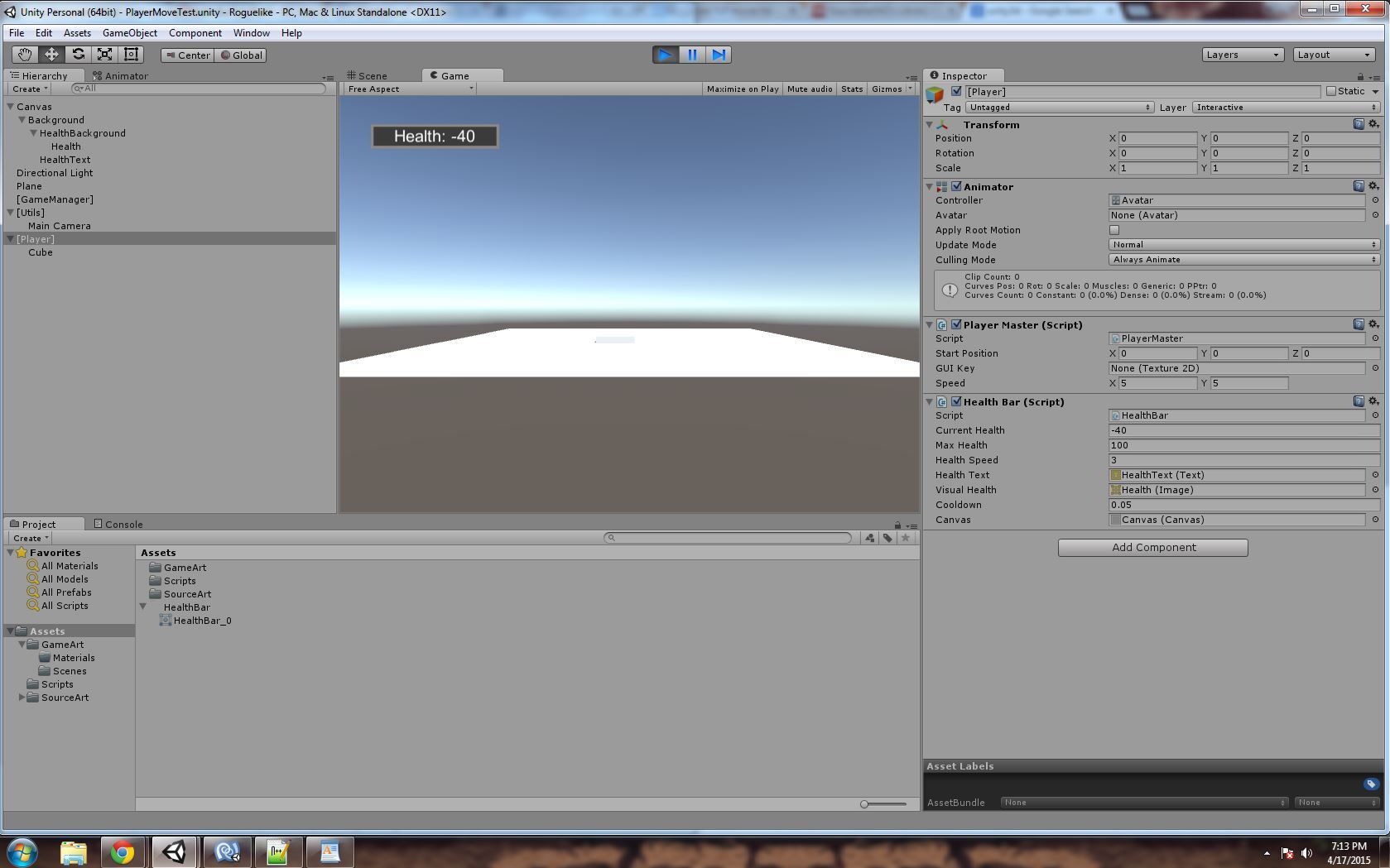
using UnityEngine;
using System.Collections;
using UnityEngine.UI;
public class HealthBar : MonoBehaviour
{
#region FIELDS
// The player's current health
public int currentHealth;
// The player's max health
public int maxHealth;
// The health bar's speed
public float healthSpeed;
// The health text
public Text healthText;
// The health's image, this is used for color changing
public Image visualHealth;
// The current xValue of the health
private float currentValue;
// How often can I take damage
public float cooldown;
// Indicates if we can take damage or not
private bool onCD;
// The healthbar's canvas
public Canvas canvas;
#endregion
#region PROPERTIES
// Property for accessing the player's health
public int Health
{
get
{
return currentHealth;
}
set
{
currentHealth = value;
}
}
#endregion
// Use this for initialization
void Start()
{
// Sets all start values
onCD = false;
//Sets the current health to the maxHealth
currentHealth = maxHealth;
}
// Update is called once per frame
void Update()
{
HandleHealthbar();
if (Input.GetKeyDown(KeyCode.Space))
{
Health -= 10;
}
}
// Handles the healthbar my moving it and changing color
private void HandleHealthbar()
{
// Writes the current health in the text field
healthText.text = "Health: " + currentHealth;
// Maps the min and max position to the range between 0 and max health
currentValue = Map( currentHealth, 0, maxHealth, 0, 1);
// Sets the fillAmount of the health to simulate reduction of health
visualHealth.fillAmount = Mathf.Lerp( visualHealth.fillAmount, currentValue, Time.deltaTime * healthSpeed );
// If we have more than 50% health we use the green colors
if ( currentHealth > maxHealth /2 )
{
visualHealth.color = new Color32( ( byte ) Map( currentHealth, maxHealth / 2, maxHealth, 255, 0 ), 255, 0, 255 );
}
// If we have less than 50% health we use the red colors
else
{
visualHealth.color = new Color32( 255, ( byte ) Map ( currentHealth, 0, maxHealth / 2, 0, 255 ), 0, 255);
}
}
void OnTriggerStay( Collider other )
{
// Used for simulating taking damage
if ( other.tag == "Damage" )
{
if ( !onCD && currentHealth > 1 )
{
// Makes sure that we can't take damage right away
StartCoroutine ( CoolDownDmg() );
// Uses the Health Property so that we recolor and rescale the health when we change it
Health -= 1;
}
}
// Used for simulating gaining health
if ( other.tag == "Health" )
{
if ( !onCD && currentHealth < maxHealth )
{
// Makes sure that we can't take damage right away
StartCoroutine( CoolDownDmg() );
// Uses the Health Property so that we can recolor and rescale the health when we change it
Health += 1;
}
}
}
// Keeps track of the damage CD
IEnumerator CoolDownDmg()
{
onCD = true;
// Waits a while before we are able to take damage again
yield return new WaitForSeconds( cooldown );
onCD = false;
}
// This method maps a range of numbers into another range
// <param name="x">The value to evaluate</param>
// <param name="in_min">The minimum value of the evaluated variable</param>
// <param name="in_max">The maximum value of the evaluated variable</param>
// <param name="out_min">The minimum number we want to map to</param>
// <param name="out_max">The maximum number we want to map to</param>
// <returns></returns>
public float Map(float x, float in_min, float in_max, float out_min, float out_max)
{
return (x - in_min) * (out_max - out_min) / (in_max - in_min) + out_min;
}
}
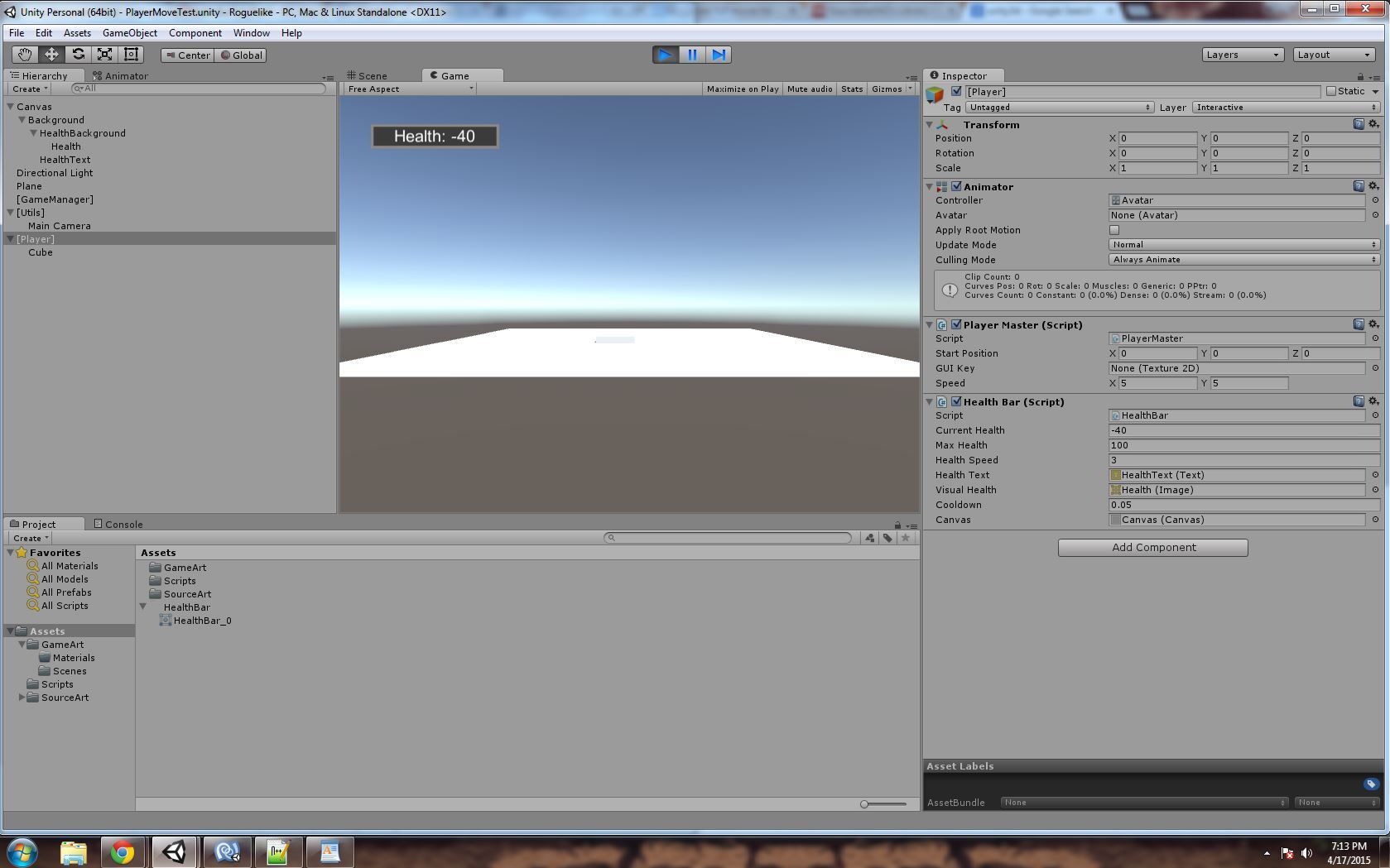
Replies
void Update() { HandleHealthbar(); if (Input.GetKeyDown(KeyCode.Space)) { Health -= 10; } if (Health <= 0) { Health = 0; } if (Health >= maxHealth) { Health = maxHealth; } }If that doesn't work, then it is possible there could be another active script in your scene that is conflicting with this script, although it's unlikely since I'd imagine you would know about it.
once the currentHealth = 0, the fill keeps cycling (is there a way to stop the fill from continuously going down?)
I tried this:
// Sets the fillAmount of the health to simulate reduction of health if currentHealth !=0 () { visualHealth.fillAmount = Mathf.Lerp( visualHealth.fillAmount, currentValue, Time.deltaTime * healthSpeed ); }The issue is once current health = 0 the fill amount stops in its tracks
(ie. does not reach 0 fill since it is going down over time)
Anyone know how to fix this?
http://docs.unity3d.com/ScriptReference/Mathf.Clamp.html