The BRAWL² Tournament Challenge has been announced!
It starts May 12, and ends Oct 17. Let's see what you got!
https://polycount.com/discussion/237047/the-brawl²-tournament
It starts May 12, and ends Oct 17. Let's see what you got!
https://polycount.com/discussion/237047/the-brawl²-tournament
Zbrush Hard Surface_Su-48 Gen IV Helmet Concept
Hey Polycount, unfortunately I dont post that often. Anyways, here is my latest 3D endeavor.
It all started as a quick practice/study to learn hard surface techniques in Zbrush, but quickly mutated into something that I felt needs to be finished and presented to the awesome people of the internet!
Design inspiration and surfaces reference comes from f-35 lightning helmet as well as some older soviet helmets.
It was modeled entirely in Zbrush R6.
Rendering and material set up in KeyShot 5, textures come from dDo2.
Hope you like it!
All the best,
Vladimir


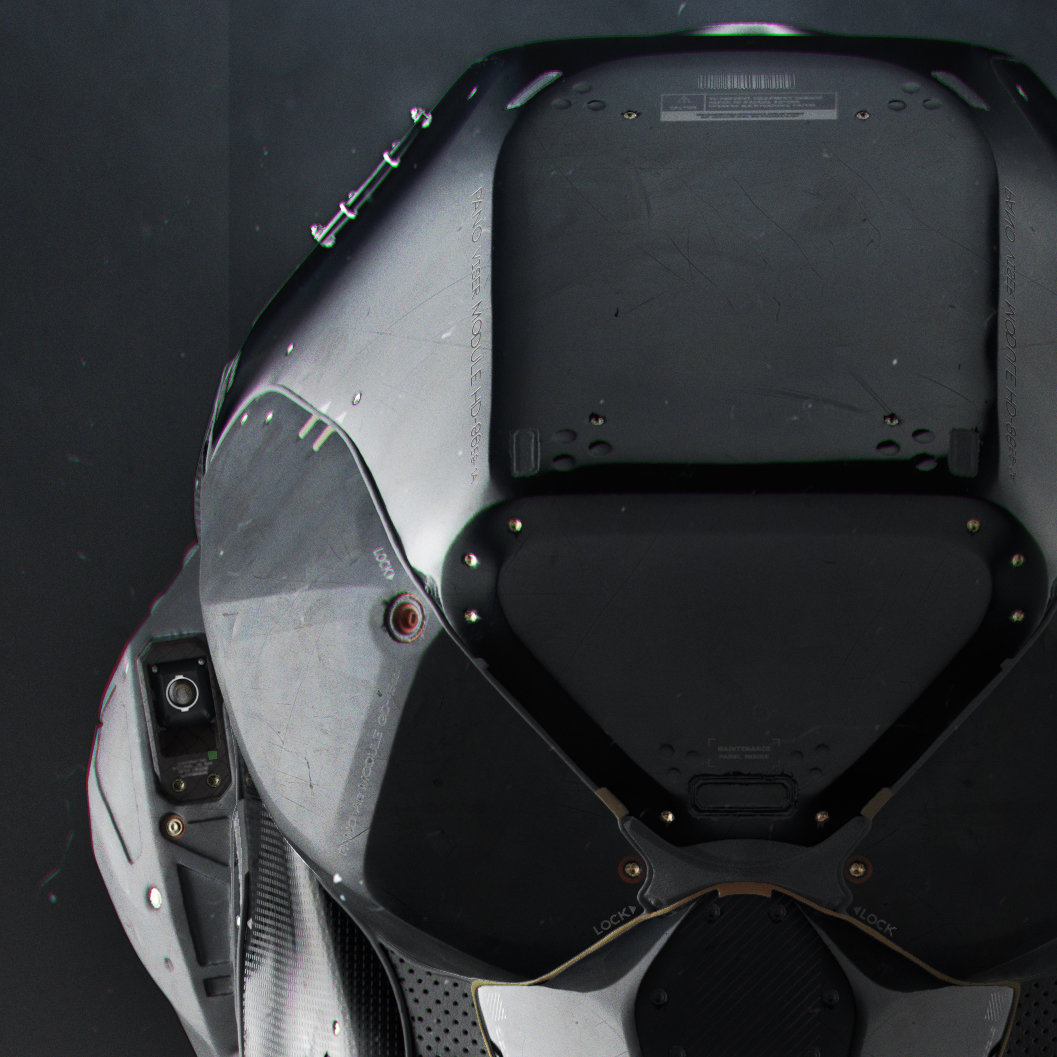
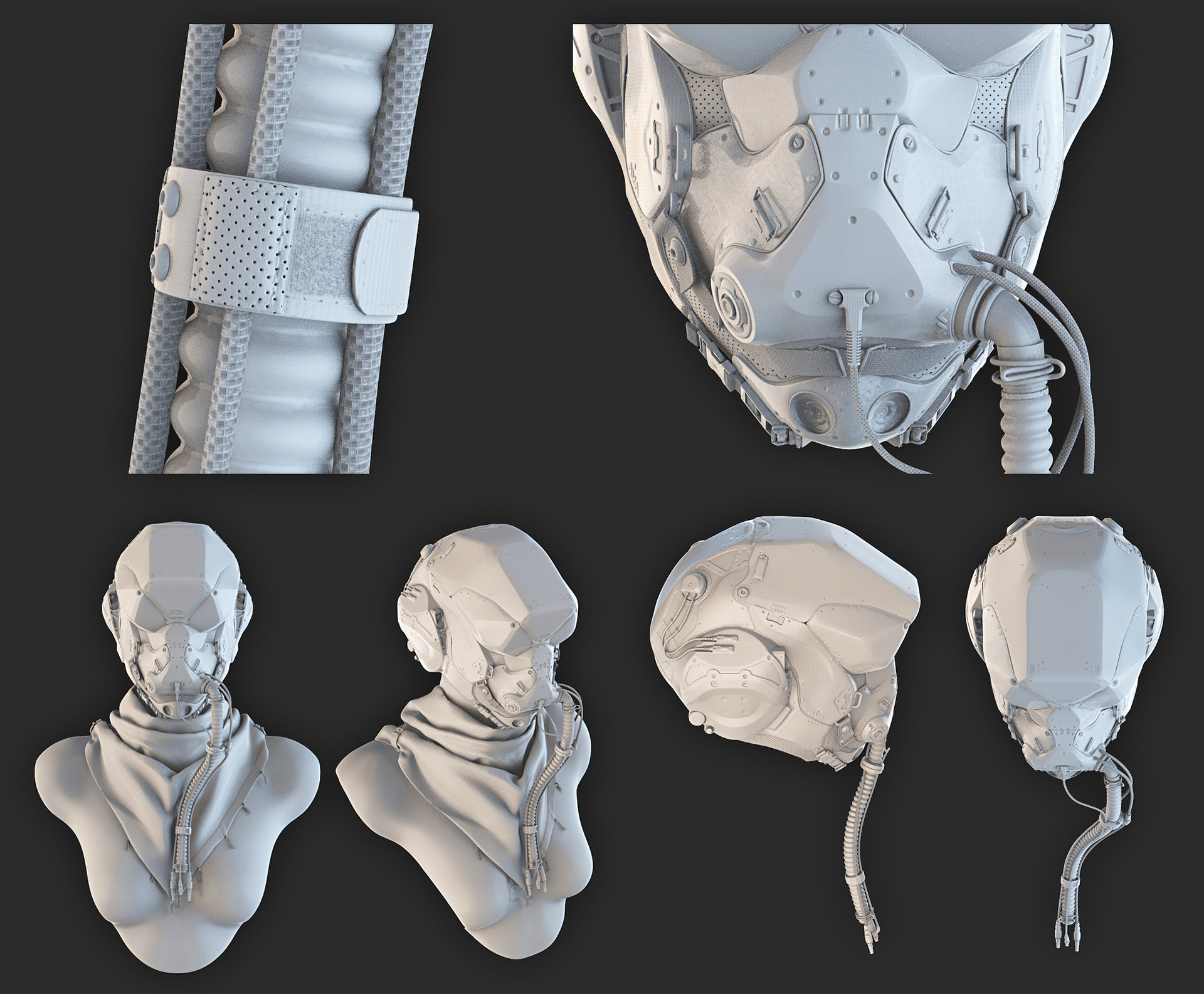
It all started as a quick practice/study to learn hard surface techniques in Zbrush, but quickly mutated into something that I felt needs to be finished and presented to the awesome people of the internet!
Design inspiration and surfaces reference comes from f-35 lightning helmet as well as some older soviet helmets.
It was modeled entirely in Zbrush R6.
Rendering and material set up in KeyShot 5, textures come from dDo2.
Hope you like it!
All the best,
Vladimir


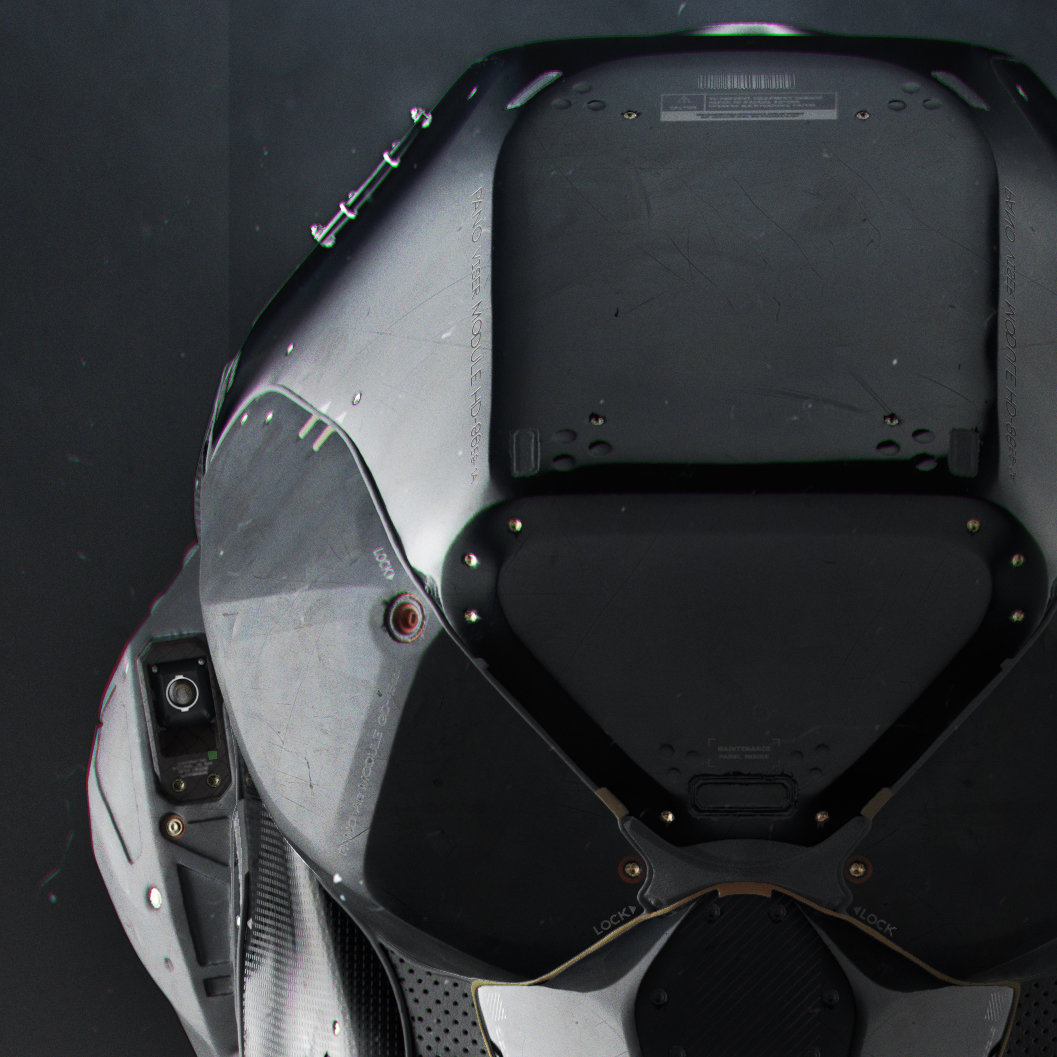
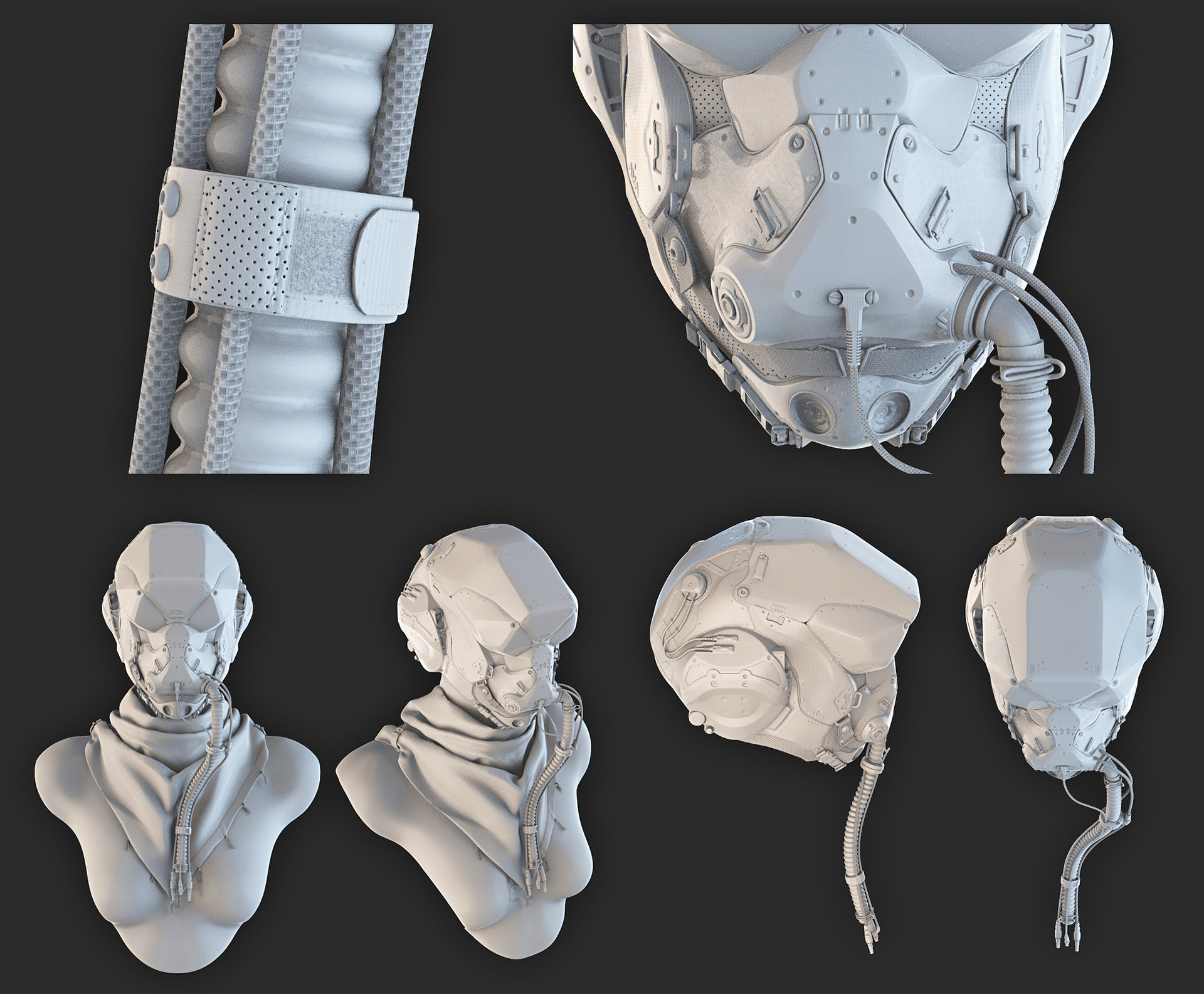
Replies
and if you have, any workflow sugestions you can offer to get a result like this? I'm having a little bit of trouble getting really high detailed hard surface meshes in zbrush.
Thanks for the feedback. It was done with combination of different techniques; in most cases it was sculpt and refine first then zbrush retopology and then I would dynamesh and do all the high frequency details.
The background is very simple, its black canvas with some light gradients painted in the center, bottom and top of composition. I would add smoke, some dust particles and lens dirt and grime. Then I applied chromatic aberration, noise and iris blur to the entire image (helmet with BG). Key to this is to be very subtle
Many thanks for the feedback, Yeap I was waiting for someone to point that out, fabric texture was box mapped to the mesh in KeyShot, therefore I had to face all the downsides of not having custom uv's.
Check these out:
http://eat3d.com/zbrush_hardsurface
http://eat3d.com/zbrush_hardsurface2
The first set's workflow is outdated, but still has great info and brush explanations. The second set's workflow is updated, but I think it's in 4, so there may be an even more efficient workflow now. All in all these 2 sets are invaluable for sculpting hard surface in Zbrush
Absolutely, There is a lot of possibilities to add some some wear, but its all done with tileable textures and box or planar projections, I didn't have luxury of custom painted details ;(