The BRAWL² Tournament Challenge has been announced!
It starts May 12, and ends Oct 17. Let's see what you got!
https://polycount.com/discussion/237047/the-brawl²-tournament
It starts May 12, and ends Oct 17. Let's see what you got!
https://polycount.com/discussion/237047/the-brawl²-tournament
CE3 Detective Office
Hello! Here's a little environment I've been slowly putting together. I'm going to really try to push and get it finished within the next few weeks hopefully.
At the moment it sort of lacks a focus and composition. I think a lot of that will be fixed by a better arrangement of props on the desk etc.
There a re still a lot of block out meshes in the scene too but I hope to get most of them done this week.
Crits are very welcome!


At the moment it sort of lacks a focus and composition. I think a lot of that will be fixed by a better arrangement of props on the desk etc.
There a re still a lot of block out meshes in the scene too but I hope to get most of them done this week.
Crits are very welcome!


Replies
Have you thought about doing it professionally?
Looks cool man!
Keep up the good work and dont miss to post to the cryengine.com community forum.
Nice work!
Good job !
Render in Mental Ray ? Texture in substance ?
Nicely done!!!
The only thing I think is a bit jarring at the moment is the light coming in through the window. It looks really bright but the outdoor environment doesn't seem to match the brightness. Maybe its just the angle that we're seeing it from in these shots?
You could maybe add a bit more atmosphere by having a cigarette with some smoke/haze hanging around the top of the room or visible in some light rays from the window?
Apo_duck- Rendered in Cryengine and textured in good old photoshop
Doomathon- The rug is just a texture slapped on a plane at the moment, I'll get around to finishing it soon though.
Here's some new shots, again any thoughts and critique is very welcome.
Great work btw!
keep at it!
Worked more on the lighting and color grading. Might still be a bit too dark in places
Could we see some lighting breakdown ?
The material on the green lamp looks a bit off, though.
Maybe too bright?
Really love the mood
looking good, I have a few suggestions (in quick easy bullet points):
1. first off the lamp at the back of the room is too bright (its the initial focus of attention in every image it is in). I would expect the desk to be the focus (and as such is the contrast point in the room).
a good indicator of brightness of the lamp is to compare it to the exterior window.
2. the window with the blinds as they are would give off a lot more GI lighting. it also currently gives no light to the floor (even though it would).
some suggestions on this could be to 'close' the blinds further, resulting in a more angular/fill approach to lighting inside the room. currently the blind effect creates alot of noise on the desk (which is the ideal focus of the room). softening the lines in the texture and angling it so it doesnt cut across the desk but only lights a portion (still enough to result in some nice 45 degree side lighting on a characters face with some soft detail in shadowing from the blinds)
so as the lamp on the other side can add its warmth as a fill on the other side of the desk.
3 colourwise. personally I'd think of this scene in black and white (and would light it like that first before looking at the colour). noir look is very much defined by its low key lighting and use of directional in lighting techniques to draw focus to characters and objects (on characters mostly side lighting/mood/back lighting.
when adding color to something like this you basically have temperature lighting (cool and warm) to add further contrast to the scene. so to define your lights at the moment.
cool - the window
warm - lamps
the desk lamp should be in this case (how I would do it) the neutral balance between the window and other lamps.
so the background lamps become dimmer, the table lamp becomes the fill for the window hitting the other side of the desk/character space (during the day time. once you remove the window at night the table becomes the strongest light source)
colour wise because the background lamps would be dimmer, they'd be warmer (I'd avoid using a strong orange temperature, more just a slight push from their colour now).
desk lamp - close to white but not white
window - a cool silvery white
magenta/purple - destroys skintones, it can work when the lighting calls for it but in this scene I would avoid magenta and pink. if you are choosing a filmic look, age grading the scene (so trying to mimic the look of aged film stock) would introduce some magenta into the shadows. even with this I would make sure for a scene like this the lift is not extremely strong and you go for a very blue swinging magenta
as I said I'd personally make this scene black and white (focus on the specular/gloss detail in the materials) but if you do keep the color, it might be worth taking a look at film stocks and grading for inspiration.
http://www.popphoto.com/gear/2013/07/12-films-worth-shooting-theyre-gone
Rambling about grading:
a simple trick to mimicking a film stock is to look at the color of the box it comes in, generally speaking the color of the box/canister gives you an idea of the tint of that film (plus manufacturer colors also apply in general to all stock, kodak stocks give normally richer reds/yellows, whilst fuji give richer greens) however it is worth noting film can be processed and exposed in so many different ways that I normally use this approach as a base and expand on it after with the direction I want. but that is the point when you want to mimic film.
an example:
here you can see, underexposed the magenta tint to the stock is quite obvious (the box color).
moving onto the box exposure and above you can see that whilst the magenta is certainly still there, the distinctive green push of fuji film stock becomes more and more apparent.
Not sure I need to point this one out now. you still have the purple but it is obvious that the reds and yellows are pushed more.
What is interesting is whilst at 2 stops above the green becomes quite prominent, when the film starts to over expose (remember as you increase exposure saturation increases), you see the green tails off (because the stock isn't that sensitive to green light it hits a peak) and the red and yellows become more dominant as they have a higher sensitivity peak in the stock.
The idea is to add imperfection to the color reproduction across lift,gamma,gain ontop of your normal grading process.
a final tip and definite do for grading is to only effect the colour in the scene (that means color only layers). do any contrast adjustments through lighting and tonemapping controls in engine. if you want to have a lift effect in the shadows then use a screen effect in engine, trust me the banding/artifacts that adjusting contrast with grading (ontop of tonemapping) can cause is not worth it.
oh one more thing if you intend on replicating a film look... look at underexposed reference for the film stock. when the film is underexposed it shows the colors/tints its sensitive too in the most obvious way which gives you your shadow end tint/color.
you then either use the box colour method (so which manufacturer) and push those colours in the highmids-highlights (or remove/desaturate the other colors a bit if you want to avoid oversaturation)
basically the midtones are/become a mixture of the shadow and highlights effects.
4. I'd look at your tonemapping as well, as mentioned above if you want the lift effect it should be done either through this or with a separate effect in engine. the main goal is to adjust your tonemapping and exposure to create the level of contrast you want in the scene (quite often it can be useful to desaturated the scene with a saturation node when doing this and keep an eye on a histogram).
anyway I've rambled enough, I'd like to reiterate that I think the scene is already looking very good.