The BRAWL² Tournament Challenge has been announced!
It starts May 12, and ends Oct 17. Let's see what you got!
https://polycount.com/discussion/237047/the-brawl²-tournament
It starts May 12, and ends Oct 17. Let's see what you got!
https://polycount.com/discussion/237047/the-brawl²-tournament
Monthly Community Noob Challenge March 2015 (28)

Hello everyone and welcome to the Monthly Noob Challenge for the month of March.
We are now in the second challenge of this new year. After an exciting amount of participation in the last month's contest, I am excited to see what we can achieve this time around.
Join our Skype group if you want! Add me on Skype and I will add you to the group.
Me: noble.wulf
You don't have to join the Skype if you don't want to though, and you don't need to ask to participate in the challenge, just start working and post your progress in this thread!

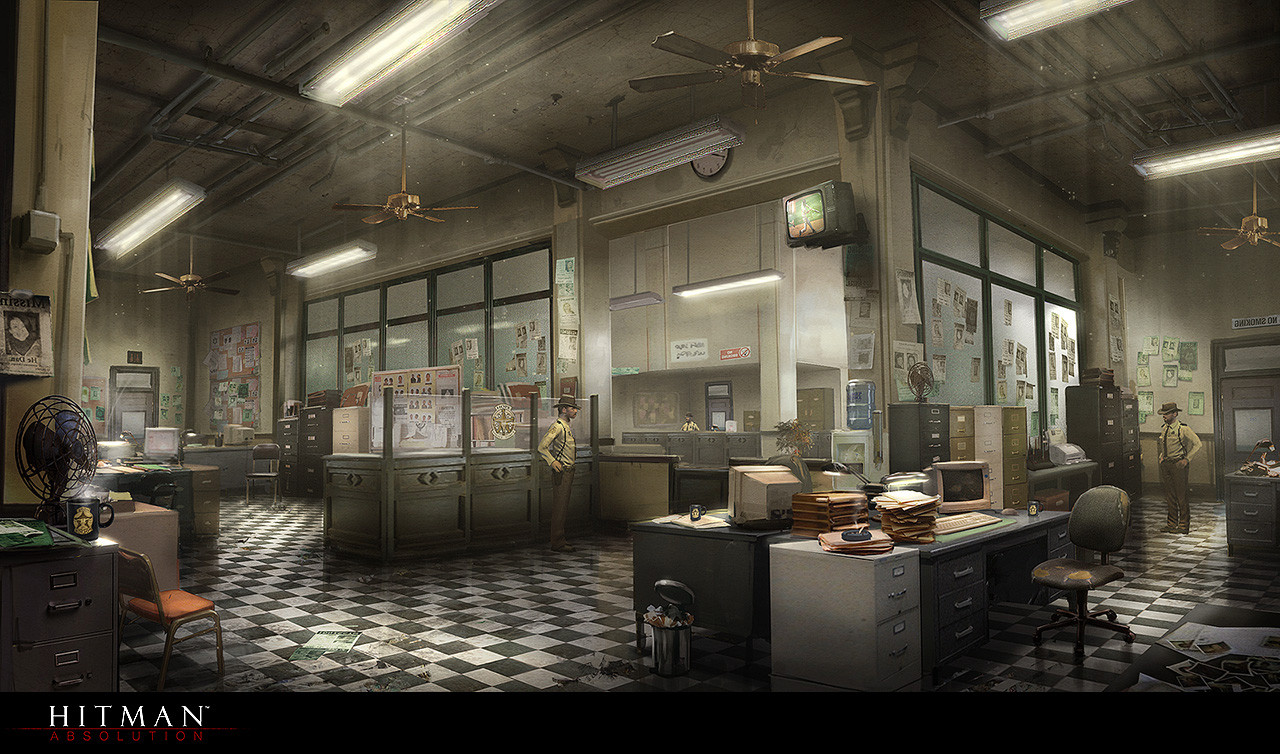
Artist - Matther Macer
http://macerart.blogspot.com/


Artist - Grant Regan
http://grantregan.com/

Feel free to approach either of the concepts however you like but I'd recommend making it as modular as possible to save time and keep things optimized. It's really up to you, and as long as you are learning, it doesn't matter right?
Also if you want to change up either concept a bit, as some people wanted, then feel free. Interpret these concepts to your liking.
There are some things that I would like to point out to for newcomers.
If you only want to do a few props as best you can, then feel free to go ahead and do it. This way you can gradually work on building up to a full scene before diving head-first into the whole ordeal.

Please read all the rules before starting.
When you are just starting out making a scene, it can seem complicated or imposing, so take the time to break it down.
Think about how you can re-use assets, re-use textures, break it down as simple as possible and plan it out. A lot of people will break it down in their own way when they start out their challenge. Gather some reference images as well for different parts of the scene, maybe gather some refs and make it your own.
Take your time planning and blocking out, it will set you up for success later on.
Here are some specifics.
- Try to post one critique for every post that you make. This will make for a better learning environment and help us all grow as artists.
- You must make your own textures, no stealing. We can't keep you from doing it, but the goal is to learn. You can use other textures and images to create your final texture, but please, no blatant copying of another artist's work.
- You must use a game engine to present your work. Unreal Engine and CryEngine are very common engines that can be used, but feel free to use any alternatives that you want.
- You must try your best and finish as much as you can in the time frame provided.
- Post what you are working on in this thread so that way it's a more centralized place for advice and critique. We don't need to have 1000 disjointed threads littering the forums.
- I would strongly encourage you to go and look at other games and see how they make their assets as well as get concept art to give it your own feel, but it must stay very close to the concept, if not super close.
- Please stay away from using Ddo. It's great if you know what you're doing, and for a production pipeline supplement, but other than that, please don't use it. Ndo2 is allowed. This was talked about in the other thread, so please don't complain.
- Well that's about it. If you think that any rules should be changed, or there should be new additions to the rules, please let us know.

Replies
That order 1886 post on here sort of wants me to do the first concept.
The scene isn't actually that complicated now that I have looked at it and sorted through what the scene actually has in it.
I might make a top down view of how I think everything is laid out, it seemed to make things easier last time I done one of these.
I find making the initial sizes the hardest part. It always seems to look wrong.
any critiques or criticisms?
I'm starting on the spaceship as I think I will be able to complete this and I want to try and understand metal better.
I also plan to bring this into Zbrush once I have the basic model down.
I think I will be mostly messing around in Zbrush once I got the modo model down, then I can try some normal mapping.
Maybe I will try to create environment
The floor would be good to finally give Substance Designer ago on.
Although I am still on a little project I am doing so hopefully I can finish that off in the coming days and then hopefully start on the environment
It'll be tough but worth it!
Here is my current progress with the rocket
Here's my progress so far
Any feedback before I start blocking this out?
I am currently looking at other space ships and adding some details like vents and stuff, want to do a more realistic one. Don't know if it works out like i want it to, but I'll see
@doxturtle Did you consider making it tileable?
The image is just a plan for the top down layout. The desks and things all use the same size boxes for each duplicate, so it should all be consistent.
Here's where I am. Engine section was a lot harder than I anticipated.
Decided to make the cross section slightly fatter, slightly more cube-like. The back view is totally round, but the color drawing doesn't look completely round to me.
Anyway, I'm going to leave this for today as I'm going to move on to the monthly handpainting jam.
I would say its fine to leave them like they are
I fuse things so I have more control over what the shading does. It creates a lot of extra poly work though, and letting the z-buffer sort out where the edges are can be a great way to save polygons and make a model more efficient. In the end, it's up to you.
When I made my first whole room I hadn't in mind that i would repeat a certain wall panel multiple times and stuff like that. Modularity is the keyword, now before i would create a room i would most certainly make sure that i work with a grid, so that the room is 6 units long with a wallpiece for one unit and so on.
For my first environment it seems simpler than messing around with tiling walls and floors.
So here is my more or less completed HighPoly. Further details like bolts and construction lines will be added with ndo.
Here's what I've got for my rocket:
I'm going to try and do most of my work with textures, since I'm feeling more inspired by a slightly cartoon-y look. I'll have to see how that goes...
I'm not so sure I'll participate this month, rather finish the shield first, after the chest tutorial. Got some things on the waiting list as well.
Btw Wulf I'v send you a request on the 3't of February on Skype, did you receive it or should I try again ?
Lurking on the forum a lot but don't post as much. I decided to join in for the prop challange. Here's my progress so far!
Maya Viewports SSAO and a Smooth Preview.
@KustomZero - Really nice high poly!
About the windows: If you have time you should try to make them go inwards instead of outwards (if that is not the design you want ofc!).
After some research I think that is how they are made IRL at least.
http://upload.wikimedia.org/wikipedia/commons/thumb/8/8a/Embraer_Lineage_1000_exterior_windows.jpg/1280px-Embraer_Lineage_1000_exterior_windows.jpg
And if you look closely on the concept picture there are some highlights and shadows around the windows that indicates them going inwards. (I think :poly124: )
I just brought it into UE4, basic daylight. I have wireframes if anyone is interested. I didn't wanna post everything and clutter up the thread. I welcome your criticisms, impressions, thoughts, etc...
I also recording my entire modeling session, not sure if I should bother uploading it or not.
@particleman1010 Very well done, looks really nice.
so iv been working on the environment for last 2 days and iv got most of the blockout in except for the back room with some basic lighting, and got the desk in. Desk texture still needs couple things such as coffee stains etc. trying my hand at substance for tiling textures with this 1.
UPDATED VERSION
Firstly looks like you have the proportions pretty much there and looking foward to seeing it come together.
With the above in mind. For me it seems like there is a lot of wear on the edges of the desk.. From what I can see the entire length of every edge has wear; maybe leave parts of some of the edges unworn.
How did you go about making the actual block out of the room, did you model it in max or did you use the BSP brushes?
Also how did you make sure the windows fit in correctly, and tiled right?
Would you say this layout is good in comparison to the concept?
It's been 3 days since you last posted the exact same image. Get some boxes in 3D.
looks good but i dont think there is an alcove at top right on your layout near the windows.
modeled some tiling building blocks in max.
room is roughly 16-18 feet high based on the character so i converted to meters (100units in ue4 = 1m) and rounded to 5 so i could make some 5x5 wall and floor sections. For the windows i created them from the 5x5 wall section and squeezed them to fit to the sides of pillars with ffd. the 5 window section and the wall trim for it are stretched abit so they stays on 1m grid. few of the walls at the edges arnt matching the walls so i can try and match the room proportions better.
I might try and figure out how to bring this into Zbrush, make it high poly and then back to modo to bake it.
this is my blockout so far for this prop
Why not concept it in Google sketchup to get a 3D view ?
I LOVE the way this image rendered out. The metals and the purple highlights are delicious ... what is this done in?