Paper Covering Windows - Subsurface Scattering
Hey guys,
I'm having a bit of a mental block. I'm currently building a scene that has a couple of windows and they're all covered by paper. The sunlight outside is the only light source in the scene...
I'm having trouble getting lighting into my scene. From my understanding that in the real world the paper would allow a good chunk of the light to bleed through the paper. The problem is I'm having trouble replicating this in UE4. I'm currently using a very basic subsurface material to try and do this but it's not producing the results I need and I'm not sure how to progress from here.

Please forgive the horrid lightmap errors. They will totally be fixed as soon as I get a handle on getting some light into the scene!
Any feedback would be greatly appreciated.
I'm having a bit of a mental block. I'm currently building a scene that has a couple of windows and they're all covered by paper. The sunlight outside is the only light source in the scene...
I'm having trouble getting lighting into my scene. From my understanding that in the real world the paper would allow a good chunk of the light to bleed through the paper. The problem is I'm having trouble replicating this in UE4. I'm currently using a very basic subsurface material to try and do this but it's not producing the results I need and I'm not sure how to progress from here.

Please forgive the horrid lightmap errors. They will totally be fixed as soon as I get a handle on getting some light into the scene!
Any feedback would be greatly appreciated.
Replies
I'm talking a tiny amount of emissive in total, just to help the paper blend a bit more.