Error Messing with Mesh Lighting
Brought in a static mesh (Shed) into UE4 and I've gotten this message upon importing and after baking lighting.
"Shed has degenerate tangent bases which will result in incorrect shading. Consider enabling Recompute Tangents in the mesh's Build Settings."
Yes I have already tried enabling Recompute Tangents and that didn't work. It basically looks like I don't have a lightmap whereas I have created a lightmap and have the correct channel assigned to be a lightmap. The mesh looks like this:
I've been searching on the internet for answers and haven't found a solid one. I've already messed with the options for automatic mapping for my lightmap in Maya such as padding. I have also already tried upping the resolution of my lightmap in UE4. So far, no luck on anything. Which brings me to this thread to see if anyone else has seen this message and found a way to solve the problem.
Thank you for the future assistance
-Stosh
EDITED: If this by any chance is an issue that was solved in a past patch, I currently have UE4 4.1.0. I already planned on updating to the most recent version soon, but if anyone knows if an update will solve the problem out right, that would be great to know too.
"Shed has degenerate tangent bases which will result in incorrect shading. Consider enabling Recompute Tangents in the mesh's Build Settings."
Yes I have already tried enabling Recompute Tangents and that didn't work. It basically looks like I don't have a lightmap whereas I have created a lightmap and have the correct channel assigned to be a lightmap. The mesh looks like this:
I've been searching on the internet for answers and haven't found a solid one. I've already messed with the options for automatic mapping for my lightmap in Maya such as padding. I have also already tried upping the resolution of my lightmap in UE4. So far, no luck on anything. Which brings me to this thread to see if anyone else has seen this message and found a way to solve the problem.
Thank you for the future assistance
-Stosh
EDITED: If this by any chance is an issue that was solved in a past patch, I currently have UE4 4.1.0. I already planned on updating to the most recent version soon, but if anyone knows if an update will solve the problem out right, that would be great to know too.

Replies
I didn't, but I just tried exporting with tangents and binormals included and still have the same result with the same Error message.