The BRAWL² Tournament Challenge has been announced!
It starts May 12, and ends Oct 17. Let's see what you got!
https://polycount.com/discussion/237047/the-brawl²-tournament
It starts May 12, and ends Oct 17. Let's see what you got!
https://polycount.com/discussion/237047/the-brawl²-tournament
Tar-21 WIP (feedback wanted)
***Most Recent***
Is my problem not enough edge padding for a 4k map? i have it set to 20 in xnormal and i seem to get some nasty seams . all the hard edges are set to hard and have their own UV Islands. Really want to move on to textureing but issues with normal maps are really starting to get in the way.
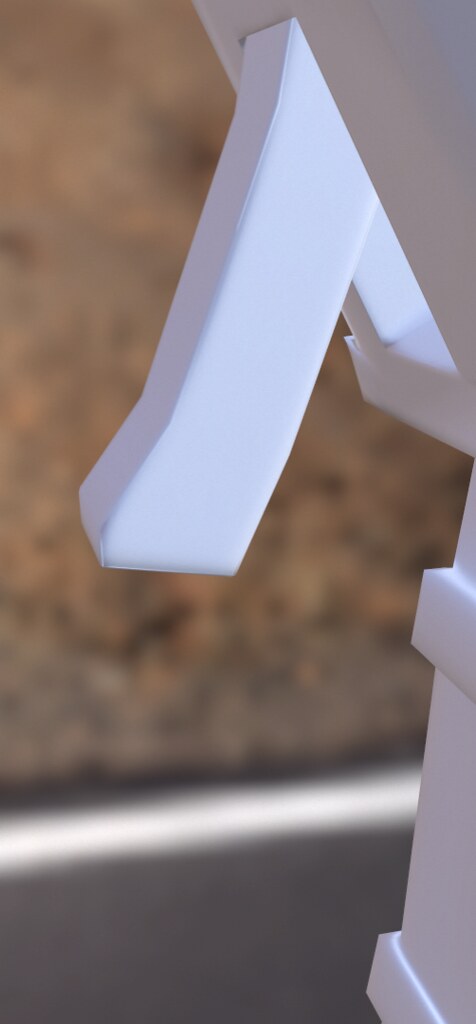


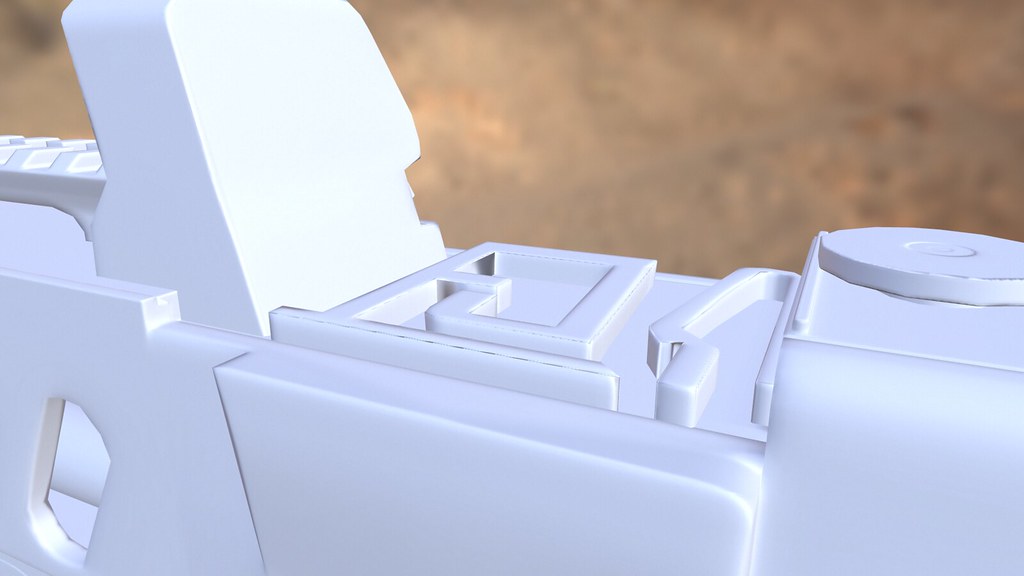

Is my problem not enough edge padding for a 4k map? i have it set to 20 in xnormal and i seem to get some nasty seams . all the hard edges are set to hard and have their own UV Islands. Really want to move on to textureing but issues with normal maps are really starting to get in the way.
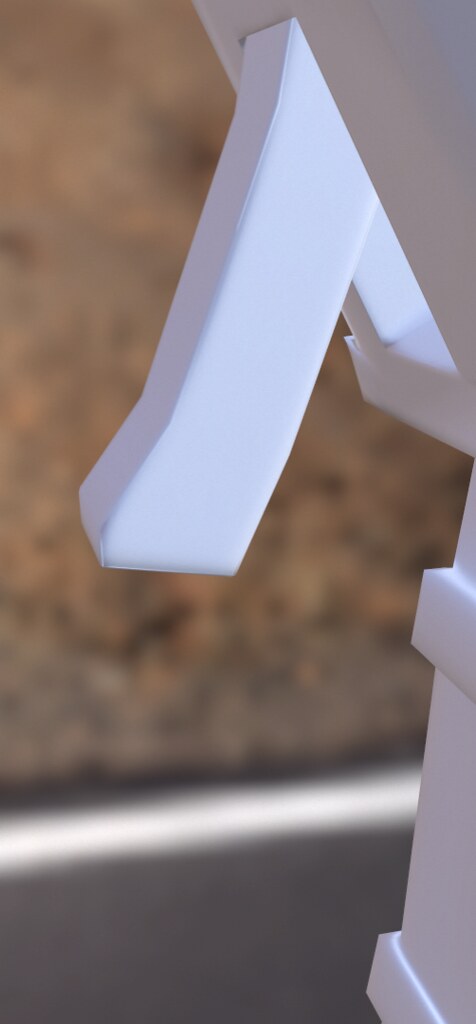


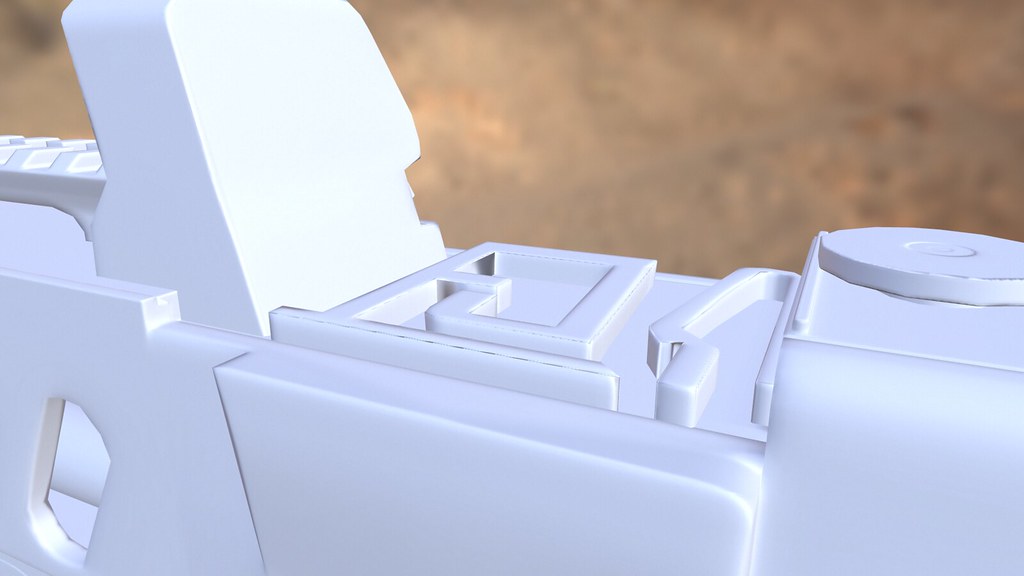

Replies
Always save your work.
Looks like some versions have grip on the front. Not sure if you were going to add that as well.
http://vignette2.wikia.nocookie.net/deadliestfiction/images/4/4f/Iwi_tavor_tar21.jpg/revision/latest/scale-to-width/250?cb=20130411001955
That helped out a lot. and the holes on the end from being wonky.
I have a question though. I am in maya and I am collapsing edges and merging verts, but some of my faces are looking like they are now in different smoothing groups. How do I prevent that from happening?
EDIT: nevermind that's not low poly.
Am I heading in the right directions? Does anything need to be done differently?
can anyone offer any advice?
I´d say, don´t even chamfer/round the edges at all in your high poly and use only controll edges. That way you can easily edit the hardness later on without the need to recreate the whole edge/shape.
I have the same question haha.
You could leave some out to have some variation, but they don't all need te be unique.
As for the big parts, I tend to unwrap only half of the mesh and use a symmetry modifier in the end and then collapse. Both sides will share the same uv space which doesn't really matter since you'll only see one side at a time. (And it saves alot of texture space)
I hope this is of any help, I've been making some guns too lately
I could definitely do that with the holes on the sides and the rails, but the left and right side of that gun are asymmetrical sadly. I do have a question though, i unwrapped most of it and did a test bake and I get these really nasty errors where ever there is a group of tris at. How do i avoid that?
Could you post a picture? It could be due to smoothing groups. I usually apply a meshsmooth modifier on the whole mesh with 0 iterations. This sometimes fixes any smoothing groups problems.
What software are you using to bake? (sorry if I missed that)
Also, make sure to select the correct tangent space (in object properties) when view in TB2.
What they're trying to say is that the smoothing groups need to match your UV shells. One smoothing group will give you errors. Textools has a pretty handy function that will do it for you, so you might look in to that.
the highlighted parts are on their own island and if I dont soften those edges i get the nasty baking errors. I understand that if I soften those edges in maya and rebake the error goes away. but I gain a new error with these tris showing up in the normal bake ( i know the 2 small ones are under that knob thing on both of them, and that there are other errors).
Is the problem my low poly model being modeled incorrectly or am I not understanding smoothing groups/ whatever they should be called by a maya user.
and if i do the skewmesh technique it seems to undo all of my smoothing groups and i receive artifacts on everything again... I should have done an M-4 like everyone else. Lol
Yep. Everything is inside their envelopes. I'm kind of at a loss for what's going on now because after running into all sorts of problems over the past month. Nothing I tried tonight would fix it
See if baking at double res fixes it. If so, downscale that map and see if it still happens.
Also 20 pixels of padding is rather low for a 4k map, (you can never have too much padding, that's not a thing). Though 20 pixels of padding should be more than enough to prevent this sort of issue.
I have looked up what texel density is, but I'm not sure what it means or how to check it. Baking at double res did not change it.
@EarthQuake I did split and move my UVs along my hard edges I think the problem is with the layout overall. We never covered this or really anything past basic modeling and animation in school so this has been a bit of a struggle teaching myself. I do appreciate all the resources you have posted on baking normal maps here on polycount it has taught me a lot.
Behold the worlds ugliest UV map. lol
This was converted from an object space normal map in xnormal
I'd also bake a TS map to see if you're getting any errors when going from OS to TS.
Texel density is basically a numerical value that represents how much texture space a piece has. Ideally you want uniform texel density across your model, as big differences are easy to notice. But sometimes you want/need to scale up certain pieces, like really small pieces that wouldn't get enough texture space. Sometimes for first person weapons you'll scale up pieces that are close to the in-game camera, and scale down those parts that won't be seen close up. One way people check texel density is to apply a square checker texture tot their model and see how uniform the sizes of the square are. This also lets you spot distortion.