THRONE ROOM - Galactic Triumvirate - wvaughn409
First time doing one of these contests. I'm very excited to be part of this. I am going to do a sci-fi theme with a blend between ultra-futuristic alien-looking stuff but with an ornate religious visual accent. The throne room will have a glass dome thing that looks out into space as the room itself will be on a space-station. The throne itself will actually seat three individuals as the galactic governing body is a triumvirate.
For this project, I will be using...
Maya,
3DS (for some tricks I can't do in Maya),
Mudbox,
Photoshop,
Quixel Suite,
Substance Designer,
Substance Painter,
and will be delivering my final scene in either
UE4 or rendered using
Vray for Maya (depending on time constraints).
Here are a bunch of images I grabbed from Google to give me ideas:
Here is what I have so far in Maya. I used some materials from http://vray-maya-materials.com/ to get an idea of what I want things to look like but nothing is unwrapped or permanent geo yet: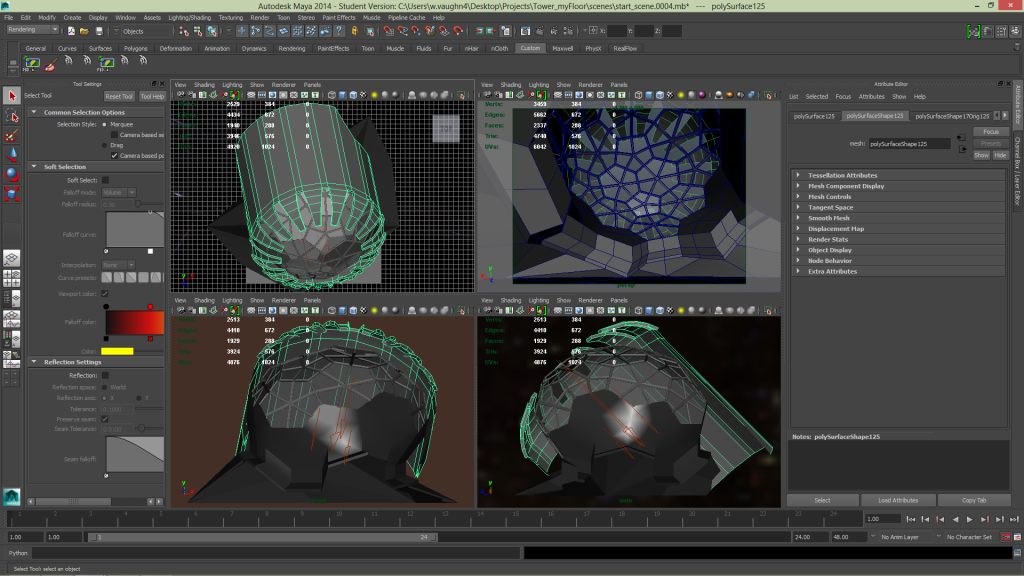
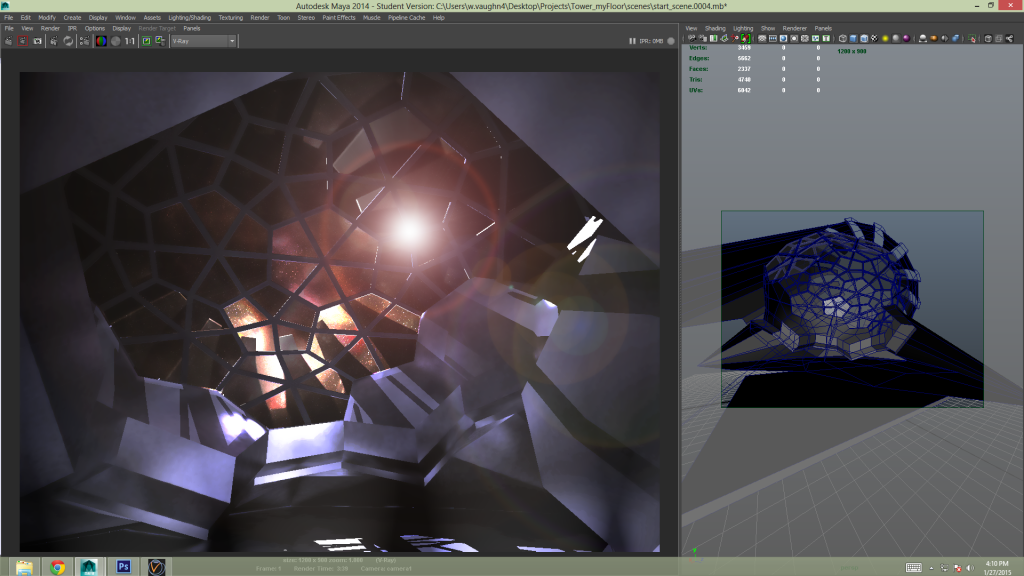
...and then the same thing with a concept overlay of the 3-person throne equipped with holographic projector on armrest...
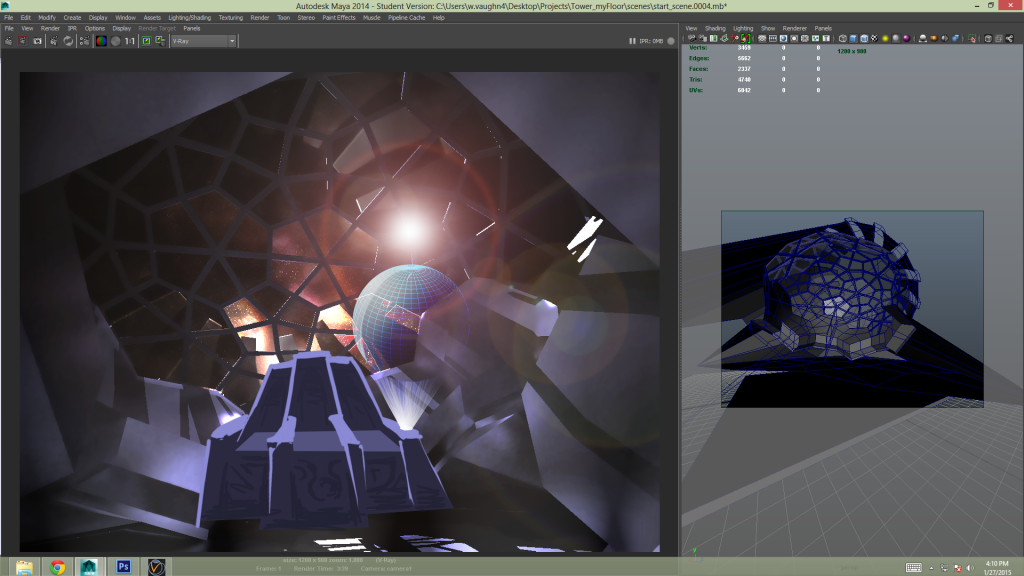
more to come
For this project, I will be using...
Maya,
3DS (for some tricks I can't do in Maya),
Mudbox,
Photoshop,
Quixel Suite,
Substance Designer,
Substance Painter,
and will be delivering my final scene in either
UE4 or rendered using
Vray for Maya (depending on time constraints).
Here are a bunch of images I grabbed from Google to give me ideas:

Here is what I have so far in Maya. I used some materials from http://vray-maya-materials.com/ to get an idea of what I want things to look like but nothing is unwrapped or permanent geo yet:
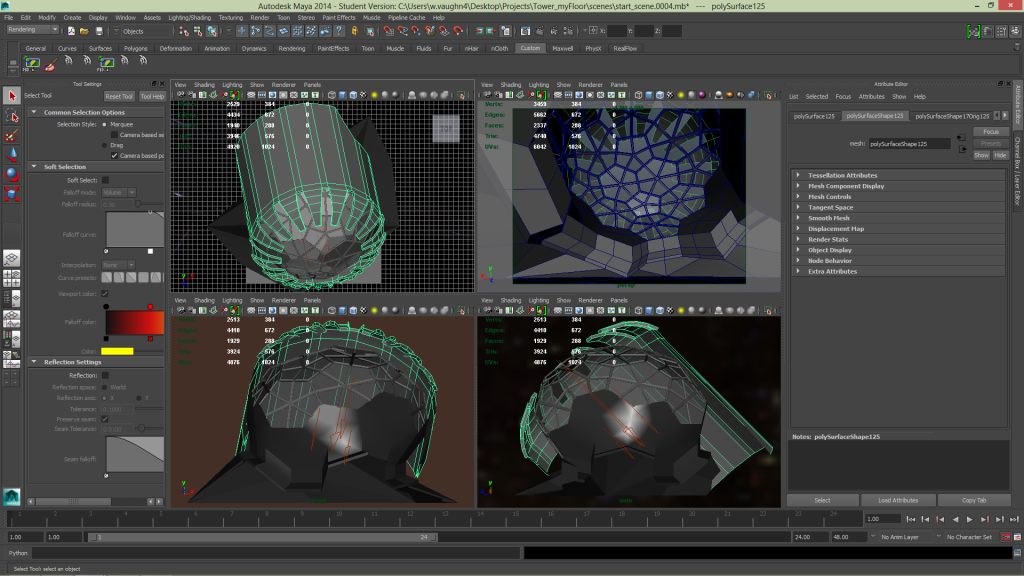
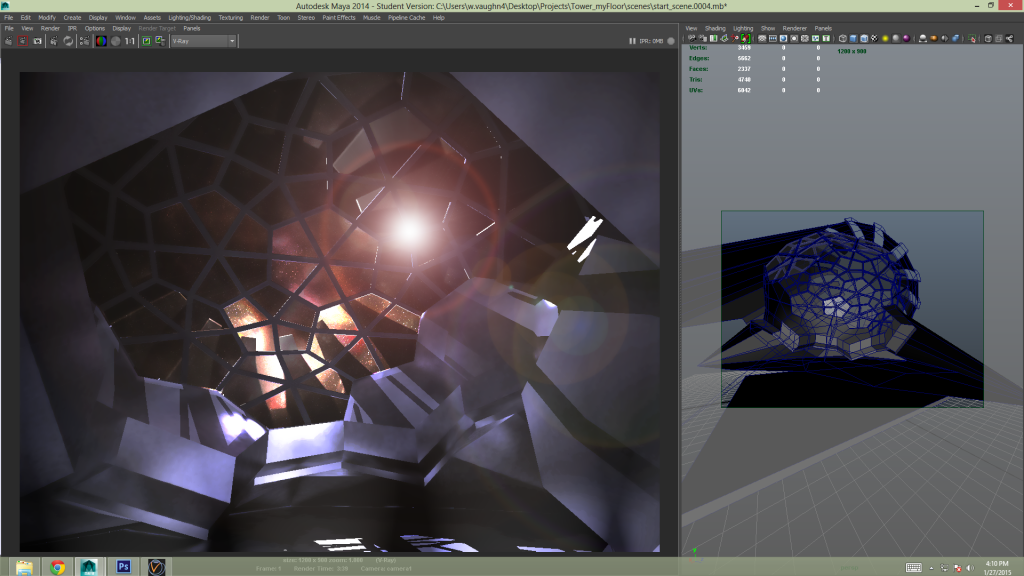
...and then the same thing with a concept overlay of the 3-person throne equipped with holographic projector on armrest...
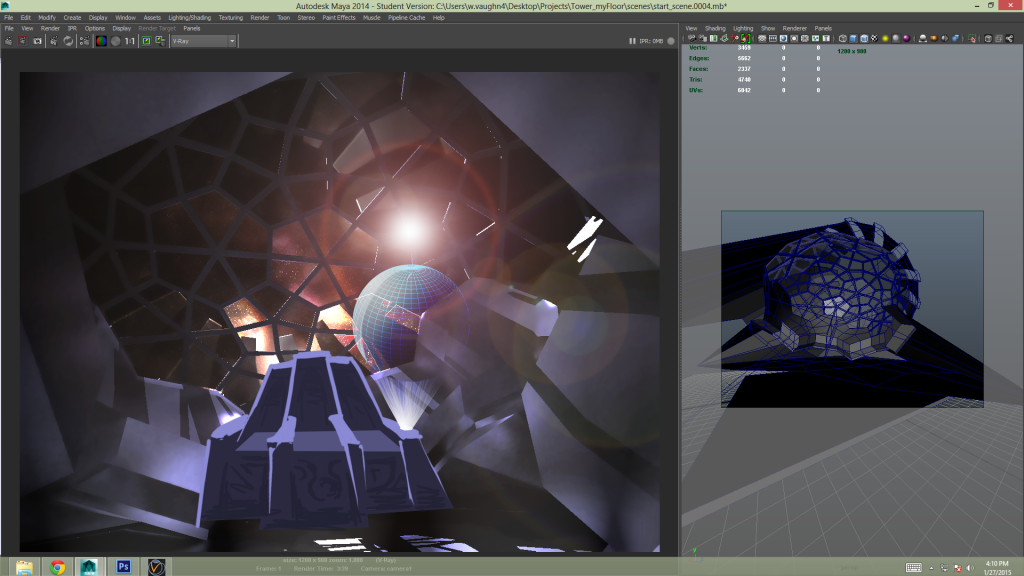
more to come
Replies
...and the texture/material stuff...
[ame]
***THIS POST IS NO LONGER VALID***put a landscape in the background and am trying out the panel material. looks like i will need to do some major UV aligning/unwrapping, possibly have to redo the geometry of the walls too.***THIS POST IS NO LONGER VALID***
First, a detail lighting shot...
then with all the fancy stuff...
...also the material on the trim and the vertical shafts beyond the windows are stock materials that come with UE4. also the lens dirt is stock. Will replace all this w/ original textures and mats eventually
I would agree with your better half. Its very easy to get stuck into the fun stuff of lens flares, depth of field, epic lightshafts and trying bells and whistles like depth of field. I find myself falling into that sometimes, where I've spent 2 hours in the editor just messing with values and post process. The problem is that you need to do the hard work of making some solid assets before allowing yourself into that part. Its a layering process and if you dont lay the foundation you can end up obscuring everything with lighting/effects and the like. You end up not able to see what you've made and if the basics are working.
I would advise doing more work like you've done on the throne. Its a nice asset where you've taken the time to sculpt it, bake it and think about how it works. Just force yourself to take that process and apply it to the next piece in baby steps. Say, ok I need that round pedestal/dais that these thrones sit on. Dont skip ahead an just put a tilable material on it. Although that might not be bad to get a general idea of where you're going for the scene, you can end up running ahead and leaving lots of assets unfinished. Before you know it you're trying to tackle the whole thing at once and you feel a bit scatterbrained.
Anyway, I always find it helpful to tell myself to shut up when I'm getting overwhelmed like that. Stop, pick an asset and finish it. Move on to the next. Before you know it you've got lots of cool bits you can make your scene with. You've laid the foundation that you can then get stuck into the post stuff! Keep it going, hope this is helpful in some obscure way!!!
But now I decided that the thrones looked more like captain's chairs on a space-ship than a more regal architectural structure that one would envision for a throne. so before I got too far in the sculpting, I am running with this new blockout...
and here is a close-up of the arm rest so far...
Thanks again CrunchieNut for helping me to re-focus and build some momentum!
Here is the most recent throne component work (sculpted & baked AO & normals)
and i'm having trouble deciding which lighting/environment scheme I like best out of these four. any thoughts?
[ame]
btw you can easily disable eye adaptation with a global post process volume
Minos is right, I think you have to actually ENABLE it in the post process, and then just clamp the min and max to the same value