The BRAWL² Tournament Challenge has been announced!
It starts May 12, and ends Oct 17. Let's see what you got!
https://polycount.com/discussion/237047/the-brawl²-tournament
It starts May 12, and ends Oct 17. Let's see what you got!
https://polycount.com/discussion/237047/the-brawl²-tournament
mirrored geo issues maya > marmoset
I already solved it while I was uploading the pics to photobucket but I still felt like posting because I don't understand what happened and this might help others if they get stuck like I did
here is my mesh in maya with two sided lighting turned off, all transformations frozen, and all history deleted
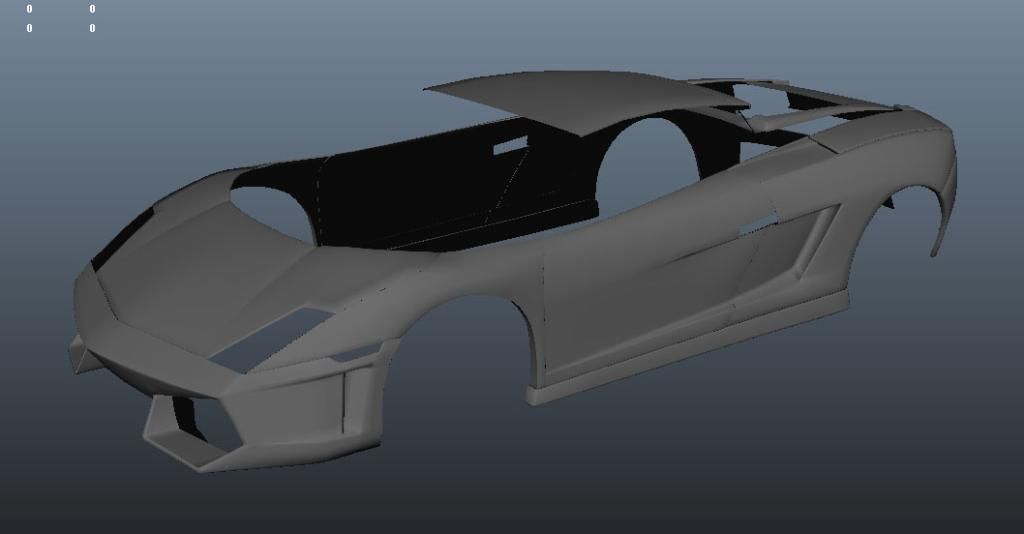
and here it is in marmoset

I couldn't figure out why this was happening, I read older threads saying to reverse normal faces, triangulate before export etc did all that and still no results. I even purposely reversed the normals on the door in maya thinking it would show the right way in marmoset.... kind of worked but it made the door a dark grey but at least it was lit from the right direction
so I back tracked, exported it with normals turned off in the export options and then imported the .obj back into maya. This allowed me to see the reversed normals on the door unlike before. So I reversed them and re-exported the mesh with the normals turned back on in the option box and everything worked!
new problem, all my edges are now set to hard and selected an edge to make soft was not working, so I had to use the "normals > set to face" feature and eventually I got everything back to normal
shouldn't of deleting history and freeze transformation of prevented this?
here is my mesh in maya with two sided lighting turned off, all transformations frozen, and all history deleted
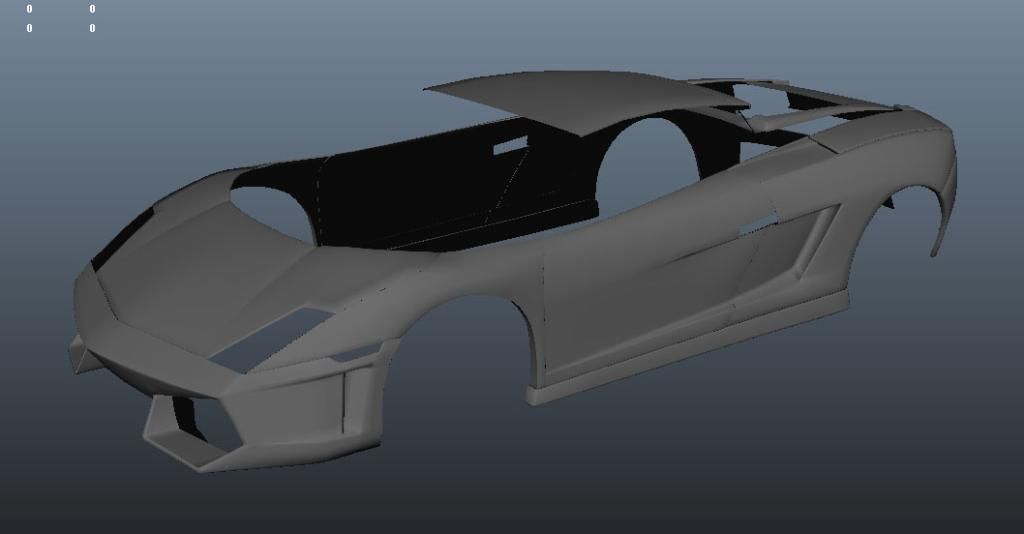
and here it is in marmoset

I couldn't figure out why this was happening, I read older threads saying to reverse normal faces, triangulate before export etc did all that and still no results. I even purposely reversed the normals on the door in maya thinking it would show the right way in marmoset.... kind of worked but it made the door a dark grey but at least it was lit from the right direction
so I back tracked, exported it with normals turned off in the export options and then imported the .obj back into maya. This allowed me to see the reversed normals on the door unlike before. So I reversed them and re-exported the mesh with the normals turned back on in the option box and everything worked!
new problem, all my edges are now set to hard and selected an edge to make soft was not working, so I had to use the "normals > set to face" feature and eventually I got everything back to normal
shouldn't of deleting history and freeze transformation of prevented this?

Replies
I can select my rims and go normals > set to face, and nothing will happen, but if I export them normally (normals left on) and import it back into maya then go normals > set to face, it will actually turn the faces black to match the results I would of gotten in marmoset
is there any way of doing this without all my edges going hard? such a pain to going back over all of them and setting them to hard or soft
Another thing is Maya can be a bit buggy when showing face directions in the viewport.
Try playing around with these 2 flags in the objects render stats if you get this problem again.
think the 570 has the same body maybe more carbon fiber parts and an engine, suspension etc upgrade
...actually I can probably get away with just using transfer attributes to duplicate the uv's