The BRAWL² Tournament Challenge has been announced!
It starts May 12, and ends Oct 17. Let's see what you got!
https://polycount.com/discussion/237047/the-brawl²-tournament
It starts May 12, and ends Oct 17. Let's see what you got!
https://polycount.com/discussion/237047/the-brawl²-tournament
zbrush layer introducing artifacts
hi,
is the following a known bug in zbrush layers? achieved by toggling in and out of record mode about 50 times. artifacts do show up a lot earlier though:
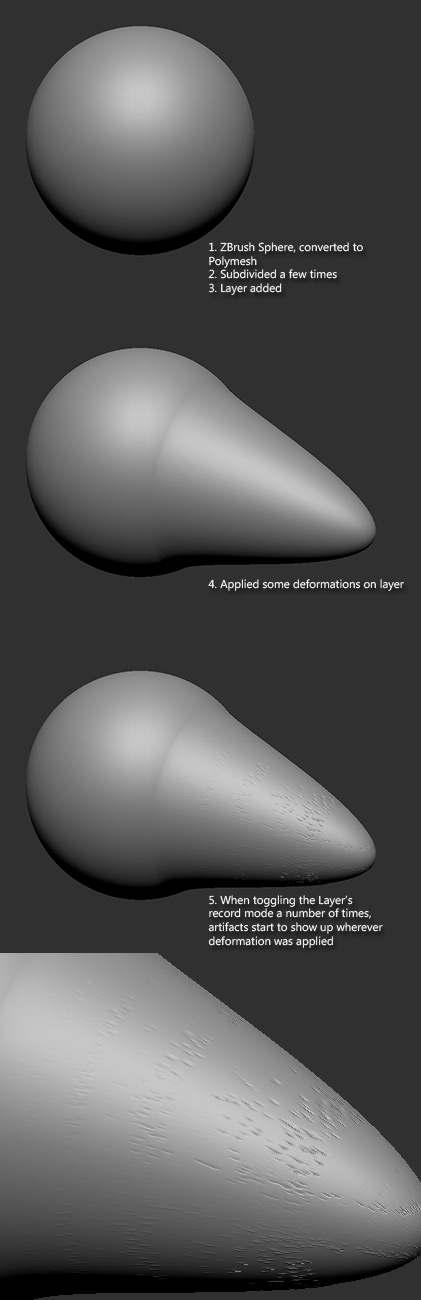
btw. that's Z4R6 Windows, latest available update installed.
and this is how it applies to layers used to create head variations...
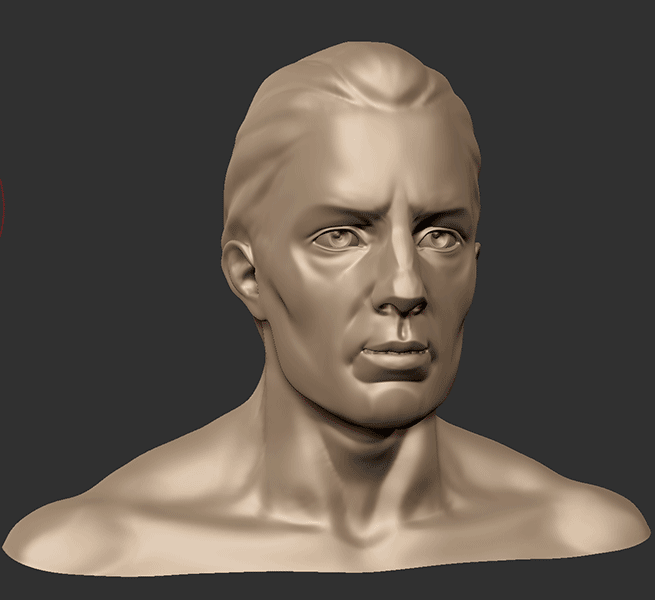
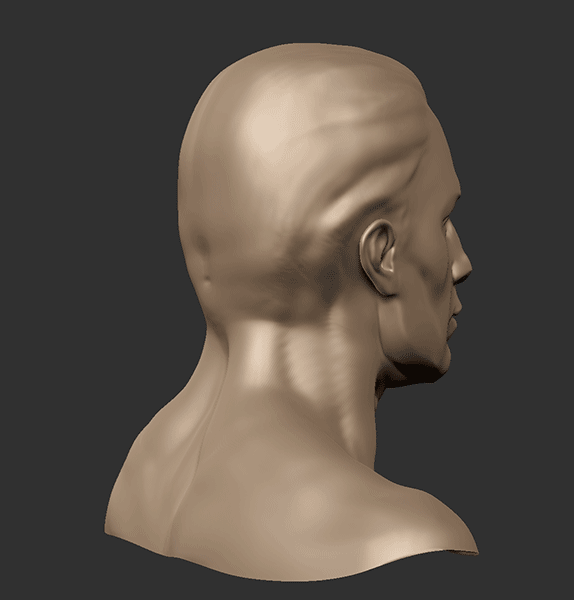
a tiny bit destructive for my liking.
fixes and workarounds appreciated.
is the following a known bug in zbrush layers? achieved by toggling in and out of record mode about 50 times. artifacts do show up a lot earlier though:
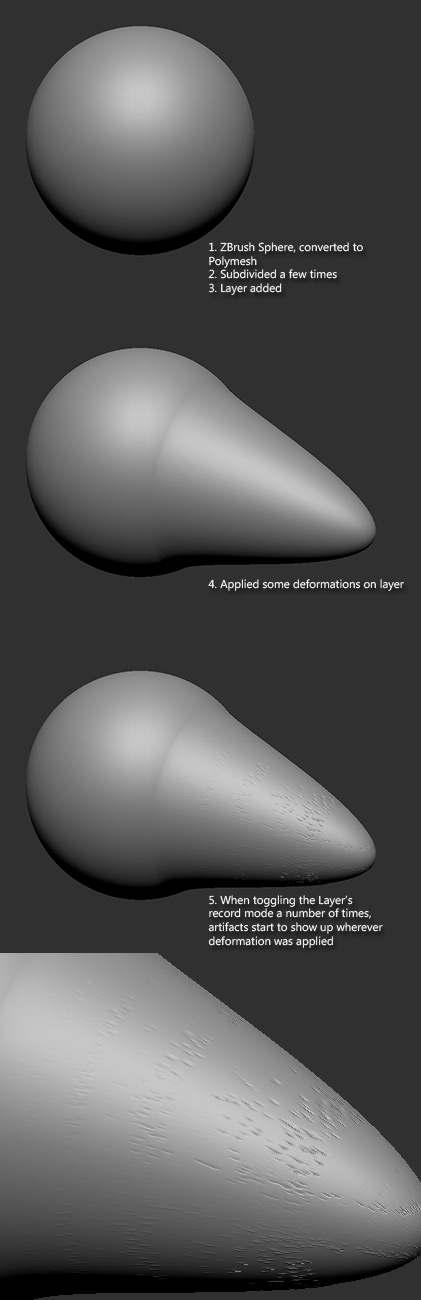
btw. that's Z4R6 Windows, latest available update installed.
and this is how it applies to layers used to create head variations...
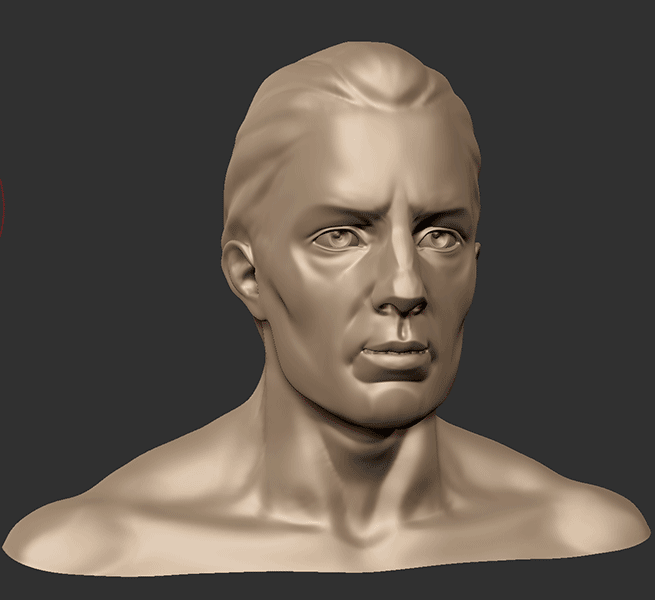
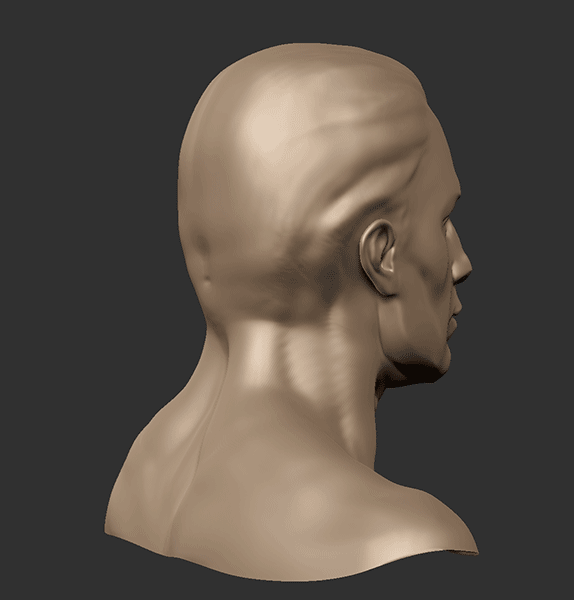
a tiny bit destructive for my liking.
fixes and workarounds appreciated.

Replies
no there are no masks going on, these are just default zbrush meshes treated to the move brush with layer recording toggled a bunch of times.
try it yourself with a mesh in Z using the steps outlined above. happens for me on any mesh i import or generate in zbrush.
i usually avoid layers. now i know why.
Tried it in ZB 4r6 and 4R7-64bit, same result in both
However, layer system in zbrush is very buggy and error-prone. I use it all the time and have learned lots of strange rituals to avoid fucking up my sculpts.
so just for reference: the issue was reported and the fix made it into 4R8 P2.