Hey there!
Going to be going for a very vertical scene based around a giant gyroscope/planetarium/astrarium device based behind the throne. Both me and my teammate will be posting updates through the post!
Here's what the device is looking like currently.
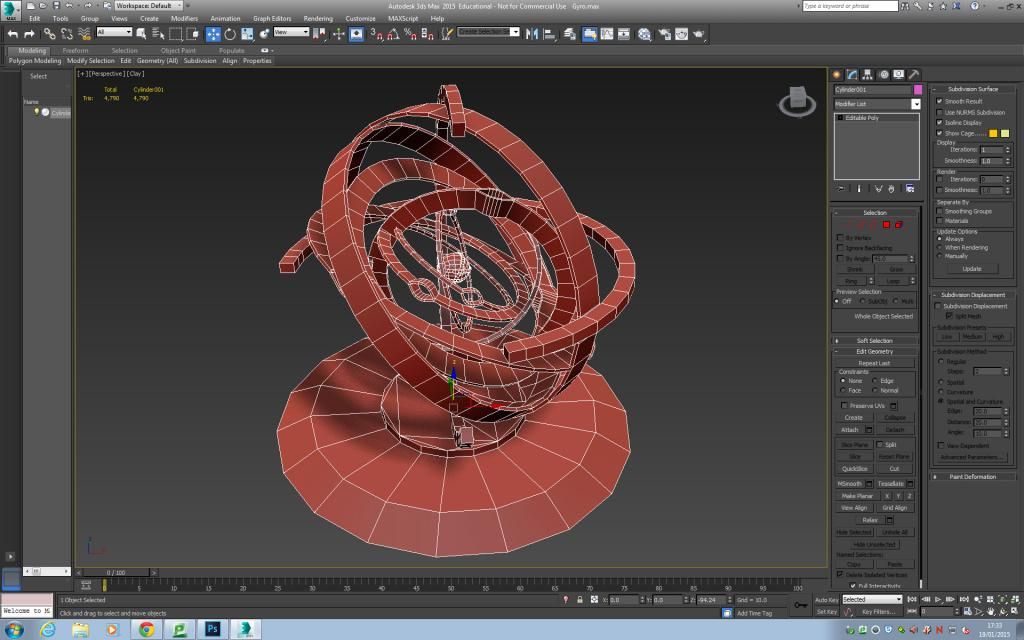
Scene update to come in a little bit!
Replies
the grey is my blockouts and the red Astatium/gyrosope is Chalks
Feedback is greatly appreciated
Good luck!
We're very excited about this, looking forward to getting all the cool stuff in and filling out the design a bit more!
Going to have some banners and curtains hung up, braziers and astrolabes leading to/up the stairs. Loads of cool things going on.
I found this picture to try and help with trying to stray away from traditional columns and possibly help avoid that harsh transition.
Anyhoo, I look forward to the progress you make and good luck! ^_^
We've actually updated the scene quite a bit since yesterday. We got some really good feedback given to us by our lecturers suggesting that the scene was very cramped and the actual throne is kind of overshadowed by the gyroscope. But also that the actual plinth the throne is on just gets in the way of the gyroscope.
So it got us thinking we should probably move the room around, maybe play with the size and shape a bit, to help go with the circular, organic shape and give the scene a bit more grandeur. So we came up with this! =D
We still think the banners are a good match for the scene at the moment, but I fully see where you were coming from with them in the previous scene. As for those bit's on the columns, we got rid. The were a bit unnecessary and kind of took away from the actual design on the columns.
Thanks again! We'll have more updates soon!
I liked how I could get these curvy shapes but the way the doughnut of marble felt like it was containing the area too much while also breaking up the flowing lines. So I got rid of it entirely and took a different approach.
The first attempt came out with this flower petal, slightly oriental backdrop for the throne still keeping the gyro a core piece of the scene. However me & charlie vetoed it as it clashed with the already set pusdo greek style.
the next was much more successful. replicating the internal detail of the gyro to bound the area with he throne worked quite well as the smooth curve drew the eye to the throne itself. Next came the lens components.
the first attempt was a wash, looking far too fragile to support itself.
The second was more successful resulting in the lens arm piece. Upon review Chalk felt it didn't quite work in the scene but i quite liked it so we decided to put it up for feedback here
last thing before lunch was the dome lens, which is now placeholder ed and ready to be first passed.
Here's what I have been initially working on today, been playing around with ZBrush as well as joining Mike in sorting out the actual layout of the room and such.
Really happy with how it's going so far, though it could/should be moving faster, but as it's our first week we'll let it slide, but next week we are going to destroy this throne room! Not literally of course.
There is going to quite a bit of wear on the throne, but likely to be made of a bright granite material. The panels on the back of the throne are going to be made of brass and probably have different constellations going down the centerpiece.
I had a bunch of stuff to say about why you should stick with it (because I like it more haha) but you're right, I think the design you've settled on definitely leans more towards the regular idea of an orrery or gyroscope. Either way, looking to see this progress!
I also love seeing people figure out how stuff would work in their scene, not just slapping stuff together and saying "it works"
What we're onto at the moment is, partly whilst I'm carving away at the throne and some other assets, our lecturer has raised the question of texel density for our scene as it's super big. So what we're kind of doing now is a proof of concept that the textures for our scene won't come across as all pixelated if you walk up to it in engine. So you can look forward to seeing us give the scene some splashes of placeholder colour to test that theory.
Thanks again!
Also at the moment, just as I'm testing out how the normals transfer to a low poly model, I keep getting a weird kind of normals going on with it. It's not artifacting but it certainly isn't actually meant to be there. Any help would be greatly appreciated!
Cheers guys!
Be careful you dont push the front face through the back side and lose the thickness of your stone. At the top there looks like that's about to happen. Also with the amount of crumbling/noise looks like it might not stay standing upright.
Always helps to try think of the story behind why it's damaged.
Is it age? (maybe crumble from top exposed edges, have dust/debris build up in the seat, or near the base, softer, rounded edges)
Has it been damaged? (sharp cracking, localized where damage occured, scratched or shapes showing swinging of hammer/axe etc)
As for the baking issues, looks possibly like overlapped UV's or a projection picking up another bit of the model. Or hidden geometry being picked up in the bake?
Looks like you're having fun though
Yeah I'm really enjoying it, been a while since I've played with ZBrush, so it's nice to get back to it!
I can see why you might think it's a bit thin, I didn't use the best angle, the back is quite thick:
But I will take on board what you said. I'm going to redo the throne anyway - give it a bit of a better story - now that I've got my mojo back with ZBrush haha.
Does it matter that the mesh is open? I took out the base underneath the throne. Thing is the pattern on the normal map looks very similar to the actual shape of the throne, so could it be that?
Basically, because the throne has some inner extrusions i.e. the seat area and the indent on the front of the throne, when the normal map is getting baked the camera is trying to accommodate for all the indents but struggles for some reason and then produced the odd detailing on the finished map.
So to counter that I just broke up the pieces that wouldn't bake properly into their respective UV islands and baked the normals individually and then assembled them in Photoshop!
So clearly I'm going to have to completely redo the sculpt and accommodate for the geometry I create with the low poly, though I will now likely just increase the polycount on the low poly and make that my lowest subdiv in ZBrush making it really easy to bake the normals in ZBrush
Fingers crossed that it works better this time!
Normals have transferred perfectly, though may need to increase the strength of them to really make the detail pop. But regardless of that, it comes down to just tweaking now and can move forward with the texturing a little bit, but not before I sort out the brass panels on the back of the throne.
Step 1: build my maps, i planned to use multiple marble tiles and i knew i would also need some tile masks. in addition to this i built a few normal tiles and a roughness map for the tiles.
Step 2: pretty simple, upload the maps to UE4 (making sure the normal maps are being treated as normal maps by the engine)
Step 3: The most time consuming, authoring the material. I used multiple masking layers to place and orient the tiles so that the repetition wasn't immediately obvious. I tried to keep all my Texture UV modifiers coming off the two master nodes meaning that changing the scale of the textures was quick and easy.
Step 4: a quick variation of the white marble made black
Step 5: dump em into the scene
Step 6+7: take sex poses with MR Teal
there are still some things to do do before this material is final. (increase the randomization,Varying tile sizes? a deeper white?)
quite a few things need to be changed and added but now we have a working Ue3 Project file. I'm not sure whither we should wait till the scene is built out light it or if we should do a lighting solution plan now.
Been a while since we updated, last week was a bit of a wash for me and Tkail, just one of those weeks where we were doing stuff, just didn't feel like we did a lot. Not this week though!!!
Been playing with Substance over the past few days, it's a bit daunting at first, but seem to be picking it up now. Just got to figure out painter now, to get the best results.
Consider this a warning that we shall be uploading a lot more stuff this week! Motiviation!
I like the way how the aperture in the dome highlights the throne spot, all the textures need a rework however. there's still loads to do
I think I had been putting it off and ignoring the signs before now, but after a little bit a of a step back i realised the throne we had didn't actually fit the seen practically. In theory it seemed fine.
However, I would like to unveil the new design for the throne!
Happy with how it's gone today, material feels solid now just need to sort out the centre part with the orb and the other centre piece!
Yeah exactly my thoughts! Glad it's coming together nicely now =]
HOWEVER! Just because this isn't going to be receiving our full attention anymore, doesn't mean we're done. Oh no! We're going to be carrying this throne room on right up to the end of the submission. So even though our updates may be a little lacking sometimes, we are still welcoming all critique and will be continuing to add and iterate on the scene and its assets!
We have a few more ideas we want to throw around and put in the scene, so you'll be seeing that being put up very soon!
Look out for our next projects coming up starting next week as we'll be posting those as well in their own respective threads and in the WAYWO thread also!
Thanks so far for all the feedback and kind words given! See ya soon! =]