The BRAWL² Tournament Challenge has been announced!
It starts May 12, and ends Oct 17. Let's see what you got!
https://polycount.com/discussion/237047/the-brawl²-tournament
It starts May 12, and ends Oct 17. Let's see what you got!
https://polycount.com/discussion/237047/the-brawl²-tournament
Looking for critique/assistance on normal maps
I went on a bit of a hiatus, But I came back to the tommy gun model I was working on, and completely re-did the uv's, did a test bake of my normal map and light map. This time I also added a edit poly modifier and exploded both of my meshes to explode bake it. Worked a LOT better this time. Only thing now I was wondering if some people could give me any advice to improve my maps and or my uv's or anything else. 
Normal map:
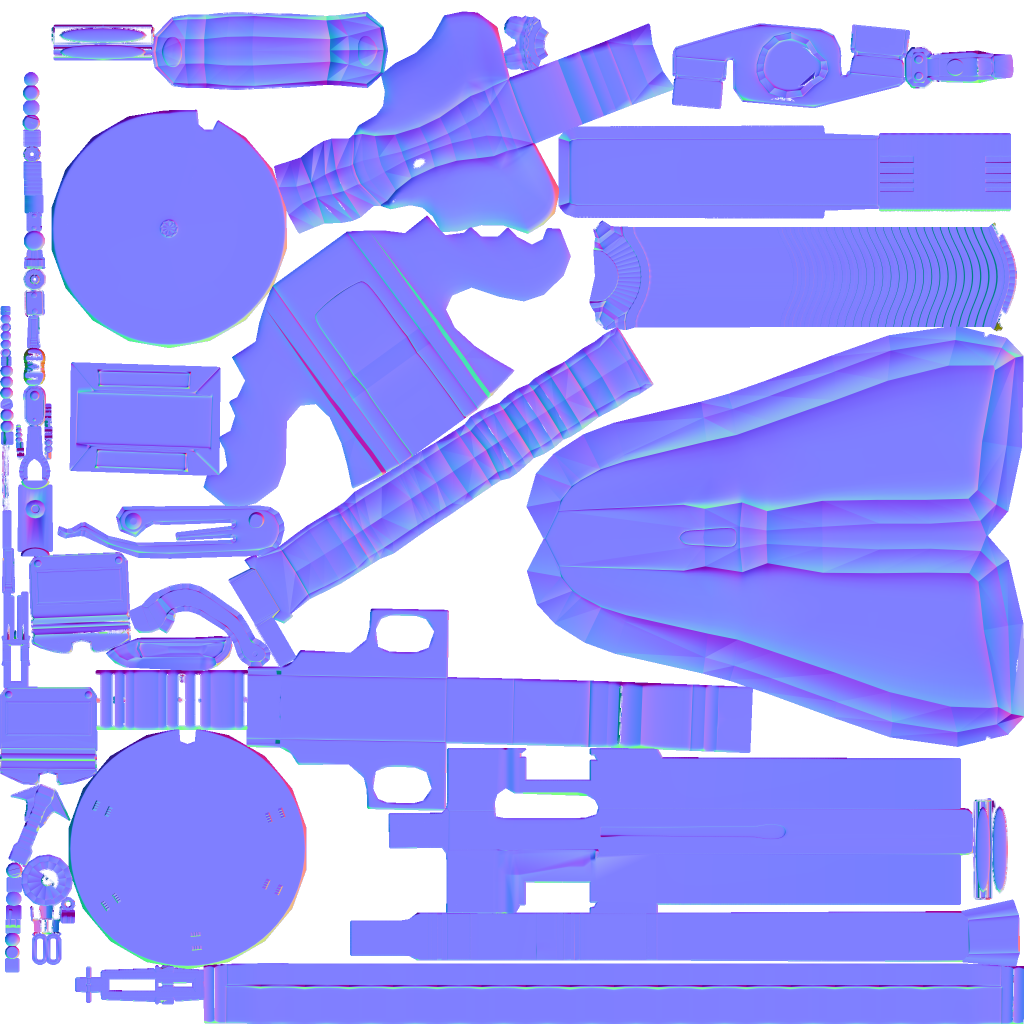
Lightmap:
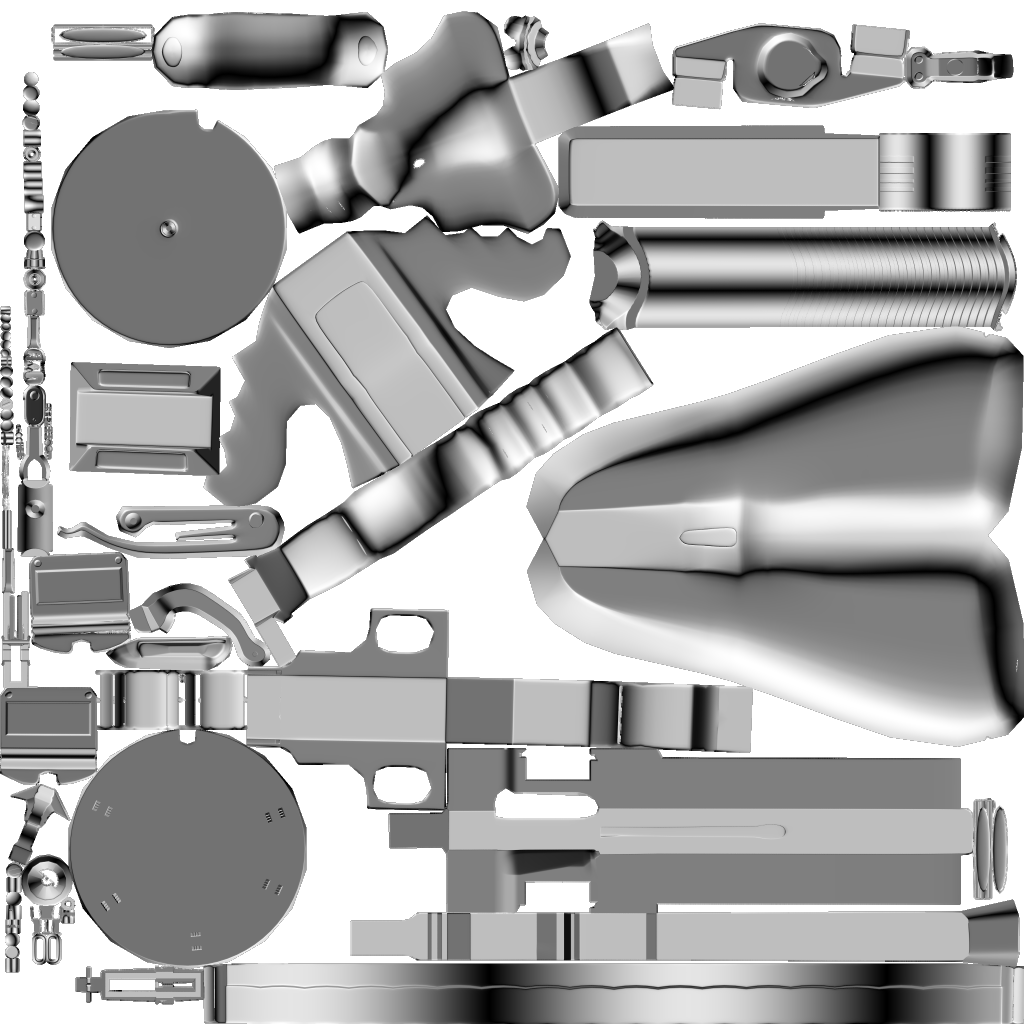
Normal map:
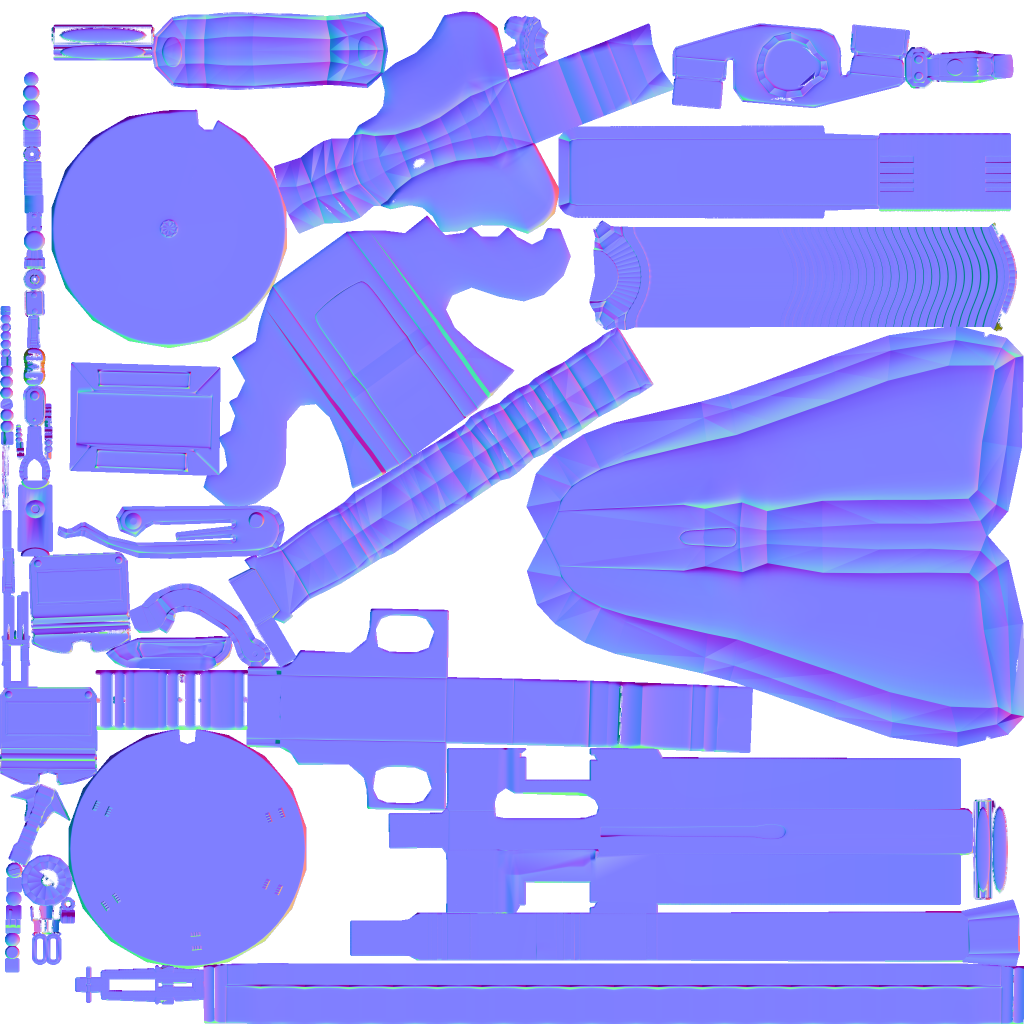
Lightmap:
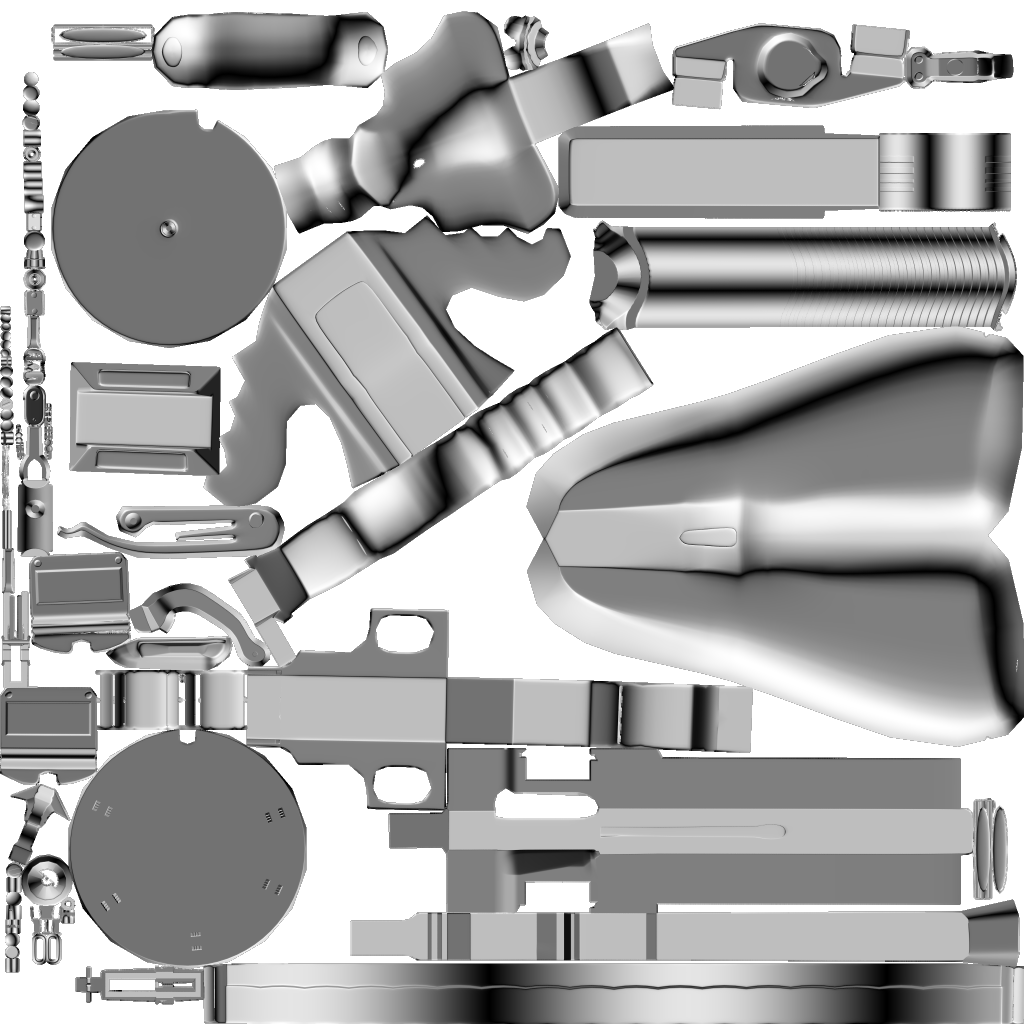
Replies
There are a few spots of some pretty nasty distortion, also it looks like you have a lot of separate smoothing groups on your inner UV faces which is causing those seam artifacts in the normal map.
Not the max viewport? like a render? I can do that. Do you want to see both applied? or just the normal?
If there are any other settings I should be weary of to make this easier material wise let me know as Im still trying to learn.
Smoothing groups still confuse me. Thats probly a lot of my problem as well.
*edit*
Heres a render with both applied. Just a skylight in the scene. Its not perfect by any means but for my first full model attempt Id say its not horrible..
2) If you have straight lines, those shells probably shouldn't be rotated, they should be straight. It take more pixels to make jagged diagonal line than it does to make a horiz/vert line.
3) You have a lot of little pieces that are packed into the left side, they are barely grabbing a few pixels as it is, if you mip-map it down a level its going to fall apart even worse. But there is a lot of space all over the map that those pieces could fit into and they could grab a few more pixels. Of course it all depends on how important they are and how important texel density is to the piece. I have no idea about those things just looking at the maps, but in general you should set up your unwraps so they can down down a texture size and still hold up. It's not uncommon in game development to start a project and halfway through or at the end have all of the textures down-resed. Working in a way that keeps you from having to redo a bunch of rework is critical to maintaining a job
+1 to everything Mark said
[ame="
This [ame="
This thread is a wealth of knowledge on hard edges/smoothing groups and how they relate to baking normal maps.
Good videos, thanks.
Regarding the prep of meshes for baking in Xnormal, I've read here that you should triangulate your high and low poly meshes before exporting them, is that correct? I'm asking because in the first video you've linked this step is skipped, this is a bit confusing.
Ok so:
1. Im following a tutorial from digital tutors, thats why I did the light map, Ill scrap that.
2. Do I have to bake the ambient occlusion?
3. What maps do I need? this isnt for a game as far as I know Im just trying to learn.
4. I have no idea how to do smoothing groups >.>
5. I need to figure out how to pack my uv's better, is there like a go to guide on that process?. I was also wondering how and if similar parts can be stacked on one another?
6. I'll post a wireframe of my low poly. Maybe that could help.
7. And I know this one is a stretch, but would someone fancy a lookover on my two models?
Gonna look into those threads and info right now as well.
You shouldn't triangulate the highpoly, that doesn't change a thing. However triangulating the lowpoly can prevent some shading errors.
1. The engine you would display this in would handle lightmapping assuming this object never moved in the scene
2. Yes, you can bake ambient occlusion within xNormal.
3. It depends on the engine you are using. The old method of rendering uses a diffuse, specular, gloss and normal map. There are other optional maps you can use if you need to, like emissive. The new system of rendering is called Physically Based Rendering, there are tons of articles and thread posts explaining a PBR texture workflow.
4. Read the thread I linked.
5. Similar parts can be stacked yes, but that means everything will be duplicated which sometimes can look weird if you aren't careful about what you stack.
Trying to build myself a solid workflow, but there are couple of things I'm still confused about when it comes to baking.
I'm a Maya user. When I'm done with the retopo of the low poly mesh, should I duplicate it, triangulate and use the triangulated version as my target bake and as the cage for baking normal, AO etc? I prefer to keep my meshes as quads until the last bit of exporting to the engine. Is it viable to re triangulate the original low poly and use these maps on that newly created triangulated mesh, or Maya would triangulate differently and then these maps are no longer accurate? Does it make such a big different to even bother with? :poly142:
Whatever mesh you use for baking should be the same mesh you use for the game mesh. Once the normal map is baked you shouldn't make any changes to the lowpoly, otherwise you need to bake the normal map again.
Ok so, I dont have xnormal and Ive only tried it once. Might give it another go.
I just want to make this look nice and make some nice portfolio style renders with it. So As far as maps are concerned I only want to make what I need for that.
I have read that thread like three times even before posting. >.> Smoothing groups are probably not as hard as I feel it is..
As far as stacking goes I have a bunch of domed cylinders that are essentially exactly the same just sized slightly different. They are a huge portion of that gobbled cram on the left side of those maps up there. Im also not quite sure how one goes about stacking them properly. Im fine with re-doing the uv map packing I just havent found a decent way/guide to do it efficiently.
Heres wire's of my high and low poly meshes, I was having issues rendering it so I screen capped it instead.
I've watched the presentation video by Andy Davies and he says that it's possible to bake in object space with 1 smoothing group on the low poly, and then convert it to tangent space with Xnormal's converter tool or Handplane.
If that's the case, why bother trying to bake a clean tangent space? From what I understand object space normal maps are easier to bake (no need to worry about uv splits and smoothing groups) and are accurate by nature.. am I missing something?
Now, only thing Im still not sure of is if the smoothing groups are correct, also the cylinders in the top left corner look awful for some reason.. All the caps came out fine in the center..
Applied:
Would anyone be willing to look at my project and see what Im doing wrong here? >.>
This might help you [ame="
Also, read these threads
http://www.polycount.com/forum/showthread.php?t=107196
http://www.polycount.com/forum/showthread.php?t=81154
I already have it caged and exploded
I'll check those threads as well