Female face critique please
Hey guys, i've been sculpting a female face and it's still on early stages but i feel it just doesn't look good or too feminine.Before doing this i started practicing anatomy: skull and proportions for some time and I've been using a lot of reference and keep refining but i can't seem to make it right. Here are the pictures, i would like to have some feedback to make it better.
Thanks a lot for your time.
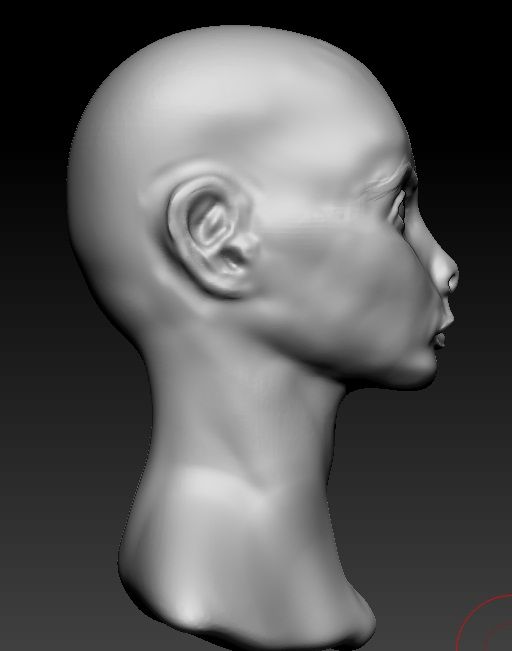
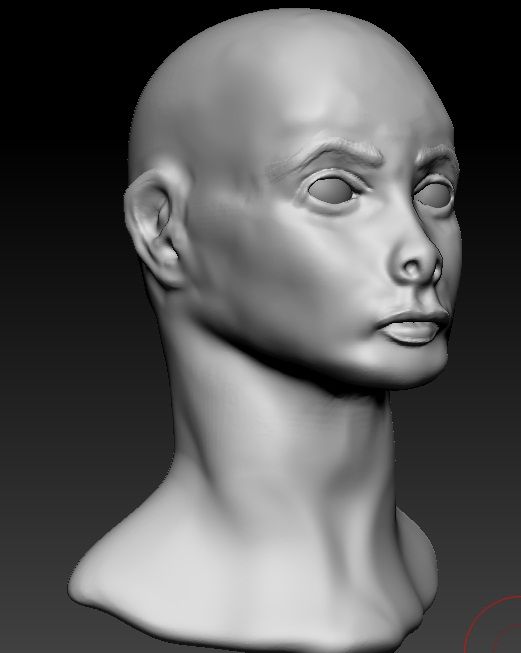
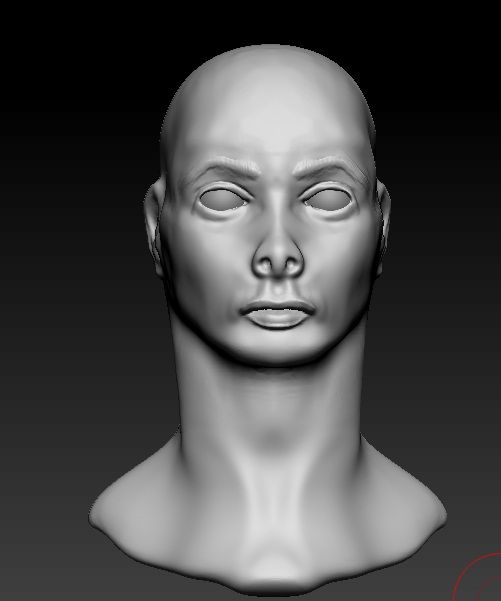
Thanks a lot for your time.
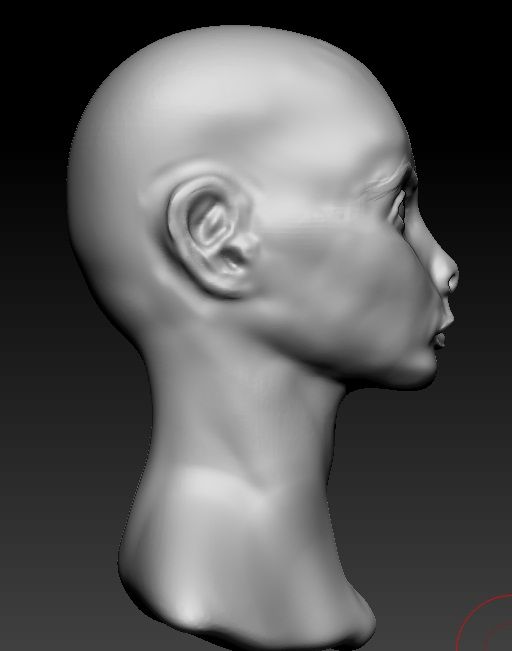
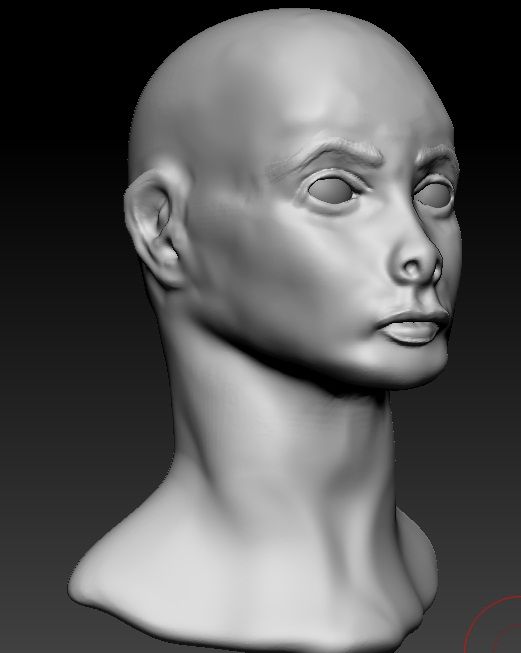
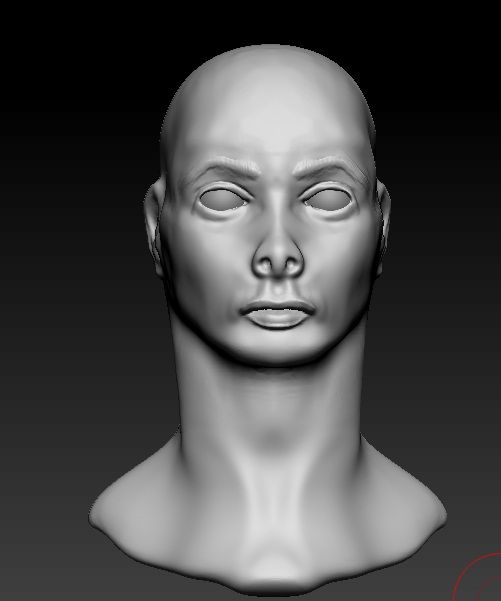

Replies
She has the neck of a linebacker, it would help with the femininity a lot of you fix the proportions there.
Try and make something like this.
Then graduate to this:
In fact, here's more than just the front on, too.
Find some images to base your headsculpt off of. It doesn't have to be accurate to it, so long as you get an idea of the planes of the face. What Bagel linked is a godsend, as you can look at those and match the proportions to your own sculpt.
Do you draw at all? I started to learn anatomy by just copying out of pilates books and such. Really gives you a good idea of the aforementioned silhouettes that are noticeable in the human body. Anything that allows you to study the human figure will be to your benefit.
There's quite a lot wrong with your sculpt, but that's okay. Keep working at it, perhaps even start again, and see where you can go. Use as much reference (such as the skull below) and take as much time with it as you need. And post here for sure!
There are many tutorials on youtube which show you the basics of sculpting heads in zBrush, but you can look at actual sculptors, too. They're just as beneficial, so long as you understand the techniques used to achieve the sculpt and can replicate them.
Remember that you can also use the see-through slider on the zBrush hotbar to change the transparency of the application. This way you could have your sculpt laying over your reference.
I bought Rafael Grassetti's anatomy pack and i watched him sculpting the face several times, however i still can't make it right. I guess i will start again, this time keeping it low until i have something like the image you shown.
As for the references, i was using Penelope Cruz because i already had a lot of good resources from the course so i went with her. I also have a lot of good reference pictures from a lot of angles, but i feel like when i make right one side of the face the other one just mess up and feels like an infinite cycle xD.
Work on the jawline, chin and basic shape of the top of the forehead/back of the head.
The 3/4 view and front still don't convince me. Is the back of the skull ok?
How does it look agains tthe Asaro head reference that was provided earlier? That's really the only thing we're checking against at the moment.
Use trimDynamic like it's bread and butter.
The struggle is real when you don't even know where to start.
Do more studies. If you are weak at something, then work on it. For instance, the nose. Your nose has very little to no structure of what a nose looks like. Look at drawings and breakdowns of noses and apply it yourself. Keep applying until you don't even need a reference. And then move on to the next one.
Look up zbro in youtube. That's a good place to start.
tl;dr
Unravel the mystery of the human face by studying. Then apply. Good luck.
That being said, early learning tends to create leaps and bounds in understanding, so that's awesome!
Also...any tips for stylising him? i've never stylised anything just doing realistic stuff to practice. What i would want to stylise is maybe getting him towards idealisation.
Check out Rafael Grasetti's tutorials on character sculpting on gumroad (https://gumroad.com/grassetti). If you purchase it he gives you the sculpt to analyze as well as a great 3d ecorche for reference. Something else that would be useful is investing in an ecorche statue from anatomytools.com or purchasing a human 3d scan of a face so that you can tumble around it and view an accurate representation in 3d from all angles.
If you want to be a character artist it is absolutely imperative that you study the hell out of anatomy and continue to do so throughout your career as it is something that no matter how good you ever get you can always improve upon.
The 3d Ecorche and scans are great instead of being limited to 2d reference images that only show a handful of views that are usually slightly warped by the FLV the lens was at when the photo was taken.
A few misc things stand out to me. First off, the hair isn't adding anything to the model, just leave him bald for now until you delve into hair sculpting techniques for Zbrush. That's way more of a technical exercise than an anatomy exercise.
Looking at him in the profile view, the tilt of his ear looks wrong. Maybe you're going from a photo of a specific guy who happens to have atypical features, but in general, when viewing profile view, the ear tilts back towards the top and forward towards the bottom.
Example:
His mouth and chin look a bit flat. Think of those models of teeth at dentist's offices. Looking directly up or directly down at the teeth, there's a pretty steep angle change from incisors to premolars/molars. The canines kind of sit at the point of that angle. That's approximately the curve that the face follows, though the face is rounded out and not quite as steep as the teeth, due to fat and muscle. Look at your head model from the bottom view and make sure it curves enough. We tend to picture people from the front view and think of lips as a straight horizontal line but really they follow the curvature of the face.
Example:
Another thing about the lips - the left and right bottom edges of the lower lip tend not to be strongly delineated, certainly not as much as the upper edges of the upper lip. You've sort of outlined the lower lip in your sculpt. This line does exist delineating the red pigment of the lip, but that's more of a color change than a shape change. The lower lip sticks out and then gradually indents and flattens until it hits the bulge of the chin. Describing this in words is kind of hard, so if you're confused, look again at that last image I posted. The *coloring* of the lower lip creates that sort of upside-down-rainbow-shape outline, but the form of the flesh does not.
One last critique. The upper eyelid tends to protrude farther forward than the lower eyelid does. I think you have their planes/angles mostly correct but on your sculpt the lower eyelid protrudes forward farther, with the exception of one bump at the lateral (outer) ends of the upper eyelid. (Also the lower lid on your sculpt seems kind of curved and mushy but that's comparatively minor).
Examples:
and
That last image is from a head drawing book by Burne Hogarthe, which I find really helpful. There's also a good facial expression/anatomy book by Gary Faigin.
Great progress, keep posting!
What I can share with you guys from what i learned from Scott Eaton is the importance of the skull, if the skull is not right, then your face won't be right either. Studying different kind of skulls and trying to see the skull inside the face is pretty much what helped me. On top of that you have the muscles and the fat deposits, but really the skull will give the proportions of a real face, nothing else. So you want to get to a point when you can have X Ray vision to see the skull inside someone's face.
Severed: Great info there, thanks a lot! Specially the lips viewing them from the bottom and knowing that about the colours really helped.
So, here's an update of this guy:
keep in mind that while the jaw and chin are pretty square and angular, the mouth is more cylindrical. right now your mouths are still looking pretty flat.