Working Multitool Subdivision Modeling
Greetings all. I've been posting daily on my sketchbook here for a while, but I'm going to start working on weekly 3D projects as well.
I'm going to model a fully rigged Leatherman "Wingman" multitool modeled with subdivision surfaces. Here's what it looks like (I actually own one and have been referencing and measuring it).
I would love to get some critiques. Thanks!

And here are two renders of the low polygon proxy model I plan to rig today to test range of movement. Credit to sIBL HDRI sets for the free HDRI reflection map.
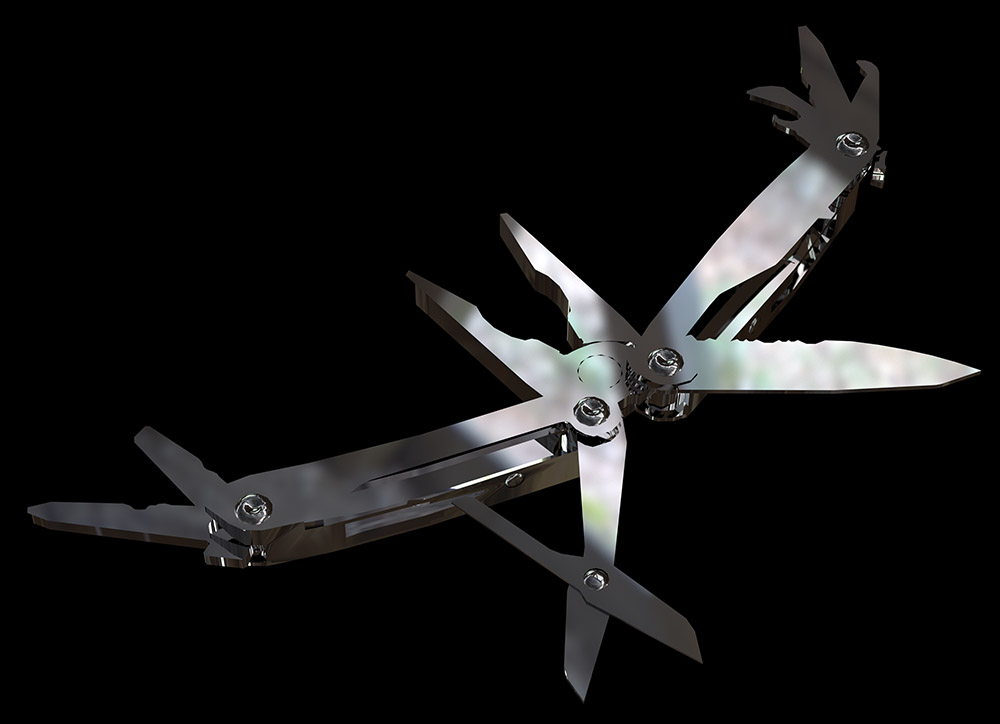

I'm going to model a fully rigged Leatherman "Wingman" multitool modeled with subdivision surfaces. Here's what it looks like (I actually own one and have been referencing and measuring it).
I would love to get some critiques. Thanks!

And here are two renders of the low polygon proxy model I plan to rig today to test range of movement. Credit to sIBL HDRI sets for the free HDRI reflection map.
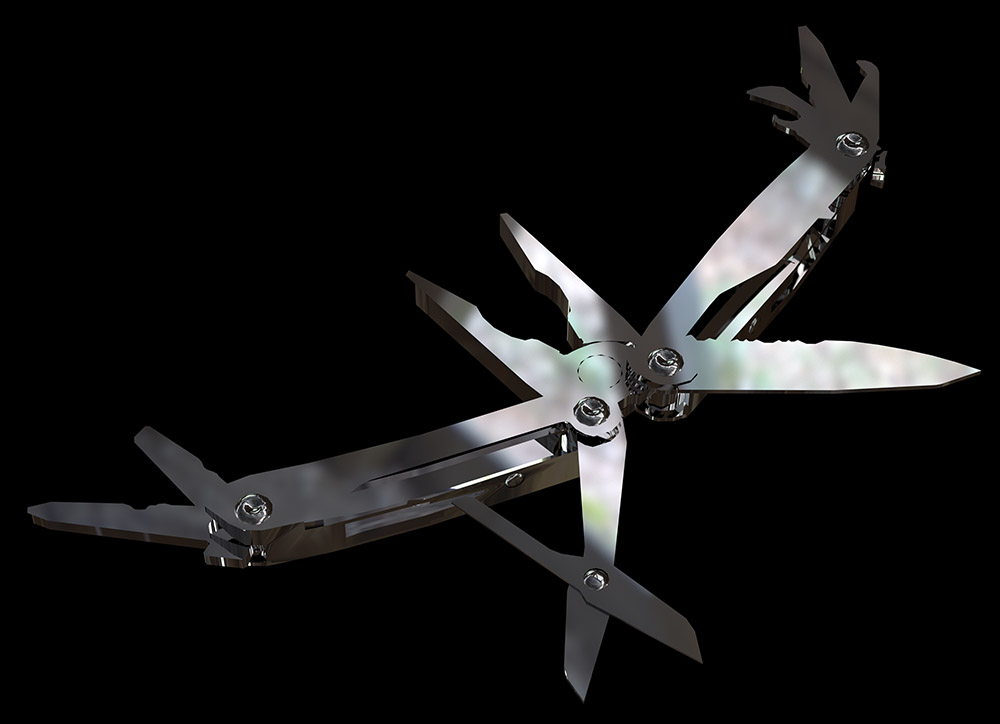

Replies
http://joelgafford.com/images/projects/wingman/Wingman_Video_1.mp4
The knife can use a couple more support loops and bended down to make the actual blade part. The right side look like it all 1 piece and not separated out, lastly the front clamp piece (forget the name) indents and down so it rotates. Would love to see a wireframe to gauge the model better.
I would also look at the weekly hard surface challenge to increase your abilities to breakdown hard surface objects, there also a Digital Tutors tutorial on modeling a switzarmy knife that a good watch
Everything before this post was just the proxy model with no subdivisions to test out the movement of the pieces to see if they intersected wrongly. Here's some screenshots of the subdivision model with the wires showing. I used pixar subdivisions with edge weights in some places to avoid a billion edge loops. For the final details I plan to use displacement maps.