M&P-R8
Working on a m&p r8. started the blockin the other day, now moving onto the highres. should be interesting doing this one. targeted as fps model. and ill probably toss some sort of an optic ontop. maybe a laser/flashlight on the bottom rail.
blockout
http://i.imgur.com/GnDgeTR.png
finished highpoly
latest
:: big breath :: highres images incoming










blockout
http://i.imgur.com/GnDgeTR.png
finished highpoly
latest
:: big breath :: highres images incoming











Replies
I assume you'll be tackling the grip later on?
only thing that looks odd to me is the way the sight mounts onto the rail, usually they only grip one side of the rail and the other side is a plate that screws in (through the rail teeth) to lock the sight down
(http://media.midwayusa.com/productimages/880x660/Primary/737/737930.jpg)
^ shows the separate plate
(http://media.midwayusa.com/productimages/880x660/Primary/333/333722.jpg)
^ shows one with no plate screwed in
@zombiedawgs: yea there's a few things ill be adding in ndo, like the grippy bits and knurling in the metal for the hammer and ejection rod.
highres link here: http://i.imgur.com/1XE2V2o.jpg
Word.
IIRC you used to model in max, right? I'm curious: What's your opinion of Maya's tool set compared to max's now that you have some time behind both programs? Do you prefer one over another at this point?
Geo is geo and and i'm sure it's pretty much business as usual in maya, but i'm curious how you feel about the tools to get from A-B.
Looking forward to ripz man!
s6: right now i only really prefer to stick with maya because of how fast it feels. being able to quick swipe or flick marking menus for tools is great, and when i go back to max i find the quad menus incredibly primitive feeling. tools-wise, its pretty much all the same. theres a few things here n there i wish i had in maya that max has, and vice versa. with max, the biggest thing i find annoying is having to add editable poly or uvw unwrap modifiers to objects. i feel like an object should always have its uvs accessible or always be able to be edited (from creation). i have been going back to max here n there though specifically for quadchamfer. that modifier is a godsend. normally now ill take my block model pretty far along.. kinda like making the lowpoly geo, and then toss a quadchamfer ontop and boom, support edges done, minus some cleanup. i cant say i prefer one over the other though.. i use them both in a case by case basis
cromadbomber: im rendering in max. its actually an incredibly simple scene i set up a while back based off an old eat3d tutorial. 3-4 lights, basic material. i render out a basic pass with mat/lighting, and then an AO separately. composite in photoshop. toss on some vibrance, levels, and selective color. set outer glow to each masked layer all ontop of a radial gradient background. done
https://dl.dropboxusercontent.com/u/13680846/Final.jpg (default scene render)
https://dl.dropboxusercontent.com/u/13680846/RenderExample.zip
finished up the low poly tonight. sits around 10k. a little high but w/e. :P
anyway, been playing around with material ideas. i think i like the top on since it seems more realistic, but that classic look on the bottom is hard to pull away from. thoughts?
also fpv
@igi: i toss my maps into ddo just to start blockin in basic colors/materials. ill use some of the presets as a base to go for look/feel and then tweak from there. i actually try and keep only solid colors for when im doing this, so i dont get distracted with detail. then (still with ddo) ill make a separate overlays group and start using the preset material patterns: aluminum, tin metal, etc. with reflectance values of a neutral grey (128, 128, 128) and set those layers to overalay. this way i can have multiple material details layed ontop of one another for the same material and only have to change 1 reflectance value if i need to. once thats done i bounce between 2 other groups. focusing on specific material weathering, and global dirt. from there its pretty much just refining what i have and trying to make sure that im using good details in interesting places that also make sense.
@skyline5gtr: for the matte version i started out with pig iron i think.. but ultimately ended up tweaking the values in every map just to dial it in a bit more to what i wanted. i try not to stick with the ddo presets as an absolute.
@shinigami: do you mean for the low poly? there's wireframes on the 1st page. i think ive taken out about 1k tris since that but ultimately its the same
I quite like the wooden handle version you posted in WAYWO too, the high frequency dirt/noise really sells the look. Everything looks quite hi res too; what size are you using for your textures? 2048^2?
@bek: yeah 2k texture for the gun, 1k for the optic.
@Fridock: haha that was my quick attempt last night to get some variation. i just tossed the ddo varnished wood preset on there.
@igi: sure i can post them later on tonight.
https://dl.dropboxusercontent.com/u/13680846/colors.jpg
i used those once when working with 3point/xoliul shaders and generally havent changed them since. if a shader reads gloss maps as greyscale only then having color wont really make a difference. in regards to the cavity map. well it works right? i wanted the edges to have just a little bit of pop in their specularity, and thats how youd do it.
honestly if you get too bent up thinking about rules, rather than just making good art, then it kinda defeats the purpose. do what makes your work look good and you cant go wrong.
I agree with this. PBR is just another style guys. Just because everybody is sprung on PBR as of lately and a lot of the standard shaders are moving that direction doesn't mean that we should forget why we are all here.
We are artists.
Sean! Your stuff is looking good! I really like the wood grain one actually. *shrug* Would be cool to do the darker one and then one with the wood grain but a darker wood grain.
Keep up the awesome work sir. Would be awesome if you could just start an art thread so I don't keep losing track of all your new threads on here.